
We have reviewed several Lian Li O11 cases over the years, but just when you thought Lian Li couldn’t possibly do any more with its O11 case series the company goes and launches another variant! This time around it's not an O11 D but an O11 V for Vision. The O11 Vision offers most of the features of the O11D but with three sides of tempered glass for the ultimate system showcase. But can it match the hardware support and great cooling that we have come to expect from the O11 series? Let’s find out.
Timestamps:
00:00 Start
00:55 Some details and pricing
02:11 A closer look / removing panels
04:54 High and low mode
05:34 GPU/Cooler support/rear of case
07:27 Right hand side / white cables !
09:00 Front panel
09:29 Case floor
10:15 Accessories / build hardware
12:25 New Lian Li UNIFAN TL Fans
14:46 Thermal tests
15:45 James' closing thoughts
O11 Vision Features:
- Lian Li has teamed up with the PC Master Race community to design a dual chamber case that elegantly displays the system and the user's installation skills.
- The O11 Vision features 3-piece panoramic tempered glass side panels for an unobstructed view of the system to produce the ultimate look. All support frames and columns are removed.
- Three glass panels connect at the top corners into a magnetic mounting key hidden behind a white and grey gradient on the glass.
- Similar to the O11 Dynamic EVO XL case, the O11 Vision motherboard tray can be removed and adjusted between high and low positions for improved cooling options.
- The O11 Vision features a modular side panel and radiator bracket design for easy installation and quick access to the system.
- Support for up to 2 x 360mm + 1 x 240mm radiators and up to eight fans or eleven fans in push-pull radiator configuration.
Specifications:
- Case Type: Mid-Tower (dual chamber)
- Dimensions: (D) 480mm x ( W ) 304mm x (H) 464.5mm
- Material: Steel 4.0mm Tempered Glass 3.0mm Tempered Glass Aluminum
- Motherboard Support: E-ATX (Under 280mm)/ATX/Micro-ATX/Mini-ITX
- Expansion Slots: 6+1
- Storage Bays: Behind MB Tray: 3 x 2.5” SSD Hard Drive Cage: 2 X 3.5′′ HDD or 2.5′′ SSD
- Max GPU Size: 455mm (Max.)
- Max CPU Cooler Height: 167mm (Max.)
- Max PSU Size: ATX (Under 220mm)
- Fan Support: (side) 3 x 120mm / 2 x 140mm (bottom) 3 x 120mm / 3 x 140mm (Rear) 1 or 2 x 120mm
- Pre-installed fans: N/A
- Radiator Support: (side) 360 / 240 / 280mm (bottom) 360 / 240 / 280mm (rear) 240/ 120mm
- Dust Filters: Bottom x 1
- Font I/O: 1 x Power Button 1 x Reset Button 2 x USB 3.0 1 x USB Type C 1 x Audio
- LCD Screen: N/A
Thermal Performance Testing
To simulate thermal demand we run the Cinebench R23 multi-thread benchmark and 3DMark Speed Way stress test simultaneously in a loop for 30 minutes to fully load the system. This gives the CPU and GPU enough time to reach constant steady-state temperature. With this data, we can compare how the system handles the thermal demand and measure peak noise levels.
Thermal performance is measured with the case in various configurations, such as the default, with the tempered glass left-hand side panel removed and with the front panel removed to see how these configurations affect the CPU and GPU temperature. During testing, only stock case fans are used unless otherwise specified. All water pumps are set to maximum RPM and fans are set to a custom RPM curve by the Motherboard software/BIOS.
All temperature measurements are presented as Deltas – meaning the ambient temperature has been deducted from the CPU temperature giving us a Delta. Data shown in the charts represent the average component temperature over the length of the test as measured by HWiNFO and then the last 15 minutes of the data are calculated to get the average. The ambient temperature during thermal tests is between 20-22⁰C.
Test System Specification:
- CPU – Intel Core i7-14700K
- Motherboard – Gigabyte Z790 Aero
- Graphics Card – Gigabyte RTX 4080 Aero
- Memory – 48GB ( 2 x 24GB modules) Corsair Dominatoir Platinum DDR5-7000
- Storage – 2TB ADATA Legend 970 PCIe Gen 5 NVME M.2 SSD
- CPU Cooler – Lian LI Galahad II LCD 360mm AIO liquid cooler
- Power Supply – Seasonic Vertex GX-1200 White 80+ Gold rated PCIe 5.0 / ATX 3.0
- Case fans – Lian Li UNIFAN TL 120mm and UNIFAN TL LCD 120mm
- Chassis – Lian Li O11 Vision White
- Operating System – Windows 11
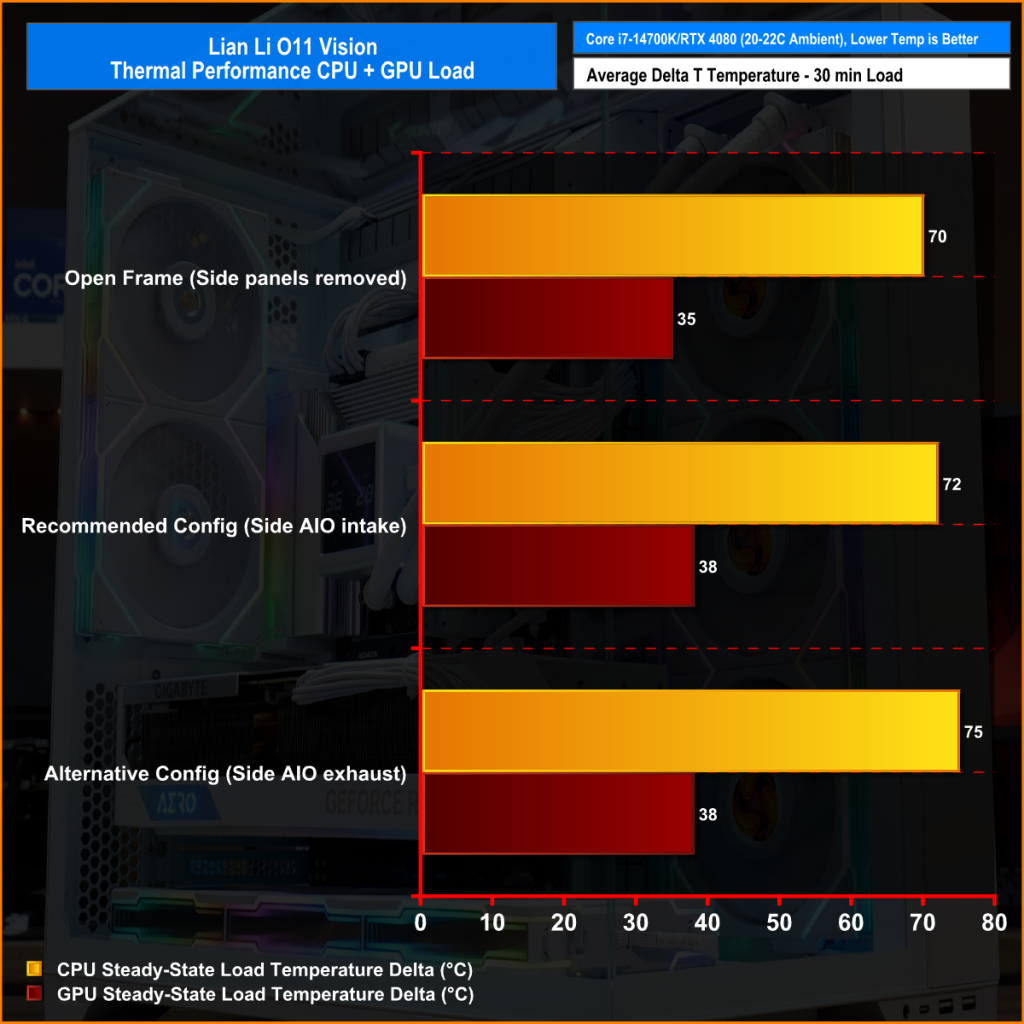
Thermal Performance Overview
The Lian Li recommendation when running an AIO in this case is to have the AIO fans and the floor fans as intakes with the rear fans as exhaust, so we tested this configuration against a couple of others.
With the case in the recommended AIO configuration, the best CPU and GPU thermals were achieved with all case panels installed. In this setup, the CPU runs at an average 72°C delta while the GPU runs comfortably at 38°C average delta under load.
Removing side panels dropped both the CPU and GPU temperatures by a few degrees. However, the alternative AIO configuration with exhaust fans negatively impacted CPU thermals, so the recommended Lian Li configuration has proved to be the best.
Closing Thoughts
It's easy to see that the Lian Li O11 Vision has been developed and built for enthusiasts by the enthusiast community. The three sides of the glass mean that no matter which angle you look at the case from, you can see the creation you have put together. The adjustable motherboard tray provides versatility to the system builder, whether you are using an AIO, air cooler or custom cooling the case can adapt to either situation. The attention to detail is key too, such as the white front I/O cables in the white case and the easily removable side panels, radiator brackets and storage bays.
I don’t think I have ever seen a power supply mount that protrudes out from the rear of the case before but it is useful in the O11 Vision. I have installed long power supplies in the O11D cases previously and struggled a little with cable management space in the second compartment, this was not an issue in the O11 Vision during this build. In fact, the whole system installation process was a breeze, I had nothing to complain about at all.

Initially, you might think that the lack of fan or radiator mounts in the roof of the case could be a problem but installing a 360mm AIO on the side mount with intake fans, using three floor-mounted intake fans, dropping the motherboard down to the low position and mounting two 120mm rear exhaust fans case thermals are surprisingly great for a case with three sides of glass. With the GPU getting direct airflow from the floor intake fans, GPU core temperature under heavy load is excellent.
The only minor negative I could find with this configuration is that you are limited in choice a little with the build layout by not having the option to install fans or a radiator in the roof, but it's not an issue as the Lian Li recommended cooling configs are the best and a well-planned system looks superb in the O11 Vision. Other dual-chamber cases look good, but for us, none do a better job of showcasing your creation than the O11 Vision. It's best not to think of the O11 Vision as a PC case, it is more of a glass display cabinet – but unlike the glass cases of old, this one shows off your system and manages to keep it cool, which shows how much case design has advanced and improved over the years.
The Lian Li O11 Vision is available to purchase from OverclockersUK priced at £129.95 HERE.
Pros:
- Looks amazing.
- Excellent build quality.
- System installation is easy.
- Great thermals for a three sided glass case.
Cons:
- Radiator/fan restrictions with glass top.
KitGuru says: Lian Li saved its best until last this year with the O11 Vision chassis, but do you think this could be the O11's last hurrah? I'm not sure what else the company could do to revamp this chassis again.
 KitGuru KitGuru.net – Tech News | Hardware News | Hardware Reviews | IOS | Mobile | Gaming | Graphics Cards
KitGuru KitGuru.net – Tech News | Hardware News | Hardware Reviews | IOS | Mobile | Gaming | Graphics Cards



























