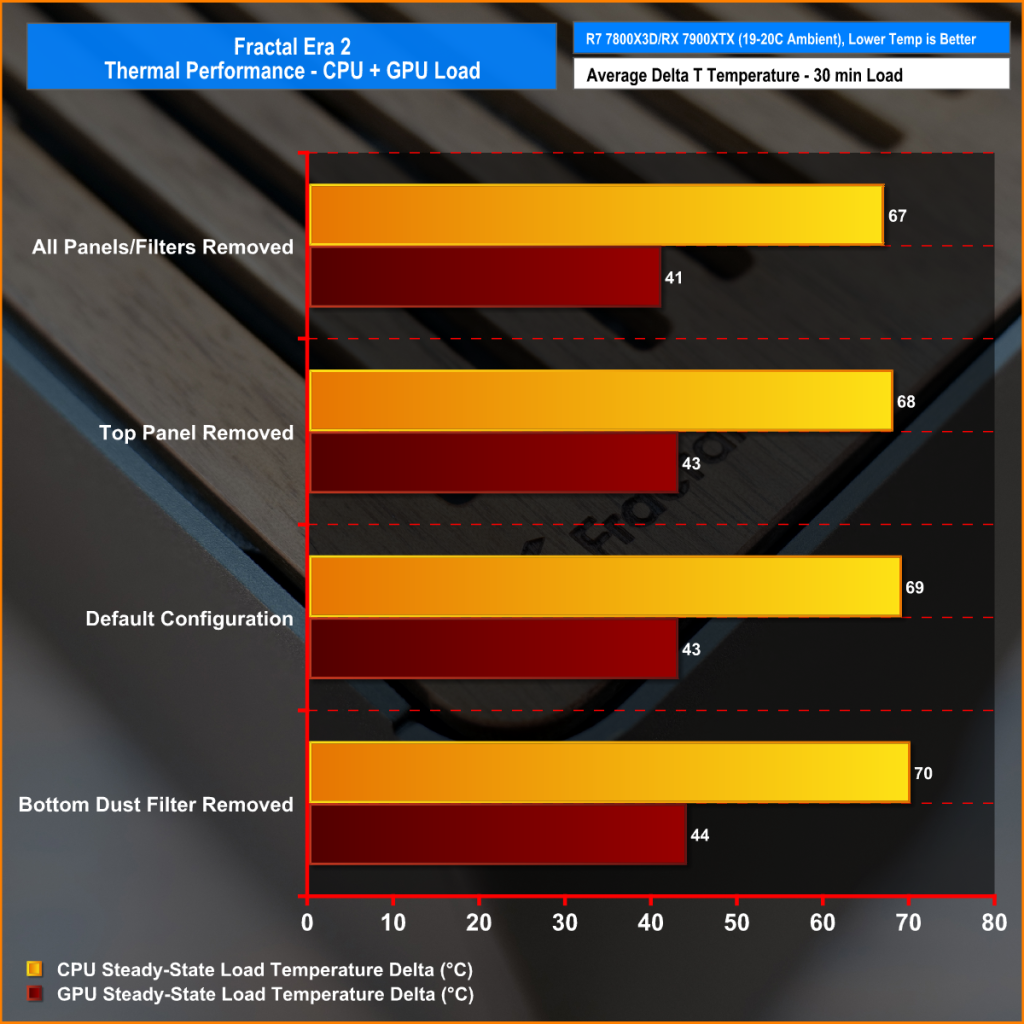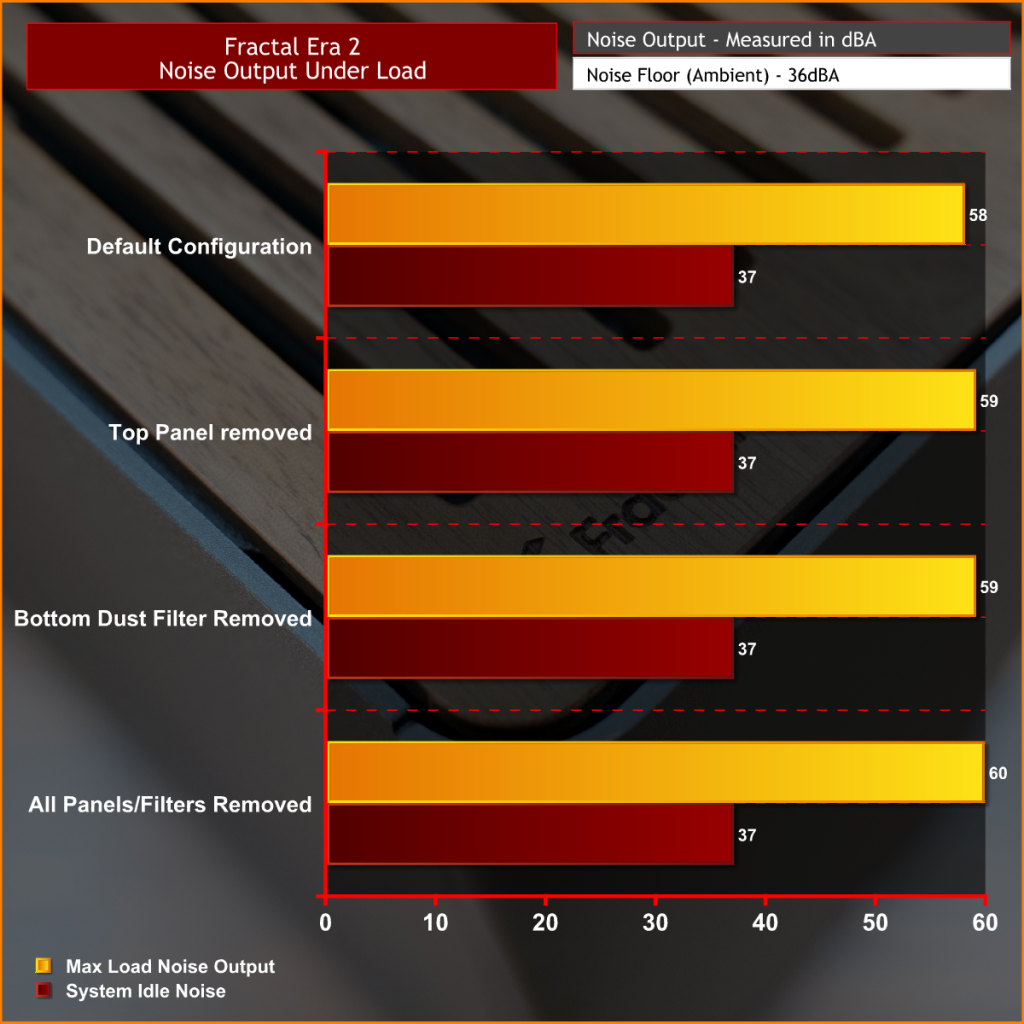Leo reviewed the original Fractal Era over four years ago and he quite liked the case for its stylish good looks and excellent build quality. However, the thermal performance – especially with the solid top panel option installed – wasn’t ideal to say the least. So now Fractal has gone back to the drawing board and completely redesigned the internal layout to improve cooling and hardware support, giving us the Era 2.
Timestamps:
00:00 Introduction
00:42 The Era 2 pricing and details
01:44 James Thoughts
02:18 Removing panels – a look inside
03:45 Radiator / Fan support
04:59 ‘Central spine’ system / riser cable
06:28 GPU install
07:10 Fan intakes / cooling
07:56 Up close inside / PSU
10:27 Accessories
10:36 Test System / Install
12:23 Thermal & Noise Performance testing
13:49 Closing Thoughts
Fractal Era 2 Features:
- Compatible with 3 slot graphics cards up to 326mm long and 63mm thick in max GPU configuration mode.
- Optimised for AIO CPU cooling with support for up to 280mm radiator installation.
- ERA 2 features tool-free chassis access, a single-piece slide exterior panel, and a push-to release top bracket for quick and simple assembly.
- Equipped with a sliding central wall offering 15mm of movement for build flexibility allowing for larger graphics cards or taller CPU coolers.
- Included with the Era 2 is a PCIe Gen4 riser cable, dedicated mounts for up to four 2.5-inch storage drives and a front I/O panel with two USB 3 type-A ports and a USB Type-C 20Gbps port.
Specifications:
- Case Type: Small Form Factor
- Dimensions (WxHxD): 366mm x 165mm x 314 mm
- Net Weight: 4.64 kg
- Material: Steel, Aluminium, Plastic, Walnut
- Motherboard Support: Mini-ITX
- Expansion Slots: 3
- Storage Bays: 4 x 2.5”
- Max GPU Length: 326mm
- MAX GPU Height: 137mm
- MAX GPU Thickness: 63mm (Max GPU Config) 48mm (Max CPU Cooler Config)
- Max CPU Cooler Height: 70mm (Max GPU Cooler Config) 55mm (Max CPU Cooler Config)
- Max PSU Size: Standard SFX/SFX-L
- Pre-installed fans: 2 x 120mm Fractal Aspect 12 PWM (Floor)
- Fan Support: (Front) N/A (Top) 2 x 120/140mm (Side) N/A (PSU Shroud) N/A (Bottom) 2 x 120mm (Rear) N/A
- Radiator Support: (Top) 120/140/240/280mm (Side) N/A (Front) N/A (Bottom) N/A (Rear) N/A
- Dust Filters: Bottom
- Font I/O: 1x USB 3.2 Gen 2×2 Type-C, 2x USB 3.0 Type-A, 1x CTIA Combined headphone/mic audio jack, Power button with LED
- LCD Screen: N/A
Thermal Performance Testing
To simulate thermal demand we run the Cinebench R23 multi-thread benchmark and 3DMark Speed Way stress test simultaneously in a loop for 30 minutes to load the system fully. This gives the CPU and GPU enough time to reach constant steady-state temperature. With this data, we can compare how the system handles the thermal demand and measure peak noise levels.
Thermal performance is measured with the case in various configurations, such as the default, with the tempered glass left-hand side panel removed and with the front panel removed to see how these configurations affect the CPU and GPU temperature. During testing, only stock case fans are used unless otherwise specified. All water pumps are set to maximum RPM and fans are set to a custom RPM curve by the Motherboard software/BIOS.
All temperature measurements are presented as Deltas – meaning the ambient temperature has been deducted from the CPU temperature giving us a Delta. Data shown in the charts represent the average component temperature over the length of the test as measured by HWiNFO and then the last 15 minutes of the data are calculated to get the average. The ambient temperature during thermal tests is between 19-20⁰C.
Test System Specification:
- CPU – AMD Ryzen 7800X3D
- Motherboard – MSI MPG B650i Edge Wifi
- Graphics Card – Sapphire Radeon RX 7900XTX Nitro+
- Memory – 64GB (2 x 32GB Modules) G.SKILL Trident Z RGB DDR5-6400
- Storage – 1TB Corsair MP700 PCIe Gen4 NVME M.2 SSD
- CPU Cooler – Cooler Master MasterLiquid 240 ATMOS
- Power Supply – Cooler Master V1100 SFX ATX 3.0/PCIE 5.0
- Case fans – Stock (2 x Fractal Aspect 12 PWM)
- Chassis – Fractal Era 2 Charcoal Grey
- Operating System – Windows 11
Thermal Performance Overview
We tested the case thermals with a 240mm AIO CPU cooler installed in the roof and with the case in several different configurations.
Thermal performance with the case in its default configuration with all panels installed is good. The CPU temperature average of 68°C over ambient means that it's just 9 or 10°C hotter than the 7800X3D in our launch review, but this is using a smaller radiator inside an enclosed case with GPU heat introduced.
Removing the top panel and bottom dust filter had little effect on the temperature of both the CPU and GPU so they are not too restrictive. Even removing all the side panels to make the case an open frame did little to the CPU or GPU temperature so the case in its default configuration does a good job of keeping internal components cool and running at optimal speed.
Noise Output
During the noise tests, we noticed some unusual resonating or vibrational noise which meant that the case showed some high readings under load.
When fan speeds increased due to component temperature rising the noise output with this resonating noise hit 60dBA, which became quite distracting. At lower fan speed when the system was idle the noise dropped back to a normal reading of around 36 decibels.
Closing Thoughts
Taken as a whole, we like the Fractal Era 2. It still has excellent build quality and a premium feel with the anodised aluminium shell and solid walnut top panel like its predecessor, but now Fractal has improved hardware support, especially for larger graphics cards. The quick panel removal process means it's very easy to take apart to install and access internal hardware. It's also a fairly simple case to build in albeit quite tight for space, which is expected in compact ITX cases.
The lack of ATX power supply support isn’t a problem as the cost of SFX/SFX-L units is coming down and the power rating of SFX is increasing all the time, it is not uncommon now to see SFX power supplies rated for 1000W or more (like this Corsair SF1000 unit) which should be more than enough for any ITX build. Removing ATX PSU support has opened up the possibility of installing bigger, better and faster hardware which is always a positive.
The only minor negatives are noise levels that can be high using certain fans due to a resonating/vibrating noise being transferred to the chassis. This isn’t the case with all fans though and may just be limited to the Cooler Master SickleFlow Edge 120 fans we used in thermal testing. We later tried some Fractal Aspect 12 fans on the AIO and the resonating noise was almost eliminated so it was more of a problem with the case/fan combination rather than just the case.

Other than that there is little to complain about, only that the cable management can throw up some complications during the build process. Some pre-managed cables may need re-routing depending on motherboard connector locations and the front panel power button cable was a little short for us to do a neat job of routing it using the MSI MPG B650i Edge WiFi motherboard, but that was not a big deal.
Era 2 is compact with a relatively small footprint so good for fitting in small desk spaces. Thermal performance is good, hardware support is improved from the previous Era chassis and the case still has the premium look and feel that we have come to expect from Fractal. The only problem with that is the Era 2 comes with a premium price tag of £195 MSRP. However the case is very well built, it uses high quality and natural materials and comes with a PCIE Gen4 riser cable so it may be worth paying that little extra for.
The Fractal Era 2 is expected to be available in October 2024 in the UK. However, there's no specific date set yet for sales to go live.
Discuss on our Facebook page HERE.
Pros:
- Great build quality.
- Effortless side panel removal – this can be done one-handed.
- Good thermal performance.
Cons:
- Cable management can be tricky.
- Unusual resonating noise using an AIO cooler with some high-speed fans.
- A little expensive.
KitGuru says: The Fractal Era 2 is a stylish compact ITX PC case with good hardware support, so it's ideal for those who need to minimise size but without compromising on performance or looks.
 KitGuru KitGuru.net – Tech News | Hardware News | Hardware Reviews | IOS | Mobile | Gaming | Graphics Cards
KitGuru KitGuru.net – Tech News | Hardware News | Hardware Reviews | IOS | Mobile | Gaming | Graphics Cards