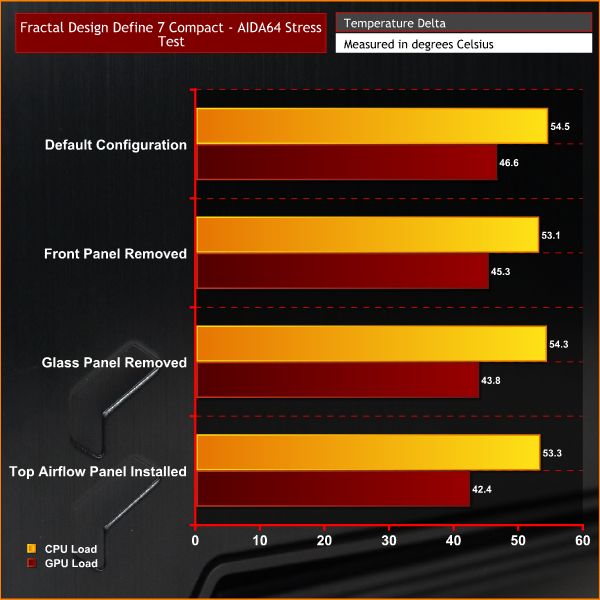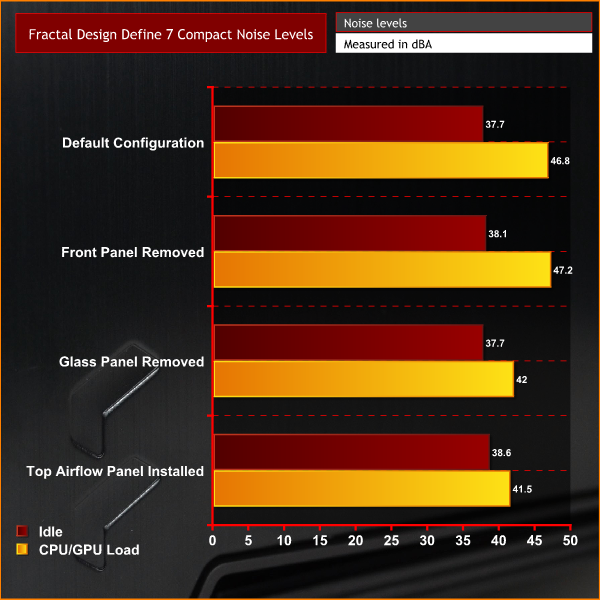Fractal launched the Define 7 series just a few months ago with the Define 7 and 7 XL, offering consumers a similar core design but with two size options. We absolutely loved these initial Define 7 cases so when Fractal reached out to say there is a third case in the range, it is safe to say we jumped at the chance to see if it can live up to the high standards set by the Define 7 and 7 XL.
The third iteration of the Define 7 series comes in the form of the Define 7 Compact which is set to replace the Define C from 2017, another Fractal case that scored highly in our review back then. It is plain to see that the DNA of the Define 7 Compact has carried over from the Define C, with a few of the best features pulled from the Define 7 series to give this compact mid-tower an even more premium feel.
In typical Fractal Define tradition, the case bears a very understated and minimalist appearance with a solid looking front panel featuring side air intake vents and no sign of RGB lighting in sight. The Define 7 Compact seems to be only available in black initially, but with choices of either light and dark tint tempered glass right-hand side window panel or a steel, sound dampened right side panel.
Improvements made to the Define 7 over the Define C are vast, this is not just simply a refresh of the previous model but a complete rework of the whole case. The textured plastic front panel has been replaced by a premium brushed aluminium fascia equipped with sound dampening material. The top panel is now removable and interchangeable with a vented or sound dampened cover supplied with the case and both the tempered glass and steel side panels feature tool-less top latching.
Front I/O connectivity is now packed full of options with a new USB 3.1 Gen 2 Type-C port, two USB 3.0 Type-A ports, two USB 2.0 Type-A ports as well as the typical 3.5mm HD audio jacks and power/reset buttons. Dust filtration in the top has been upgraded from plastic to nylon with additional filtration placed at the front and bottom of the chassis.
System cooling sees some modest changes in the 7 Compact compared with the Define C. The chassis floor now accepts either a 120mm fan or 120mm radiator, while still allowing for either three 120mm/two 140mm fans fan or up to a 360mm or 280mm radiator to be installed at the front. Up top there is space for either two 120mm or 140mm fans, alternatively, a 240mm radiator can be installed in the roof but with a restriction of 40mm maximum motherboard component height.
The Define 7 Compact arrives with two pre-installed fans. Just like the Define C, the 7 Compact has a 120mm Dynamic X2 GP-12 included in the rear of the case with an upgraded 140mm Dynamic X2 GP-14 pre-installed in the front. Maximum installable GPU length is 360mm total or 340mm with front fans installed, maximum CPU cooler height is 169mm, a slight reduction from the Define C and maximum power supply length is 165mm with front fans and HDD cage fitted.
In terms of drive bays and storage device locations, the Define 7 Compact is rammed with options. There are two 3.5”/2.5” drive mounts included with a maximum of four available via optional multi-brackets. The two included mounts are shipped in the default location inside the drive cage on the case floor. An additional two multi-brackets can be purchased separately and positioned in the top fan mounts.
Two 2.5” drives can be installed on the rear of the motherboard tray using the included SSD brackets. These brackets can be moved to install SSDs on top of the PSU shroud or alternatively, two more brackets can be purchased separately to allow a total of four 2.5-inch drives in both locations.
In terms of cost, the Define 7 Compact with all steel side panels is priced at £96.99, while the light or dark tinted tempered glass versions will set you back £106.99 at launch.
Key Features
- Interchangeable top panel
- Light or dark tempered glass
- Compact but spacious interior
- Tool-less panel removal
- Flexible storage options
Specifications
| Motherboard compatibility | ATX / mATX / ITX |
| 3.5″/2.5″ drive mounts | 2 included, 4 max (via optional multi-brackets) |
| Dedicated 2.5″ mounts | 2 included, 4 max |
| Expansion slots | 7 |
| Front interface | 1 x USB 3.1 Gen 2 Type-C 2 x USB 3.0 2 x USB 2.0 Audio I/O Power/Reset buttons |
| Total fan mounts | 7 x 120 or 4 x 140 mm and 2 x 120 mm |
| Front fan | 3 x 120 or 2 x 140 mm (1 x 140 mm fan included) |
| Rear fan | 1 x 120 mm (1 x 120 mm fan included) |
| Bottom fan | 1 x 120 mm (requires removal of HDD cage) |
| Dust filters | Bottom fan + PSU Front fans Top panel |
| Front radiator | Up to 360/280 mm (max 145 mm width) |
| Top radiator | Up to 240 mm |
| Rear radiator | 120 mm |
| Bottom radiator | 120 mm (requires removal of HDD cage) |
| PSU max length | >250 mm w/o HDD cage <165 mm w/ HDD cage |
| GPU max length | 360 mm total 341 mm with front fan |
| CPU cooler max height | 169 mm |
| Cable routing space | 17-28 mm |
| Cable routing grommets | Yes |
| Fixed Velcro straps | Yes |
| Tool-less push-to-lock | Both side panels and top |
| Case Material | Steel, Tempered Glass |
| Case dimensions (LxWxH) | 427 x 210 x 474 mm |
| Net weight | Solid: 8.61 kg / TG: 8.76 kg |
| Power supply type | ATX |
For our review today, we have a sample of the black with light tint tempered glass version of the Fractal Design Define 7 Compact. Since only the side panel opacity and material is the only difference between models, the content of this review should apply to all versions available.
The front panel of the 7 Compact features the traditional understated design that has become a trademark of the Define series. Unlike the 7 and 7 XL that have a hinged door front panel, the Compact is fixed since there is no access to a 5.25-inch bay required. The panel has a brushed aluminium fasica with side air vents and a small Fractal logo embossed into the bottom left corner.
Fractal ships the case with a solid top panel fitted. There is an alternative airflow panel inside the accessories box equipped with a large vented section that would be recommended to use when running top-mounted fans or a radiator. Switching between the two panels should be simple since the 7 Compact has a tool-free panel design.
Placed towards the very front of the top panel for convenience is the front I/O. this consists of a large power button in the centre and a reset button to the far left. Connectivity options of the 7 Compact front I/O are impressive of a case in this price range, with two USB 2.0 ports, two USB 3.0 ports, a USB Type-C port as well as 3.5mm audio jacks to connect a microphone and headphones.
The light tint of the left hand tempered lass panel is very light and offers an unrestricted view of the case internals. The bottom and top of the glass feature black borders that cover up the internal metal strengthening and at the rear, towards the top is a small tab used to release the panel from the chassis frame.
Even though this is a very compact mid-tower chassis and not much larger than some micro-ATX cases, the rear panel is outfitted with seven PCIe expansion slots with a vent section to the right. There is a 120mm fan vent and at the bottom is a removable power supply bracket for inserting the PSU from the rear.
At the right-hand side of the case is a traditional solid steel panel. Just like the tempered glass panel, the right-hand steel side panel has tool-free removal with the same top tab to assist with releasing the panel from its clips.
On the base of the case are four rubberised feet that raise the case up approximately 25mm. There is also a large dust filter that covers the whole underside. The filter slides out from the front and uncovers a large vented section the spans the power supply and a section where a 120mm fon or radiator can be fitted by removing the HDD cage.
Accessing the interior of the Define 7 Compact is simple since all side, front and the top panels feature a tool-free solution. Behind the front panel is a pre-installed 140mm Dynamic X2 GP-14 fan. Alternatively, there is space here to install either three 120mm fans, two 140mm fans or up to a 360mm or 280mm radiator.
Located underneath the top panel is a nylon dust filter covering the whole top of the case which slides to the rear to remove. Below the filter is another area to install fans, with space for up to two 120mm/140mm fans or up to a 240mm radiator with size restrictions depending on the height of motherboard components.
Inside the right-hand side of the case is a full cover, vented power supply shroud at the bottom. Towards the front of the power supply shroud are two removable sections to aid large radiator installation and these panels simply clip into position so are tool-free to remove.
Since there is no 5.25-inch bay in the Define 7 Compact, the left-hand side has a very open feel to it. The majority of the cable management cutouts have rubber grommets which is very nice to see on a case of this price range and the cutouts are placed where you would expect.
The motherboard tray can accommodate ATX, micro-ATX and mini-ITX size motherboards as you would expect from a traditional mid-tower case. Motherboard standoffs come pre-installed in the standard ATX locations and pre-installed in the rear panel is a 120mm Dynamic X2 GP-12 fan in an exhaust orientation.
Around the right-hand side of the case, space looks a little tight at the bottom for power supply installation. However, with the removable PSU bracket, the power supply is inserted from the rear which will help. The position of the 3.5-inch HDD cage can be adjusted or removed to allow for more space at the front for radiator installation.
Located on the back of the motherboard tray are two 2.5-inch SSD brackets held in position by a single thumbscrew. These brackets can be removed and fitted in the alternate location on top of the power supply shroud if you want your SSDs to be on display.
Behind most of the motherboard tray, there is approximately 20mm of space for cable routing which may sound a little tight. However, to the left-hand side is a recessed section which increases cable routing space to approximately 25mm and we suspect that this is where most of the cable management will take place.
The interior of the Fractal Design Define 7 Compact has some interesting and innovative design features that should help when coming to the installation. The frame of the chassis feels sturdy and the tool-free panel removal is also a very handy feature. There are also plenty of cut-outs, tie-down points and Velcro straps for cable management and two pre-installed fans is a generous amount considering the price of the case.
Even though this is an extremely compact mid-tower case, fitting a standard size ATX motherboard inside is very easy. Since there is no 5.25-inch bay at the front, it creates plenty of space to manoeuvre the motherboard into position. The pre-installed 120mm fan was close to the rear I/O shroud but there was just enough room so that it did not interfere during motherboard installation.
The same can be said for AIO installation, even with the limited amount of space inside the case we managed to install the Fractal Celsius+ S28 280mm AIO in the front panel location with no interference issues whatsoever. Installing a 360mm AIO in here should easily be possible too.
Since the only viable position to fit the AIO is in the front panel, the 140mm fan that came pre-installed at the front of the case was repositioned in the top panel to exhaust warm air. However, we expect this will only be effective with the alternative vented airflow top panel installed.
Installing storage drives in the 3.5-inch bays is very simple. With a 280mm AIO installed, we were able to position the HDD cage to the very front of the case to make extra space for the power supply and cables. The HDD is secured to the 3.5-inch bay using antivibration rubbers and screws then slotted back into the cage and secured with a single thumbscrew.
Our choice of graphics card for this system is the Gigabyte RTX 2070 Super Gaming OC which measures approximately 285mm in length, so it is not the longest graphics card in the world but certainly not short. There is plenty of space for a GPU of this length to easily fit inside the Define 7 Compact, with a little room to spare up to the radiator.
Installing the power supply was a little tight but it did go in without too much hassle. The fact that it inserts from the rear helps and because we moved the HDD bracket to the very front of the case, this also left us with plenty of space to hide cables or possibly even add more cables to the modular power supply in future, without having to remove the power supply.
Cable management is a mixed bag with the Define 7 Compact. Space behind the motherboard tray is a little tight, which is expected from mid-tower cases of this size. However, the abundant amount of cable cutouts helps with cable routing and the recessed channel to the left-hand side of the motherboard tray came in very handy. We managed to run the majority of the cables here so it works as intended.
The overall process of system installation inside the Fractal Design Define 7 Compact was a pleasing experience. We didn’t come up against any major issues or challenges during the installation and all the components we originally selected for the build fit perfectly. The case feels sturdy and some of the handy features such as the tool-free panel removal and generous cable management cut-outs were certainly useful during assembly.
Build Gallery
Acoustic Testing
Our case testing involves comparing the acoustic performance of the case in several configurations with an all-in-one liquid CPU cooler installed.
These tests will include measuring sound levels with our sound meter from approximately 300mm from the front of the case, at idle and under 100% CPU and GPU load.
Sound levels will be measured in dBA after 10 minutes at idle in Windows. Load noise levels will be measured by running AIDA64 stressing CPU, FPU, cache and GPU for 15 minutes.
CPU and case fan profiles will be set to their standard operating profile in the Asus ROG Strix X570-E Gaming motherboard BIOS and GPU fans set to their default fan curve. The CPU cooler used in acoustic testing will be a Fractal Design Celsius+ S28 280mm AIO. System fans are the two factory pre-installed units, a 120mm Dynamic X2 at the rear and a 140mm Dynamic X2 in the roof, both acting as exhausts.
The ambient noise level (noise floor) in our test room is measured at 33.1 dBA.
Thermal Performance Testing
As with every case we review, thermal performance is important, therefore, we shall measure this by running another series of tests to record CPU and GPU temperatures both at idle and under load.
To fully stress test the system, we will run AIDA64 for 15 minutes stressing CPU, FPU, Cache and GPU with the case in various configurations. With this data, we can compare how each scenario affects thermal performance.
We will compare the system’s thermal capabilities with a liquid-cooled solution for the CPU, using a Fractal Design Celsius+ S28 280mm AIO.
During thermal testing, only stock case fans will be used unless otherwise specified. All fans and pumps (where applicable) will be set to their standard fan curve profile as controlled by the motherboard.
All temperature measurements are presented as Deltas – the ambient temperature has been deducted from the CPU/GPU temperature giving us a Delta.
The following configurations will be used to test the effect they have on thermal and acoustic performance:
- Default configuration;
- Tempered glass side panel removed;
- Front panel removed;
- Top high airflow panel installed.
Test System
- Processor: AMD Ryzen 5 3600X
- Motherboard: Asus ROG Strix X570-E Gaming
- CPU Cooler: Fractal Design Celsius+ S28 280mm AIO
- Memory: 32 GB (4 x 8 GB) G.Skill Trident Z RGB 3200MHz
- Graphics: Gigabyte RTX 2070 Super Gaming OC 8GB
- Power Supply: Fractal Design ION+ 860P
- Storage Drive: 500 GB Corsair MP600 M.2 SSD
- OS: Windows 10 version 1909
Thermal Performance
The CPU temperature was barely affected by the various different case configurations we tested. Removing the glass side and using the high airflow top panel gave us a modest reduction in the GPU load temperature, with the lowest reading coming while the alternate high airflow top panel was installed. So even in its default configuration, the Define 7 Compact provides adequate cooling.
Acoustic Performance
Noise levels followed a similar trend to thermal performance. Removing the front panel brought noise levels up under load and the system was at its quietest with either the top airflow panel installed or with the glass side panel removed. this is due to the GPU running cooler and the fans turning slower which is something we often see when testing the acoustic performance of cases.
Fractal Design has stuck with its traditional, understated front panel design again with the Define 7 series and while the design may be a little long in the tooth now, it still looks modern and sleek in 2020. The upgrade from a plastic front panel with a brushed aluminium finish in the Define C to an actual brushed aluminium fascia gives the Define 7 an even more premium appearance.
While this understated front panel is visually appealing, it does have a slight impact on thermal performance due to its closed design with narrow air vents along each side. However, this case is aimed more towards low noise rather than raw thermal performance with many of its panels equipped with sound dampening material, so it’s worth taking this into consideration.
Even with the closed front panel design, thermal performance of the Define 7 Compact is well within acceptable limits. With the case in the various side, front and top panel configurations, CPU temperature was within a couple of degrees Celsius each time. The only noticeable temperature change was with the GPU under load with the glass side panel removed and high airflow top panel installed. But again, this temperature reduction was minimal.
Improvements made to the Define 7 Compact such as the tool-free panel removal, multiple cooling layout options and storage drive configurations helps during the system installation. Even though the case is a very compact mid-tower, installing a system inside was a joy and during the installation, we didn’t hit any major issues.
There is plenty of space at the front of the case for AIO installation, even a 360mm AIO will fit up front with some adjustment of the HDD cage position. With a front-mounted 280mm AIO, as we used during our build, there is still enough space horizontally to install a long, high-end graphics card. The Gigabyte RTX 2070 Super used in the build left a little room at the front, so even longer GPUs than this could be installed.
The build quality of the case is also impressive. The base structure of the chassis feels solid, there is no flexing of the frame with all the panels installed and sound dampening material on the steel panels not only helps reduce noise, but also gives them a satisfying thud when you tap them rather than a cheap tinny noise.
Dust filtration has been covered well in the Define 7 Compact. The case floor, roof and front panel feature removable nylon dust filters, all of which are easy to remove for cleaning purposes and are hidden away well when installed to the case. All the external panels of the case are very simple to remove too, due to the tool-free solution Fractal has implemented, so anyone who likes to tinker inside their PC regular will find this a useful feature.
So overall, the Fractal Design Define 7 Compact is a very attractive looking and surprisingly spacious case. There is enough space and cooling configuration options inside to install a truly high-end system. If you are the type who likes a compact PC but doesn’t want to compromise on performance then the Define 7 Compact could be the perfect case for you.
One slight reservation I have with the case is the price. Other cases of a similar size with comparable features can be picked up for less than the Define 7 Compact and I feel that the £106.99 price tag of the tempered glass versions may be a little steep. I would have liked it to be closer to the £80-£90 mark. However, it does have some unique features that may justify the extra cost for some buyers.
The Fractal Design Define 7 Compact is available to purchase now from Overclockers UK HERE. The all-steel side panel version is priced at £96.95 and both the light and dark tempered glass models are £106.99.
Discuss on our Facebook page HERE.
Pros
- Tool-free panel removal.
- Understated appearance.
- Space for up to 360mm AIO coolers.
- Sturdy build quality.
- Spacious interior.
Cons
- Priced a little high compared to similar compact cases.
- Limited space for top-mounted AIOs.
KitGuru says: The Define series of cases from Fractal has been an enthusiast favourite for years. The new Define 7 Compact doesn't disappoint with its handy features and a spacious interior that allows true high-end systems to be built inside. No matter the size of your build, the Define 7 series has got you covered.
 KitGuru KitGuru.net – Tech News | Hardware News | Hardware Reviews | IOS | Mobile | Gaming | Graphics Cards
KitGuru KitGuru.net – Tech News | Hardware News | Hardware Reviews | IOS | Mobile | Gaming | Graphics Cards