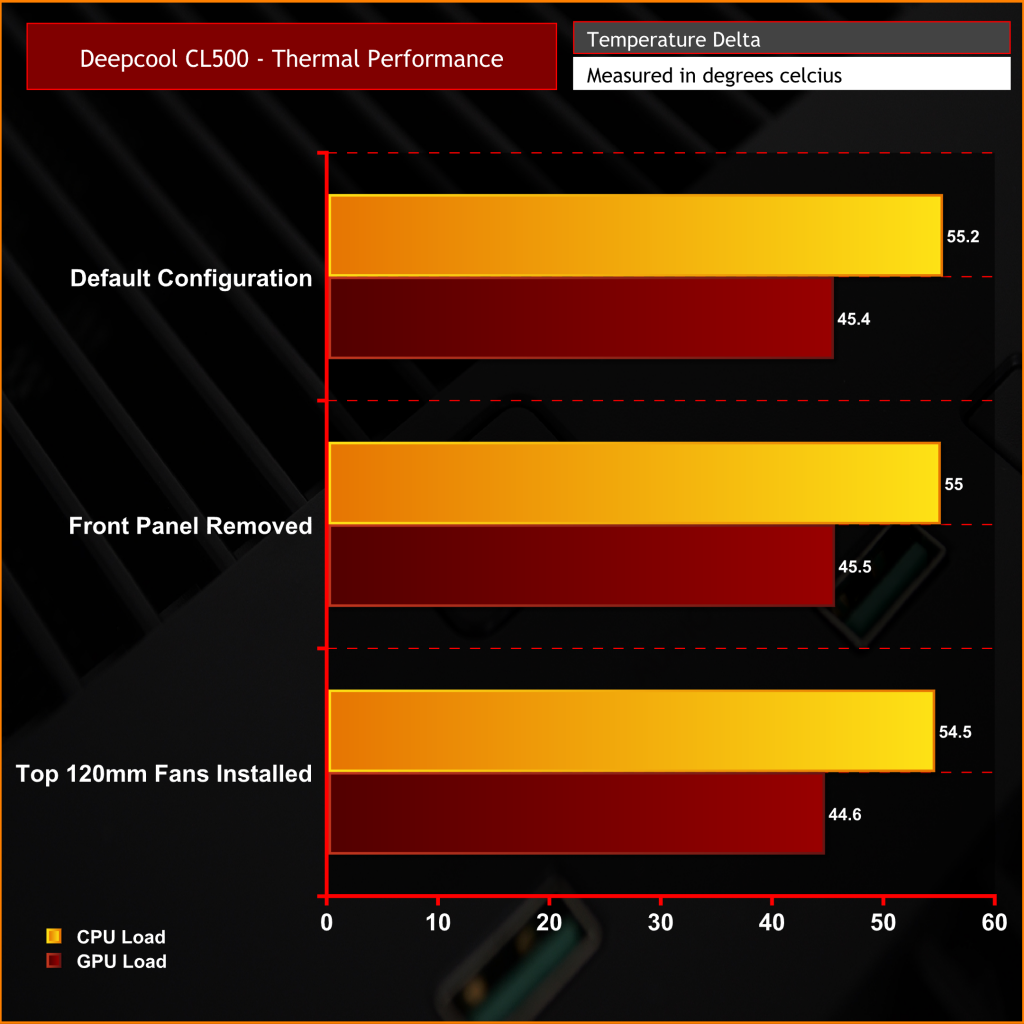Deepcool has become an established brand that continually produces quality products at an affordable price. The company’s latest addition to its range of mid-tower PC cases is set to continue with this trend by offering a value segment, high airflow case that Deepcool claims to provide form and function in one package. But what exactly does this mean? Let’s find out.
The recent crop of Deepcool mid-tower cases I have reviewed featured airflow restrictive solid front panel designs. With the new CL500 mid-tower ATX chassis, Deepcool has stepped away from the solid front panel design and opted for a high airflow front with integrated dust filtration which is sure to please many PC enthusiasts out there.
Unlike most of the high airflow PC cases currently on the market from competitors that feature a large mesh section mounted inside either a plastic or metal front panel frame, Deepcool has done its own thing with the CL500 which is a refreshing change. The CL500 high airflow front panel features a vertical fin design that extends to the top panel, which makes the case almost resemble a giant heatsink.
CL500 isn’t all about airflow and appearance though, it also includes some handy built-in features such as tool-free side panel removal, both the tempered glass and steel side panels are attached to the case magnetically making them easy to remove for quick tool-free access to the system components. The top panel also removes from the chassis tool-free with a simple push-button release.
Inside the case, Deepcool has included what the company calls practical accessories. A four-way PWM fan hub is located on the back of the motherboard tray towards the top of the case and a built-in GPU support bracket helps to take up the sag we often see in heavy, high-end graphics cards. Both of these features we have seen before in the Deepcool Macube 310P that we reviewed earlier this year.
However, the CL500 is a very different case compared with the Macube 310P, there has certainly been more work done with the new stylish appearance. As well as the high airflow and tool-free panels, the case features a two-tone colour scheme with contrasting black and gunmetal front and top panels but there is no out of the box RGB lighting, just a simple plain black 120mm system fan is pre-installed at the rear of the case.
The Deepcool CL500 is a regular size mid-tower case standing 519mm tall, 473mm deep and 226mm wide, which means it can support liquid cooling hardware such as up to 360mm front-mounted radiators or AIOs, 240mm top radiators and 120mm at the rear. Alternatively, the front panel can house up to three 120mm or two 140mm fans, two 120mm or 140mm fans can also be installed in the roof with a single 120mm fan space at the rear.
Full-size ATX motherboard support is also included, so that means mATX and Mini-ITX boards can be fitted too. Maximum supported GPU length is up to 330mm so an extensive range of graphics cards can be installed inside the CL500. Maximum CPU cooler height is 165mm and power supplies up to 160mm can be installed behind the integrated PSU shroud.
Around the back of the case is the usual seven horizontal PCIe slots, however, there is no official word on vertical GPU mounting support. At the front of the case, the I/O panel includes one USB 3.1 Gen 2 Type-C port, two USB 3.0 Type-A ports, a single 3.5mm TTRS headphone and mic jack as well as the usual power and reset buttons.
Key Features
- High airflow design
- Tool-free panel removal
- Integrated fan hub
- Built-in VGA support bracket
- Multiple radiator support
Specifications
| Motherboards | Mini-ITX / Micro-ATX / ATX |
| Materials | ABS+SPCC+Tempered Glass |
| Product Dimensions | 473 x 226 x 519 mm (L x W X H) |
| Item Weight | 8.4kg |
| Warranty | 1 year |
| 5.25″ Drive Bays | 0 |
| 3.5″ Drive Bays | 2 |
| 2.5″ Drive Bays | 2 |
| Front I/O Panel | USB3.0 x2
USB3.1 Type-C x1 Audio x1 |
| Expansion Slots | 7 |
| Cooling Fans Compatibility | Front: 120mm x3 / 140mm x2
Top: 120mm x2 Rear: 120mm x1 (Pre-installed) |
| Power Supply Type | ATX PS2 (160mm max length) |
| CPU Cooler Height Limit | 165mm |
| Radiator Support | Front: 360mm, 280mm
Top: 240mm Rear: 120mm |
| VGA Length Limit | 330mm |
| Cable Management | 23mm |
As previously mentioned, the front panel of the Deepcool CL500 is designed for maximum airflow with a fin style front vent arrangement. Behind the fins is a mesh filter to reduce dust from entering the case. You can clearly see that there is minimal airflow restriction as the interior is visible through the front panel.
Dividing the fin vents between the front and top panels is the front I/O connectivity. Front I/O connections are located on the top of the case and consist of two USB 3.0 Type-A ports in green, typical of Deepcool cases.
There is also a single USB 3.1 Gen 2 Type-C port, which is a nice addition, as well as square power and reset buttons and a single 3.5mm audio jack for headphones and microphone.
Just above the front I/O ports is another button to release the top panel, once the button has been pressed the top fin vent panel is released from the front clasp. The top panel can then be lifted from the chassis to gain access to the top fan/radiator mounting screw holes.
A full-length tempered glass side panel takes up the left-hand side of the case, the glass panel features tool-free removal and is held in position at the top of the chassis frame by two strong magnets. To remove the panel, pull it from the top and simply lift it out of the slot at the bottom.
At the rear of the case is a seven PCIe slot configuration which looks like it could support the installation of graphics cards either horizontally or vertically, However, Deepcool doesn’t document whether vertical GPU installation is possible or not.
Below the PCIe slots is the usual power supply cut out (PSU is installed from the side) and above is the typical motherboard rear I/O cut out as well as a 120mm fan mounting with height adjustment. The case comes with a 120mm system fan pre-installed.
On the right-hand side of the case is a plain black steel panel with magnetic mounting just like the tempered glass window, and on the underside are four feet with anti-vibration rubbers that raise the case up to allow airflow to the power supply vent. The power supply intake vent is also covered by a removable perforated metal dust filter.
I quite like the look of this new Deepcool CL500 case, the finned vent design looks different to most other high airflow cases that are currently on the market and almost gives the case an industrial looking appearance. Structurally, the case feels solid with all external panels installed and well built using high-quality materials. The finish on painted panels is of a high standard and plastics don’t feel cheap like some other cases in this price range can.
With all external panels removed from the chassis frame, it is clear to see that there is space at the front of the case to install up to 360mm radiators. There is also enough space between the front outer panel and inner chassis frame to install fans of 25mm thickness, which leaves more space inside the case for other components such as custom water-cooling pump/res combos.
The top plastic fan/radiator mounting bracket that supports 240mm radiators can also be removed from the chassis frame since it is located on a series of plastic clips. The benefit of being able to remove this bracket is that it improves access to install an AIO, radiator or fans and will make it easier to plug in cables at the top of the motherboard.
Layout of the motherboard tray in the CL500 looks identical to the Macube 310 series, with enough space to support full-size ATX motherboards (not EATX). To the right of the motherboard tray is the built-in GPU bracket which is a handy feature.
At the bottom of the case interior is a full cover power supply shroud with a cut-out at the front for front-mounted radiators/AIOs. There are numerous cable cut-outs in the PSU shroud and at the top of the chassis, However, the only cable cut-outs with rubber grommets pre-installed are along the right-hand side of the motherboard, which is a little disappointing. Grommets on the PSU shroud would have been an advantage here.
In the rear panel of the CL500 are the usual cut-outs for PCIe slots and the rear motherboard I/O ports, as well as the only fan that comes pre-installed to the case. The 120mm fan is a regular plain black Deepcool system fan with a choice of power by Molex or a standard 3 pin motherboard header.
Behind the right-hand side panel is a traditional-looking layout by today's standards. The motherboard tray has a large cut-out to aid CPU cooler installation with a motherboard installed to the case, just below this cut-out are two removable 2.5-inch SSD brackets.
Mounted inside the PSU shroud is a 3.5-inch drive cage with two removable trays that drives are installed on outside the case. The Whole HDD cage features position adjustment by loosening off four screws on the underside of the case floor and sliding left or right.
With the HDD cage positioned as far to the front of the case as possible, there is 220mm of space left to install the power supply and all the cables, which sounds like a healthy amount. The PSU inserts into position from the side of the case, so installing big power supplies may be a little tricky. On the floor of the case are anti-vibration rubbers to reduce noise generated by the PSU.
In terms of cable management behind the right-hand side panel, Deepcool had provided two Velcro straps down the central cable management channel, as well as multiple cable tie eyelets. Additional cable eyelets are located at the top of the right-hand panel where the four-port PWM fan hub is located too.
Due to the open layout of the CL500 interior, installing a full-size ATX motherboard is easy. With plenty of space available to the right-hand side and the top of the motherboard tray, there are no obstructions to get in the way when manoeuvring the motherboard into position. All the pre-installed standoffs lined up perfectly and the motherboard slipped under the pre-installed exhaust fan with ease.
With the motherboard fitted in position, we can see that there is approximately 60mm of space between the top panel and the motherboard VRM heatsink, so this should provide enough space for installing fans or a radiator in the top panel without interfering with motherboard components.
For CPU cooling of this build, we chose the Deepcool Castle 280EX AIO cooler. Installation of the radiator at the front of the case worked well, positioning the cooler with the tubing inlet/outlets at the bottom was possible since the tubing just cleared the PSU shroud.
Due to the healthy clearance available between the outer front panel and the chassis frame, we were able to install the Castle 280EX 140mm fans here and then re-install the outer front panel. With the fans sandwiched between the outer and inner front panels it provided more space inside the system, possibly even enough space to install a custom water-cooling pump/res combo.
Official specifications of the CL500 suggest that up to 330mm graphics cards can be installed. We chose the Gigabyte Aorus RX 5700 XT card that measures approximately 310mm in length and this easily fitted into the system and left 90mm of space to the front-mounted AIO radiator.
The Aorus RX 5700 XT card used in the build doesn’t suffer too much from sag, however, we still used the built-in VGA support bracket which is a very simple solution to a common issue. To position VGA support bracket, loosen off the bracket thumbscrew and slide the bracket upwards to support the GPU, then tighten up the thumbscrew to secure its position.
Power supply installation is a little tight in the CL500, this could have been improved if Deepcool had made the 3.5-inch HDD cage removable. Sadly, the cage cant be removed, however, loosening the screws and sliding the HDD cage towards the front of the case does offer a few extra millimetres when installing the power supply inside the PSU shroud.
With the power supply installed, there isn’t a huge amount of space left to install cables to modular devices, so be sure to plan ahead and install all the cables you need to a modular power supply before installing the PSU inside the case, as access to the cables afterwards will be difficult.
Cable management was easy in the CL500 as there are just the right amount of cable cut-outs in the motherboard tray and PSU shroud to route cables exactly where you need. The two Velcro straps came in very handy since most of the cables routed along the central cable management channel.
There are plenty of additional cable tie eyelets at the front of the case for managing fan cables and at the rear of the case for tidying up the EPS power cables that run to the top of the motherboard. This was quite a basic system we built but still, the cable management turned out to be very neat in the end.
Thermal Performance Testing
As with every KitGuru case we review thermal performance is important, therefore, we shall measure this by running a series of tests to record CPU and GPU temperatures under load.
To fully stress test the system, we will run AIDA64 for 20 minutes stressing CPU, FPU, Cache and GPU with the case in various configurations. With this data, we can compare how each scenario affects thermal performance.
We will compare the system’s thermal capabilities with a liquid-cooled solution for the CPU, using a Deepcool Castle 280EX 280mm AIO and using the graphics card stock cooling solution.
During thermal performance testing, only stock case fans will be used unless otherwise specified. All fans and pumps (where applicable) will be set to their standard fan curve profile as controlled by the motherboard.
All temperature measurements are presented as Deltas – the ambient temperature has been deducted from the CPU/GPU temperature giving us a Delta.
The following configurations will be used to test the effect they have on thermal and acoustic performance:
- Default configuration;
- Front panel removed;
- Two 120mm fans installed in the top panel.
Test System
- Processor: AMD Ryzen 7 3800XT
- Motherboard: Gigabyte B550 Aorus Master
- CPU Cooler: Deepcool Castle 280EX 280mm AIO
- Memory: 16 GB (2 x 8 GB + 2 dummy modules) Aorus RGB Memory DDR4-3600
- Graphics: Aorus RX 5700 XT
- Power Supply: Deepcool QD850 M-V2L 850W 80+ Gold
- Storage Drive: 50 GB Corsair MP600 PCIe Gen4 M.2 NVMe SSD
- OS: Windows 10 version 1909
Due to its high airflow design, thermal performance of the Deepcool CL500 is excellent no matter how the case is configured. Even with the case in its default configuration with just a single 120mm exhaust fan installed, component temperatures such as the CPU and GPU are well under control when using a front-mounted AIO such as the Deepcool Castle 280EX.
Adding two 120mm fans to the top of the case had very little effect on component temperature, however, if a CPU air cooler is being used in the case, we would suggest adding a couple of front intake fans to pull cool air into the chassis.
In terms of value, you can’t go far wrong by choosing the Deepcool CL500 for your next PC build, especially if a high airflow case with great thermal performance is what you are looking for. The build quality of the case seems to be of a high standard which is typical of Deepcool products these days, the chassis frame and plastic panels all have a solid feel to them. Even with all the side panels removed, there isn’t much flex in the chassis frame at all.
The aesthetics of the Deepcool CL500 may divide opinion, however, I quite like the look of its almost giant heatsink appearance which gives the case a somewhat industrial look. Unlike many modern cases designed for high airflow with large open mesh front panels, Deepcool has taken a different direction with the appearance which offers consumers with an alternative to a mass of mesh at the front of an airflow case, which is great.
Recent Deepcool cases carrying the GamerStorm tag such as the Macube series have featured solid front panels, the CL500 is not a GamerStorm branded case so maybe Deepcool is thinking the aesthetics may not appeal to gamers and expects the CL500 to be used in an office or home environment by professionals. The case will certainly fit in well in these situations, but I see no reason why you wouldn’t use this case for a gaming system, especially since it features great airflow and cooling potential.
While we are on the subject of airflow, its worth mentioning that this is one area that the CL500 excels. During our thermal performance tests, we found that the front panel is doing a great job in helping keep the temperature of system components under control. With the panel removed from the case, component temperature during our stress tests barely reduced, which means that the front panel offers very little airflow resistance.
There are not a huge number of unique features in the CL500, but what is included works very well. The chassis layout is almost identical to the Macube 310 but with the addition of a plastic fan mounting panel at the top of the chassis providing space for top-mounted radiators or AIOs which wasn’t possible in the Macube 310, so this is a handy addition giving users more choice of radiator placement.
With the front-mounted radiator fans installed between the inner and outer front panels, it creates more space inside the chassis, therefore even with a long graphics card installed there is a health gap between the GPU and the radiator. This space should be enough to install a pump/res combo so the case could be a viable budget option to use for custom water cooling.
A couple of features included with the CL500 have been used in previous Deepcool cases to good effect. The most useful feature for me is the VGA anti-sag bracket. It's not just a gimmick either, it works and is a very simple solution to a problem that has existed since graphics cards became long and heavy. Using the bracket is also very easy and it should support almost any GPU on the market.
Another important area of a PC case is the cable management features. Deepcool has got most of this right with a 23mm cable management space on the right-hand side of the case, multiple cable tie-down points and cable passthrough cut-outs in the correct places. However, a slight let down is the number of cut-outs with rubber grommets, I would have liked to see grommets on all or at least the cut-outs in the PSU shroud as it makes the end product look neater.
One other area where you can see that the purse strings have been tightened is with the dust filter at the bottom of the case. A very flimsy piece of perforated metal mesh sits at the bottom of the case to filter dust from entering the power supply fan. Because this filter doesn’t slide out, it means that the system must be tipped over to remove the filter which is a little disappointing.
Taken as a whole, the Deepcool CL500 is a good value, well-built case with some interesting features and a unique appearance. If you are currently in the market for a high airflow case that costs under £100, the Deepcool CL500 is worth buying.
The Deepcool CL500 PC case is available to purchase from Amazon UK now, priced at £79.99. It is also available from Scan HERE.
Pros:
- Excellent airflow.
- Great thermal performance.
- Unique industrial appearance
- Handy built-in features.
Cons:
- PSU dust filter could be improved.
- 3.5-inch HDD cage not fully removable.
KitGuru says: The Deepcool CL500 mid-tower case is an excellent all-rounder with great airflow, solid build quality and some handy features built-in. If you have £80 to spend on a case and need high airflow, extensive hardware support and good looks, the CL500 could be an ideal choice.
 KitGuru KitGuru.net – Tech News | Hardware News | Hardware Reviews | IOS | Mobile | Gaming | Graphics Cards
KitGuru KitGuru.net – Tech News | Hardware News | Hardware Reviews | IOS | Mobile | Gaming | Graphics Cards