
Corsair has dipped its toes in the dual chamber case market previously with the 280X, 680X and the Air 540. Today Corsair makes its return to dual chamber cases with the 6500 and 2500 series. This review looks at the larger 6500X with dual tempered glass panels, EATX and reverse connector motherboard support, including MSI Project Zero and Asus BTF. But can this new chassis compete with the likes of the Lian Li O11D series, the Hyte Y60/Y70 and the superb value of the Montech King 95?
Timestamps:
00:00 Start
00:56 6500 details / Pricing
02:30 Up close / teardown / front I/O
05:22 Inside the case / cooling support
06:54 Hardware support
08:20 Rear
09:32 Right hand side
11:20 Floor
12:35 Hardware for the build
14:42 Thermal performance
16:07 James spots some issues
18:03 Overall build quality
18:26 More annoyances
19:06 A few ideas for improvement
21:04 Sign off
Corsair 6500X Features:
- The 6500 series gives the user the option to choose between airflow and glass configurations, Corsair also offers several optional accessories for the 6500 series including alternate material outer panels, vertical GPU mount and a RapidRoute cable management kit.
- It supports reverse connector motherboards including designs from MSI Project Zero and Asus BTF.
- 6500 series is equipped with a robust steel frame, great cooling options, multiple cutouts and cable routing options and a range of accessories to suit specific build requirements such as vertical GPU mounts and riser cables.
- The 6500X showcases the build behind two tempered glass side panels while the 6500D switches the focus to optimal airflow and cooling with a front mesh setup and an additional front radiator/fan mount.
- All 6500 series cases are made for Corsair iCUE link components with compatible iCUE Link cable hooks built into the chassis to simplify cable routing.
Specifications:
- Case Type: ATX Dual Chamber
- Dimensions: 481 x 328 x 496 mm
- Material: Steel, Tempered Glass
- Motherboard Support: EATX, ATX, MATX, ITX
- Expansion Slots: 8 Horizontal
- Storage Bays: 2 x 2.5”, 2 x 3.5”
- Max GPU Length: 400mm
- Max CPU Cooler Height: 190mm
- Max PSU Size: ATX 225mm long
- Fan Support: 3 x 120/140mm (Top) 3 x120/140mm (Floor) 3 x 120mm (Side) 1 x 120/140mm (Rear)
- Pre-installed fans: N/A
- Radiator Support: 360/280/240mm (Top) 360/280/240mm (Floor) 360/240mm (Side) 120/140mm (Rear)
- Dust Filters: Floor/Right side
- Font I/O: 4 x USB 3.2 Gen1 Type-A, 1 x USB 3.2 Gen2 Type-C, Combined 3.5mm Audio Jack, Power and Reset Buttons
Thermal Performance Testing
To simulate thermal demand we run the Cinebench R23 multi-thread benchmark and 3DMark Speed Way stress test simultaneously in a loop for 30 minutes to load the system fully. This gives the CPU and GPU enough time to reach constant steady-state temperature. With this data, we can compare how the system handles the thermal demand and measure peak noise levels.
Thermal performance is measured with the case in various configurations, such as the default, with the tempered glass left-hand side panel removed and with the front panel removed to see how these configurations affect the CPU and GPU temperature. During testing, only stock case fans are used unless otherwise specified. All water pumps are set to maximum RPM and fans are set to a custom RPM curve by the Motherboard software/BIOS.
All temperature measurements are presented as Deltas – meaning the ambient temperature has been deducted from the CPU temperature giving us a Delta. Data shown in the charts represent the average component temperature over the length of the test as measured by HWiNFO and then the last 15 minutes of the data are calculated to get the average. The ambient temperature during thermal tests is between 20-22⁰C.
Test System Specification:
- CPU – Intel Core i9 14900K
- Motherboard – Gigabyte Z790 Aorus Pro X
- Graphics Card – Gigabyte RTX 4080 Aero OC
- Memory – 48GB (2 x 24GB Modules) Corsair Dominator Titanium DDR5-7000
- Storage – 1TB Corsair MP700 PCIe Gen5 NVMe M.2 SSD
- CPU Cooler – Corsair iCUE Link H150i LCD
- Power Supply – Seasonic Vertex GX-1200 80+ Gold Modular ATX3.0/PCIE5.0
- Case fans – Corsair QX140
- Chassis – Corsair 6500X
- Operating System – Windows 11
Thermal Performance Overview
We tested the case in several configurations with case fans set at a fixed rpm and the AIO cooler fans running the extreme profile in iCUE.
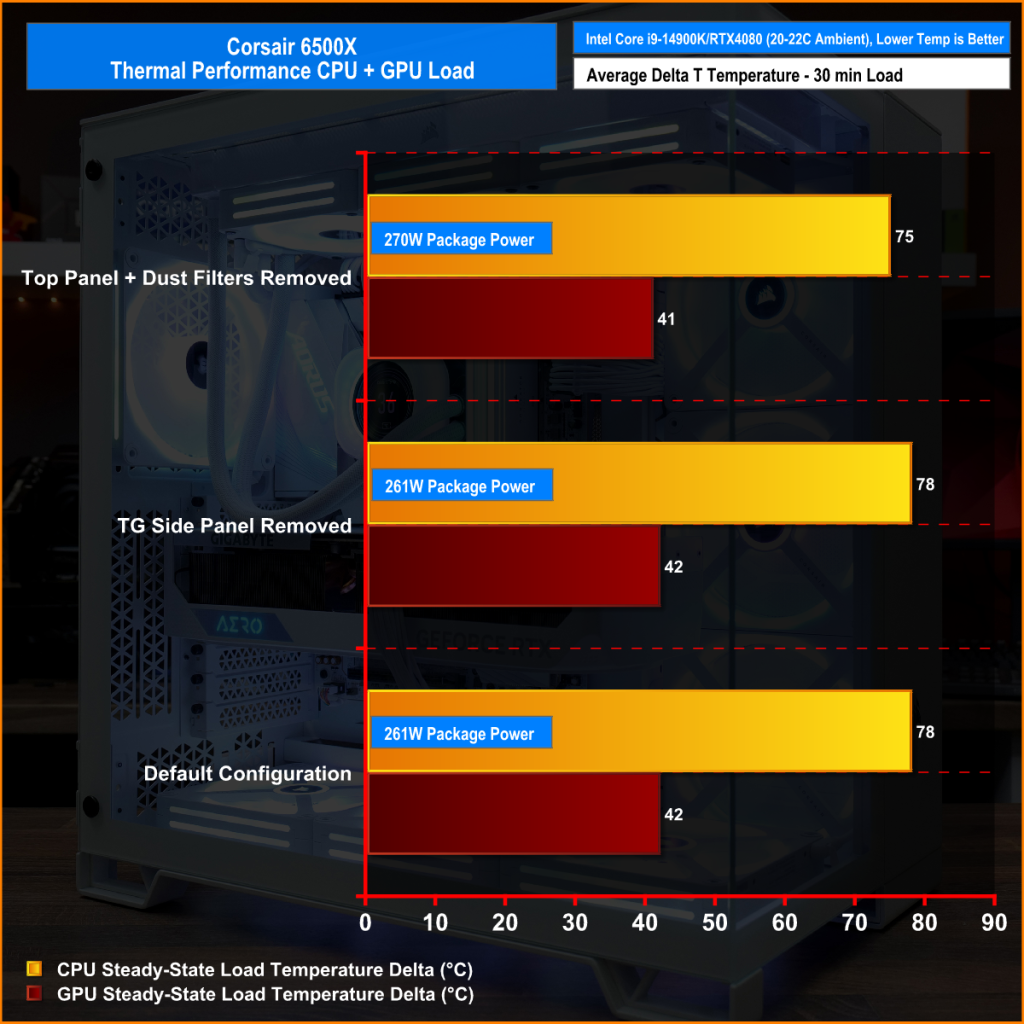
In either configuration, both the CPU and GPU temperatures are consistent. Removing the TG side panel did not affect the CPU or GPU temperature but there is a small reduction in CPU temperature with the top panel and dust filters removed which might suggest the top panel is a little airflow restrictive but it's of no major concern.
The CPU package power was a little higher in this configuration since the CPU frequency increased slightly due to the cooler CPU temperature.
Temperatures are right on what we would expect from this CPU and GPU combination in a good airflow case.
Noise Output
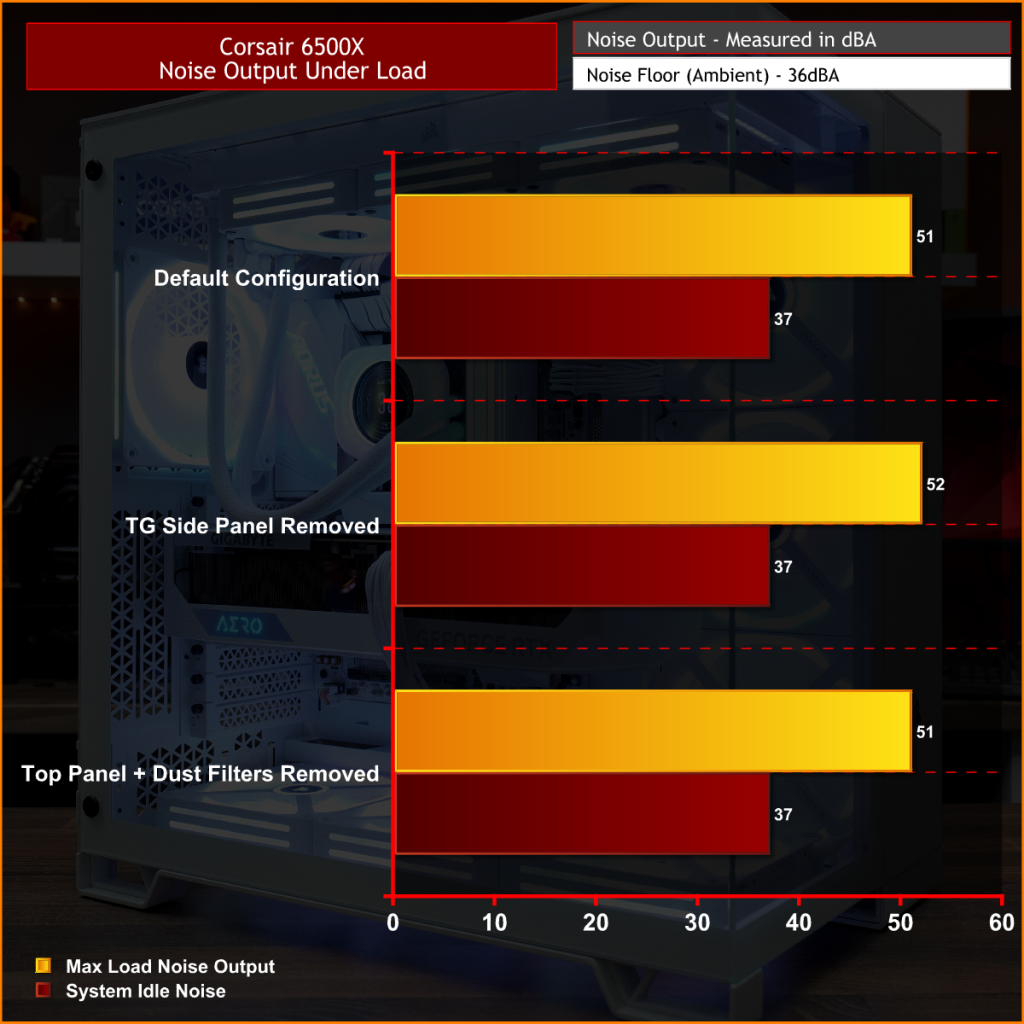
Similar to thermal performance, removing panels had little effect on noise output. Only a small increase in noise is noticed when removing the side glass panel. The noise output will all depend on how you configure your fan speeds in this case as there are no noise-reducing features built into the case panels so optimising fan curves manually to suit your noise requirements is key.
Closing Thoughts
If Corsair intended to win over dual chamber case enthusiasts with the 6500X then in terms of looks, thermals and hardware support it is mission accomplished. The 6500 series supports EATX motherboards including reverse connector designs such as MSI Project Zero and Asus BTF, graphics cards up to 400mm long a huge amount of cooling options, while it also feels like a very well-built case in most areas. Hardcore Corsair fans will love it, no doubt.
The thing is, there are better dual chamber chassis on the market already such as the Lian Li 011D Evo with its superb modular features and the Montech King 95 which offers amazing value for money. Corsair has been very conservative with the design of the 6500X, other than the reverse connector compatible motherboard tray, it doesn’t provide any new or innovative modular features, even removable fan/radiator mounts are missing from the case floor and roof.
Removable fan brackets would have come in very handy during our test system build as it would allow more space needed to connect iCUE link cables, which is a fiddly process once the fans are screwed to the case. There are a few other shortcomings noticeable when installing a system in the case such as the power supply interfering with the removal and installation of the HDD caddy, but other than a couple of minor issues it's pretty easy to build with this case.

I also think that in this day and age, with rising CPU package power and the heat that comes with it, it would have been wise for Corsair to add support for 420mm radiators in the 6500X – and for someone who has a keen eye for detail, 140mm fan support on the side mount wouldn’t go amiss, too. Another annoyance with the 6500 series is that Corsair has made cable management an optional extra with the “RapidRoute” kit purchasable separately, a common feature of even budget cases which should be included as standard.
However, the Corsair 6500X produces decent thermal performance, it integrates well with iCUE link hardware being equipped with features ready for potential future desktop products and it is a good-looking case that is pretty easy to build with. It's just that the design is a little conservative, it's missing vital features which makes you feel that you are not quite getting as much for your money as the alternatives, and it leaves you wanting more.
The Corsair 6500X is available to purchase now at OverclockersUK priced at £179.99 HERE.
Pros:
- Solid thermal performance.
- Good looks.
- Plenty of space to work with.
- Huge hardware support.
Cons:
- It's a little expensive for what it is.
- Some optional accessories should be included.
- Lack of 140mm side fan support.
- Missing simple features like removable fan brackets on the floor and roof.
KitGuru says: If you like dual chamber cases and are a fan of Corsair you will love the 6500 series no doubt, but for everyone else there are other options to consider which might give you more for your money.
 KitGuru KitGuru.net – Tech News | Hardware News | Hardware Reviews | IOS | Mobile | Gaming | Graphics Cards
KitGuru KitGuru.net – Tech News | Hardware News | Hardware Reviews | IOS | Mobile | Gaming | Graphics Cards




























