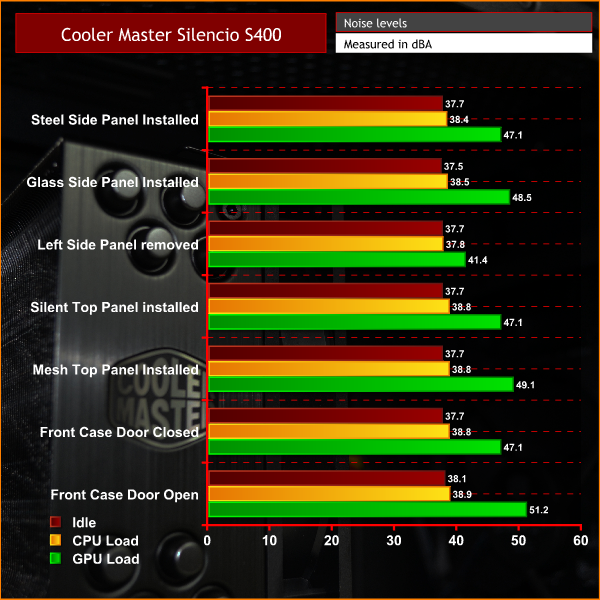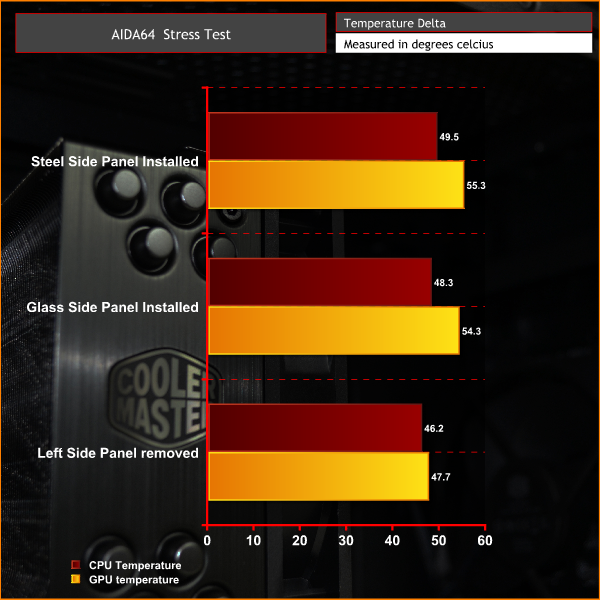Acoustic Testing
Since the primary objective of the Silencio S400 is near-silent operation, we have devised a simple series of tests to compare the acoustic performance with the case set up in various configurations.
These tests will involve taking sound level readings with our sound meter from approximately 300mm from the front of the case, at idle, under 100% CPU load and under 100% GPU load.
Sound levels will be measured in dBA after 5 minutes at idle in Windows. CPU load noise levels will be measured by running AIDA64 stressing CPU, FPU and cache for 10 minutes. GPU load noise levels will be measured by running AIDA64 GPU stress test for 10 minutes.
The following configurations will be used to test the affect they have on acoustic performance.
- Steel side panel installed.
- Tempered glass side panel installed.
- Left side panel removed.
- Sound proofed top panel installed.
- Mesh top panel installed.
- Front door closed.
- Front door open.
Thermal Performance Testing
As with every case we review, thermal performance is important, therefore, we shall test this by running another series of tests to measure temperatures both at idle and under load.
To fully stress test the system we will run AIDA64 for 30 minutes stressing CPU, FPU, Cache and GPU. Once with the steel side panel installed, next with the tempered glass panel installed, then finally with no side panel installed. With this data we can compare how each scenario affects thermal performance.
With the Ryzen 1800X there is a 20°C thermal offset which needs to be applied, therefore we will use Ryzen Master to measure CPU temperatures while testing. We used the standard fan curves for both our CPU and GPU.
Test System
- Processor: AMD Ryzen 1800X @ stock frequency and voltage
- Motherboard: MSI Mortar B350M
- CPU cooler: Cooler Master Hyper 212 Black Edition air cooler
- Memory: 16GB Patriot Viper RGB 3600MHz DDDR4
- Graphics: EVGA GTX 1080 Ti SC Black Edition
- Power supply: Seasonic Platinum series 1000W
- Storage drive: Corsair Force LE 120
- OS: Windows 10 version 1903
Acoustic Performance
With the case in various forms of configuration we can measure what effect this has on acoustic performance:
As we can see, acoustic output was barely affected by the various configurations we tested above. The most noticeable reduction in sound from the GPU was when the left side panel was completely removed. This may sound counter-intuitive but it was due to the GPU temperature reducing significantly as it was able to dissipate heat much better, therefore its fans didn't ramp up nearly as high as when the side panel was installed.
The biggest increase in noise came with the front door open – again this was due to the GPU fans. Regardless of how the case was configured, there was minimal change in the noise output from the CPU.
Thermal Performance
The results of our thermal tests follow a similar trend to the acoustics testing. It didn't seem to make much difference whether we had the steel or glass side panels fitted. However, with the side panel removed completely the CPU temperature dropped by a couple of degrees. GPU temperature was most affected, with a reduction in temperature of 7.6°C compared to when the steel panel was installed,
 KitGuru KitGuru.net – Tech News | Hardware News | Hardware Reviews | IOS | Mobile | Gaming | Graphics Cards
KitGuru KitGuru.net – Tech News | Hardware News | Hardware Reviews | IOS | Mobile | Gaming | Graphics Cards