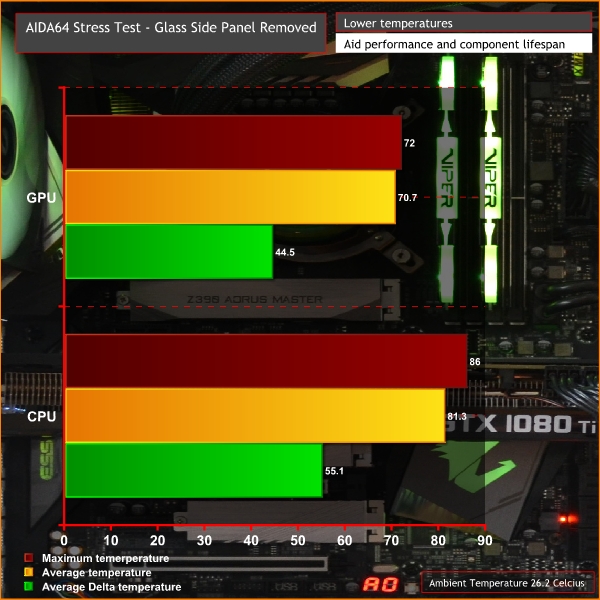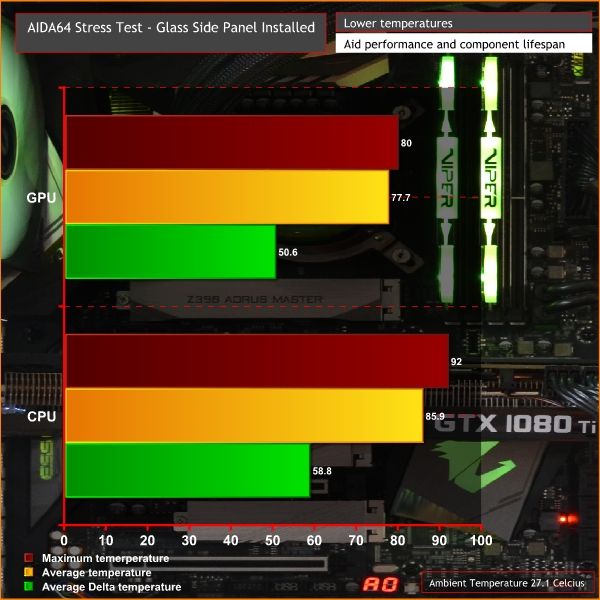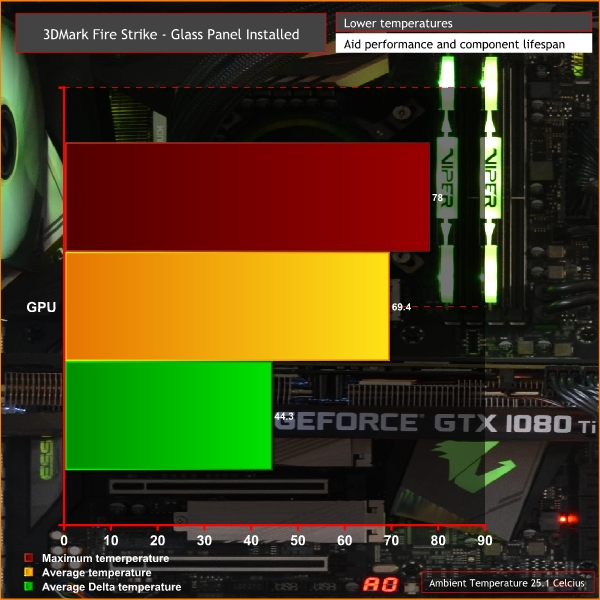To determine the cooling capabilities of this case, we devised a simple series of tests. To fully stress test the system, we ran AIDA64 for 30 minutes stressing CPU, FPU, Cache and GPU, once with the tempered glass panel on and once with it removed. To simulate temperatures while gaming, we ran 3DMark Fire Strike in a loop five consecutive times, again with the glass fitted and with it removed.
All temperatures are measured in ℃. Delta temperatures are calculated from averages minus ambient temperature. During stress tests, case fans and CPU cooling fans were set to the “standard” profile in Gigabyte’s ‘Speed Fan 5' app and GPU fans were set to auto in MSI Afterburner.
Test System
- Processor: Intel Core i9 9900k at stock frequency and voltage
- Motherboard: Gigabyte Z390 Aorus Master
- CPU cooler: CoolerMaster MasterLiquid ML240R RGB 240mm All-In-One
- Memory: 16GB Patriot Viper RGB 3600MHz DDDR4
- Graphics: EVGA GTX 1080 Ti SC Black Edition
- Power supply: Seasonic Prime Titanium 1000W
- Storage drive: Corsair Force LE 120
- OS: Windows 10 version 1903
Thermal testing
It is worth noting that the Intel Core i9 9900k naturally runs hot under load and is possibly not the expected choice for a budget build in which the BitFenix case would be used. It does, however, give us an idea of how far you can push the cooling potential of a PC case.
Looking at the figures, we can see there is not a significant increase in CPU and GPU core temperatures with or without the tempered glass panel installed. Despite this stern test, just under 4℃ difference on the CPU core average temperature and 6℃ difference on the GPU was noted. The data shows temperatures we would normally expect from both the 9900k and the GTX 1080 Ti in a case of this style.
Both the CPU and GPU core temperature did not climb enough to exceed the thermal limits of the components; therefore core frequency was not throttled. Taking into account the relatively high end components we used for this test, we can say the BitFenix Enso Mesh has sufficient air-flow and cooling potential to keep temperatures under control during heavy workloads.
Once again, we can see from the chart, the average GPU temperature didn’t reduce dramatically by removing the tempered glass side panel during gaming simulation tests. The maximum temperature spikes are very similar with glass installed and removed. From the data gathered in these tests, we can safely say that GPU temperatures under load are very good and well within limits for safe operation while gaming. This shows the Enso Mesh is allowing the GPU cooler to do its job as designed.
Acoustic testing
With fan speeds set in Gigabyte’s Smart Fan 5 app to standard operation mode and the system running at idle in windows, we measured acoustics with a sound level meter positioned approximately 100mm from the case front panel, top panel and tempered glass side panel. The readings were 40.1 dBA from the front panel, 39.6 dBA at the top and 39.3 dBA from the tempered glass side. Noise levels were then tested with the sound meter while the system was completely shut down and measured 37.4 dBA. From this, we can conclude that the BitFenix Enso mesh, when in standard fan operation mode, is extremely quiet.
 KitGuru KitGuru.net – Tech News | Hardware News | Hardware Reviews | IOS | Mobile | Gaming | Graphics Cards
KitGuru KitGuru.net – Tech News | Hardware News | Hardware Reviews | IOS | Mobile | Gaming | Graphics Cards