
For the most part here at KitGuru we review hardware aimed at gaming, however there are some exceptions. A new case for review today is one of those exceptions. The APNX Creator C1 is aimed at content creators, with its “Skandi” or Scandinavian exterior designed to appeal to creative professionals. But that doesn’t mean you can't use it for a gaming system, as the company suggests its high airflow design and support for high-end hardware will appeal to more than just content creators. What we are here to find out is if it’s any good and if it’s worth the $160 price tag.
Timestamps:
00:00 Start
00:58 APNX Creator C1 / pricing / colours
02:00 Main features – overview
02:53 Accessories and close up look
05:02 Front I/O and panels
06:07 Inside / filters / fans
07:30 Clean look and performance mode
08:26 Overall cooling support
10:23 Cable management cutouts / rear
11:11 Reverse side / lackluster design
12:42 GPU/ drive support / space / hub
13:55 Power supply support
14:08 Floor of case
14:57 Hardware for the build
17:20 Time Lapse Build
20:24 Build is finished
21:20 Thermal testing and noise output
22:45 James thoughts
23:52 The Cons (its a long list)
28:07 Does James recommend it?
If you think this case looks familiar then you are correct, the whole internal structure is identical to the Sharkoon Rebel C50 that was reviewed by Leo just a few weeks ago, which means that most of the interior features and specifications of the APNX Creator C1 such as hardware and cooling support are the same as the Sharkoon Rebel C50. The two cases have very different exterior panels and aesthetics plus the C1 is available in three different colours, white, black and special ChromaFlair.
The case supports up to ATX motherboard installation, dual 360mm radiators, up to 11 fans in total, four fans come pre-installed as well as a 5-port PWM and ARGB hub. There is no vertical GPU mount included with the case but one can be purchased separately for additional cost. The price of the APNX Creator C1 depends on the colour you choose, black is the cheapest at £139.99, white costs around £10 more at £149.99 and the ChromaFlair has a premium price of £167.99 almost £30 more than the black version. All are available from OverclockersUK.
APNX Creator C1 Features:
- A modern “Skandi” (in the words of APNX) or Scandinavian exterior design with several paint options available including Black, White and the special ChromaFlair pearlescent paint.
- ANPX Creator C 1 is equipped with a wide range of interior cooling options with 11 fan mounts and includes dual 360mm radiator support.
- Toolless exterior tempered glass and steel panels with quick-release brackets.
- Unique 90-degree font and side panel mesh design wraps around the front of the chassis exterior.
- The case comes with 4 x APNX FP1 fans pre-installed, three 140mm in the front and a single 120mm in the rear – APNX FP1 fans usually cost $10.99 USD each.
- The motherboard tray is technically compatible with Gigabyte’s Project Stealth motherboard, featuring back-facing connectors for an ultra-clean look. Making it one of the few cases on the market that supports Project Stealth.
Specifications:
- Case Type: Mid-Tower
- Dimensions: 230 x 502 x 464 mm (W x H x D)
- Colour: Black / White / ChromaFlair
- Material: Steel, Plastic, Tempered Glass
- Motherboard Support: Mini ITX / Micro ATX / ATX
- Expansion Slots: 7
- Storage: 3 x 2.5″ SSD max, 3 x 3.5″ HDD max
- Max GPU Length: 395mm
- Max CPU Cooler Height: 166mm
- Max PSU Length: 270mm
- Fan Support: 3 x 120/3 x 140mm (Front) 3 x 120 /2 x 140mm (Top), 1 x 120 (Rear)
- Pre-installed fans: 3 x 140mm ARGB PWM (front) 1 x 120mm ARGB PWM (Rear)
- Radiator Support: 360/280mm Max (Front), 360/280mm Max (Top), 360mm Max (Side), 120 (Rear)
- I/O Ports: 1 x Power Button, 1 x Reset/ARGB Button, 2 x USB 3.0 Type-A, 1 x USB Gen2 Type-C, 1 x 3.5mm Combo Audio
- Dust Filters: Top / Bottom
- Font I/O: Power and reset button, 2 x USB 3.0 Type-A ports, USB 3.0 Type-C port, 3.5mm audio jack
Thermal Performance Testing
To simulate thermal demand we run the Cinebench R23 multi-thread benchmark and 3DMark Speed Way stress test simultaneously in a loop for 60 minutes to fully load the system. This gives the CPU and GPU enough time to reach constant steady-state temperature. With this data, we can compare how the system handles the thermal demand and measure peak noise levels.
Thermal performance is measured with the case in various configurations, such as the default, with the tempered glass left-hand side panel removed and with the front panel removed to see how these configurations affect the CPU and GPU temperature. During testing, only stock case fans are used unless otherwise specified. All water pumps are set to maximum RPM and fans are set to a custom RPM curve by the Motherboard software/BIOS.
All temperature measurements are presented as Deltas – meaning the ambient temperature has been deducted from the CPU temperature giving us a Delta. Data shown in the charts represent the average component temperature over the length of the test as measured by HWiNFO and then the last 15 minutes of the data are calculated to get the average. The ambient temperature during thermal tests is between 19-21⁰C.
Test System Specification:
- CPU – AMD Ryzen 9 7900X
- Motherboard – Gigabyte X670E Aorus Master
- Graphics Card – Gigabyte RX 7900 XT Gaming OC
- Memory – 64GB G.SKILL Trident Z5 DDR5-6400 MT/s
- Storage – 2TB Seagate FireCuda 530 PCIE Gen4 M.2 NVMe SSD
- CPU Cooler – EK-Nucleus AIO CR360 Lux D-RGB
- Power Supply – Seasonic Focus GX 1000W 80+ Gold ATX 3.0/PCIe 5.0
- Case fans – Stock
- Chassis – APNX Creator C1 ChromaFlair
- Operating System – Windows 11
Thermal Performance:
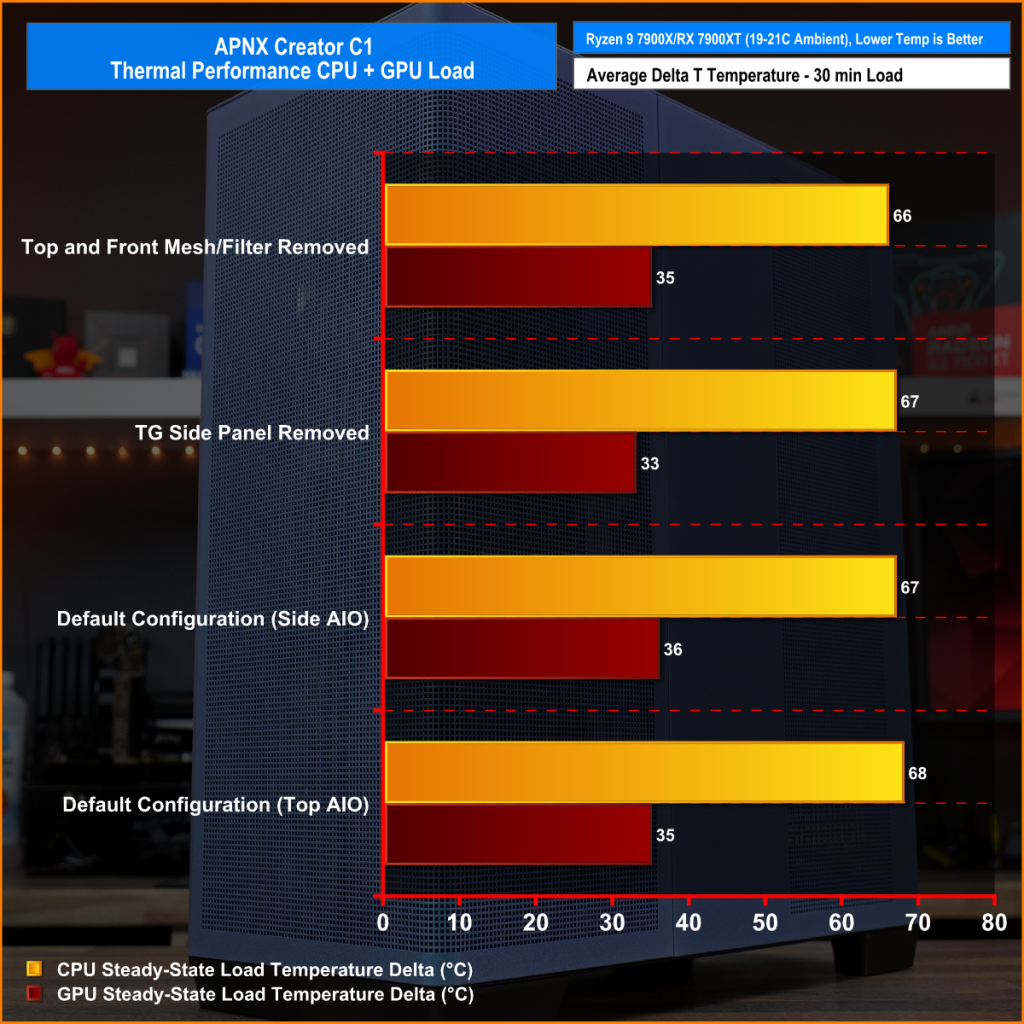
Thermal performance of the APNX C1 looks solid with the AMD Ryzen 9 7900X running at around 90°C in either configuration with side panels installed or removed, which is what we would expect from this CPU running Precision Boost Overdrive. Moving the AIO to the side mount caused a minor decrease in CPU temperature so with an AMD Ryzen 7000 CPU in this case AIO placement isn’t too critical.
It’s a similar story with GPU temperature, with the case in the default configuration average GPU temperature is around 35°C delta which is normal for this GPU in a high airflow case. As we often see with case testing, removing the tempered glass side panel reduces GPU temperature but it isn’t as severe as in some cases with the C1. So overall the high airflow design of the APNX Creator C1 seems to work fine.
Noise:
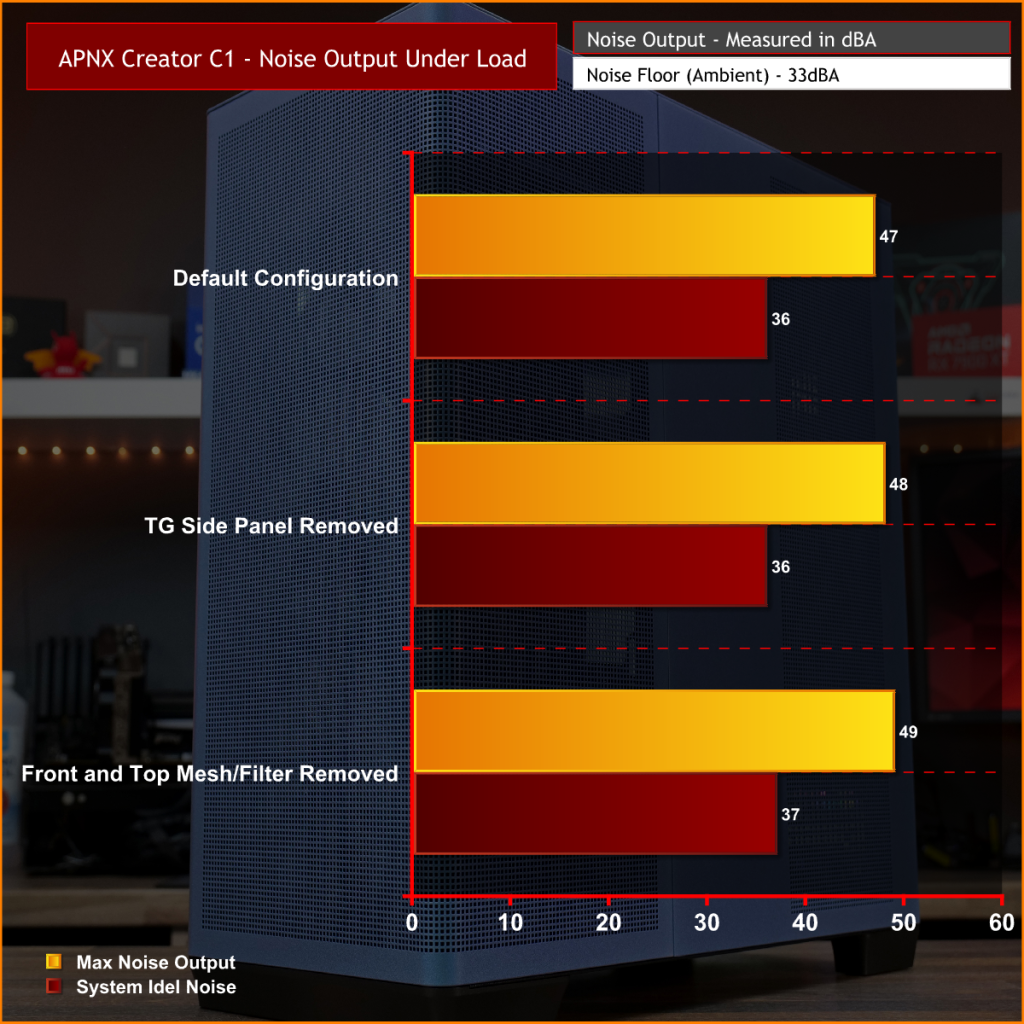
Noise output isn’t significantly reduced or increased by changing the case from its default configuration, however there is a slight drop in noise output when removing the tempered glass side as more airflow means the GPU temperature is lower, fan speed is reduced and therefore noise output is lower.
Closing Thoughts
With any new case or any other hardware, there are always pros and cons. The APNX Creator C1 is no different but the cons outweigh the pros this time, and and by a long way. Let’s start with some of the good things about this case such as the availability of it in different colours. Users can choose between black, white or the special ChromaFlair blue/purple pearlescent colour to suit their style. White costs around £10 more than black and the ChromaFlair option demands quite a hefty premium of around £28 which seems a bit excessive.
The case comes with four ARGB fans pre-installed, three 140mm at the front of the case and a single 120mm at the rear. The fans provide decent airflow for case fans and have good RGB lighting effects, colours are bright, there is no major light bleed coming from the RGB LEDs and they are well diffused by the fan blade. The Creator C1 also includes a 5-port PWM and ARGB fan hub which adds to the value of the case.
Although not officially supported, we found that with the case in its performance configuration with the cable management panel removed, an E-ATX motherboard the size of the X670E Aorus Master will fit into the case without issues. Installing the cable management panel and running the case in what APNX call the “clean look” configuration means the cable panel interferes with the EATX boards but you can simply leave out the top mounting screw and the E-ATX board will fit, which is useful as a lot of boards use this format nowadays.
So where do we start with the negatives? Well, one of the main issues with this case for me is its internal design. It doesn’t feel particularly modern or innovative, in fact internally most of the features are quite basic and have been seen before. The interior has hints of Corsair 4000D with the removable cable management panel – don’t get me wrong, the Corsair 4000D was a great case when it launched… three years ago. But that is a long time in the PC hardware world and case design has moved on since.
The solution for removing the modular panels such as the top radiator bracket, cable management panel and PSU shroud front section is very old-fashioned. Nineteen screws have to be removed manually with a screwdriver to detach the modular panels from the case, and none of the screws are thumbscrews or captive so it’s a painfully slow process. Quick-release fittings, slot-in brackets, captive thumbscrews and other modern solutions would be quicker and easier for the user, this is just sub-optimal design.

The case doesn't feel like it's high quality either, the steel side panels remove pretty easily but they are awkward at best to install back to the case, particularly the curved front/side panel. The choice of steel over aluminium isn’t great for the outer panels, they have a cheap and tinny feel, they rattle a lot and the paint finish is very rough, it almost feels as rough as wet and dry sandpaper in some places. Some of the modular panels such as the top fan bracket are very weak and flexible, also there are no rubber grommets in any of the cable management cutouts.
The lack of front 360mm radiator support is an odd design choice and the positioning of the top radiator bracket means that the radiator sits too close to the motherboard components. Fan blades end up being extremely close to the EPS power cables and the position of the radiator bracket means you will struggle to install push/pull fans on a 360 or 280mm radiator, as there will be interference with motherboard components such as VRM heatsinks and EPS connections.
That said, the thermal performance from the APNX Creator C1 seems to be as good as some other decent high airflow cases that we have tested recently, the case was able to keep the temperature of the AMD Ryzen 9 7900X CPU and RX 7900XT graphics card well under control and when you get your system installed in the case it looks OK, with good RGB lighting effects from the included fans so not all is bad.
One last thing to mention is that the internal structure of the case is identical to the Sharkoon Rebel C50 that we reviewed recently, both cases share most of the same features and specifications but have an opposing exterior aesthetic. The Sharkoon is considerably cheaper though so if you want a case with these features and you are not bothered about the C1’s looks then it would be better value to buy the Sharkoon, however, the Sharkoon suffers from some of the same problems as the C1 which would put me off buying either case and choosing something like the Lian Li Lancool 216 instead.
The APNX Creator C1 ChromaFlair is available to purchase now from OverclockersUK priced at £167.99 HERE.
Discuss on our Facebook page HERE.
Pros:
- Three different colour choices including the premium ChromaFlair.
- Four fans come pre-installed.
- 5 port PWM and ARGB fan hub included.
- Supports multiple 360mm Radiator installation.
- ETX motherboard installation is technically possible.
Cons:
- Detaching modular panels means removing lots of screws -19 in total none of which are thumbscrews or captive.
- Doesn’t feel like a particularly new or innovative design internally, just the same basic features we have seen for years.
- The Finish on the paint is extremely rough it almost feels like wet and dry sandpaper.
- Some modular panels are very flimsy – Top radiator bracket.
- Side panels are not particularly well aligned and difficult to install.
- No official support for front radiator installation.
- The top radiator mount/bracket puts the rads/fans close to motherboard components – no chance of running push-pull fans on a radiator.
- Using the side mount for fans/rad means the GPU support is lost.
- Vertical GPU mount metalware is an optional extra that adds to costs.
- No grommets on the cable cutouts around the motherboard.
- Not enough space to connect the HDAudio cable once the power supply is installed.
KitGuru says: The APNX Creator C1's unique exterior will certainly appeal to some but beneath that Scandinavian-style exterior lies a pretty basic chassis that doesn't do a lot of things well, which is a shame.
 KitGuru KitGuru.net – Tech News | Hardware News | Hardware Reviews | IOS | Mobile | Gaming | Graphics Cards
KitGuru KitGuru.net – Tech News | Hardware News | Hardware Reviews | IOS | Mobile | Gaming | Graphics Cards























