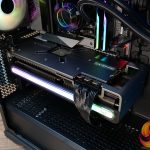We were so impressed with the Antec C8 in a recent review that we wanted to see what else the company currently has to offer. Today we’re looking at the Antec Performance 1 FT ARGB, it’s a full tower case with EATX motherboard support, it comes with four ARGB fans, lots of cooling options and a front I/O mounted temperature display. So on paper, it sounds good – but let's take a closer look, build a system with it and check thermals to see how good it really is.
Timestamps:
00:00 Start
00:46 Case details
01:54 Up close
03:00 Front panel / LCD / I/O
04:22 Top panel & case cooling support
05:55 Inside the chassis, hardware support
06:43 Rear of the case
07:24 Right hand side / HUB
08:10 Storage options
09:51 Floor
10:35 Accessories
11:17 The build
13:10 Thermal and acoustics performance
14:30 Thoughts, build quality and closing comments
Antec Performance 1 FT ARGB Features:
- Front I/O features a temperature display that can either show CPU or GPU temperature or be turned off via a flick of the switch on the front I/O panel.
- The left-hand panel is manufactured from 4mm thick tempered glass to showcase internal components, while the right-hand steel panel is perforated at the bottom to enhance ventilation and heat dissipation.
- There’s generous 30mm cable management space with integrated cable channels and Velcro straps to keep cables neat and tidy.
- Support for extreme cooling and easy installation with up to 420mm radiator installation and removable radiator brackets and case panels.
Specifications:
- Case Type: Full Tower
- Dimensions: 522 x 230 x 522 mm (DWH)
- Material: Steel + Plastic + Glass
- Motherboard Support: E-ATX, ATX, Micro-ATX, ITX
- Expansion Slots: 8
- Storage Bays:5” x 3, 2.5/3.5” 2
- Max GPU Length: ≤ 400mm
- Max CPU Cooler Height: ≤ 175mm
- Max PSU Size: ≤ 245mm(with HDD) / ≤ 440mm(without HDD)
- Fan Support: 3 x 120mm / 3 X 140mm (Front) 3 x 120mm / 3 x 140mm (Top) N/A (Side) 3 x 120mm (Bottom/PSU Shroud) 1 x 120mm (Rear)
- Pre-installed fans: 3 x 140mm Tranquil ARGB PWM fans in front + 1 x 120mm Tranquil ARGB PWM fan in rear
- Radiator Support: 120 / 140 / 240 / 280 / 360mm (Top) N/A (Side) 120 / 140 / 240 / 280 / 360 / 420mm (Front)N/A (Bottom) 120mm (Rear)
- Dust Filters: Front / Top / Bottom / Right Side
- Font I/O: Power, Reset, USB 3.0 x 2, Type-C 10Gbps x 1, Headphone/Mic Combo Jack, Temp. Display Switch x 1
- LCD Screen: YES
Thermal Performance Testing
To simulate thermal demand we run the Cinebench R23 multi-thread benchmark and 3DMark Speed Way stress test simultaneously in a loop for 30 minutes to load the system fully. This gives the CPU and GPU enough time to reach constant steady-state temperature. With this data, we can compare how the system handles the thermal demand and measure peak noise levels.
Thermal performance is measured with the case in various configurations, such as the default, with the tempered glass left-hand side panel removed and with the front panel removed to see how these configurations affect the CPU and GPU temperature. During testing, only stock case fans are used unless otherwise specified. All water pumps are set to maximum RPM and fans are set to a custom RPM curve by the Motherboard software/BIOS.
All temperature measurements are presented as Deltas – meaning the ambient temperature has been deducted from the CPU temperature giving us a Delta. Data shown in the charts represent the average component temperature over the length of the test as measured by HWiNFO and then the last 15 minutes of the data are calculated to get the average. The ambient temperature during thermal tests is between 19-20⁰C.
Test System Specification:
- CPU – AMD Ryzen 9 7950X
- Motherboard – Gigabyte X670E Aorus Master
- Graphics Card – Sapphire RX 7900 XTX Nitro+
- Memory – 64GB G.Skill Trident Z5 RGB DDR5-6400
- Storage – 2TB Seagate FireCuda 530 PCIe Gen 4 x 4 NVMe M.2 SSD
- CPU Cooler – Antec Vortex 360 ARGB 360mm AIO
- Power Supply – Antec NeoEco NE1000G MATX 3.0 PCIe 5.0 80+Gold
- Case fans – Stock + Antec Fusion 120 ARGB
- Chassis – Antec Performance 1 FT ARGB
- Operating System – Windows 11
Thermal Performance Overview
We tested the case thermals with a 360mm AIO cooler installed in the roof and with the case in several different configurations.
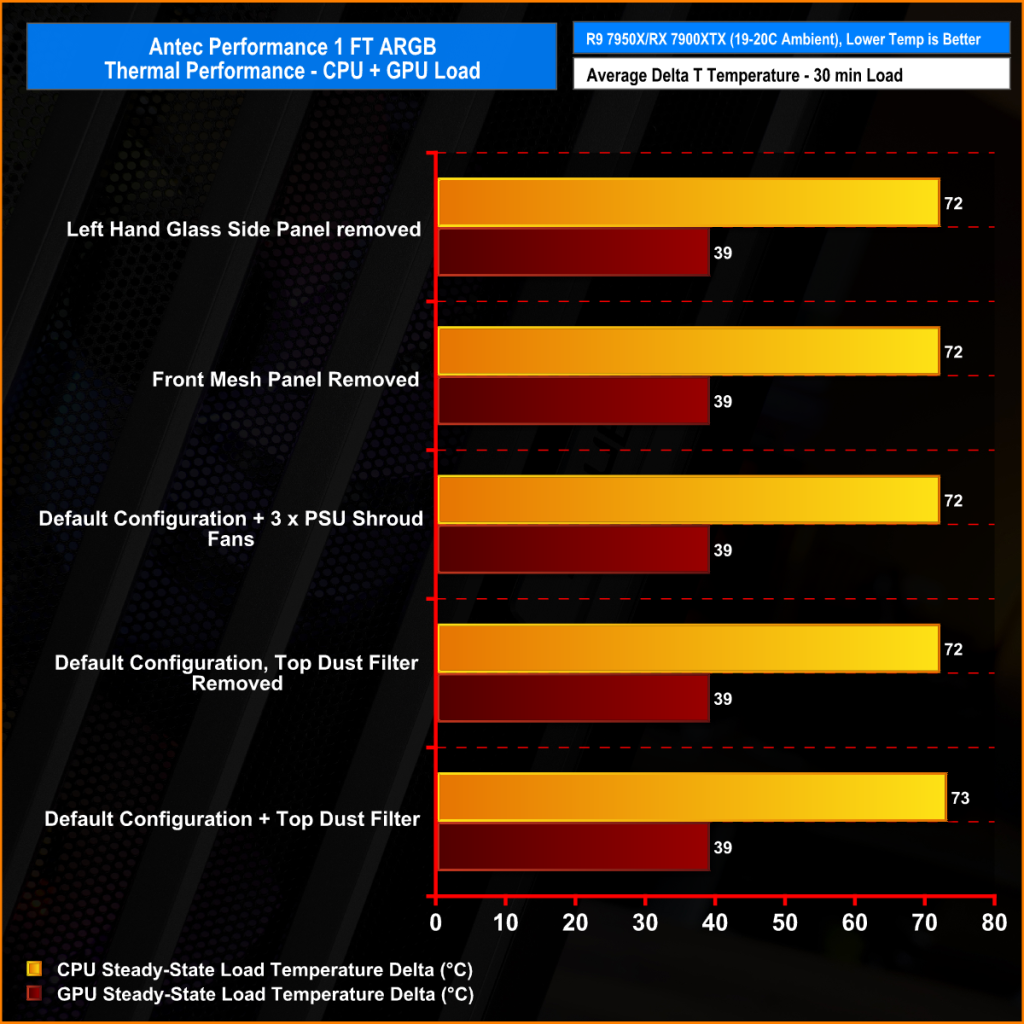
Changing the case configuration had little to no effect on either the CPU or GPU thermals. Removing side, front panels and dust filters as well as adding fans to the top of the power supply shroud made no difference to the hardware temperatures.
The recorded hardware temperatures are as we would expect for this CPU and GPU configuration which indicates that the case has good airflow in it's default configuration.
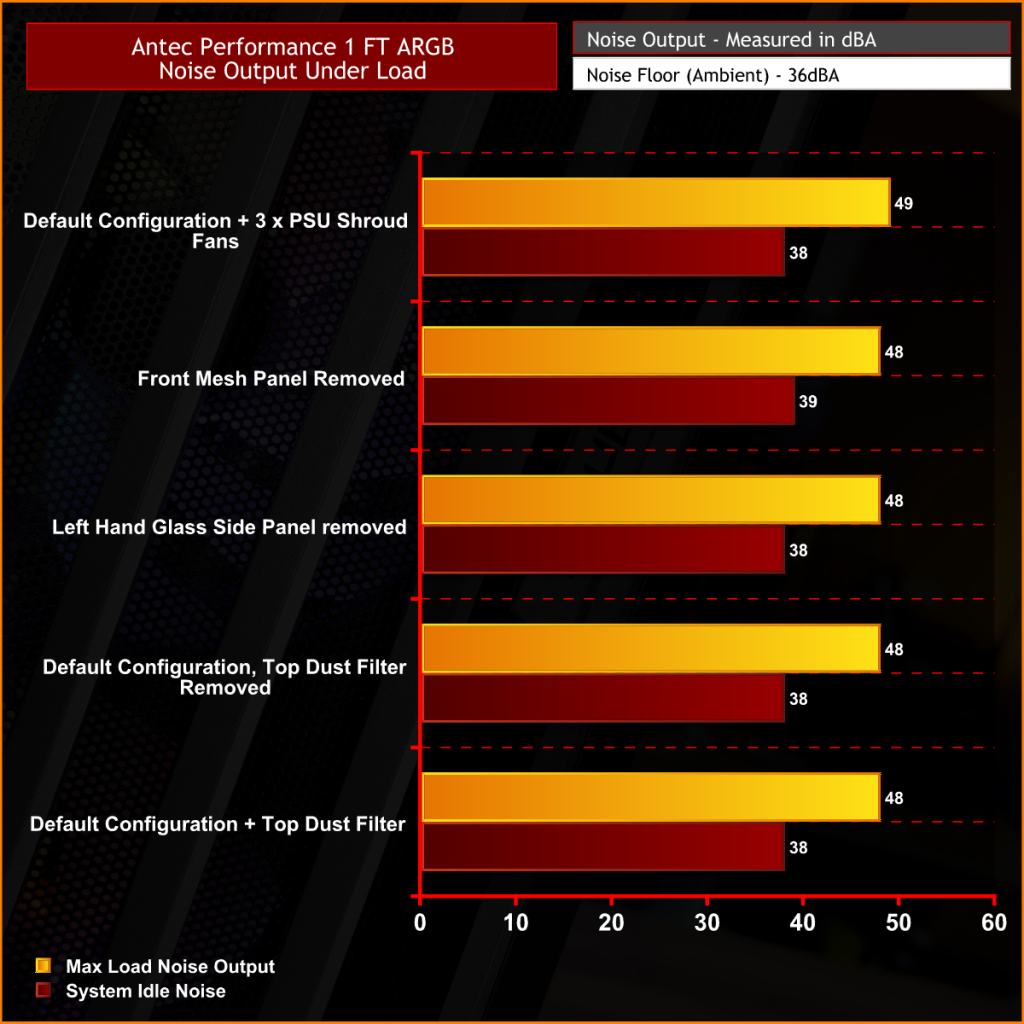
Because of the consistency during thermal testing, the fan speeds of both the CPU cooler and graphics card remained constant which means that noise levels are unaffected by changing the case configuration.
49dBA max noise output is very noticeable but it's not the highest we have seen from similar case testing, however fine tuning of fan curves might be required if you are working in a noise-sensitive environment.
Closing Thoughts
Even though some of the features of the Antec Performance 1 FT ARGB feel like they are stuck in the 1990s (the front temperature display) it's not a bad case overall. For the cost of around £120 – £130 depending on where you look, the Performance 1 FT ARGB is reasonable value for money considering that it comes with four ARGB fans, an ARGB hub and features like removable fan brackets, support for high-end hardware and plenty of scope for custom cooling. It's just not that exciting compared to some other recent cases that we have reviewed.
Dual chamber cases are the favourites with PC enthusiasts these days, especially gamers who want to show off their system in the best possible way and ensure good cooling. But there are still plenty of die-hard users who prefer the regular ATX style that this is. Users who keep their PC on the floor will be happy with the top I/O and the top temperature display to a certain extent as it is functional, most of the time.

However, we did run into an issue with the temperature display and Antec iUnity software not fully recognising our discrete GPU, therefore the case temperature display would not show the GPU temperature (it turns out the temporary solution is to use a legacy version of iUnity). The case has a couple of modular panels such as the removable rear PSU bracket and a top radiator/fan mount that can be removed, all case panels are on quick-release fasteners which work well and the overall build quality of the case is top-notch.
We would have liked to have seen a removable front radiator mount but that’s fixed permanently to the chassis, access is OK since the front panel comes off easily so it's not a big issue. There is no vertical mount option from Antec with the Performance 1 FT ARGB but you could use a universal vertical mount as there is unobstructed space left when the PCIe slot covers are all removed. So overall it’s a solid case, there are no surprises and if you like the regular style it should suit your taste.
The Antec Performance 1 FT ARGB in white is available to purchase now from Amazon UK priced at £127.31 HERE.
Discuss on our Facebook page HERE.
Pros:
- Space for high-end systems.
- Lots of cooling potential.
- Four pre-installed fans.
- Good build quality.
Cons:
- LCD screen is very basic.
- Our GPU temperature was not initially recognised by the software / no display. (Using a legacy version of iUnity is a workaround).
- No vertical GPU mount option.
KitGuru says: Even though there is nothing particularly fancy about the Performance 1 FT ARGB from Antec, it is a solid full tower ATX case with plenty of fans included, decent cooling and not bad value.
 KitGuru KitGuru.net – Tech News | Hardware News | Hardware Reviews | IOS | Mobile | Gaming | Graphics Cards
KitGuru KitGuru.net – Tech News | Hardware News | Hardware Reviews | IOS | Mobile | Gaming | Graphics Cards