To access the interior of the case we must first remove the side panel which is held in place with two thumbscrews. From start to finish it took us about 45 minutes to install our test system into the LPC302.
After removing the side panel we are greeted by the entirely black painted interior of the case. This is sure to complement any components you install within. First of all we installed our ASRock Fatal1ty Professional 990FX motherboard into the system.
Even though LEPA claim that the entire installation procedure is tool less, we were forced to break out the screwdriver to install the motherboard as we were only supplied with regular screws.
Next we installed our NZXT Hale 90 750W power supply into the case. There is a dust-filtered vent in the bottom of the case to supply to the power supply with cool air. This isn't the highest quality dust filter we've encountered, though, so you might be better off pointing your power supply's fan upwards.
LEPA have included a velcro strap to ‘secure' the power supply in place and is meant to be used in conjunction with screws for a secure fitting.
Installing our hard drive and solid state drive into the system was a simple process. The six drive bays are located over on the right hand side of the case. Each drive bay contains a plastic tray which fits around a 3.5″ hard drive, securing it in place.
Installing a solid state drive is a little more time consuming as we are required to screw it down to the tray using the four provided screws.
Finally we installed our AMD Radon HD 6950 graphics card into the system using the integrated tool-less mechanism which secures expansion devices. While this wasn't quite as bad as the power supply strap, it didn't give us much confidence as the graphics card was still able to move about quite a lot. Therefore we chose to secure it firmly with a thumbscrew as well.
LEPA have cut a number of grommeted cable routing holes in the motherboard tray which are all placed very well. Our only minor issue with them is that the one next to the power supply isn't big enough for all the power supply cables to be routed through.
There is also a sizeable cutout in the motherboard tray to facilitate CPU cooler installation and to allow air from the side panel fan vent to circulate behind the motherboard. There are also a series of tie down points integrated into the motherboard tray to facilitate cable routing.
We managed to achieve a reasonably tidy build in the LPC302 without much effort.
 KitGuru KitGuru.net – Tech News | Hardware News | Hardware Reviews | IOS | Mobile | Gaming | Graphics Cards
KitGuru KitGuru.net – Tech News | Hardware News | Hardware Reviews | IOS | Mobile | Gaming | Graphics Cards












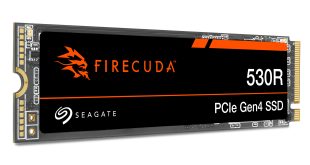
Seems a fair case, but boy is it dull looking. I want something more exciting.
Ned id say if you want something more exciting you need to part with a little more money. Enermax are never known for exciting designs, but they are usually techically very good.