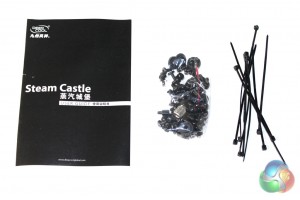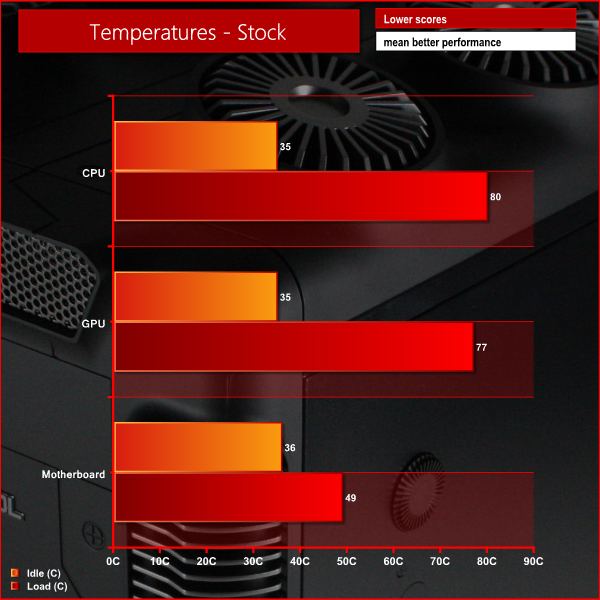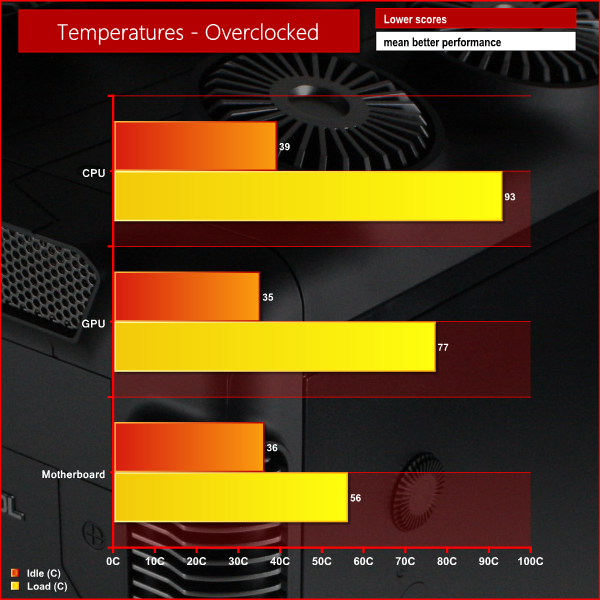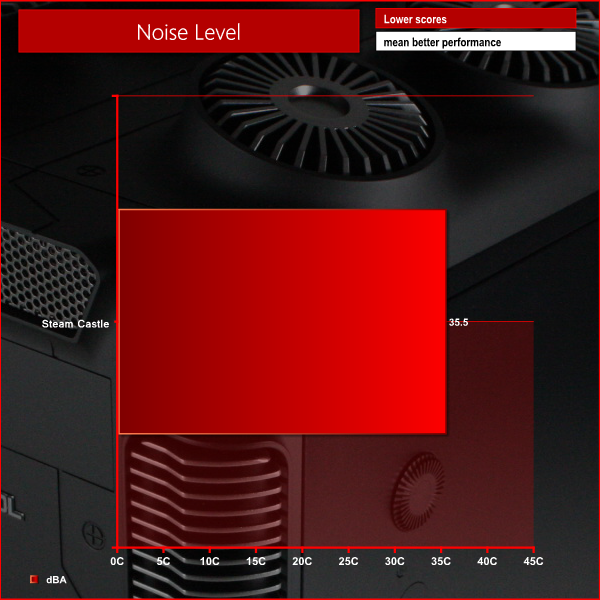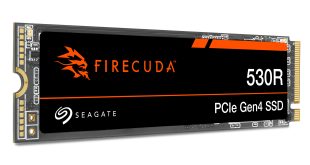Today we are going to take a look at one of the latest products from a company called Deep Cool – a PC case named the ‘Steam Castle'. You would be forgiven for not having heard of Deep Cool as they are a lesser-known Chinese manufacturer in the PC component industry, despite being established since 1996. They make a number of different products which range from CPU coolers to power supplies and PC cases.
We have tested a number of Deep Cool CPU coolers in the past and have been generally impressed with what they have to offer. We are interested to see if they can also impress in the competitive PC case market, as there are a number of other quality offerings which are available in the same market segment as the Steam Castle.
Specification
- Independent two 2.5 drive-bays supports SSD RAID build-up.
- Great space capacity for up to 320mm and dual graphics card SLI installation.
- Tools-free 2.5/ 3.5 SSD and HDD installation.
- Pre-installed 200mm fan in the front panel.
- Preinstalled 120mm black fan.
- Top panel supports up to 240mm fan/ cooling radiator.
- Dedicated MATX motherboard installation.
The Deep Cool Steam Castle is supplied within a fairly sizable brown cardboard box which reflects the size of the case within. The front of the box is decorated with an outline image of the top of the case, highlighting the four turret vents which feature in the roof of the unit.
Turning the box around reveals another image of the case which shows an internal view of the unit. This is annotated to highlight some of the key features of the case.
Inside the box we find a limited bundle of accessories which consists exclusively of the screws required for installation, a series of cable ties and a basic installation guide.
It is clear from a glance that Deep Cool are ploughing their own furrow in terms of aesthetic design – it would be fair to say that the Steam Castle doesn't look like any case that has passed through the KitGuru labs before. It would seem that the name ‘Steam Castle' has been derived from the four LED exhaust ‘turrets' in the roof of the case which give the unit a castle-like appearance.
The front of the case is fairly simple in design, with the stand-out features from a design point of view being the fan vents on either side and the 5.25″ drive bay at the top which are all highlighted in silver paint. The remaining areas of the front panel are finished in black plastic.
We were quite surprised to find the front panel connections on the right hand side panel of the case – this will restrict where you are able to put your case without blocking access to these. Deep Cool include a full complement of connections though, with headphone and microphone jacks, two USB3.0 ports and two USB2.0 ports from top to bottom.
There is also a large rotary dial at the top which allows us to control up to three fan speeds, and a button to control the LEDs integrated into the roof turrets.
Moving back round to the left side panel of the case, we find a large acrylic window which gives us a view into the case in the area where our graphics card will be installed.
The design of the rear of the case shows us how the components will be laid out internally, with the power supply at the bottom and the motherboard mounted horizontally above it. There are four expansion slots in total, meaning this case can support both mini-ITX and micro-ATX motherboards.
Accessing the interior of the case is made simply by the plastic covered thumbscrews which Deep Cool have chosen to use to secure both side panels into place. These are much easier to grip than the metal ones used by most manufacturers and save us from having to break out our screwdriver straight away. The inside of the case is painted entirely in black, which should compliment most components aesthetically.
As we mentioned previously, the Steam Castle supports both mini-ITX and micro-ATX motherboard, however the latter will require the installation of extra motherboard stand-offs. Installing a motherboard in the case is fairly simple, although those with longer screwdrivers may run into issues.
There is up to 200mm of room in the case for CPU coolers, however we chose to install a Corsair H75 which fits nicely in the roof. There is room for all-in-one CPU coolers with 240mm radiators in the roof, making this case ideal for those looking to build a powerful but compact gaming system.
We find two hard drive cages located in the system, one for 3.5″ drives and one for 2.5″ drives. Both of these cages are removable and offer space for two of their respective drives. Removing the cages is actually a fairly complicated process as we have to remove the bottom panel of the case first, which is secured by a number of screws hidden underneath the rubber feet on the underside.
There isn't a great deal of room in the case for power supply installation – for example our usual Seasonic Platinum 1000W is too large for the space available. We were forced to use a Corsair TX650W non-modular power supply instead, which also highlighted the lack of cable routing options in this case.
The last step of the process is to install the graphics card in the system. There is a generous amount of room for graphics cards, however we were forced to remove the external 3.5″ drive bay to manoeuvre the power supply cables into place.
For our tests we will be using a Corsair H75 to cool the AMD Vision A10-6790K in the Deep Cool Steam Castle. We manually overclocked the AMD Vision A10-6790K to 4.5 GHz by increasing the multiplier to 45x, leaving the baseclock set at 100 MHz. The voltage was increased to 1.39V to achieve this frequency.
Test System:
- Processor: AMD Vision A10-6790K
- Motherboard: Gigabyte GA-F2A85XN-WIFI
- Cooler: Corsair H75
- Thermal Paste: Arctic Cooling MX-2.
- Memory: 4 GB AMD Radeon Gaming Memory 2133 MHz
- Graphics Card: Sapphire Radeon R9 290X Vapor-X
- Power Supply: Corsair TX650W
- System Drive: Intel SSD 330 Series 120 GB
- Monitor: Viewsonic VX2260WM.
Software:
- Microsoft Windows 7 Home Premium (64-bit).
- CPUID Hardware Monitor.
- Prime95 64-bit.
- Furmark V1.10.6
To test the thermal performance of the Deep Call Steam Castle we loaded our test system for 15 minutes using Prime95 and Furmark and recorded the maximum temperatures reached using CPUID Hardware Monitor. We then restarted the system and left it for 15 minutes before recording idle temperatures.
Room temperature was maintained at 20 degrees C for the duration of our tests.
These results reflect what we would expect from this system given the cooling set up.
To conduct our noise level tests, we replaced the graphics card in our system with a AMD Radeon HD 5550 Silence which was passively cooled. We also momentarily disconnected the fans on the CPU cooler so we were only taking into account the noise generated by the fans in the case. We tested the system with the fans at the maximum setting.
The Steam Castle is pretty quiet in operation, but this can be adjusted to your specification using the inbuilt fan controller.
Overall we think the Deep Cool Steam Castle is a decent option for a micro-ATX gaming build. The aesthetic design of the case is sure to divide opinion and could not exactly be described as understated … but we think that it will appeal to a select enthusiast audience.
In terms of build quality, the Steam Castle is a little unimpressive. While there are no major build quality issues, the case does not feel as well constructed as competing models from the likes of Bitfenix and Corsair.
There are two fans included as standard in the Steam Castle which is what we would expect from a case at this price point. In our thermal and acoustic tests, the case performed quite well with the added bonus of an integrated fan controller which will let you achieve a good balance between cooling and acoustic performance.
The Deep Cool Steam Castle is not yet on sale in the UK but is available at a price of around $90 in the US. We imagine that this will translate into a UK price of around £70 when it becomes available here which we feel is a little expensive considering the overall package.
While there is nothing specifically wrong with the Steam Castle, the overall build quality and design do not feel as well sorted as competing products such as the Corsair Carbide Air 240 which demand a very similar price.
Discuss on our Facebook page, over HERE.
Pros
- Interesting design.
- Inbuilt fan controller.
- Decent thermal and acoustic performance.
Cons
- Similar price to competing cases which offer more for the money.
KitGuru says: A decent attempt at a micro-ATX gaming case from Deep Cool which needs to come down in price before it becomes an attractive proposition.
 KitGuru KitGuru.net – Tech News | Hardware News | Hardware Reviews | IOS | Mobile | Gaming | Graphics Cards
KitGuru KitGuru.net – Tech News | Hardware News | Hardware Reviews | IOS | Mobile | Gaming | Graphics Cards