
Today we are going to take a look at one of the latest cases in the Corsair range, the Carbide 100R Silent Edition. We have commended products from the Carbide range in the past as we have found that they are a great option for those looking to build a quality system on a tight budget.
Corsair are one of the most respected component manufacturers in the market and have been producing PC cases for a number of years now.
While we are more accustomed to testing their high-end models we are excited to see that they are expanding their range to cater for those customers who have more restricted budgets.
Features:
- Warranty: Two years
- Weight: 4.8kg
- Case Form Factor: Mid-Tower
- Dimensions: 471mm x 200mm x 430mm
- Case Motherboard Support: Mini-ITX, MicroATX, ATX
- Maximum GPU Length Top Slots: 414mm
- Lower Slots: 275mm
- Maximum CPU Cooler Height: 150mm
- Maximum PSU Length: 230mm
- Case Expansion Slots: 7
- Case Drive Bays (x2): 5.25in, (x4) Combo: 3.5in/2.5in
- Case Material: Steel
- Case Power Supply: ATX (not included)
- External Connections:@ (x2) USB 3.0, (x1) Headphone Port, (x1) Microphone Port
The Corsair Carbide 100R is supplied in a sizable brown cardboard box which reflects the size of the case within. It is decorated in a black livery which features a large image of the case on the front.
Turning the box around reveals some further images of the case alongside details of the features and specifications of the case.
Inside the box, we find a fairly limited bundle of accessories which is comprised of the screws required for installation and a few cable ties.
It is quite clear from a glance that the Corsair Carbide 100R is designed to appeal to a wide audience as it has an understated design. This is not surprising since it is one of Corsair's value offerings and is designed to offer the best possible back for buck.
The front of the case is finished entirely in matte black plastic, with two 5.25″ drive bays at the top. While there are no vents on the front, there are vents in either side of the front panel which feed the intake fan in the front.
At the top of the front panel we find the front panel connectors. From left to right we find two USB 3.0 ports, headphone and microphone jacks, a reset button and the power button.
Moving round to the sides of the case, there are no vents to speak of. Corsair have shaped the side panels of the case to allow for extra room inside for cable routing behind the right hand side panel and extra room for large CPU coolers behind the left.
We have the Silent Edition of the case for review today which has standard side panels, while the standard version of the case features an acrylic window panel.
There are no fan vents in the roof of the case, meaning it is not possible to install a 240mm radiator in this model. At the rear of the case, we find a fairly standard layout. The power supply mounts are located at the bottom of the case, below the seven expansion slots and a 120mm exhaust vent.
Accessing the interior of the case is very simple, with two thumbscrews securing each side panel in place. Removing the left side panel reveals the black painted interior of the case which is sure to complement most component choices aesthetically.
This case supports full-size ATX motherboards, but there is not a great deal of room to work with inside so it can be quite challenging to get everything into position.
We installed our CPU cooler before installing the motherboard into the case, which proved quite challenging when maneuvering it into place.
This could be simplified by installing the CPU cooler after the motherboard using the cutout in the motherboard tray to secure the backplate into place.
The case offers support for CPU coolers up to 150mm in height, which was quite tight for our Thermalright Silver Arrow which we used for testing.
Corsair have supplied us the silent version of the case which features sound proofing material on the inside of each side panel, on the inside of the roof and the inside of the front panel.
There is up to 230mm of room in the floor of the case for power supplies which should provide enough room for most models on the market.
There are a series of cut outs in the motherboard tray for cable routing, however there is not a great deal of room for cable routing behind the motherboard tray and there is not a cut out next to the CPU power connector on the motherboard.
Even though it is possible to achieve a tidy build in this case, it is a significantly more difficult process than in one of Corsair's more expensive cases. We would recommend a modular power supply to simplify the process slightly – we installed our trusty Seasonic Platinum 1000W power supply without any issue.
We find four hard drive trays in the Carbide 100R in total, which can support both 3.5″ and 2.5″ drives. This should be more than enough for most users, although those looking to build a home server should probably consider an alternative.

For our test build, we installed an Intel SSD 330 Series 128 GB solid state drive into the case.
There is plenty of room for long graphics card in this case, we had no issue installing our Sapphire R9 290X Vapor-X graphics card in the case.
For our tests we will be using a Thermalright Silver Arrow SB-E to cool the Intel Core i7-3930K in the Corsair Carbide 100R. We manually overclocked the i7-3930K to 4.6 GHz by increasing the multiplier to 46x, leaving the baseclock set at 100 MHz. The voltage was increased to 1.39V to achieve this frequency.
Test System:
- Processor: Intel Core i7-3930K
- Motherboard: Asus P9X79
- Cooler: Thermalright Silver Arrow SB-E
- Thermal Paste: Arctic Cooling MX-2.
- Memory: 16GB (4x 4GB) Mushkin Blackline 1600 MHz
- Graphics Card: Sapphire Radeon R9 290X Vapor-X OC
- Power Supply: Seasonic Platinum 1000W
- System Drive: Intel SSD 330 Series 120 GB
- Monitor: Viewsonic VX2260WM.
Software:
- Microsoft Windows 7 Home Premium (64-bit).
- CPUID Hardware Monitor.
- Prime95 64-bit.
- Furmark V1.10.6
To test the thermal performance of the Corsair Carbide 100R we loaded our test system for 15 minutes using Prime95 and Furmark and recorded the maximum temperatures reached using CPUID Hardware Monitor with the case fans set to maximum. We then restarted the system and left it for 15 minutes before recording idle temperatures.
Room temperature was maintained at 20 degrees C for the duration of our tests.
The cooling performance of this case is decent, even though there are only two fans installed as standard. Unfortunately, there is limited potential to improve the cooling in this case due to the lack of further fan vents.
To conduct our noise level tests, we replaced the graphics card in our system with a AMD Radeon HD 5550 Silence which was passively cooled. We also momentarily disconnected the fans on the CPU cooler so we were only taking into account the noise generated by the fans in the case.
The acoustic performance of this case is quite decent, however it doesn't compare to high-end models like those from Fractal Design.
Overall we are impressed with what the Corsair Carbide 100R Silent Edition has to offer. We are very happy to see that Corsair are catering for gaming enthusiasts of all budgets within their range of cases.
The exterior design of the Carbide 100R Silent Edition is very understated and should appeal to a wide audience, including those outside the gaming market. In fact those looking to build a PC for the home and office environment are likely to also consider the Carbide 100R. As we have come to expect from Corsair the build quality is quite impressive, despite the low price point of the case.
Perhaps the weakest aspect of the Carbide 100R is the amount of space to work with. While there is room for a full-size ATX inside, space around it is rather restrictive. There is also very little room inside for cable routing which makes it more difficult to achieve a tidy build.
In our thermal and acoustic tests, the Carbide 100R performed well, with two high quality fans included as standard. Unfortunately there isn't much scope to improve the cooling in this case due to a lack of cooling vents in the roof. This also means that the case doesn't support 240mm water cooling units.

At a price of £51 from Overclockers UK, we feel that the Corsair Carbide 100R Silent Edition offers decent value for money. For those who are not too bothered about the noise levels then the standard version of the Carbide 100R is also worth considering as it comes in £8 cheaper at Overclockers UK.
Discuss on our Facebook page, over HERE.
Pros
- Understated design.
- Decent build quality.
- Sound-proofing.
- Solid thermal performance.
Cons
- Confined interior.
- Lack of cable routing options.
- Limited options to improve cooling.
KitGuru says: An impressive price for a Corsair case with a capable feature set.
 KitGuru KitGuru.net – Tech News | Hardware News | Hardware Reviews | IOS | Mobile | Gaming | Graphics Cards
KitGuru KitGuru.net – Tech News | Hardware News | Hardware Reviews | IOS | Mobile | Gaming | Graphics Cards




















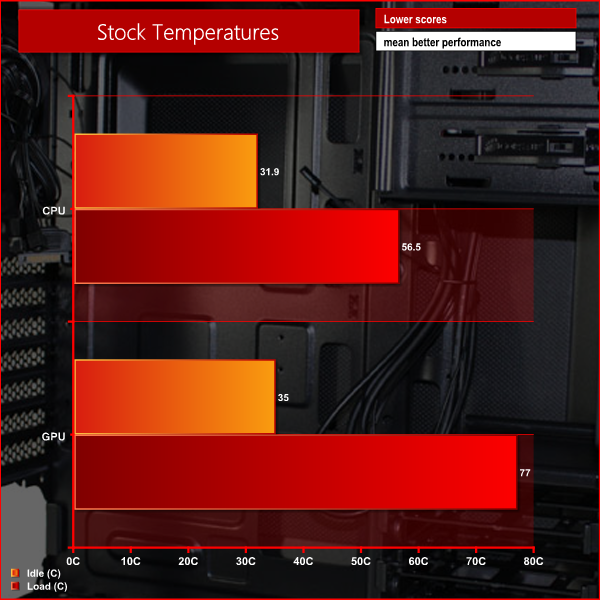
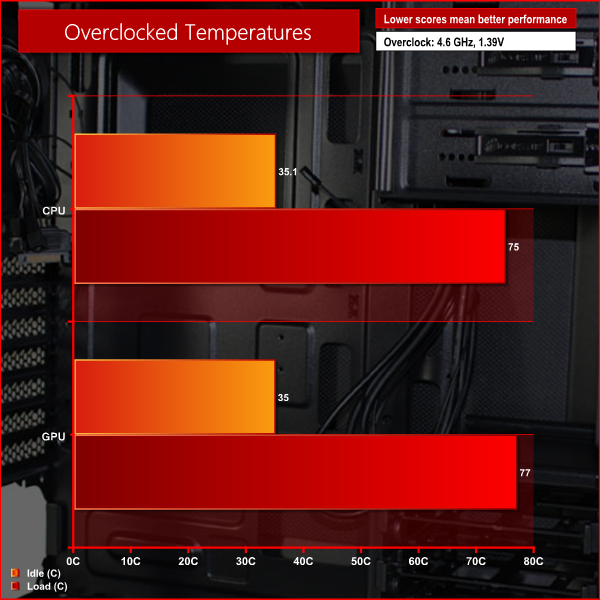
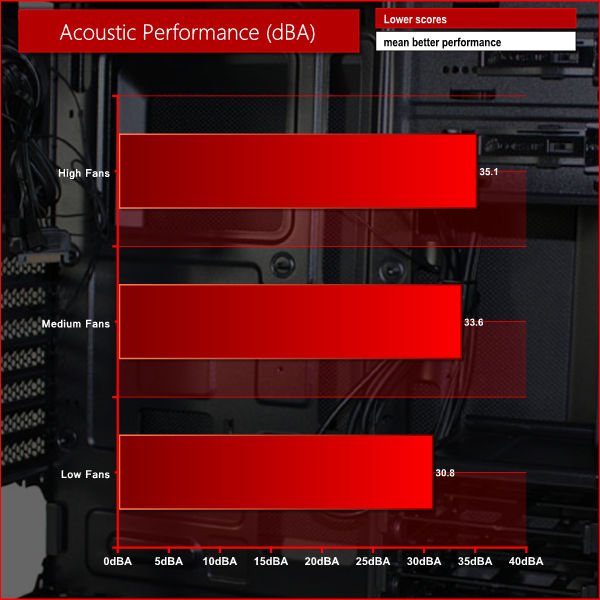



no air flow is a big turn off