Being a full tower case, there is acres of room inside which made it a real breeze to install our test system into it. It took us less than 40 minutes in total and that included taking all the photos.
We installed our ASRock Fatal1ty Professional 990FX motherboard into the case, which was a reasonably simple task. It would have been nice if Cooler Master had pre-installed some of the motherboard stand-offs, though, as this would speed up the installation process.
It's worth noting that there is plenty of headroom between the motherboard and the top of the case. In fact there should be enough room for a 5 cm thick radiator with fans on either side in a push-pull configuration should you wish to water cool the system. There is also enough room to install a 360mm radiator in the roof. All in all, very impressive.
Next we installed the power supply into the system in the bottom location which will be preferable for most users. There is a plastic spacer in the bottom of the case for the power supply to sit on, allowing air to flow in from inside the case. There is no tool-less mechanism for installing the power supply so we used the traditional method using four screws through the back of the case.
Installing a hard drive was a very simple process thanks to the well designed hard drive trays which simply clip round the hard drive. Cooler Master also include two adapters which let you install 2.5″ SSDs into the trays.
Finally we installed our AMD Radeon HD 6950 graphics card into the system using the tool-less mechanism for securing expansion devices. This seemed to work very well, holding the graphics card firmly in place. We also installed the graphics card air shroud that Cooler Master include to divert cool air from the front of the case to the graphics card fan.
We managed to achieve a very tidy build in the HAF 932 with very little work as there is plenty of provision for cable routing. There is an extensive selection of cable routing holes to choose from and a number of tie down points on the back of the motherboard tray for all those cable ties.
 KitGuru KitGuru.net – Tech News | Hardware News | Hardware Reviews | IOS | Mobile | Gaming | Graphics Cards
KitGuru KitGuru.net – Tech News | Hardware News | Hardware Reviews | IOS | Mobile | Gaming | Graphics Cards











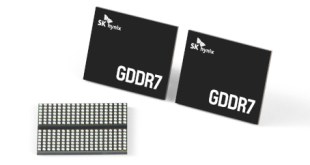
The HAF cases have been some of my favourites over the years. the airflow and space is second to none. unless you spend 3x as much.
I dont really think it looks dated. its industrial. thats never going to change….. good review though Henry
I dont really think it looks dated. its industrial. thats never going to change….. good review though Henry
I’m sure I read this exact same article on eTeknix a couple of months ago… except that was more thorough and better written.
Well considering it was written by the same freelancer, perhaps he had a bad day for us.
Oh I see, never seen the same piece tackled twice like that, wonder why he gave it a must have now, but only a silver last time?
Well its not really ‘tackled’ twice. its once here and once on another site – different audiences. Not unheard of when paying freelancers.
Maybe he has grown to like it more over time? I guess its one of the mysteries of the internet 🙂
Last time anyone saw Henry, he was sitting atop a huge pile of gold coins :-p
STUPiD side panel window.
Very nice article and straight to the point. I am not sure if this is actually the best place to ask but do you people have any thoughts on where to hire some professional writers? Thx 🙂
I have this case, and I love it. Although initially the dust was a problem, after I spent $30 or so buying some custom filters, it’s now greater than ever!
How about a comparison with the original HAF 932? Like how it performs next to it for fan cooling and options, modern connectors and cable routing, mounting options etc?