Accessing the inside of the Vs-92 is simple, partially thanks to the plastic covered thumbscrews that Aerocool have chosen to use which are much easier to grip than the metal ones used by most manufacturers.
The inside of the case is painted entirely in black which is good to see, especially on such a budget design.
The drive bays are located on the right hand side of the interior, and provide very flexible configuration options. There are five hard drive trays included which will let you install both 2.5″ and 3.5″ units. All eight of the bays can also support 5.25″ drive bays. The main drawback of this configuration lies with the orientation of the drive bays. As they point towards the front of the case, it can be very difficult to change drives over once you have installed all of the other components into the system.
We installed a 2.5″ Intel 330 Series solid state drive into the system. This is simple and only requires four screws to secure it into the caddy.
Installing the motherboard into the case is a simple process, although we did have to install the stand-offs first which is a bit of a pain.
There is a large cut out area in the motherboard tray which facilitates the installation of a CPU cooler, meaning you can attach a back-plate without having to remove the motherboard first.
There is plenty of room in the case for long power supplies, however there isn't a great deal of room behind the motherboard tray for cable routing.
There are a limited number of grommets cut into the tray for cable routing. For example, there isn't a grommet at the top of the motherboard, so you have to be quite creative when routing the CPU power cable around the motherboard.
Aerocool have chosen not to use thumbscrews to secure expansion devices in place, opting for standard screws instead. This isn't a big issue, as we would usually recommend tightening thumbscrews with a screwdriver anyway. It does make graphics card installation a little more complicated, though. We also found it a little more challenging than usual to put our AMD Radeon HD 7950 graphics card into place as the drive bays get in the way.
 KitGuru KitGuru.net – Tech News | Hardware News | Hardware Reviews | IOS | Mobile | Gaming | Graphics Cards
KitGuru KitGuru.net – Tech News | Hardware News | Hardware Reviews | IOS | Mobile | Gaming | Graphics Cards










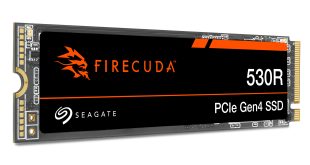
Fantastic looking case for the price. they are releasing some great, low priced products lately. my friend bought the Dead Silence case and some fans and I want it now too.