As this is primarily a case review, it is very important to fully assess how capable the DB4 is at cooling the installed components.
To find an ‘idle' temperature, I left Windows on the desktop for 30 minutes. The ‘load’ temperature reading comes from running AIDA64.
As you can see, the CPU idles at a decent temperature of 36 degrees. However, when I put it under the synthetic load of AIDA64's stress test, we did see thermal throttling after 15 minutes with the CPU at a constant 100% load.
As you can see in the above screenshot, after 15 minutes of AIDA64 running, all CPU cores had hit 100 degrees. This caused thermal throttling, with the CPU's frequency dropping as low as 2.9GHz – which you can also see in the above screenshot thanks to CPU-Z.
Of course, in most situations it is unlikely that you will be running your CPU at 100% load constantly for a prolonged period of time. For an office PC, for example, the DB4 would prove more than capable. However, if you are likely to be stressing your CPU – by video editing or rendering, for example – then the DB4 could well cause the CPU to throttle.
 KitGuru KitGuru.net – Tech News | Hardware News | Hardware Reviews | IOS | Mobile | Gaming | Graphics Cards
KitGuru KitGuru.net – Tech News | Hardware News | Hardware Reviews | IOS | Mobile | Gaming | Graphics Cards


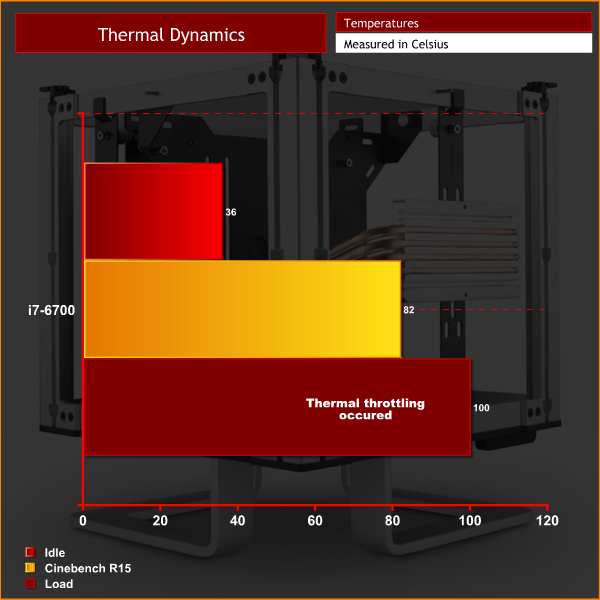
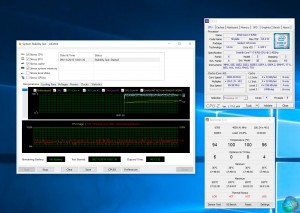

It is like an post-Steve apple product, looks nice but is impractical in many ways.
Impractical in what way? How many other cases offers 100% fanfree installation? And i bét they used the thermal pad instead of regular grease and a 91 TDP cpu when the case cpu cooler have a 65 TPD recomend. This can take care of a i7 no problem and FANFREE with the additional cpu mount, no other case can that.
What this have to do with the case bring practical? I am taking about where the ports are located. It is impractical to use on a workflow like that.
True but how often do you need to change? A USB hub and it’s fixed otherwise its pretty compact, stylish looking and you don’t have to worry about the cables inside since there are no airflow to take in consideration.
sure but it could be so much prettier if they where at least 2 usb incorporated in the design (I for example always need to plug and unplug external storage or my phone, but 2 are enough) and save you the extra step of a hub (which will also be more ugly cables on your desk.
This is why I say is like an apple product, where they remove practical ports just for the sake of minimalism.
But Steve Jobs had it right back then “Design is not just what it looks like and feels like. Design is how it works.” and design lately tend to forget that form follow function.