Testing a case consists of finding out how the chassis deals with heat generated by the installed components, and how much noise it produces while doing so.
To create excess heat, I used AIDA64 to stress both the CPU and GPU for 15 minutes. After 15 minutes, I recorded the maximum temperatures for each component to report here.
To test the Lian Li PC-Q17, I installed the following components:
- Asrock X99E-ITX/ac motherboard
- Intel 5960X CPU
- Dynatron R24 cooler
- 2x4GB of Panram Ninja V DDR4 3000MHz
- Sapphire R9 285 ITX GPU
- Corsair SF600 PSU
- OCZ Trion 150 SSD
Thermal dynamics
Out-of-the-box, the single 120mm fan included with the PC-Q17 is configured to exhaust air out of the chassis. This is a sensible move, as if there is only one fan in a case, ideally it would be drawing hot air out – rather than pushing air in to the case with nowhere for it to go.
As the temperature charts show, the 120mm exhaust fan keeps temperatures in-check, although a beefier cooler would be able to do a better job than the cheap Dynatron cooler than comes bundled with the Asrock motherboard.
Ideally, I would have liked to have some cool air being brought into the chassis, though. I think this would be best achieved by using the two 80mm fan mounts at the rear of the case – if they were occupied, intaking air, while the 120mm fan remained exhausting air, I think temperatures would benefit. However, Lian Li only saw fit to include a single fan and it does the job just fine.
Acoustics
As there is only one fan, the PC-Q17 is as quiet or as loud as you configure it. With a ‘silent' fan profile enabled, I could not hear the fan at all – but if you run it at 100% speed it quickly becomes intrusive. The fan itself is good quality, too, and there is no mechanical noise coming from the bearing or anything like that – the only noise produced comes from the fan blades spinning, and this is entirely up to you to configure to your liking.
 KitGuru KitGuru.net – Tech News | Hardware News | Hardware Reviews | IOS | Mobile | Gaming | Graphics Cards
KitGuru KitGuru.net – Tech News | Hardware News | Hardware Reviews | IOS | Mobile | Gaming | Graphics Cards


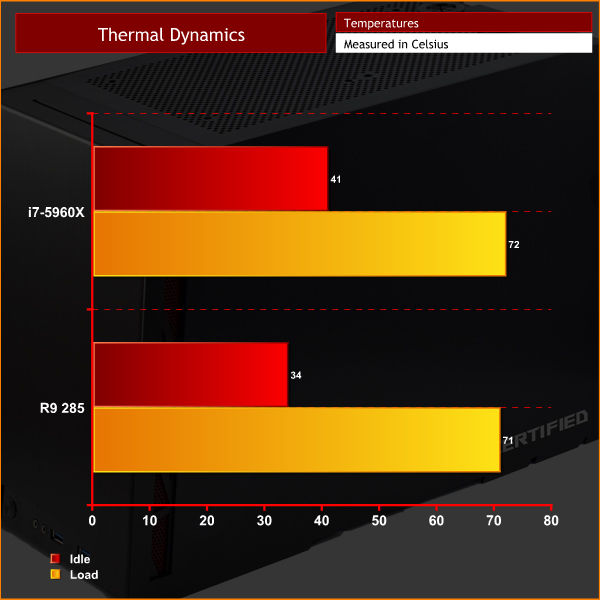

that isn’t a lot of space for a graphics card however it would have been nice to include the max length for one in the review
Written on multiple pages that VGA cards up to 270mm are supported.
ok, my bad
No problem. 270mm is a lot and should fit many modern, high-end graphics cards
I see here that it is stated that the side panel is tempered glass, but on other sites it is mentioned to be acrylic. Have they made an update to the case or was that an error?