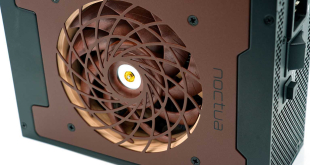The latest airflow-focused case from Phanteks is the successor to the popular P400A. It comes in black or white with four pre-installed Phanteks M25-140 Gen2 fans and supports new back-connect motherboards, 360mm radiators and huge graphics cards. It features a built-in D-RGB LED strip and is compatible with Phanteks' NEXLINQ products for hassle-free fan and lighting control. The G400A is priced at just £84.95 in the UK but there's some pretty fierce competition in this sector, so let's see how this one stacks up.
Timestamps:
00:00 Start
00:51 Pricing and overview
01:54 Front panel connectivity
02:08 Removing panels and a look inside
04:09 RGB lighting and cooling support
05:54 Hardware support
06:41 Back and right hand side of case
07:54 Floor of the case
08:15 Accessories
08:31 Test System
10:54 Thermal and Noise Performance
12:31 Installation and Closing Thoughts
Phanteks Eclipse G400A Features:
- The Phanteks Eclipse G400A supports the latest back connect style ATX motherboards including MSI Project Zero and Asus BTF formats.
- It features a clean front intake design providing focused airflow with ultra-fine high-performance mesh at the front, both sides and top of the case.
- G400A comes equipped with four 140mm Phanteks M25-140 Gen2 DRGB fans – three as intakes pre-installed in the front panel and one rear-mounted exhaust.
- Also supported are large graphics cards up to 415mm long, up to 360mm radiator installation in the roof and three 120mm fan mounts on the mid plate (power supply shroud) for direct GPU cooling.
Specifications:
- Case Type: Mid-Tower
- Dimensions (LxWxH): 495 x 230 x 522 mm
- Net Weight: 8.63kg
- Material: Steel Chassis (Tempered Glass)
- Motherboard Support: ATX, Micro-ATX, Mini-ITX, E-ATX (up to 280mm wide)
- Expansion Slots: 7
- Storage bays: 3.5” 2 (1x if 2x SSD installed), 2.5” 2 (0x if 2x HDD installed)
- Max GPU Length: 415mm
- MAX GPU Height: 184mm
- MAX GPU Thickness: N/A
- Max CPU Cooler Height: 184mm
- Max PSU Size: ATX up to 270mm
- Pre-installed fans: 4x M25-140 D-RGB fans
- Fan Support: 3 x 120 mm / 2 x 140 mm (Top) 3 x 140 mm (Front) 1 x 120 mm / 1 x 140 mm (Rear) 3 x 120 mm (PSU Shroud/Mid plate)
- Radiator Support: up to 360mm (Top) 120mm (Rear)
- Dust Filters: Front, Bottom
- Font I/O: 1x USB 3.2 Gen 2×2 Type-C, 2 x USB 3.0 Type-A, 3.5mm Microphone/Headphone combo, Reset Button, Power Button
- LCD Screen: N/A
Thermal Performance Testing
To simulate thermal demand we run the Cinebench R23 multi-thread benchmark and 3DMark Speed Way stress test simultaneously in a loop for 30 minutes to load the system fully. This gives the CPU and GPU enough time to reach constant steady-state temperature. With this data, we can compare how the system handles the thermal demand and measure peak noise levels.
Thermal performance is measured with the case in various configurations, such as the default, with the tempered glass left-hand side panel removed and with the front panel removed to see how these configurations affect the CPU and GPU temperature. During testing, only stock case fans are used unless otherwise specified. All water pumps are set to maximum RPM and fans are set to a custom RPM curve by the Motherboard software/BIOS.
All temperature measurements are presented as Deltas – meaning the ambient temperature has been deducted from the CPU temperature giving us a Delta. Data shown in the charts represent the average component temperature over the length of the test as measured by HWiNFO and then the last 15 minutes of the data are calculated to get the average. The ambient temperature during thermal tests is between 19-20⁰C.
Test System Specification:
- CPU – AMD Ryzen 7 7800X3D
- Motherboard – ASRock X870E Nova WiFi
- Graphics Card – Gigabyte Radeon RX 7900XT Gaming OC
- Memory – 64GB (2 x 32GB Modules) G.SKILL Trident Z GRB DDR5-6400
- Storage – 2TB Patriot Viper VP4300 PCIe Gen4 x4 NVMe M.2 SSD
- CPU Cooler – Phanteks Glacier One 360 M25G2
- Power Supply – Seasonic Focus GX-1000 ATX3 80+Gold ATX 3.1 / PCie 5.1 Ready
- Case fans – Stock + Phanteks M25-120G2
- Chassis – Phanteks Eclipse G400A Black
- Operating System – Windows 11
Thermal Performance Overview
We tested the case thermals with a 360mm AIO CPU cooler installed in the roof and with the case in several different configurations. The default configuration shown in the charts is with a 360mm roof-mounted AIO, the stock case fans installed and all case panels fitted.
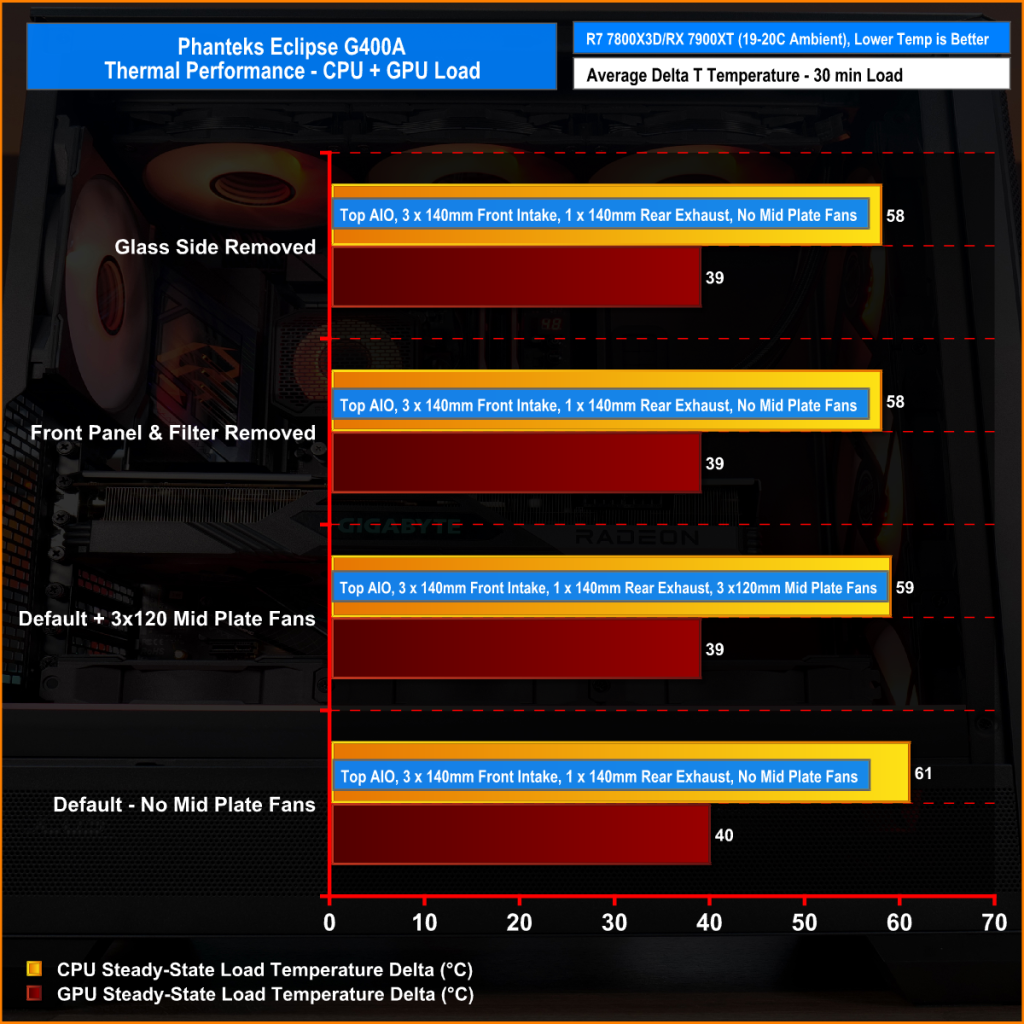
With the G400A in its default configuration without any mid-plate fans installed, both the CPU and GPU thermals are as expected for this hardware configuration at 61°C and 40°C over ambient, respectively, so the default configuration is working OK without any mid-plate intake fans. Adding three 120mm intake fans to the mid-plate lowers CPU temperature by 2°C but GPU temperature is the same.
However, removing the side glass panel or the front panel and the dust filter has little effect on either the CPU or GPU temperature, so cooling out of the box with the three 140mm M25G2 fans is working very well and the front panel with filter isn’t too restrictive at all.
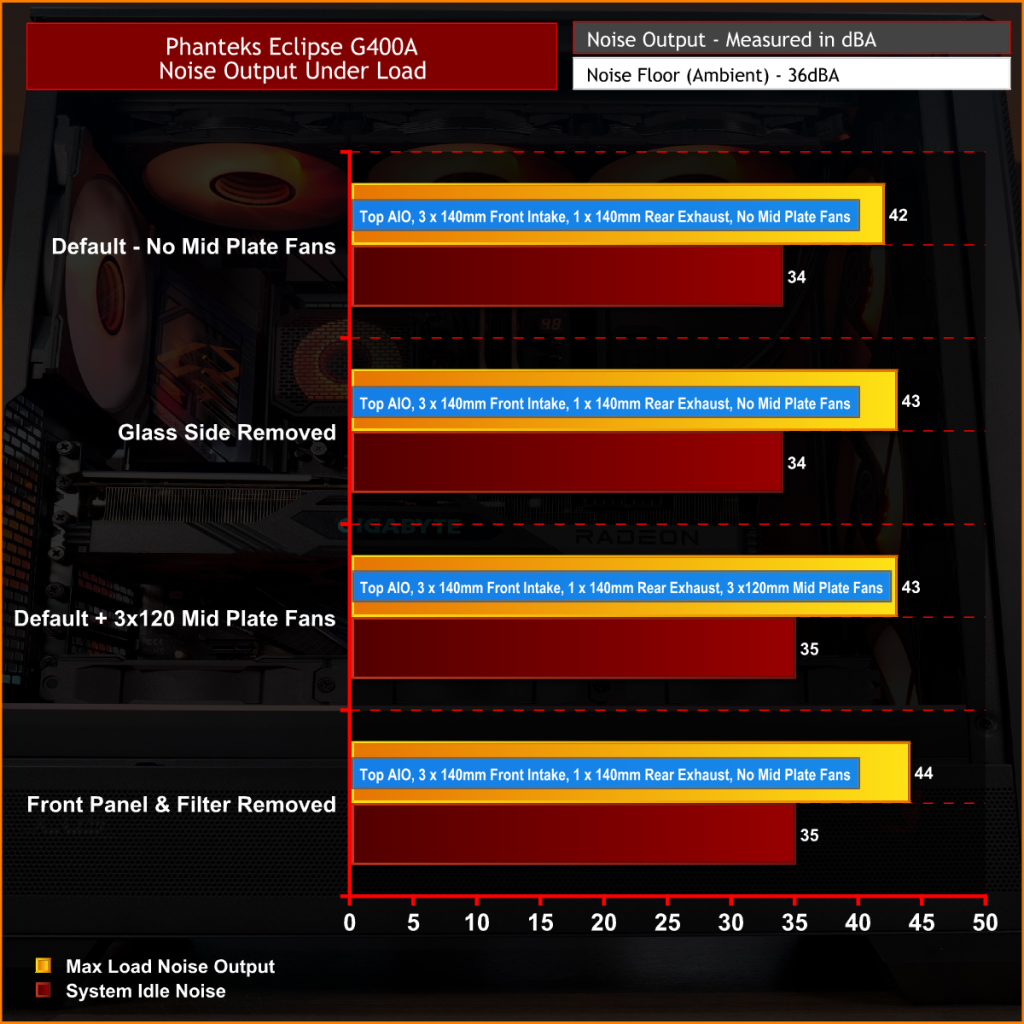
The noise output of the G400A is at its lowest with the case in its default configuration with no mid-plate fans installed. There is a minor increase in noise by adding three mid-plate fans and when removing the side panel and front panel. But overall the system runs quietly as the excellent cooling means the GPU fans are always running at a relatively low speed keeping noise down.
Closing Thoughts
Being priced at around £85 put the Phanteks Eclipse G400A in a sector that has some fierce competition. This would be classed as a budget case these days but it doesn’t have a budget feel to it, in fact the build quality of the case is excellent. Things like motherboard standoffs, fan/radiator mounts and PCIe slot cut-out alignment are all spot on. For the most part, panel alignment and structural strength are great, however the right-hand side panel can be awkward to remove and even more tricky to fit back onto the case.
Hardware compatibility is also good for a budget case with EATX motherboards, long graphics cards, tall CPU coolers and radiators up to 360mm all being supported. There are some limitations with radiators as it's only the top panel that allows installation of up to 360mm rads, plus there’s no official support for mounting radiators on the front panel so water cooling enthusiasts will struggle with this case – but it's not designed with custom cooling in mind.

The only other minor issue I had with the case is the length of the front panel USB 3.0 Type a cable. If you need to connect to a USB 3.0 header on the bottom edge of the motherboard it's very tight for length, the side motherboard connection should be OK but it wouldn’t hurt for this cable to be a little longer. Manoeuvring a 360mm AIO radiator into position at the top of the case with your system installed can be tight too but other than that the installation process in the Phanteks G400A is a breeze.
Overall, for around £85 you get solid build quality, good hardware support, an easy installation process and great cable management features, as well as four 140mm DRGB fans included that work very well with the case in the default configuration, so there isn’t much to complain about with the Phanteks Eclipse G400A. If you are looking for a regular-style Mid-Tower ATX case in black or white with fans included this might be a good option, it also integrates well with the recently launched Phanteks Nexlinq products and Nexlinq hub.
The Phanteks Eclipse G400A is available now at OcUK priced at £84.95 HERE.
Pros:
- Great build quality in most areas.
- Excellent out-of-the-box cooling with the included fans.
- The right-hand side cable management channel works very well.
- Decent price.
Cons:
- Radiator installation options are limited.
- USB 3.0 front panel cable is a bit short.
- The right-hand side panel installation is awkward.
KitGuru Says: The Phanteks Eclipse G400A is a good bet if you're looking for a no-frills mid-tower with great out-of-the-box cooling!
 KitGuru KitGuru.net – Tech News | Hardware News | Hardware Reviews | IOS | Mobile | Gaming | Graphics Cards
KitGuru KitGuru.net – Tech News | Hardware News | Hardware Reviews | IOS | Mobile | Gaming | Graphics Cards