
When I reviewed the Montech King 95 Pro almost a year ago I was very impressed with the curved glass, the hardware and cooling support alongside the super competitive price. Now, with the company's latest dual chamber chassis, Montech has taken away the curve – but does this new case still offer the the same level of performance and value for money? Well, that’s what we are here to find out in this review of the new King 65 Pro.
Timestamps:
00:00 Start
00:38 Some details / Pricing
01:43 Taking the case apart / cooling support
03:52 A look inside
06:11 Cable management / slots / hardware support
06:48 Front I/O / panel
07:08 Back of case
07:54 Right hand side / fan hub
09:50 Bottom of the case
10:26 Test system setup
11:40 Thermal analysis
12:39 James closing thoughts
Montech King 65 Pro Features:
- King 65 Pro is designed with a simplified approach and includes many features such as tool-free quick-release mechanisms, efficient ventilation, extensive graphics card support and ample storage options.
- 60% of the top panel surface area is covered with ultra-fine mesh to allow heat to be expelled from the system and 75% of the right side panel is mesh to provide additional ventilation.
- The case supports graphics cards up to 420mm long, ATX motherboards and versatile cooling options including up to 360mm top radiators, up to nine fans and up to 175mm tall CPU air coolers.
- It is also built from high-quality materials such as 0.8-1.0mm thick sheet steel panels just like the King 95 Pro.
Specifications:
- Case Type: ATX Dual Chamber
- Dimensions (LxWxH): 475mm x 300mm x 442mm
- Net Weight: N/A
- Material: Steel, Plastic, Tempered Glass
- Motherboard Support: ATX / MATX / ITX
- Expansion Slots: 7
- Storage Bays: 2 x 3.5”/ 5 x 2.5”
- Max GPU Length: 420mm
- MAX GPU Height: N/A
- MAX GPU Thickness: N/A
- Max CPU Cooler Height: 175mm
- Max PSU Size: 185mm ATX
- Pre-installed fans: 2 x 140mm Reverse (Side) 1 x 120mm (Rear)
- Fan Support: 3 x 120mm / 2 x 140mm (Top) 2 x 120mm / 2 x 140mm (Side) 3 x 120mm / 2 x 140mm (Bottom) 1 x 120mm (Rear)
- Radiator Support: 120/140/240/280/360mm (Top) 120 / 140 / 240 (Side) 120mm (Rear)
- Dust Filters: Bottom
- Font I/O: 1 x Type-C, 2 x USB 3.0 Type-A 1 x Mic, 1 x Audio, LED Button / Power Button
- LCD Screen: N/A
Thermal Performance Testing
To simulate thermal demand we run the Cinebench R23 multi-thread benchmark and 3DMark Speed Way stress test simultaneously in a loop for 30 minutes to load the system fully. This gives the CPU and GPU enough time to reach constant steady-state temperature. With this data, we can compare how the system handles the thermal demand and measure peak noise levels.
Thermal performance is measured with the case in various configurations, such as the default, with the tempered glass left-hand side panel removed and with the front panel removed to see how these configurations affect the CPU and GPU temperature. During testing, only stock case fans are used unless otherwise specified. All water pumps are set to maximum RPM and fans are set to a custom RPM curve by the Motherboard software/BIOS.
All temperature measurements are presented as Deltas – meaning the ambient temperature has been deducted from the CPU temperature giving us a Delta. Data shown in the charts represent the average component temperature over the length of the test as measured by HWiNFO and then the last 15 minutes of the data are calculated to get the average. The ambient temperature during thermal tests is between 19-20⁰C.
Test System Specification:
- CPU – Intel Core i7-14700K
- Motherboard – Z790 Aorus Elite AX ICE
- Graphics Card – Palit RTX 4070 Ti Super Gaming Pro White
- Memory – 64Gb (2 x 32GB Modules) G.SKILL RipJaws M5 RGB DDR5-6400
- Storage – 1TB Corsair MP700 PCIe Gen5 NVMe M.2 SSD
- CPU Cooler – Arctic Liquid Freezer III 360mm AIO
- Power Supply – Montech Titan Gold 1000W ATX 3.0/PCIE 5.0 Ready
- Case fans – Stock
- Chassis – Montech King 65 Pro
- Operating System – Windows 11
Thermal Performance Overview
We tested the case thermals with a 360mm AIO CPU cooler installed in the roof and with the case in several different configurations.
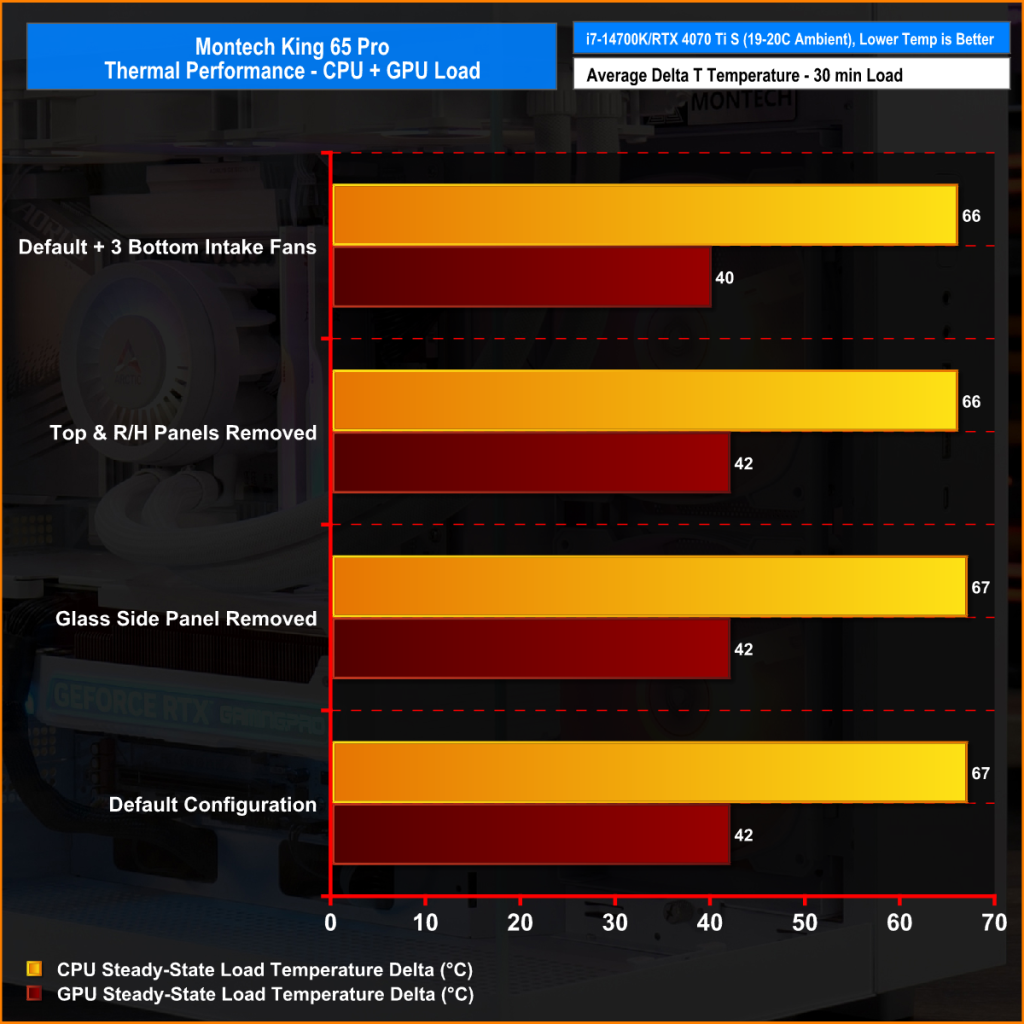
With a 360mm AIO CPU cooler in the roof and with the case in its default configuration, just using the pre-installed fans, both the CPU and GPU temperature under heavy load is what we would expect from a case with good airflow, at 67°C and 42°C over ambient, respectively.
There is very little change in both CPU and GPU temperature when removing the glass side panel or the top and right-hand side mesh, but adding three 120mm bottom intake fans drops the GPU temperature by a couple of degrees. However this isn’t enough to produce any performance gain so the default configuration, as the case is shipped by Montech, is great for keeping high spec components cool.
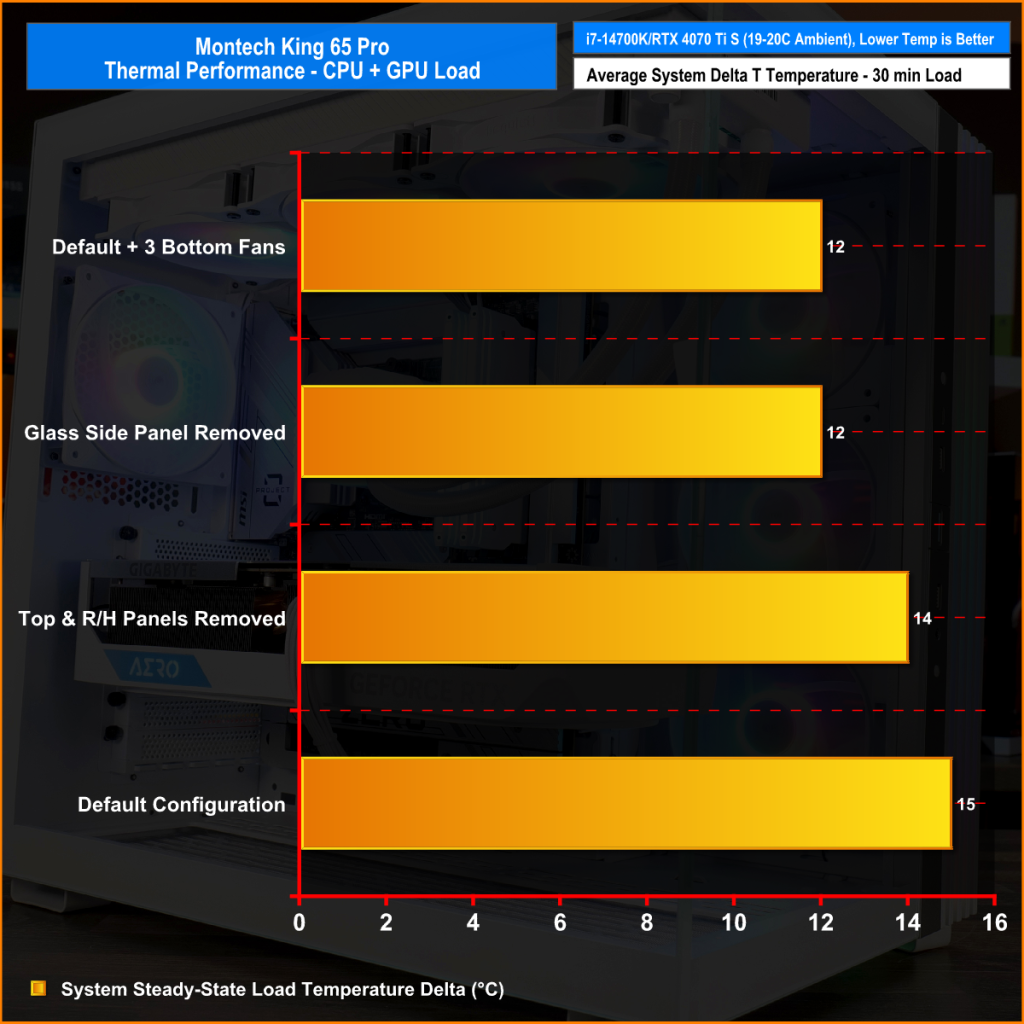
Good performance is shown again in the system temperature chart where the default case configuration produces a system temperature of just 15°C over ambient under load. Again, removing panels has little effect on system temperature, but there is a 3°C drop in system temperature with the bottom intake fans installed, so this might be worthwhile but only if you have some extra cash to spend on additional fans.
Closing Thoughts
The Montech King 65 Pro is the closest I have ever come to awarding a case a perfect 10/10 review score. It supports good hardware and cooling options and has solid build quality – especially considering this is in the budget price class. Thermal performance is excellent even with a high-spec gaming PC installed, it comes with decent fans and includes a 6-port ARGB/PWM fan hub. I don’t think there is currently another dual chamber case on the market that offers all this for under £80.
It simply is outstanding value for money, the ease of building a system in the King 65 is as good as any high-end case that can cost upward of double that this does. Montech has got the build quality nailed too, it has a very solid feel, even with the glass front and sides removed there is little flex in the top/front corner, other much more expensive cases fail in this area. The colour matching of panels of differing materials is excellent, again cases costing double this can have a noticeable difference in the shade of white between metal, plastic and glass parts, the King 65 Pro is spot on.

If you need to find negatives then the lack of back connect motherboard support is a little disappointing, there's a couple of cable cut-out grommets missing and the bottom fan/radiator bracket isn’t removable so you have to take out the graphics card to install fans in a built-up system. However, these are very minor negatives and Montech even says that this case is about simplicity, which may be correct but it has everything needed for a high-end gaming system build.
Montech offers the case in black and white colour schemes which will suit most people, but the blue and red versions that we saw with the King 95 Pro aren’t an option. The main thing is clearly the price, at just £74.99 in the UK it's one of if not the most competitively priced, high-quality dual chamber cases you can find. Similar options from the competition can cost anything up to £200, it is astonishing that Montech can come up with this for such a great price without compromising on quality. If I was in the market for a dual chamber case right now the Montech King 65 Pro would be my first choice without question.
The Montech King 65 Pro is available to purchase now from Scan priced at £74.99 in black HERE and white HERE.
Pros:
- Amazing value for money.
- Solid build quality.
- Great thermal performance.
- Good hardware and cooling support.
- Fans and ARGB/PWM hub included.
Cons:
- No back-connect motherboard support.
- A couple of cable cut-out grommets are missing.
- No removable bottom fan/radiator bracket.
KitGuru says: The Montech King 65 Pro is one of the best cases under £100 available today, maybe even the best case outright, and it comes so close to a perfect 10.
 KitGuru KitGuru.net – Tech News | Hardware News | Hardware Reviews | IOS | Mobile | Gaming | Graphics Cards
KitGuru KitGuru.net – Tech News | Hardware News | Hardware Reviews | IOS | Mobile | Gaming | Graphics Cards























