
If you are a regular reader of KitGuru you will know that we usually bring you reviews and showcases of some of the latest high-end hardware. But not everyone wants the most expensive, premium components so there are times that we dial it back a bit and look at some more affordable and budget gear. Today’s review is of one of those cheaper bits of hardware, It’s a case that costs under 80 Euros, it comes with four ARGB fans and supports some high-end hardware. But is the Chieftec Hunter 2 really good value for money? Let's find out.
Timestamps:
00:00 Intro
00:51 Pricing and availability
02:06 Features
02:57 Front I/O & RGB lighting
03:58 Changes between V1 and V2
04:23 A closer look – stripping it down
06:19 The Fans
06:36 Dimensions / radiator support
09:11 PSU area / cable management
10:25 Motherboard tray / space
10:51 Rear and flip side of case
11:57 Power supply shroud storage
13:15 Floor of the case
14:29 Test System
15:50 Thermal Performance
16:50 Accessories
17:45 James thoughts on the case
20:38 Overall quality discussion
The Chieftec Hunter 2 is an updated version of the original Hunter featuring some subtle changes and additions. The front panel has been reworked to include a larger centre mesh section with added brushed aluminium panels on either side. One of the front panel USB Type-A ports has been sacrificed for USB Type-C and the PSU shroud window cut-out has been replaced with a full cover PSU shroud. These all sound like worthwhile changes and additions.
Some features remain the same in the Hunter 2 that were in the original, such as the ARGB fans, there are four 120mm ARGB fans included with the case, and they are branded as Chieftec SF1225RGB-C1. Also included with the Hunter 2 is a five-port ARGB hub which has two additional LED strip ports, an Aura Sync port, five fan power ports and is powered by a SATA power connection. It’s a compact mid-tower that supports a decent array of hardware such as graphics cards up to 320mm long, CPU coolers up to 170mm tall and motherboards up to ATX format.
Chieftec Hunter 2 Features:
- The Hunter 2 comes equipped with four rainbow ARGB fans, three pre-installed in the front panel and one in the rear exhaust mount.
- A full-length mesh panel covering the centre of the front panel with brushed aluminium side trim accents.
- The tempered glass side panel is hinged for easy access and requires no tools to open or remove completely.
- Included is an ARGB fan Hub with 5 ARGB Ports, two RGB strip connections, one Aura Sync port and fan speed via voltage control with 5 ports.
- USB Type-C front panel connectivity has been added as an upgrade from the original Hunter which had two USB Type-A ports only.
Specifications:
- Case Type: Compact Mid-Tower
- Dimensions: 408mm x 210mm x 464mm
- Material: 0.5mm SPCC and tempered glass panel (side)
- Motherboard Support: ATX, mATX, Mini ITX
- Expansion Slots: 7
- Storage Bays: 2x 3.5” (or 1x 2.5” , 1x 3.5”) and 2x 2.5”
- Max GPU Length: 170mm
- Max CPU Cooler Height:
- Max PSU Length: 320mm
- Fan Support: 2x 140mm or 3x 120mm (Front), 2x 140mm or 2x 120mm (Top), 1 x 120mm (Rear)
- Pre-installed fans: (Front): 3x 120mm A-RGB rainbow, (Rear) 1x 120mm A-RGB Chieftec SF1225RGB-C1
- Radiator Support: up to 360mm / 280mm (Front)
- Dust Filters: Top, Bottom
- Font I/O: 1x Type-C, 1x USB3.1 Gen 1, Audio-out (AZALIA / HD-Audio), Mic-In, RGB Brightness Button, RGB Modes Button
Thermal Performance Testing
To simulate thermal demand we run the Cinebench R23 multi-thread benchmark and 3DMark Speed Way stress test simultaneously in a loop for 60 minutes to fully load the system. This gives the CPU and GPU enough time to reach constant steady-state temperature. With this data, we can compare how the system handles the thermal demand and measure peak noise levels.
Thermal performance is measured with the case in various configurations, such as the default, with the tempered glass left-hand side panel removed and with the front panel removed to see how these configurations affect the CPU and GPU temperature. During testing, only stock case fans are used unless otherwise specified. All water pumps are set to maximum RPM and fans are set to a custom RPM curve by the Motherboard software/BIOS.
All temperature measurements are presented as Deltas – meaning the ambient temperature has been deducted from the CPU temperature giving us a Delta. Data shown in the charts represent the average component temperature over the length of the test as measured by HWiNFO and then the last 15 minutes of the data are calculated to get the average. The ambient temperature during thermal tests is between 19-21⁰C.
Test System Specification:
- CPU – Intel Core i7-12700K
- Motherboard – MSI MEG Z690 Unify
- Graphics Card – INNO3D RTX 4080 iCHILL X3
- Memory – 32 GB (2 x 16GB Modules) Crucial DDR5 Pro 5600 MT/s
- Storage – 1TB Corsair MP600 PCIe Gen4 NVMe M.2 SSD
- CPU Cooler – Cooler Master 240 Atmos 240mm AIO
- Power Supply – Seasonic Focus GX-1000 80+ Gold
- Case fans – Stock
- Chassis – Chieftec Hunter 2
- Operating System – Windows 11
Thermal Performance Overview
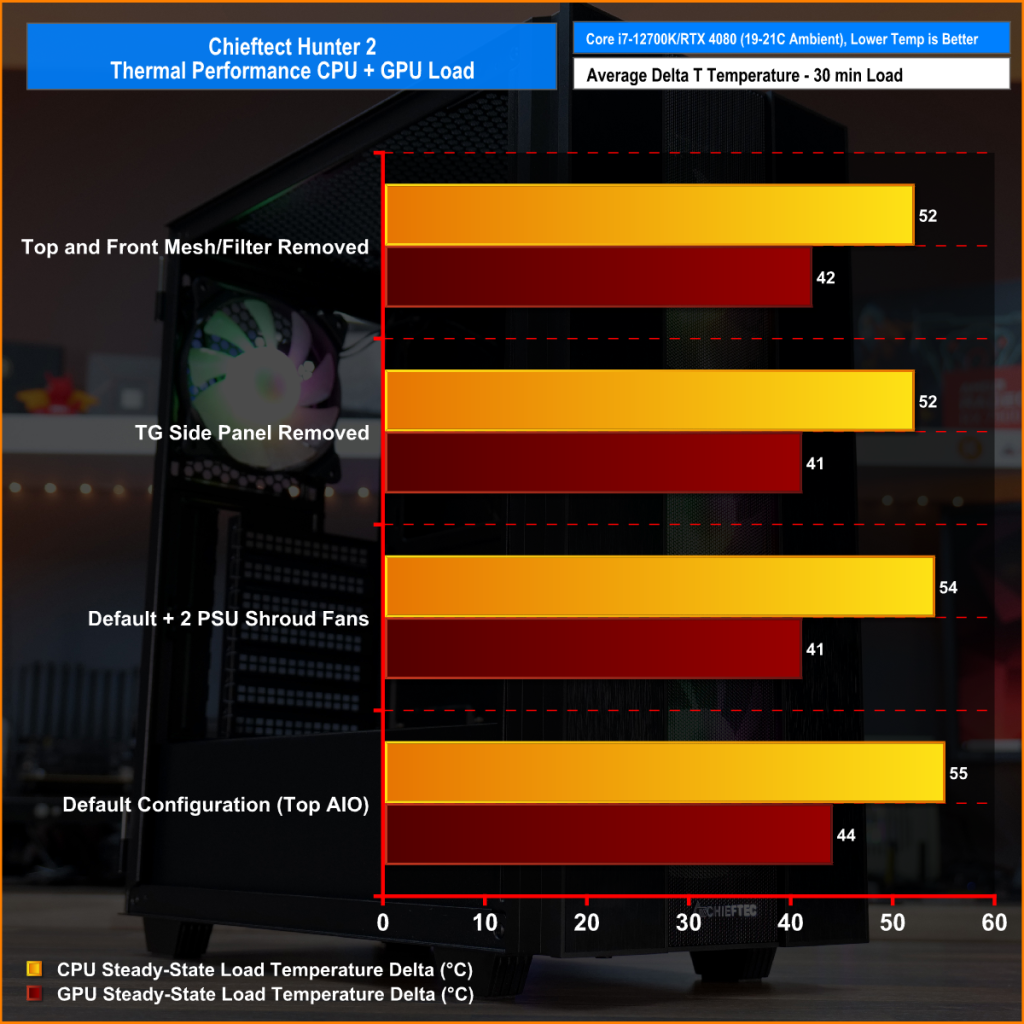
The Chieftec Hunter 2 does an OK job of keeping high-end components cool. The Core i7-12700K sits happily at around 50-55°C average delta under heavy load with the case in various configurations. It's not as good as some of the cases that we have tested with this CPU, but considering it's only a 240mm AIO cooling the CPU it's fine.
GPU temperature is acceptable with the case in its default configuration, however, removing the tempered glass side panel allows for more GPU airflow which means that GPU runs cooler and quieter. Adding fans to the PSU shroud also provides a significant improvement in GPU core temperature but overall, the Hunter 2 does a decent job of cooling the high-end system that we used.
Closing Thoughts
Priced at around 70 – 80 Euros the Chieftec Hunter 2 just squeezes into the budget PC case market but it is priced at the high end of the budget range. There are cases much cheaper than this, they may not all come with as many fans and an ARGB fan hub that is as capable as the one found in the Hunter 2 but this is the Hunter 2’s competition. I have looked at several budget cases over the years and I wasn’t overly impressed with the build quality and officially supported specifications of the Hunter 2 compared with alternatives that are out there.
The build quality of the Hunter 2 isn’t great, the sheet steel that the chassis frame and side panels are manufactured from is quite thin at just 0.5mm. This means that there is a lot of flex in the chassis frame and the steel side panel. The tempered glass side panel is hinged and requires no tools to open or remove completely which is good but it has a cheap feel to it. The glass thickness is approximately 2-2.5mm and the magnetic catch mechanism is quite weak. If you close it a little too briskly it bounces back and does not hold on to the magnets.
When we received the review sample of the Hunter 2, the official specs sheet listed only up to 280mm front radiator support and no top radiator support. After testing several 360mm AIO radiators in the front of the case I found that they all fit fine without causing any interference with other components, so it seems odd that 360mm radiator support was not officially listed. I reached out to Chieftec about this, they investigated it internally and have since updated the official specs on their website to include 360mm front radiator support.

To add to that, I also found that installing a 240mm AIO in the roof of the case is possible but may depend on the AIO, motherboard and memory configuration. Connecting EPS power and other cables to the top of the motherboard must be done before installing a top AIO, but it does fit quite comfortably and causes no interference with other components. Also missing from the official specs is support for PSU-mounted 120mm fans, there are quite obviously two 120mm fan mountings on top of the PSU but it's not listed in the official spec or on the Chieftec website anywhere.
But with these negatives aside the Hunter 2 does offer some good points such as decent thermal performance, four included RGB fans and the ARGB/Fan control hub. However, the fans are only 3-pin voltage speed control, not PWM, the selection of different RGB lighting effects from the hub is good but the implementation of the RGB in the fans is the best, there's a lot of light bleed and you can see the structure of the fan blade hub too so it does not look great. So there's still lots to improve on in a potential Hunter 3 for Chieftec.
The Chieftec Hunter 2 isn't available in the UK right now, but it can be picked up across Europe for around 70-80 Euros. You can find the best price HERE.
Discuss on our Facebook page HERE.
Pros:
- Comes with four ARGB fans and a five-port ARGB and fan control hub.
- Supports more features than what is listed in the official specs.
Cons:
- Cut out at the top right is small – difficult to get two EPS cables through.
- Build quality is poor – very thin steel means there is a lot of flex in the chassis and external panels.
- Tempered glass panel is thin – approx 2-2.5mm, swings closed very abruptly and doesn't hold well on the magnetic catches.
- Alignment of motherboard standoffs is not perfect.
- Side cable cut out small – only just able to push the 24-pin cable connector through.
- Price is high for the quality.
- Important features missing from the spec sheet but are possible – such as 360mm front radiators and top AIO installation.
- Motherboard standoff interferes with the ARGB hub.
KitGuru says: I would not consider the Chieftec Hunter 2 as a genuine enthusiast case with the issues, build quality and lack of official hardware/cooling support but it may be one that we see used often by system integrators as it might offer better value to them with the included accessories such as the fans and RGB hub, but it's not one that I would consider buying in its current state.
 KitGuru KitGuru.net – Tech News | Hardware News | Hardware Reviews | IOS | Mobile | Gaming | Graphics Cards
KitGuru KitGuru.net – Tech News | Hardware News | Hardware Reviews | IOS | Mobile | Gaming | Graphics Cards






















