Arctic has been pretty quiet with new product launches this year, the company released some new coolers for the server market recently but new desktop products have been quite thin on the ground. However, we hear many comments about how good Arctic P12 fans are so we thought now would be a great time to take a look at the Arctic P12 Max fans and see what, if any thermal performance benefits they can offer when used in place of the standard P12 fans that come pre-installed to the Arctic Liquid Freezer II 360.
Timestamps:
00:00 Start
00:54 P12 Max Fans
02:28 Whats the video about?
03:24 Swapping AIO fans and sorting cables
08:18 Installing the AIO
08:44 Test system specification
09:20 Testing the fans – results
11:14 Noise output sound tests
12:19 Clock speeds and conclusion
The aim of this article is to determine how much, if any performance benefit is to be had from fitting Arctic P12 Max fans to the Arctic Liquid Freezer II 360 AIO CPU cooler. Arctic claims that the P12 Max fans are a decent upgrade on the original P12's found pre-installed on the Liquid Freezer II AIO series, so we want to find out for ourselves by running a series of tests using the Liquid Freezer II 360 on a high-power CPU such as the Intel Core i9-13900K.
As well as a wider PWM speed range and much higher maximum RPM, the official Arctic specs and feature list suggest that the P12 Max fans are equipped with an improved motor that produces less vibration, a redesigned closed fan blade for improved stability at high RPM and blade angle adjustment, as well as a more durable dual ball bearing for longer service life. All this combined will produce focused airflow and higher static pressure making the P12 Max ideal for any scenario.
Arctic claims that the P12 Max is optimised for use on radiators, heat sinks, pinholes and mesh so it should be the ideal fan for the enthusiast market. The P12 Max is also priced very competitively at around $10 U.S. for a single fan. P12 Max can also be purchased in packs of five from Arctic.de directly for 34.99 euros. Here in the UK consumers can purchase a single P12 Max for just £7.99 from Overclockers UK which sounds like amazing value when you compare that to the likes of the be quiet! Silent Wings 4 High Speed at £22.99 each, Noctua NF-F12 iPPC 3000 PWM for £26.95 each or the Cooler Master Mobius 120 priced at £26.99 each.
Test System Specifications:
- CPU – Intel Core i9-13900K 5.5/4.3GHz P/E Cores, 1.3v VCORE FIXED
- Motherboard – Gigabyte Z790 Aorus Master
- Graphics Card – Gigabyte RX 7900 XT Gaming OC
- Memory – 32GB (2 x 16GB Modules) Kingston Fury DDR5-6000
- Storage – 500GB Corsair MP600 PCIe Gen4 NVME M.2 SSD
- CPU Cooler – Arctic Liquid Freezer II 360
- Power Supply – Seasonic Prime TX-1000
- Additional fans – Arctic P12 Max 120mm
- Chassis – Open Test Bench
- Operating System – Windows 11

Testing Methodology:
To thoroughly test the performance difference between Artic P12 and P12 Max fans we run a series of tests to measure thermal performance and noise levels at several fan speed intervals, as well as at maximum RPM and at fixed 40dBA noise output. See the below list for the measured RPM values.
Arctic P12/P12 Max Tested scenarios
- 1000 RPM
- 1200 RPM
- 1400 RPM
- 1600 RPM
- 1800 RPM
- 2200 RPM – P12 Max only
- 2600 RPM – P12 Max only
- 3000 RPM – P12 Max only
- Max RPM – 1850 RPM P12, 3100 RPM P12 max
- 40dba noise limited – P12 , P12 Max
The test data is logged using HWINFO and the final 10 minutes of the data is calculated to find the average CPU temperature. For testing, we use a 30-minute looped run of Cinebench R23 and record the steady-state CPU temperature at the end of the test. This ensures that the CPU has had ample time to warm up and reach a steady state under all of the tests.
Ambient temperature and humidity are controlled via a mini split air conditioning system inside the test room. Ambient temperature is maintained between 19-21C, Temperature delta figures are shown in the charts (ambient temperature is deducted from the measured component temperature).
Test Results:
Acoustics
Let's start by looking at the noise levels as this will give us a good indication of thermal performance relative to noise output.
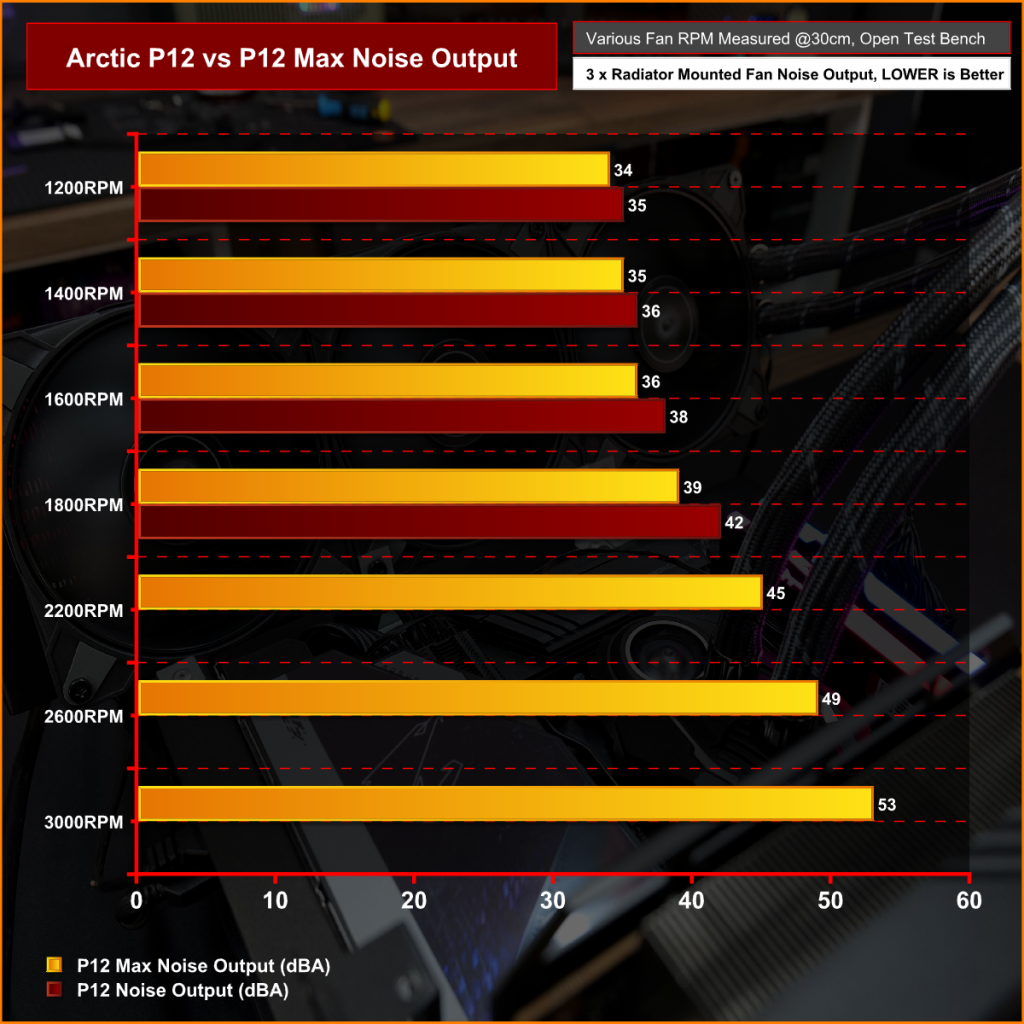
Between 1200 to 1800RPM the P12 max fans are quieter across the entire speed range. As the fan speed increases the difference in noise output between the two widens which is very impressive from the P12 Max as the P12 was already a very quiet fan.
Even at the higher RPM range that the P12 can't reach, the P12 Max is still relatively quiet. At 3000RPM the P12 Max only outputs 53dBA which is quieter than some coolers/fans that we have previously tested which run much lower maximum RPM.
Thermal Performance
Various RPM Levels:
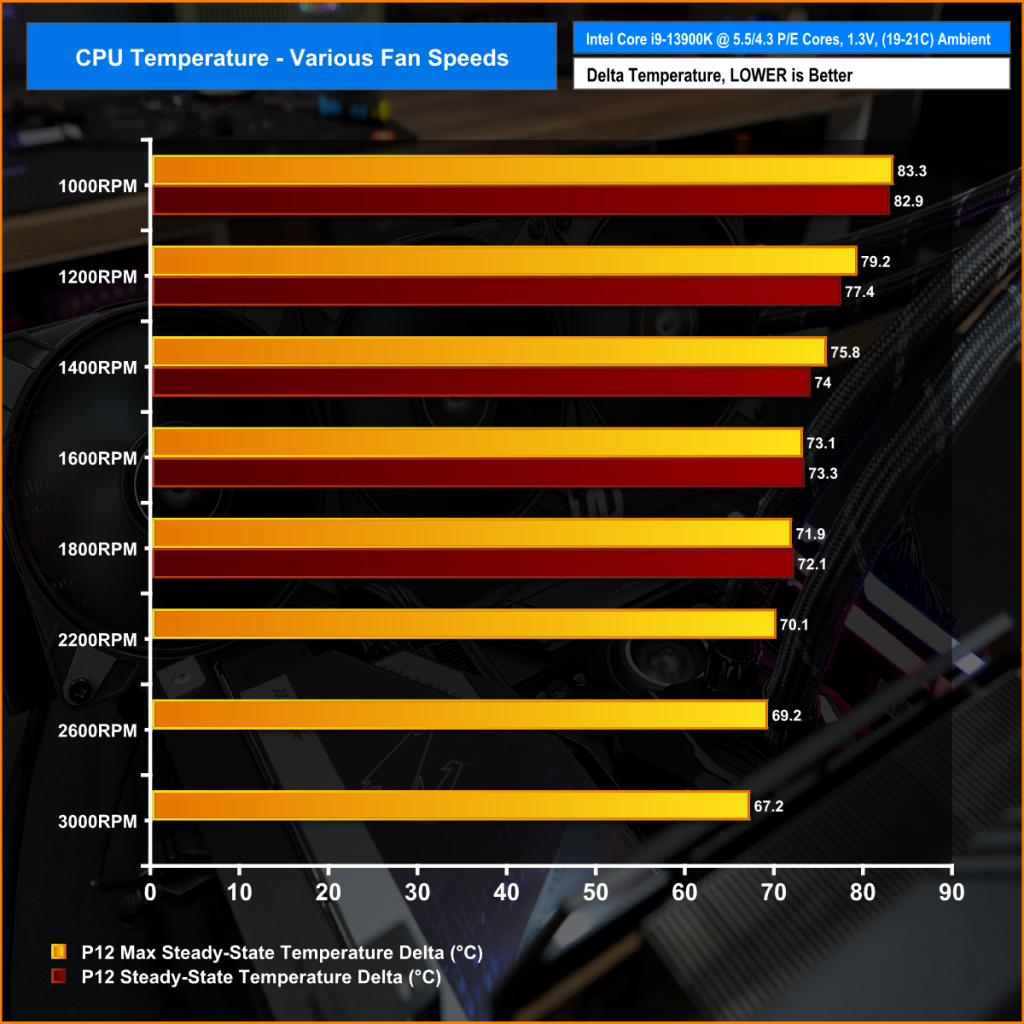
Testing the Fans at various RPM intervals provides some interesting results. At the lower RPM range when the P12 is outputting more noise, it has a small advantage over the P12 Max in terms of thermal performance. However, as fan speed increases the P12 Max claws back the thermal performance and starts to overtake the P12 fans as they hit 1600 RPM.
As the P12 Max fan speed increases the CPU temperature continues to drop so the extra RPM is useful here but obviously at the cost of increased noise.
100% Fan Speed:
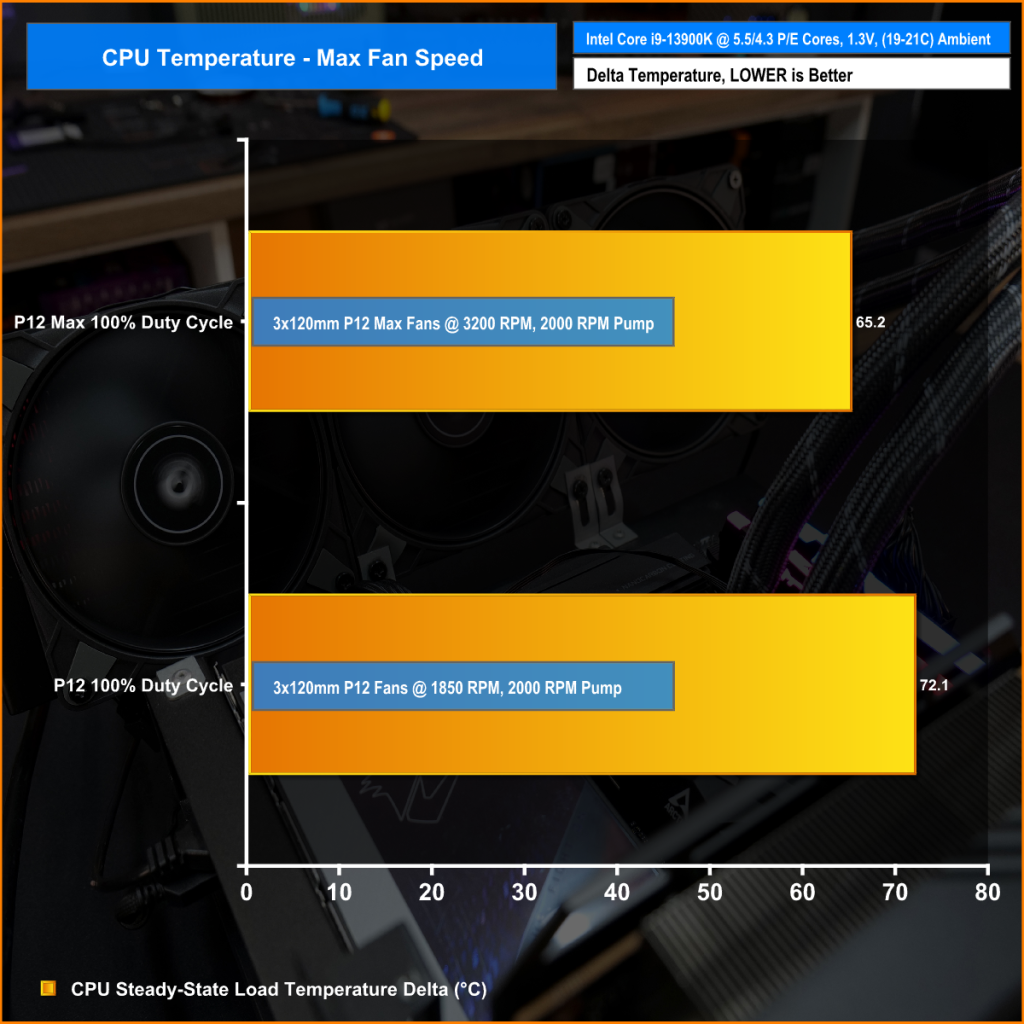
At 100% duty cycle the P12 fans reach 1850 RPM while the P12 Max can push all the way up to 3200 RPM. Unsurprisingly the much higher RPM from the P12 Max provides a significant benefit in thermals, so for users who are fine with the brute force approach to cooling without being concerned about noise, the P12 Max offers a huge advantage here.
40dBA Limited Fans:

But with the fans limited to 40dBA noise output the P12 Max again offers an advantage in thermal performance over the P12, as the P12 Max fans are able to run at higher RPM. The difference in temperature Delta between the two at 40dBA may only be small but any decrease in CPU temperature is seen as a positive.
Closing Thoughts
Taken as a whole the Arctic P12 Max is a worthwhile upgrade on the stock P12's included with the Liquid Freezer II 360. For users who may have upgraded their system recently and are looking for a boost in thermal performance, adding P12 Max fans to the Liquid Freezer II will not only give a cooling boost at higher RPM but also lower noise output down the RPM range, which sounds ideal for all scenarios, and they won't break the bank either.
The Arctic P12 Max fans are available to purchase now from Overclockers UK Priced at £7.99 HERE. A five-pack can also be purchased from Arctic.de directly for €34.99 HERE.
Discuss on our Facebook page HERE.
KitGuru says: If you have upgraded your CPU or desktop platform recently and need some more cooling oomph, then why not try upgrading your cooler fans to the Arctic P12 Max? They are cheap, quiet and can improve cooling plus they are the perfect match for the Arctic Liquid Freezer II 360!
 KitGuru KitGuru.net – Tech News | Hardware News | Hardware Reviews | IOS | Mobile | Gaming | Graphics Cards
KitGuru KitGuru.net – Tech News | Hardware News | Hardware Reviews | IOS | Mobile | Gaming | Graphics Cards














