
The ECS Liva One H610 takes KitGuru away from our usual beat of high performance hardware. Instead of a huge Thermaltake case or a Gigabyte PCI Express Gen 5 SSD, or even a £6000 Intel Xeon CPU, we are today looking at a barebones PC that is tiny, cheap and low-powered. That should come as a welcome change from £1,000 graphics cards so break out the Intel Core i3 CPU and strap on your SODIMMs memory, it's time for a tiddler.
Timestamps
00:00 Start
00:41 Leo’s plan
03:05 VRM’s and setup
04:57 Ports and connectors
05:38 The barebones and costs
06:00 Putting a PC inside the Liva
08:07 How long did it take? A look at BIOS
09:30 leo explains and runs some tests
12:28 Who is this for? a few details
14:36 Leo's final thoughts
Main Features:
Dominant Powerhouse
LIVA One H610 / B660 with the brand-new LGA1700 Socket design supports customers adopting CPUs from Core, Pentium to Celeron easily. It also upgrades your device to an unprecedented level and helps to tackle everything effortlessly in a day.
Galloping Speed
LIVA One H610 / B660 features up to WLAN 802.11ax and delivers unprecedented connection quality and much greater efficiency of data transmission.
Triple Productivity
Effectiveness matters when you consider setting up a workplace. With HDMI, DisplayPort and D-Sub interfaces in a compact body, you can easily boost up your productivity by taking good advantage of arranging three at the same time.
Type-C Connectivity
USB 3.2 Gen 2 x 1 Type-C retains all of the functional benefits that form the basis for the most popular interconnects of computing devices, and features reversible plug orientation and cable direction to transfer files at incredible speed up to 10 Gbps.
Stunning Images
4K resolution at 60fps gives four times as many pixels as the commonly used 1920 x 1080 resolution presenting much more vivid and clear visuals at a glance. It allows you to sense the spectacular experiences while enjoying a visual feast.
Maximum Storehouse
LIVA One H610 / B660 features M.2 2280 SATA / PCIe interface for SSD expansion, SATA for an alternative 2.5-inch HDD & SSD. It facilitates scalability and flexibility while the customers plan to have a tailor-made configuration to satisfy different needs.
Specification:
- Chipset: Intel H610
- CPU: LGA1700 socket, support Intel 12th and 13th Generation Core, Pentium and Celeron processors Supports CPU up to 65W
- Memory: Dual-channel SO-DIMM DDR4 3200MHz max, up to 64 GB
- LAN: Realtek 2.5 Gigabit Ethernet
- Wi-Fi: M.2 2230 Key E, CNVi/PCIe wireless card supports 802.11ax, 2×2
- Video Output: 2x DP 1.4 ports, 1x HDMI 2.0 port, 1x D-Sub/RS232 port (optional) (max. 3 Displays)
- Front Panel
- 1x Power button
- 2x USB 3.2 Gen 1×1
- 2x USB 3.2 Gen 2×1 Type-C
- 1x Combo jack
- 1x Mic-In
- Rear Panel
- 1x Kensington lock
- 1x DC-in
- 2x DP 1.4 ports
- 1x HDMI 2.0 port
- 1x VGA/RS232 port (optional)
- 1x 2.5 Gigabit Ethernet
- 2x USB 2.0 ports
- 2x USB 3.2 Gen 1×1 ports
- Power Adapter: 19V, 120W power adapter
- OS Support: Windows 11
- Dimensions: 205mm (H) x 176mm (D) x 33mm (W)
Test system:
Our test system uses the following components:
- CPU: Intel Core i3-12300
- Memory: Corsair Vengeance SODIMM DDR4 2400
- SSD: 500GB Sabrent Rocket 4.0
In our video we show CInebench R23, 3D Mark Fire Strike and AIDA64 Memory benchmarks however we are not including the charts from those tests in this written review. The reason is that the results you see clearly depend on your selected CPU, memory and SSD, and even the integrated graphics are a variable. Most budget LGA 1700 CPUs use Intel UHD 730 graphics however some CPUs, such as the Core i5-13500T, come with Intel UHD 770 graphics. This IGP has more Execution Units that run at a slightly higher clock speed. While it is impossible to definitively show the performance of the ECS Liva One H610, we can state that it is not suitable for gamers but can also say it is pleasingly snappy and responsive in day-to-day tasks.
Closing Thoughts
The ECS Liva One H610 barebones is powered by a combination of a sub-65W Intel LGA 1700 desktop CPU, DDR4 SODIMMs memory and an SSD using either an M.2 or SATA interface. This gives you a fair amount of scope when you select your hardware and also pushes you towards using cheaper components. In our video we assembled the PC in just under five minutes which is hilariously fast.
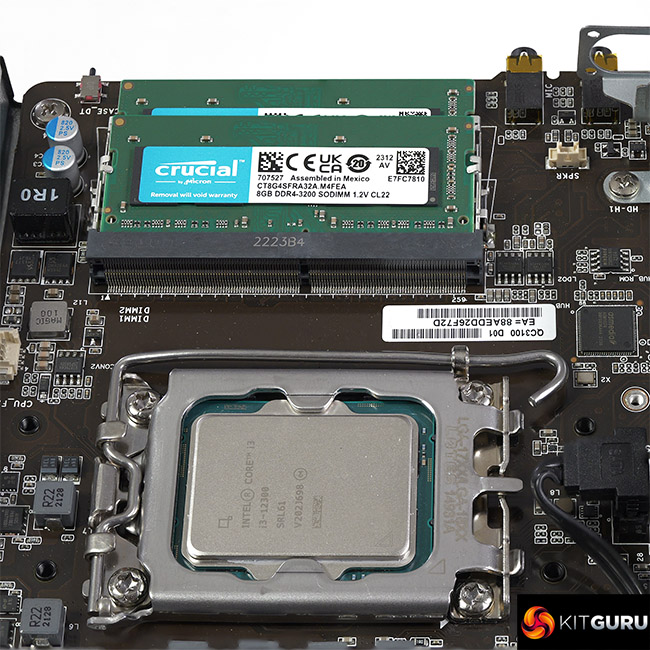
It is clear that a low power Windows PC faces strong competition from your smartphone, iPad, laptop, games console and TV but despite that we can see this ECS barebones fills a useful niche. You can build a home PC for under £500 and then attach a proper keyboard and screen which make life considerably easier when you want to read a news site, watch videos, order from Amazon or bid on eBay auctions.
We don't yet have a buy-link but you will be able to buy the ECS Liva One H610 barebones for £210 inc VAT.
Pros:
- Tiny form factor.
- Good selection of I/O ports and connectors.
- Low power draw.
- Support for Intel 12th and 13th Gen CPUs up to 65 watts.
- The BIOS is limited, much like a laptop, so set-up is simple.
Cons:
- Choice of components is limited by 120W power.
- Cooling fan gets noisy under load.
- Wi-Fi has no antennae and connection speed tops out at 10MB/sec.
- DDR4 SODIMMs memory might hold you back.
KitGuru says: The ECS Liva One H610 barebones uses a desktop CPU with laptop RAM to deliver a tiny Windows 11 PC.
 KitGuru KitGuru.net – Tech News | Hardware News | Hardware Reviews | IOS | Mobile | Gaming | Graphics Cards
KitGuru KitGuru.net – Tech News | Hardware News | Hardware Reviews | IOS | Mobile | Gaming | Graphics Cards









