
be quiet! began its foray into the case market with the high end Silent Base 800 and now it is tackling the mid-range with the Silent Base 600. The 600 uses an ATX form factor, just like the 800, and launches in two versions. There is a regular model with plain side panels as well as this Silent Base 600 Window which uses the same double glazed technology we saw in the Silent Base 800 Window.
We don't usually make a song and dance about windows in cases, other than to say it is large or small, or the panel is rigid or flexible however be quiet! has made an art form of its windows and they keep the noise levels astonishingly low.
Indeed, if you need to increase the clearance for your CPU cooler, if 170mm isn't enough, you can remove the inner glazed panel and convert it into a conventional single glazed window.
The key changes between 800 and 600 are a 64mm reduction in height, a price cut of £15-£20 compared to the corresponding 800, regular rubber feet rather than the plug-in rails we saw with 800, one 140mm fan at the front rather than two and the removal of one of the 3.5-inch drive cages.
Those are significant changes and they raise the question whether they are sensible ways to cut costs or do they go too far and in the process hurt the new be quiet! 600 case.
Specification:
- Motherboard support: ATX, Micro-ATX, Mini-ITX.
- Expansion slots: 7.
- Included fans: 1x 140mm front intake, 1x 120mm rear exhaust.
- Fan mounts: 1x 140mm front intake, 2x 120/140mm roof, 1x 120/140mm bottom, 1x 120mm side panel.
- 120mm radiator mounts: 120mm front, 120mm/240mm roof, 120mm rear.
- 140mm radiator mounts: 140mm front, 140mm/280mm roof.
- 5.25″ drive bays: 3
- Internal drive bays: 3x 3.5, 3×2.5″.
- Dimensions: 493mm H x 495mm D x 230mm W.
Features
There are a number of repeated themes to the Silent Base 600 that occur time and again in our video. There is an emphasis on noise deadening and quiet operation, which makes perfect sense when you consider the be quiet! name. The use of Pure Wings 2 fans at the front and rear clearly help, however the baffled air flow and use of noise deadening material are key to the performance of the case.
We applaud the emphasis on low noise, and the use of rubber rails to suspend the 3.5-inch drives are excellent, but these bays are not compatible with 2.5-inch drives. This means you have to mount a 2.5-inch HDD or SSD on top of the drive tower or using the two mounts on the back of the motherboard tray. This is more laborious than drive installation in many other cases as each drive is mounted using four screws.
You have the option of moving the drive cage from the floor of the case up to the optical drive bays which clears plenty of room at the front of the case while retaining the ability to install up to six storage drives. The procedure for moving the drive tower and its mounting plate isn't especially clear however once you figure out what is required it works well. Mind you, you'll need to first remove the front panel and the top cover (in that order, whereas in the video I say top cover first) and that is also a theme with the Silent Base 600 as most aspects of the case seem just a little more complicated than ideal.
Building the PC
Installing the main components in the Silent Base 600 case is easy. The motherboard sits on captive mounts, the power supply isn't hidden under a cover and can be dropped into place and there is heaps of space for the graphics card. You may struggle a little installing an All In One liquid cooler (unless you replace one of the existing fans) and our preferred approach was to simply install a be quiet! Dark Rock TF air cooler.
The issue with cooling is that the Silent Base 600 is significantly lower in height than the 800 and this means there is very little space above the motherboard in the roof of the case.
Routing cables isn't difficult as be quiet! has manufactured the case with some large cable management holes that have colour co-ordinated grommets. It's not perfect as there is an area that appears to be begging for another hole and then right at the top of the case there is no obvious route for the eight-pin EPS connector. Achieving a tidy build is also made difficult by the tiny number of cable tie points.
Testing
To put this case through its cooling paces we will be using a test system consisting of an Intel Core i7-4820K, GTX 780 and SSD storage. This system allows us to produce a substantial amount of heat and effectively test the be quiet! Silent Base 600 Window‘s cooling capabilities.
For stress testing we use AIDA64 stability test to create the maximum heat output both the CPU and GPU are ever likely to see.
Test System:
- Processor: Intel Core i7-4820K 3.7GHz/3.9GHz.
- Motherboard: Asus X79 Sabertooth.
- CPU cooler: be quiet! Dark Rock TF.
- Memory: G.Skill Ripjaws DDR3-1600MHz RAM.
- Graphics card: Palit JetStream GTX 780 6GB.
- Power supply: be quiet! Straight Power 10 700W.
- Storage drives: SanDisk Extreme Pro SSD.
- OS: Windows 10 64-bit.
Cooling Performance
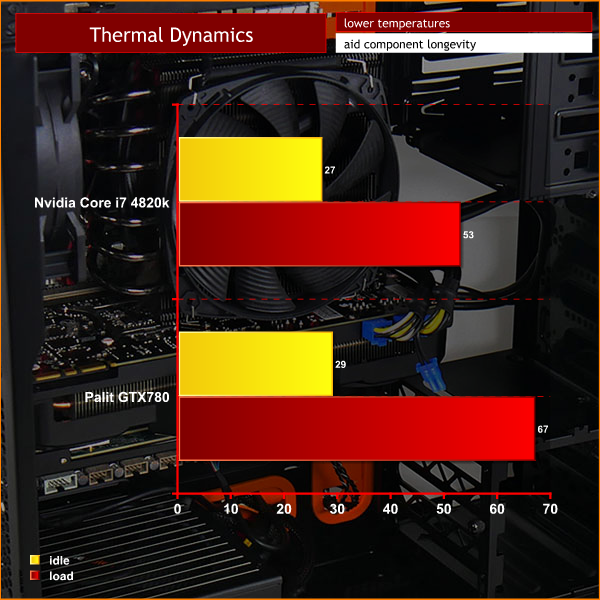
Cooling is excellent. With the GTX 780 and Core i7-4820K running at 100 percent the Silent Base 600 keep the hardware at temperatures that give no cause for concern.
Acoustics Performance
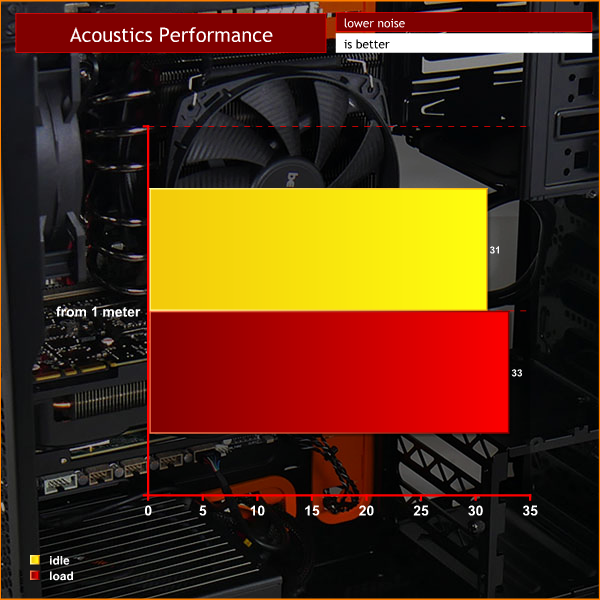
We set the BIOS to run the Dark Rock TF fans at ‘Normal' speed and selected the middle position on the fan controller for the two case fans. With these settings the temperatures were satisfactorily low yet the noise levels were also modest. With the CPU and GPU hammering away the fans were audible, and it wouldn't quite be fair to call it whisper-quiet. A more accurate description would be of a serious piece of hardware ticking over at low speed, waiting for the time when it will roar into life. That time never came and the Silent Base 600 remained very quiet.
Closing Thoughts
It isn't quite as easy to build a PC into the be quiet! Silent Base 600 as it is with the larger 800 case – simply because there is less room inside. This new case has some interesting features (and a few annoyances) but on balance the Silent Base 600 is a success. In particular we admire the emphasis on low noise, solid build quality and proper dust filtering.

On the downside the cable management could be improved and it is tight for space if you want to mount a liquid cooler in the roof of the case. Anyone using an air cooler on their processor should certainly pay close attention to the Silent Base 600.
Retail price will be £79 for the be quiet! Silent Base 600 without Window. The be quiet! Silent Base with Window has a retail price of £94 inc vat.
Discuss on our Facebook page, over HERE.
Pros:
- Excellent cooling.
- Very low noise levels.
- Dust filters at the front of the case and under the PSU.
- Three-speed fan controller.
- Smart styling.
- Anti-vibration rubber rails for 3.5-inch hard drives.
- Drive cage can be moved to the optical drive housing.
- Support for three 3.5-inch drives and three 2.5-inch drives.
Cons:
- Tight for space in the roof of the case above the motherboard.
- Lack of cable tie down points.
- More cable management holes please.
- Unclipping the front and top panels is fiddly.
- The user guide isn't especially clear.
KitGuru says: This smaller, cheaper addition to the Silent Base family caters to the mainstream PC market and is very welcome.

 KitGuru KitGuru.net – Tech News | Hardware News | Hardware Reviews | IOS | Mobile | Gaming | Graphics Cards
KitGuru KitGuru.net – Tech News | Hardware News | Hardware Reviews | IOS | Mobile | Gaming | Graphics Cards

















Acoustics Performance:
be quiet! Silent Base 600 idle – 31dB load – 33dB
be quiet! Silent Base 800 unknow/33,7dB
Fractal Design Define R5 unknow/34,4dB
Is be quiet! Silent Base 600 the best?
Helpful discussion . For what it’s worth , people are requiring a a form , my wife filled out and faxed a template form here http://goo.gl/8DYuRj.