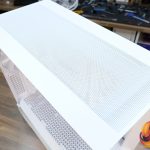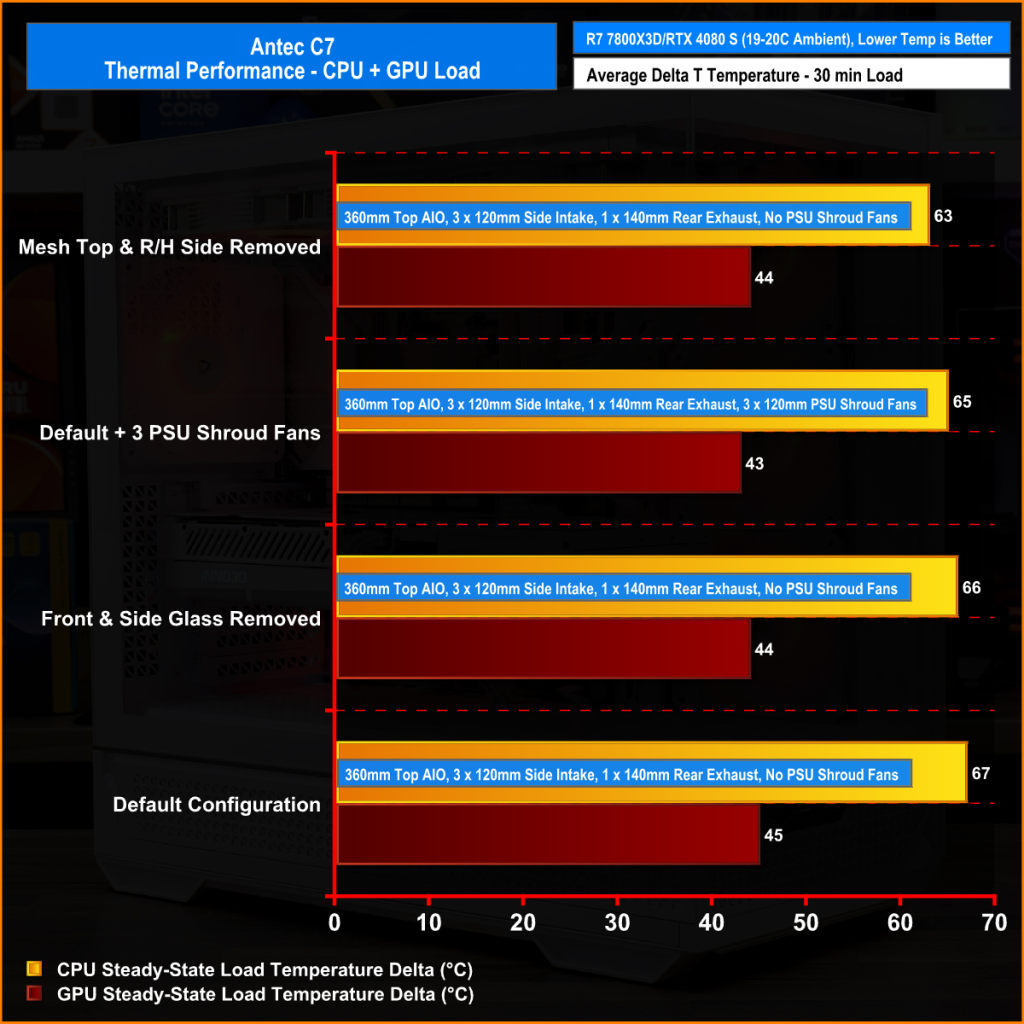Antec has been on a roll with its new case launches lately, with both the dual chamber C8 and the Flux Pro getting rave reviews online. Today we take a look at another new Antec case featuring support for up to EATX motherboards, big graphics cards and multiple 360mm radiators. It even comes with four RGB fans and a PWM ARGB hub. But is it as good as the C8 and Flux Pro? Let’s find out.
Timestamps:
00:00 Start
00:40 The C7 / Colours / Pricing
01:56 Front IO
02:08 Removing the panels – a look inside
04:09 Cooling support
05:16 Motherboard. GPU. air cooler support
05:51 Cutouts / back connect
06:22 Vertical GPU support
06:35 Back
07:06 Right hand side / drive support / FAN RGB Hub
09:33 Floor
10:23 Accessories included
10:53 Test System spec
12:08 Installation thoughts / cable management
13:14 Thermal and Noise Performance
14:44 Closing Thoughts
Antec C7 Features:
- The Antec C7 features a panoramic tempered glass front and side panel design with 45-degree bevelled glass edges, allowing for a seamless joint and an unrestricted view of the system.
- It is equipped with a vertical cooling method including a vented lower chamber and multidirectional intakes for bottom-to-top airflow as well as support for the installation of up to 10 fans with three 120mm reverse blade fans and one 140mm regular fan pre-installed.
- It also includes support for the installation of EATX motherboards including back connect, huge graphics cards, dual 360mm radiators installed simultaneously and great options for storage drive installation.
Specifications:
- Case Type: Mid-Tower
- Dimensions (LxWxH): 485mm x 214mm x 504mm
- Net Weight: 11.7kg
- Material: Steel, Plastic, Glass
- Motherboard Support: EATX (up to 272mm), ATX, Micro-ATX, ITX
- Expansion Slots: 7 (horizontal and vertical)
- Storage bays: 3 x 3.5/2.5” + 2 x 2.5”
- Max GPU Length: 450mm
- MAX GPU Height: N/A
- MAX GPU Thickness: N/A
- Max CPU Cooler Height: 180mm
- Max PSU Size: ATX up to 210mm
- Pre-installed fans: 3 x Antec P12R ARGB PWM Reverse, 1 x P14R ARGB PWM
- Fan Support: 3 x 120mm/2 x 140mm (Top) 3 x 120mm (Right Side) 1 x 120mm / 1 x 140mm (Rear) 3 x 120mm (PSU Shroud)
- Radiator Support: 360/280/240/120 (Top) 360/280/240/120 (Right Side) (Rear)
- Dust Filters: Front, Left, Bottom
- Font I/O: 1 x USB 3.2 Type-C, 2 x USB 3.0 Type-A
- LCD Screen: N/A
Thermal Performance Testing
To simulate thermal demand we run the Cinebench R23 multi-thread benchmark and 3DMark Speed Way stress test simultaneously in a loop for 30 minutes to load the system fully. This gives the CPU and GPU enough time to reach constant steady-state temperature. With this data, we can compare how the system handles the thermal demand and measure peak noise levels.
Thermal performance is measured with the case in various configurations, such as the default, with the tempered glass left-hand side panel removed and with the front panel removed to see how these configurations affect the CPU and GPU temperature. During testing, only stock case fans are used unless otherwise specified. All water pumps are set to maximum RPM and fans are set to a custom RPM curve by the Motherboard software/BIOS.
All temperature measurements are presented as Deltas – meaning the ambient temperature has been deducted from the CPU temperature giving us a Delta. Data shown in the charts represent the average component temperature over the length of the test as measured by HWiNFO and then the last 15 minutes of the data are calculated to get the average. The ambient temperature during thermal tests is between 19-20⁰C.
Test System Specification:
- CPU – AMD Ryzen 7 7800X3D
- Motherboard – ASRock X870 Steel Legend WiFi
- Graphics Card – INNO3D RTX 4080 Super X3 OC White
- Memory – 64GB (2 x 32GB modules) G.SKILL RipJaws M5 RGB DDR5-6400
- Storage – 2TB Seagate FireCuda 530 PCIe Gen4 M.2 NVMe SSD
- CPU Cooler – Antec Symphony 360 ARGB
- Power Supply – Seasonic Focus ATX GX-1000 80+ Gold PCIe 5 ready
- Case fans – Stock + 3 x 120mm be quiet! Light Wings LX White Reversed
- Chassis – Antec Constellation C7
- Operating System – Windows 11
Thermal Performance Overview
We tested the case thermals with a 360mm AIO CPU cooler installed in the roof and with the case in several different configurations. The default configuration shown in the charts is with a 360mm roof-mounted AIO, the stock case fans installed and all case panels fitted.
In the default configuration without additional intake fans on the PSU shroud, both the CPU and GPU temperatures are OK. GPU temperature at 45°C over ambient is perfect however the CPU temperature at 67°C over ambient is a few degrees higher than some other cases in which we used the 7800X3D to test thermals.
There is an improvement in CPU temperature under load when removing the mesh top and side panels, indicating that these ultra-fine mesh panels may restrict airflow a little more than normal since the CPU temperature drops by 4°C.
The best GPU temperature is recorded when adding three 120mm intake fans to the PSU shroud, but it only improves by 2°C compared with the default configuration so the additional cost of fans might outweigh the thermal and performance benefit.
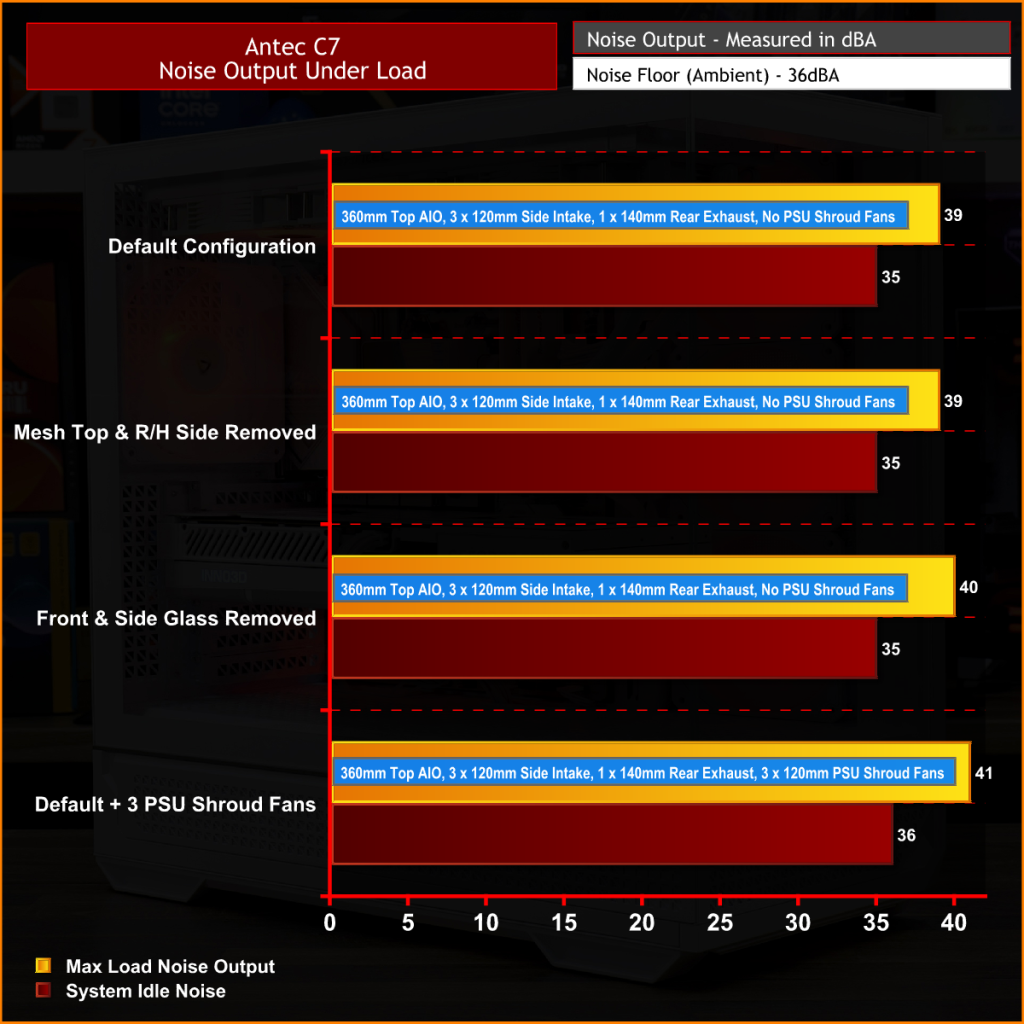
The stock case fans that are included with the Antec C7 do a good job of keeping the system cool while still being quiet. At idle the system is virtually silent, under load there is little change in noise between the configurations that we tested, even the higher noise output of 41dBA is well within tolerable limits.
Closing Thoughts
Building the system inside the Antec C7 was one of the most hassle-free test system builds I have done in a while. Nothing at all stood out as being awkward or difficult, everything just goes together as it should. It's easy to get access inside with all the major panels being tool-free removal and the case feels very well built and solid, plus the shade of white between panels of different materials is matched very well. So in terms of build quality and system installation experience, the C7 scores very high.
Cooling is OK too, in the default configuration using the stock fans that come pre-installed there are no worries with cooling our high-end gaming test system. The CPU temperature may have been a few degrees hotter than in some other recent case tests but it’s nothing to worry about, the 7800X3D temperature is still well within specified limits. The included fans provide decent airflow and run quietly with a manual fan curve set which is good news.

There are just a few very minor things worth mentioning about the Antec C7. Our thermal test showed that removing the mesh panels dropped CPU temperature by 4°C so maybe the diameter of the ultrafine mesh perforations are too small and restricting airflow a little, something Antec could look at. None of the radiator brackets are removable either, which is a feature I would like to see in cases of this price range, and there's no integrated GPU support which again is a useful feature to have.
However, these are minor problems, as a whole it’s an excellent case, build quality is superb, hardware support is great with EATX motherboards, back connect, long graphics cards and 360mm radiators all supported. Out-of-the-box cooling seems to work OK, GPU cooling can be improved by adding some PSU shroud intake fans and it's good value compared with some of the competition. Take Corsair's iCUE Link 3500X which very similar style case that includes fans and an RGB hub, but the Antec C7 is considerably cheaper which is why I would recommend it without question over the iCUE Link 3500X.
The Antec C7 is available to purchase now from Scan priced at £117.98 in black HERE and £129.98 in white HERE.
Pros:
- Easy access into the case with tool-free panels.
- White panels of different materials are colour-matched very well.
- Good hardware support including back-connect motherboards.
- Included fans produce decent airflow and are quiet
Cons:
- Ultrafine mesh panels are a little restrictive.
- Missing removable radiator/fan brackets.
- A GPU support would be nice.
KitGuru Says: If you need a new case with lots of glass but you don't have the space for dual chamber, the Antec C7 is well worth checking out.
 KitGuru KitGuru.net – Tech News | Hardware News | Hardware Reviews | IOS | Mobile | Gaming | Graphics Cards
KitGuru KitGuru.net – Tech News | Hardware News | Hardware Reviews | IOS | Mobile | Gaming | Graphics Cards