Windows 8 has certainly split opinion, some love the new interface changes while others refuse to move from the much beloved Windows 7. Microsoft CEO Steve Ballmer hopes this will change with the release of Windows 8.1 later this month. He has called the new update a ‘more refined blend' of the new operating system.
The public consumer preview was released on June 26th at their Build Developer Conference and in the last couple of days they have launched their preview of the enterprise version. The 8.1 update will be available to all users of desktop and tablet systems as a free update in the Windows Store.
I have been testing the Windows 8.1 preview on a couple of desktop systems since it was released. The Start screen has been changed. The tiles can now be arrange into four different sizes (Small, Medium, Wide and Large). I have found that using the small size is useful for applications that really don't need to have Live Tiles. I have been using the large format tiles for my weather applications which display a lot of useful information.
Switching between tiles and All Apps can be achieved by swiping up and down, or by clicking on the up and down arrows. This negates the need to swipe from the edges or by right clicking on the Start Screen background and choosing All Apps. Groups of tiles can be easily named.
As before you can boot directly into the desktop, bypassing the Metro interface completely. Most people using a none touchscreen computer will be using this option. I love the ability to SNAP multiple applications into a single viewing screen. You can view up to four applications side by side and resize the windows intuitively.

The most talked about new feature is the Start Button, but it isn't the full Menu system we all know and love, from Windows 7. This button lets you toggle back and forward between the two environments, like the Windows Keyboard button. If you right click on it however you get a new menu system which is powerful. You could already get this in Windows 8 by pressing a Windows X combination, but many people aren't even aware it is there now.
Other changes include a new set of PC Settings, improved on Windows 8. These are much more in depth so you don't look around for the old control panel to change system settings. Windows 8.1 has a new universal search option that displays results across Bing Web searches or files. In Windows 8 users searched through Apps, Settings and Files. SkyDrive no longer requires a separate utility to sync files and settings. Placing a file into one of the SkyDrive placeholder folders means it will be automatically uploaded, but also available offline as well.
Microsoft have been focusing on improving SkyDrive, including new high resolution thumbnails, photo rotation and even the option to share groups of files regardless of where they are stored. A built in text editor may be useful for some people also.
Windows 8.1 includes some new and upgraded Microsoft applications and new features for third party applications. Windows Store has also received a face change.
Microsoft are bundling new applications with Windows 8.1. Others, such as Xbox Music and Photos have been redesigned due to user complaints. The Photos application now lets you rotate, edit and even retouch photos. It is certainly not Adobe Photoshop by any stretch of the imagination, but it offers basic editing features, useful to a family for instance who are editing some family snaps.
Microsoft will be planning a big update soon to the Mail application, bringing over many features from the fully fledged Outlook software package. No date on when this will happen, but it might be later in the year. Windows RT users get Outlook 2013 RT which will be a very welcome addition.
Third party applications such as Facebook, Flipboard, Rockmelt and Rhapsody are coming soon.
Snag the preview here.
Kitguru says: Enough to get Windows 7 users moving across?
 KitGuru KitGuru.net – Tech News | Hardware News | Hardware Reviews | IOS | Mobile | Gaming | Graphics Cards
KitGuru KitGuru.net – Tech News | Hardware News | Hardware Reviews | IOS | Mobile | Gaming | Graphics Cards
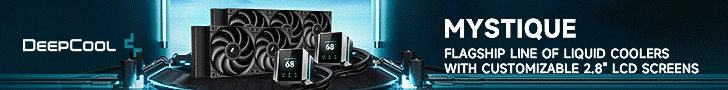


Still not enough to make me touch it, i am sticking with windows 7 Until they remove metro completely from desktop version all together.
well phil…. you are an outdated person, luckily for you win7 is still going to be supported for a while… in the industry that i work with you have to rapidly adapt to the newest in order to stay on the top. win8 is great in my opinion.. the same as win7 with a few diff. if you spent 1 day looking at the diffs thats all you would need to get adapted to the win8 interface… but its ok… stick with win7 if you think its the correct choise mate, meanwhile the world will move on.
When im in a folder in windows 8 I right click, where is the select all option? when i am in my favorites folder in ie 10 I try to arrange my favorites but it does not scroll up or down, when i hit my computer there used to be links across the top bar for organize,properties,system properties,uninstall or change a program,map network drive and control panel where are they? where is the glass theme?
I agree with Phil…forcing all your platform OS into one style was the worst mistake MS ever did. This is the exact reason I stay away from Apple, and stuck with MS until 8. This OS is design more in mind for the casual tablet user i.e. Apple and Android customer base. MS was suppose to be the choose for those looking for a hardcore OS, without being overly complicated like Linux. But MS is a company and profits are their goal, and more customer equals more money, so I understand their reasoning. In my mind, programs will never be apps, at least not on desktops. I have tried to like 8, but no matter how long I use it, I just end up hated it more. Nothing will force me from 7, not even MS feeble attempts of requiring it to use DX 11.1 as most games probably won’t require it until Window 9 comes out.
I’m more concerned about compatibility than anything else, when Win8 started there were a lot of issues which is to be expected from a new OS launch but because the OS was such a huge re-design there are more issues than usual it seems.
Personally, if it ain’t broke don’t fix it. I’m sticking with Win7 until MS realize it needs to separate the Windows series into two platform dedicated OS’. I don’t intend to get a touchscreen, but that’s not to say I dislike new technology like it I just don’t personally feel like touch screen is very comfortable, especially when app’s are slow. Unless I’m using a cintiq I’d rather use leap motion for app navigation.
Well Javi – I heard a lot of people said the same thing about Vista too. Didn’t work out quite that way, did it?
Windows 8 adoption has been the weakest in the Windows OS line to date. Adoption among the tablet market is a given, but the tablet market isn’t “moving on” – its being re-envisioned and most would consider it early-adoption. There is almost nothing in the Desktop market that requires Windows 8 adoption – at least right now. The desktop market is not moving on – the consumers are keeping it right where they want it.
The world you believe in only exists in the conscious of few.
…and windows 8 is definitely broken. take the task manager for example. and networking. and performance monitoring. anything you want to do to get real work done is broken. win8.1? probably more of the same. they just added more features. still no useful start menu, and the start screen doesn’t show all my icons – and no that thing that’s hard to get to that shows all program icons doesn’t cut it. that should have been the start screen in the first place. feedback page for 8.1? there is none.
well, I like windows 8 and I can’t wait for windows 8.1 official release… I read All comments on this post some people are just underestimating windows 8 which is not good!. I m using Windows 8 for more than 3 months and now I have Installed 8.1 preview also and its really awesome! I am a Programmer and I didn’t feel any issue yet!
I have Windows 7 & Windows 8, i still prefer Windows 7 since i like to use only mouse and have to stay corner for start wasting my time. Don’t say use keyboard since in Windows 7 I still use one hand just fine.
Windows 8 has quite a few problems. Also – their “flagship” the Surface has issues that when put together with Windows 8 are some pretty big issues. The Metro design is pretty bad. It’s a start, but given where UI managers on other touchscreen devices like iPad and Android are, they should be ashamed.
I like Windows 8 as a starting point to what might come. But as a daily driver for my Surface it is maddening. I’m pretty excited to try 8.1 because I think good things are coming, but after reading the feature list – they better start working on an 8.2 or sales won’t be picking up any time soon.
the only useful OS that Microsoft ever built was the XP and 7. Now there comes another joke OS which is this Win8. Goodbye Microsoft. Going to Linux OS, free and customizable.
Check out their editorials on Windows 8 foolish design here http://www.foolsdesign.org/viewforum.php?f=1 , reading 2-3 of those thread is enough to make me angry at least! Microsoft has lost its mind, or perhaps it’s Ballmer. *lol*
In response to Steve – you seem to have your Ribbon Bar minimized. Drop it down (small arrow at the top right of the screen, below the min/max/close buttons). On the Ribbon Bar you will see all the options your mentioned regarding folders and Computer plus many more besides! As far as Glass goes, that was dropped with Windows 8. Coincidentally, iOS dropped its glass looking icons in favour of flatter home screen icons, too, in a similar fashion.
My Elder (80 +) friends like Windows 8, but not the desktop so I downloaded Classic Shell by Source Forge and it gives them a Windows XP Startup that they are use to but keeps up with the new OS.
It is not just a question if windowsXP / 7 users will switch, it is also the question whether windows 8 users will update. I am on windows 8 and aren’t going to update to 8.1. Too much stuff gets forced down my throat if I switch, like skydrive and Bing. I use neither so don’t want it on my PC. Sure it can be disabled, but that is not the point, it should be a choice whether you want to install it or not.