
Asus is now the first company to bring a 4×4 802.11ac Ethernet adapter to market, in the form of the dual-band PCE-AC88. A small PCI-Express card, it’s intended for use in desktop PCs and is capable of the same fast 802.11ac performance that’s possible from 4×4 routers, with even faster speeds for any router that support a 1024-QAM configuration.
If you have a wireless router that supports quad-stream 802.11ac wireless networking, so far, the only way to take advantage of that extra speed and seeing its full capacity and performance has been via the purchase of a second router, using it in bridge mode, with it functioning like a massive wireless adapter. You then connect wired devices to it, relying on the link between the two routers for data transfer.
Until now, that is. The launch of the Asus PCE-AC88, a PCI card for desktop PCs, marks the first standalone 802.11ac adapter that supports 4×4 wireless speeds.
Having a PCI card in your PC is a whole lot simpler and more convenient than using a second router. You don't need to mess about with network cable, adjust too many router settings or keep it plugged in to a power socket.
And it’s a lot cheaper too. Quad-antenna routers are generally more expensive than standard routers that only support 3×3 802.11ac configurations. Very roughly, those can be picked up for under £150, but a 4×4 router can run up to almost £300. And to use those speeds, you’ll need to buy two of them.
That kind of expenditure means only people that are willing to fork out for the absolute best wireless performance, or the fastest speeds over the longest distances, are likely to consider such an investment.
But at £89.99, while the PCE-AC88 is indeed a bit pricier than your average wireless adapter, it does a lot more than any other product on the market, with the promise of 1024-QAM over both 802.11n and 802.11ac, for a total throughput of up 2167 Mbit/sec over 802.11ac and up to 1000 Mbit/sec over 2.4GHz 802.11n.
QAM, or Quadratic Amplitude Modulation, refers to the number of possible bit values that can be represented with a single pulse on a wireless signal. The more bit values, the more data can be squeezed down the line. 256-QAM is the standard for 802.11ac.
Supporting this faster QAM rate makes it a rather unique product then.
Over the next few pages we’ll take a look at the Asus PCE-AC88 and how it performs.
With a simple red half-length PCI card, four antennas and a replacement IO plate for use in the smallest mini ITX cases, there’s not a great deal to talk about with the physical design of the Asus PCE-AC88.
You get a choice between the use of a fairly large external antenna unit to connect the antennas to, or directly connecting to the four coaxial ports on the back of the card.
With the antennas connected directly to the card, they might get in the way of a few cables at the back of your PC.

This external unit is magnetic, for a strong bond to a top of a metal PC case. Yes, your PC can have that porcupine look as well as your router!
Normally, when we test routers and other networking kit, we use a pair of Macs, with the excellent WiFi Perf software which establishes a direct connection between two computers, without relying on a file transfer, where storage could become a bottleneck.
But since the Asus PCE-AC88 is a wireless adapter for desktop PCs, we can’t use Macs, and instead, measured performance using a file transfer between two PCs in Windows 10.
We averaged out results from both reading and writing a 13.7GB movie from one PC equipped with the Asus PCE-AC88 to another connected via Ethernet to a high-end Asus RT-AC88U router, which supports similar 1024-QAM 4×4 802.11ac wireless speeds.
We made sure both PCs were equipped with SSDs, one of which was a PCI-Express M.2 drive, so there’s little chance of storage speeds becoming a bottleneck. We also used the external antennas base rather than attaching the antennas directly to the card.
But there’s another potential bottleneck, the Gigabit Ethernet connection between the PC and the router. Although Gigabit Ethernet is adequate for 99% of computer users, it’s now an ancient standard, having been around for about two decades.
Unfortunately, faster 10GBE seems in a perpetual state of being unaffordable and mostly unavailable, with the majority of switches being big, clunky and expensive. It’s not something you ever find on a consumer-grade router.
In the absence of any laptops with built-in adapters that support 4×4 802.11ac wireless speeds, it’s now becoming hard to push wireless speeds from just a single router, and it seems, with the advent of 1024-QAM, from desktop PCs too.
We first tested the PCE-AC88 over 802.11n. Initially, the results were nothing spectacular. We got about 240 Mbit/sec, which is typical of the capability of a mid-range 5GHz 802.11n router. It’s not what we should see from 1024-QAM though.
One quick change in the settings of the RT-AC88U router fixed it, forcing the 40MHz option, instead of the usual 20/40MHz setting.
And the short-range results were the fastest 802.11n speeds we’d ever recorded, by some margin, with reasonable long-range results too. Very impressive.
And then, onto 4×4 802.11ac.
As we explained above, there is clearly some bottlenecking going on. It’s unlikely to be either of the SSDs in the PCs, which can transfer data much quicker than this, but is roughly around the real-world limit of Gigabit Ethernet. That’s quite incredible to think wireless speeds now eclipse wired.
Only at long range is there any kind of drop off with the write speeds, and even then, given it’s 10m distance, it’s still fairly reasonable, while the write speeds still break records at this distance, as they do at short range.
It's also worth noting the lack of any drop-off during the tests at short range. The connection is as solid as it is over an Ethernet cable, at these distances.
If you own a quad-antenna wireless router, regardless of its brand, the Asus PCE-AC88 is simply a no-brainer. Its cheaper than buying a second router, it’s incredibly fast and much easier to set up. Plug in and away you go with ultra fast wireless speeds.
The benefits of 1024-QAM are also clear to see.
It’s no coincidence that multiple Asus networking products support these faster 1024-QAM speeds, so while you’ll get the speed advantage of 4×4 wireless with the Asus PCE-AC88 when using a router from any manufacturer, it will work at its best using Asus kit throughout your network, at least, until other manufacturers support the standard with their routers too.
With results like these, we’d be surprised if they didn’t.
We’d love to see a 4×4 802.11ac USB 3 adapter bring these kind of speeds to laptops. If there’s just one disappointing aspect of the PCE-AC88, it’s the confinement to desktop PCs. In a world where there are plenty of 2×2 USB 802.11ac adapters around, but nothing faster, with any luck, Asus (or someone else) is beavering away on a 4×4 USB version right now.
There’s not a great amount more to say on the matter. Asus has created the fastest 802.11ac adapter by a huge margin.
It even slightly changes the economics of wireless technology. Without the need to purchase a second router, 4×4 802.11ac networking just became a lot cheaper.
With any luck, the follow-on effect will mean more manufacturers support both 1024 QAM and quad-antenna configurations with new router models. And really, there’s now no need for power line networking, or arguably, even wired networking in the home is under threat from the march of wireless performance.
Perhaps it could even be argued, if you need a desktop adapter and plan to upgrade to a 4×4 router, this card is one the one to go for, given it has some form of ‘future proofing’.
Discuss on our Facebook page, over HERE.
Pros:
- Record breaking performance at all ranges over 802.11n and 802.11ac.
- Negates the need for a second router to use 4×4 802.11ac.
- Choice of external antenna unit or direct connection.
Cons:
- Limited to desktop PCs only.
- 1024-QAM requires compatible client hardware.
Kitguru Says: This unassuming small red PCI card is the first of its kind. It delivers on its performance promise, and is the perfect companion to any 4×4 802.11ac router.
 KitGuru KitGuru.net – Tech News | Hardware News | Hardware Reviews | IOS | Mobile | Gaming | Graphics Cards
KitGuru KitGuru.net – Tech News | Hardware News | Hardware Reviews | IOS | Mobile | Gaming | Graphics Cards


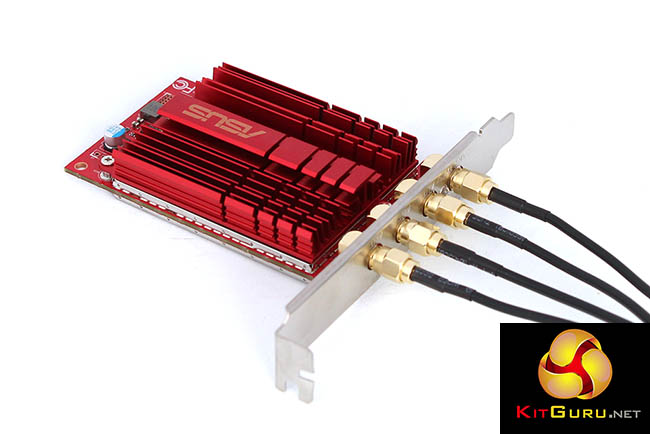


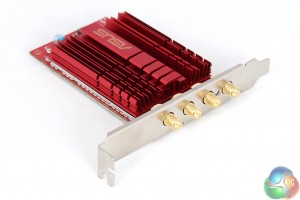
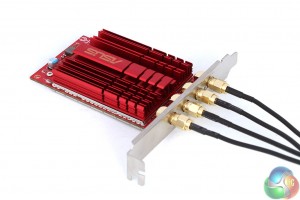

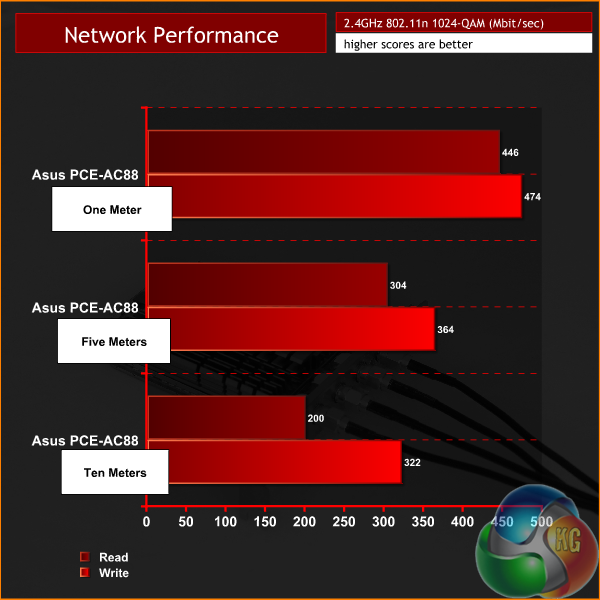
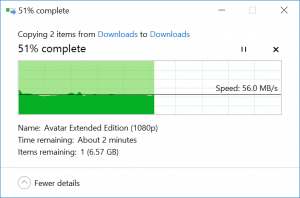
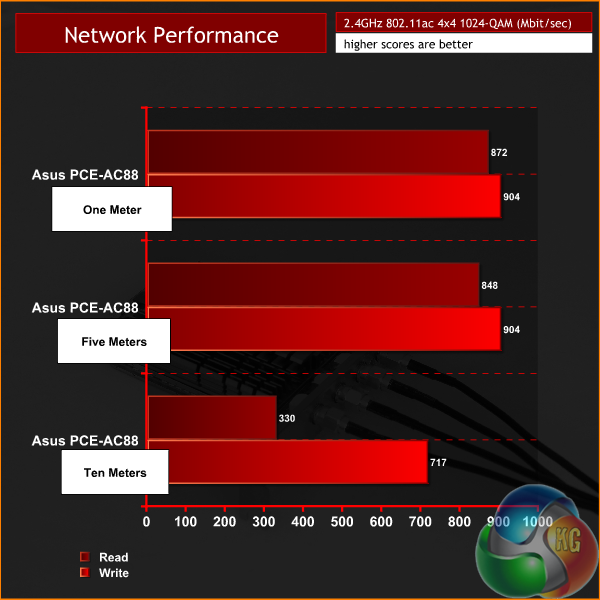
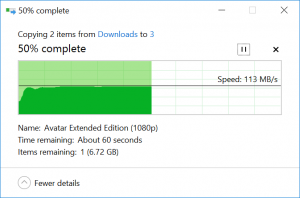
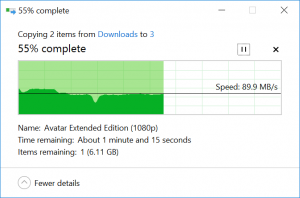



I basically make in the range of 6-8 thousand bucks a month doing an online job. Anyone prepared to do basic computer-based work for several hours /a day at your house and get valuable paycheck in the same time… This is a work for you… TINY.PL/g9hw4
asdgasdg
<<"my room mate Mary Is getting paid on the internet $98/hr"…..!kj144n:
two days ago grey McLaren. P1 I bought after earning 18,512 Dollars..it was my previous month's payout..just a little over.17k Dollars Last month..3-5 hours job a day…with weekly payouts..it's realy the simplest. job I have ever Do.. I Joined This 7 months. ago. and now making over hourly. 87 Dollars…Learn. More right Here
!kj144n:
➽:➽:.
➽.➽.➽.➽ http://GlobalSuperJobsReportsEmploymentsAuthorityGetPay$98Hour…..
★✹:★✹:★✹:★✹:★✹:★✹:★✹:★✹:★✹:★✹:★✹:★✹:★✹:★✹:★✹:★✹:★✹:★✹:★✹:★✹:★✹:★✹:★✹::::::!kj144n….,…..
I basically make in the range of six to eight thousand bucks /a month for freelancing i do from my home. Everyone willing to complete basic freelance jobs for several h /a day from your home and earn decent profit for doing it… Then this job is for you… KORTA.NU/MDe
vwee
why nobody is making soft AP tests?
I would sure want to know the speed and standards it has when you set it on soft AP. Plus w10 these days, tends to block these soft AP on lots of wifi devices.
Does this adapter support AP? I am having problems enabling AP with it. When I go into command prompt “netsh wlan show drivers” the Hosted Network Supported: No
in windows 8.1 it has support for soft AP
in windows 10 that support is gone. also in windows 10 support for wireless display is gone
don’t know why the previous answer was considered a spam but to make it short.
for AP try realtek chipsets. most of them are usb