The tests were performed in a controlled air conditioned room with temperatures maintained at a constant 23c – a comfortable environment for the majority of people reading this.Idle temperatures were measured after sitting at the desktop for 30 minutes.
Load measurements were acquired by playing Tomb Raider for 30 minutes and measuring the peak temperature. All fan settings were left on automatic.
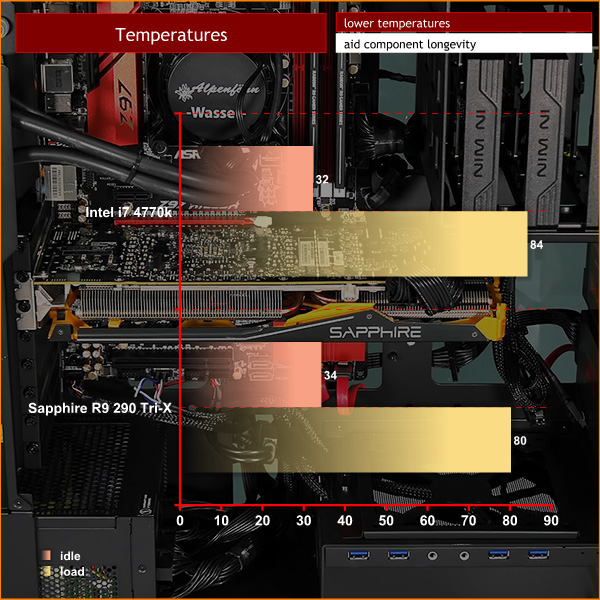
Above is a worst case scenario when all 4720HQ cores are 100% loaded. The cooling system struggles to cope with the heat and as we noted earlier in the review, the processor is thermally throttling. The fans in the system also spin dramatically fast, generating substantial noise levels. This is the major negative point with cramming so much high end hardware into such a small chassis.
We tried to stress the system to crashing point, but it was stable throughout even though it was throttling to compensate.
Under real world gaming situations 8 logical CPU cores are never loaded 100% and often only a couple of cores are working hard. Under these situations, the system does not thermally throttle.
During gaming, I noticed that the keyboard was getting very toasty and a little uncomfortable to use for extended periods of time. To test heat I looped 3DMark and measured temperatures on the keyboard of the laptop with our Fluke Visual IR Thermometer/Infrared Thermal Camera. This is a real world running environment.
Details on each test are shown below.
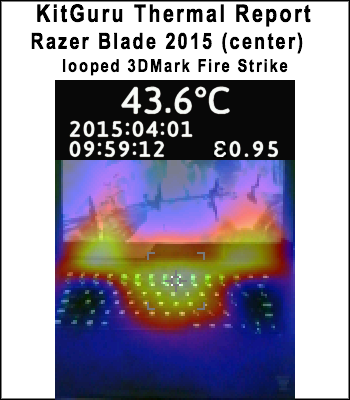
Most of the heat is generated in the middle of the keyboard, with hot areas on the sides, close to the screen. This is because the exhaust vents on the Blade 14 are between the top of the chassis and screen. Hot air is expelled upwards and out. Temperatures in the middle of the keyboard measured between 42c and 45c under load.
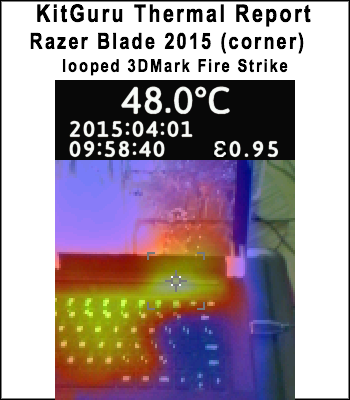
The hottest part of the system is actually the top corners, above the top row of keys. These are the exhaust areas, and they do get very warm after a short period of gaming. We measured up to 50c in parts, with an average around 48c. If you are playing games with the Blade 14 on your lap you will definitely want to to consider one of these.
 KitGuru KitGuru.net – Tech News | Hardware News | Hardware Reviews | IOS | Mobile | Gaming | Graphics Cards
KitGuru KitGuru.net – Tech News | Hardware News | Hardware Reviews | IOS | Mobile | Gaming | Graphics Cards



Hot, loud, and expensive – so basically the cons of all higher end gaming laptops out there?
◔❧❧◔❧❧◔86$ PER HOUℛ@ai6:
Going Here you
Can Find Out,
►►►► >>>https://WorkOnlineLink.biz/EarnS/Planes….
★★★★★★★★★★★★★★★★★★★★★★★★★★★★★★★★★
Thanks for signing up to cat facts! You will now receive fun daily facts about cats! :3
1. Did you know that a group of cats is called a ‘clowder’?
How fun!
[To cancel Daily Cat Facts reply ‘cancel’]
[Would you like to receive a Cat Fact every hour? Reply ‘rn99sjj24jj5jwhay6s’ to cancel your automatic upgrade]