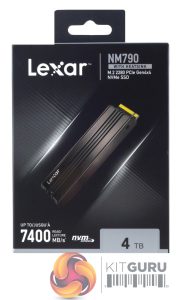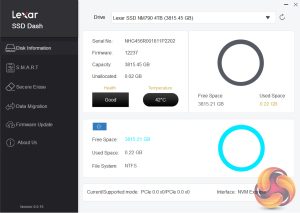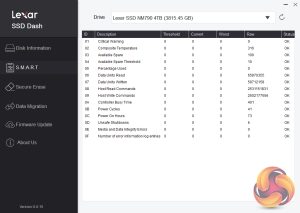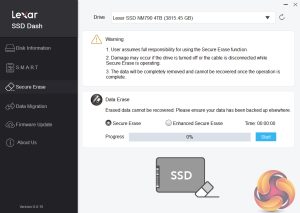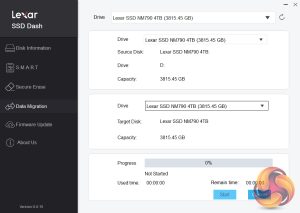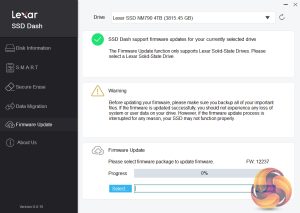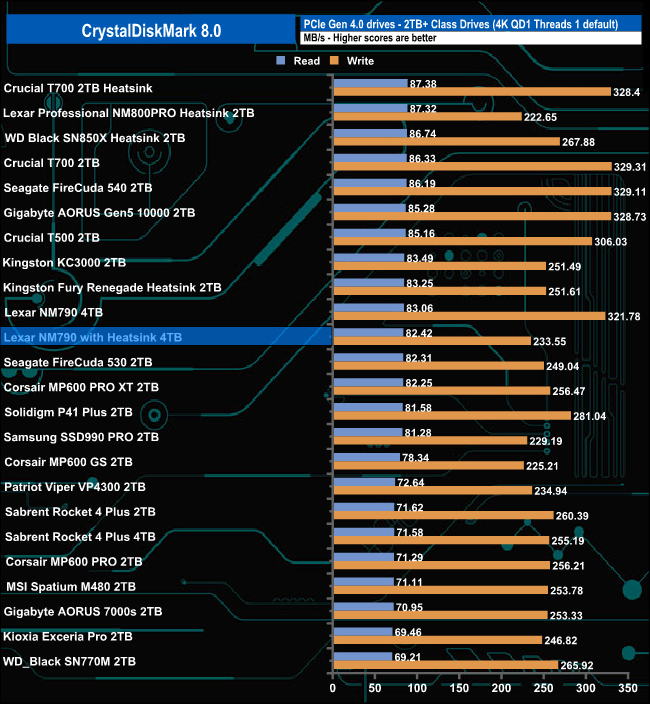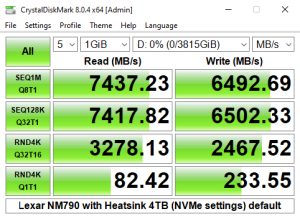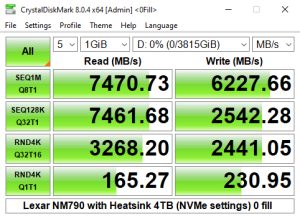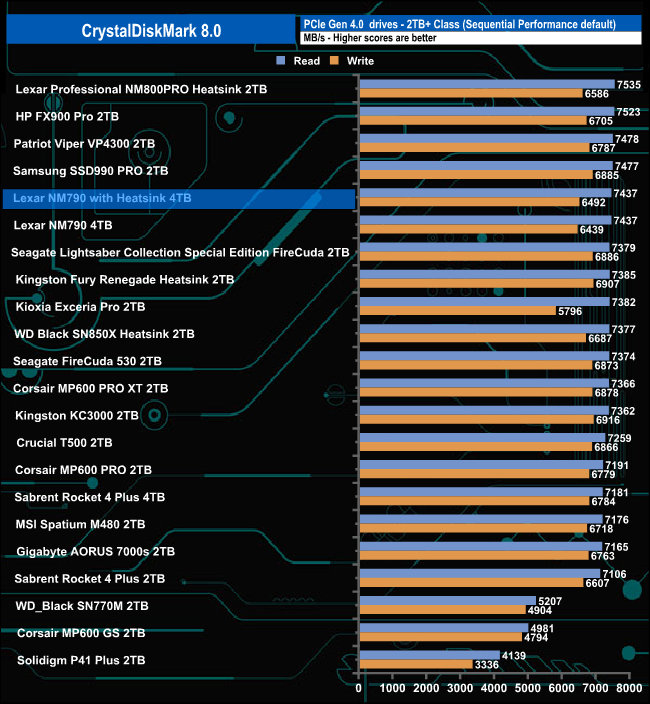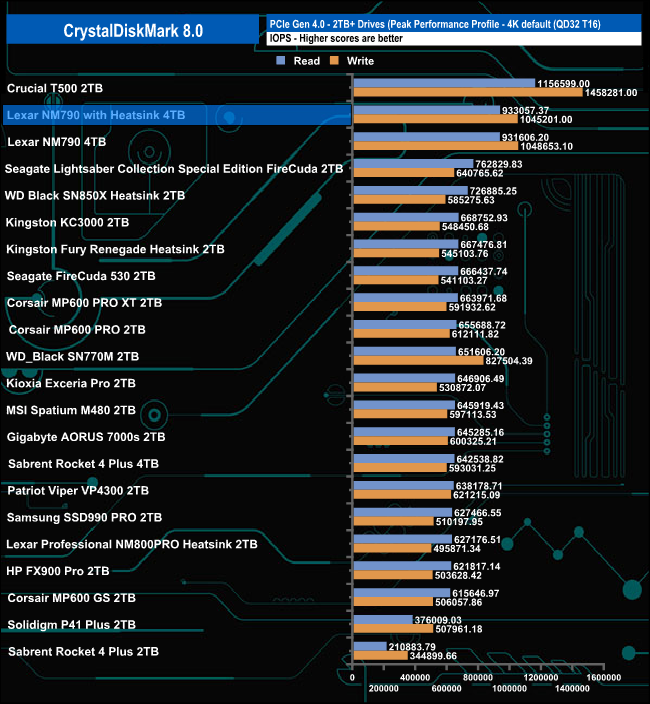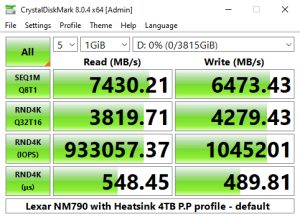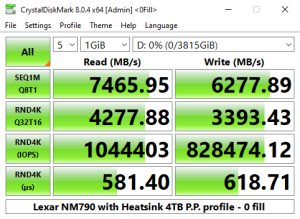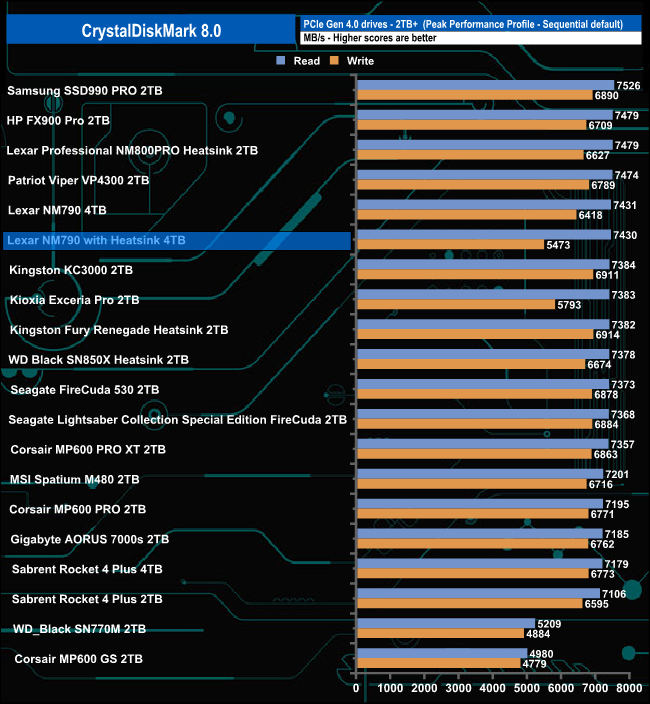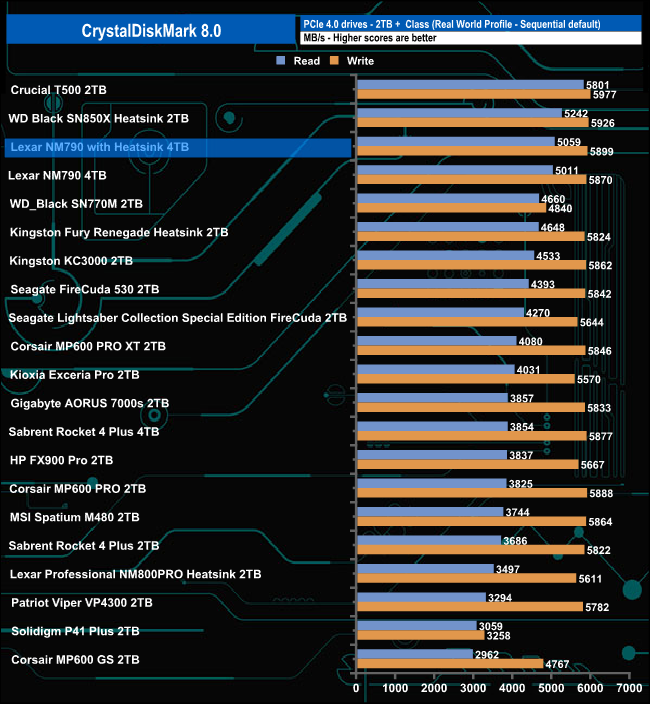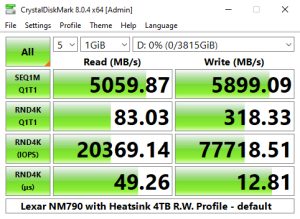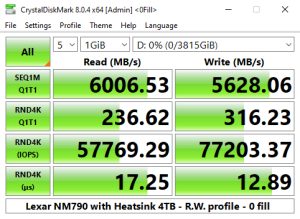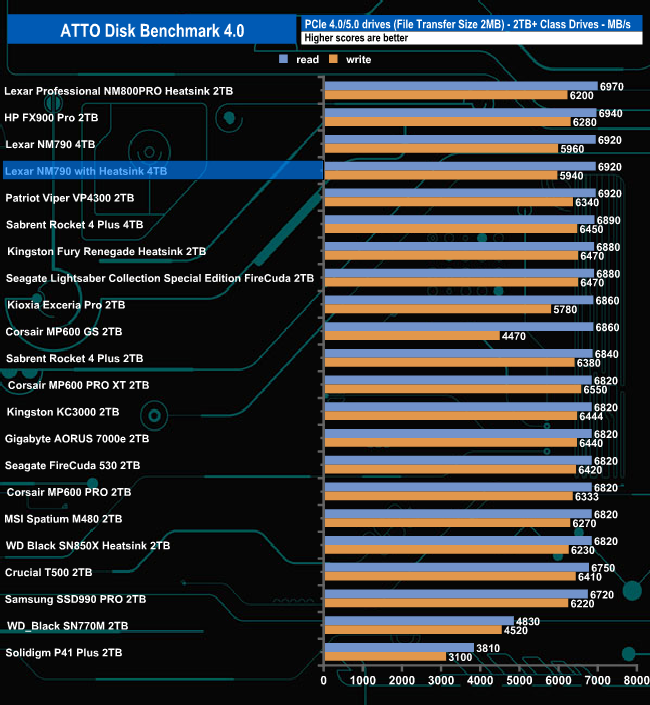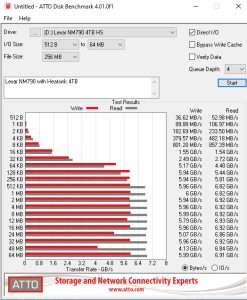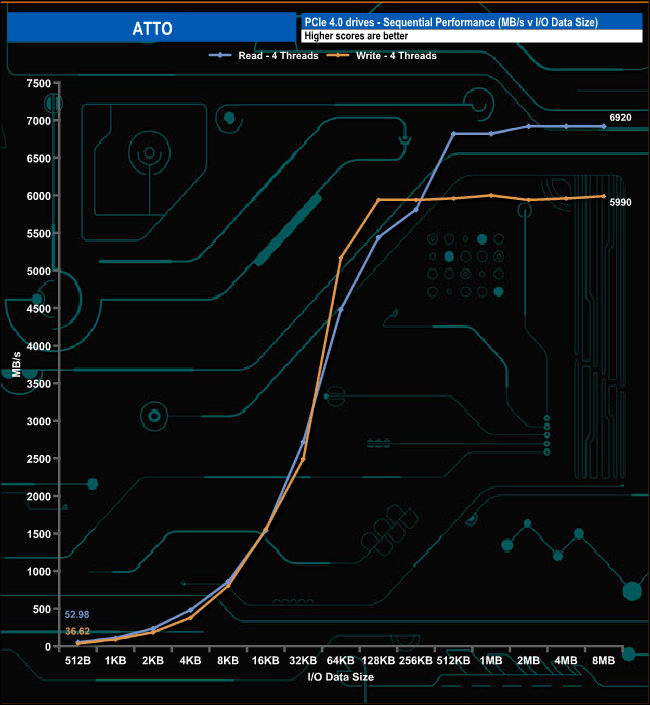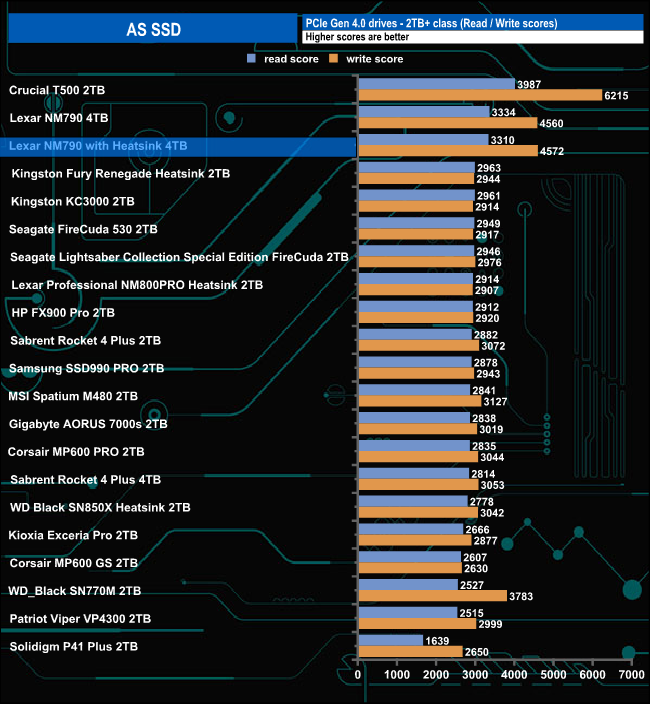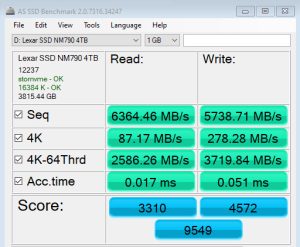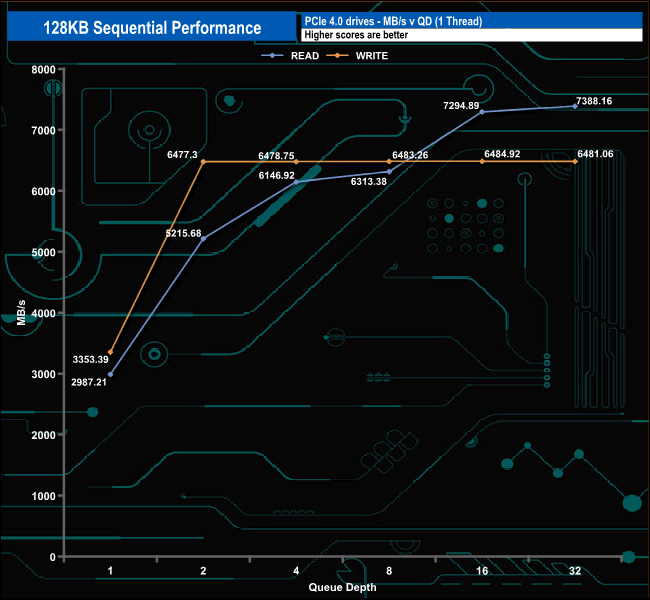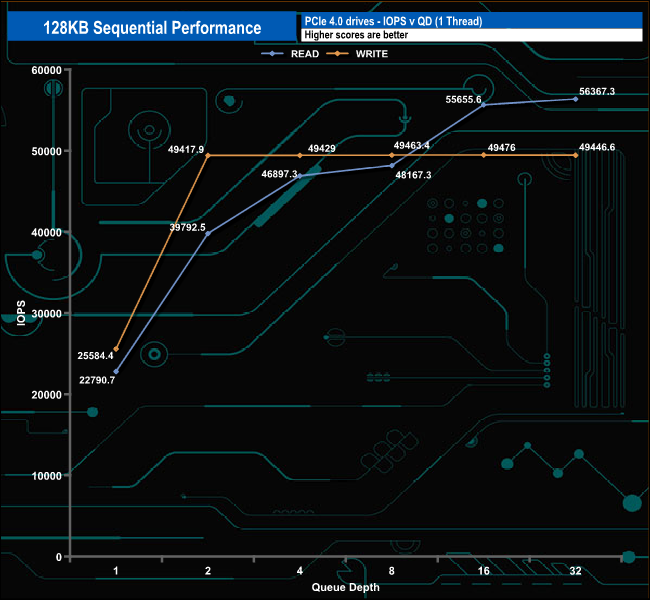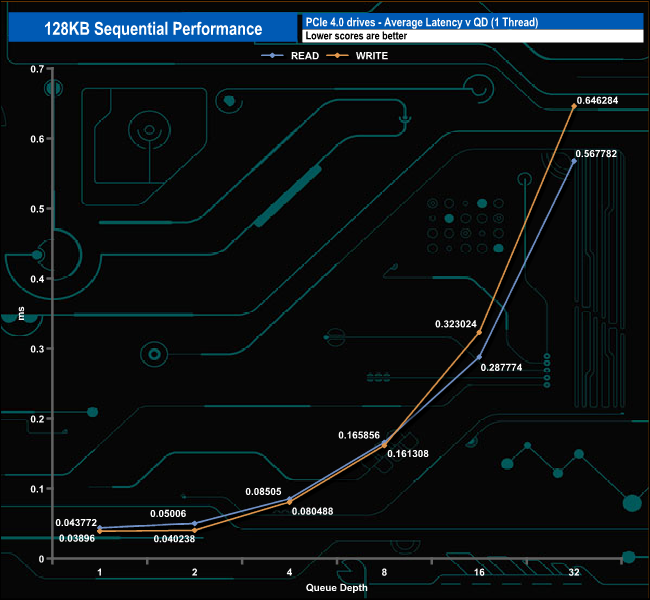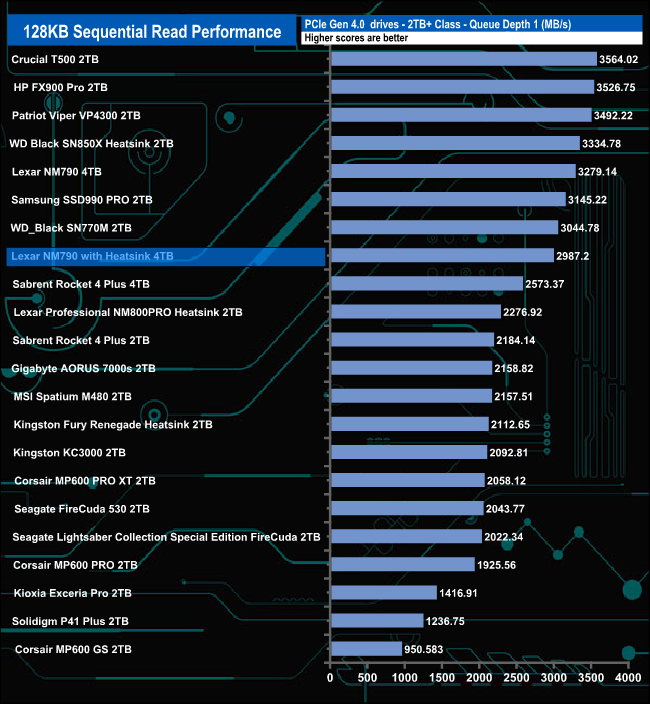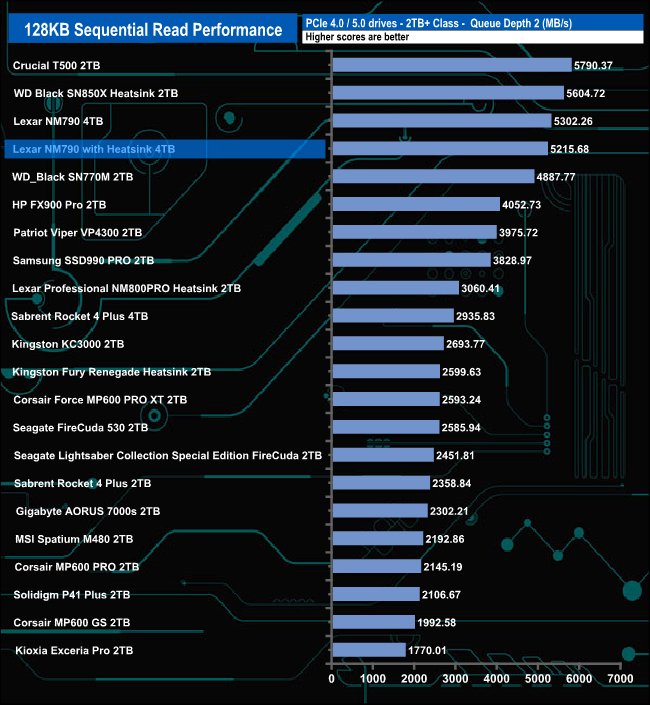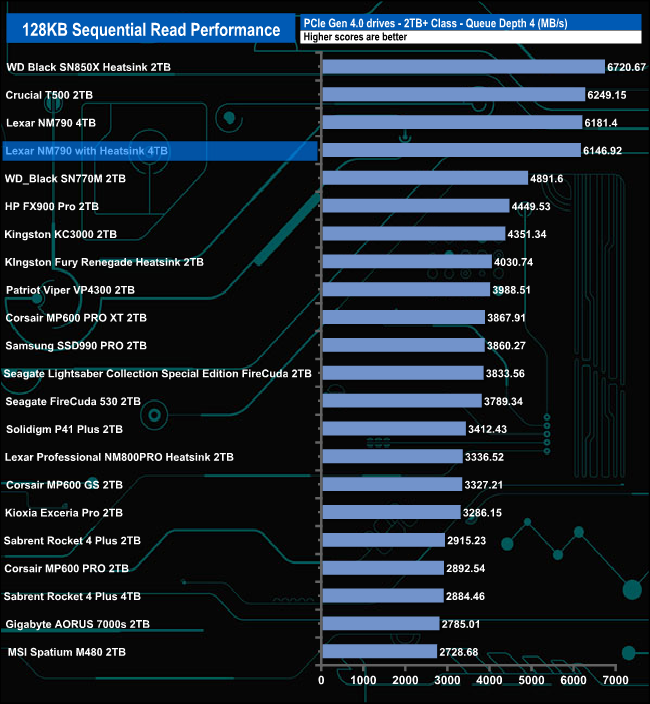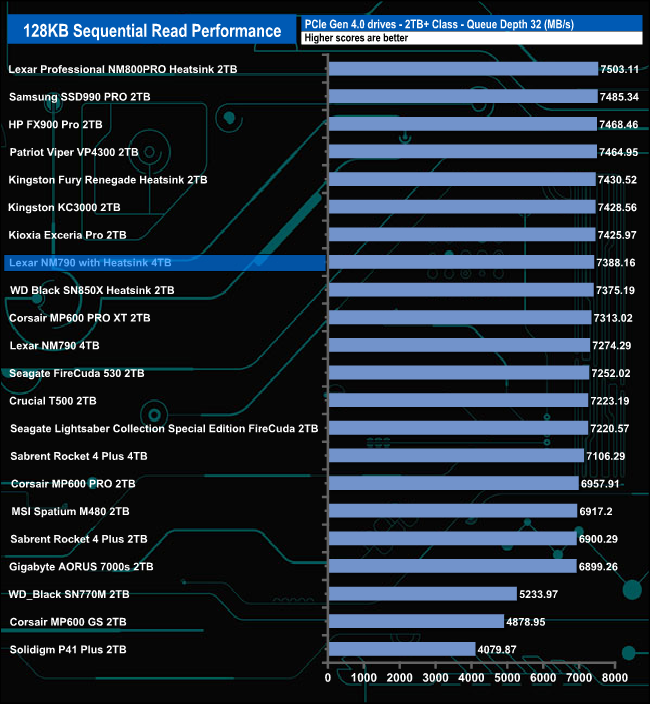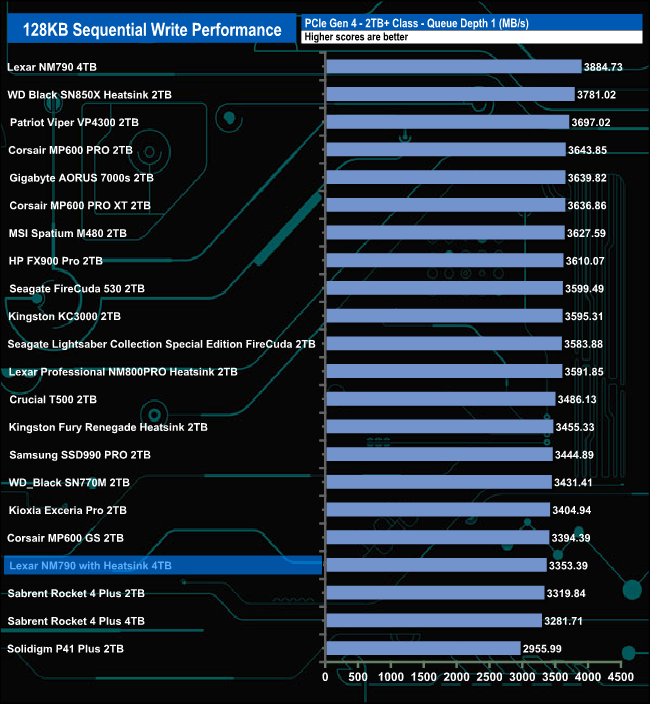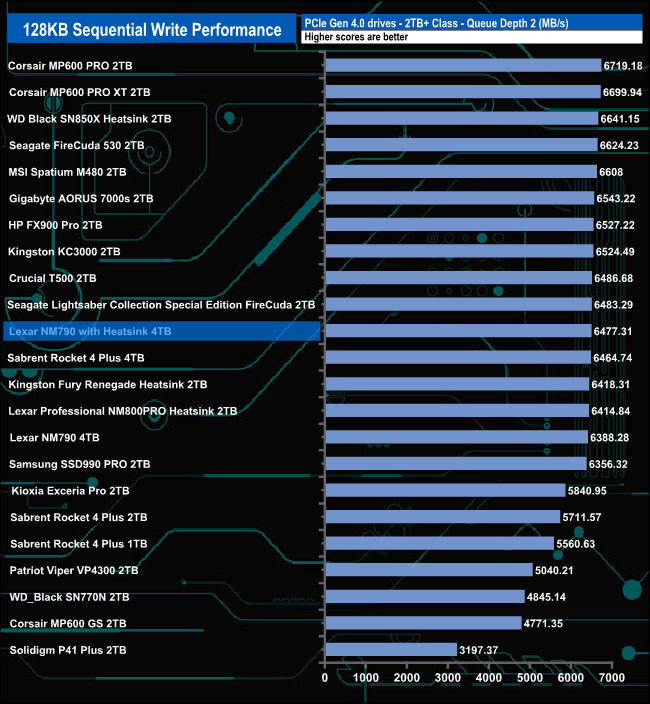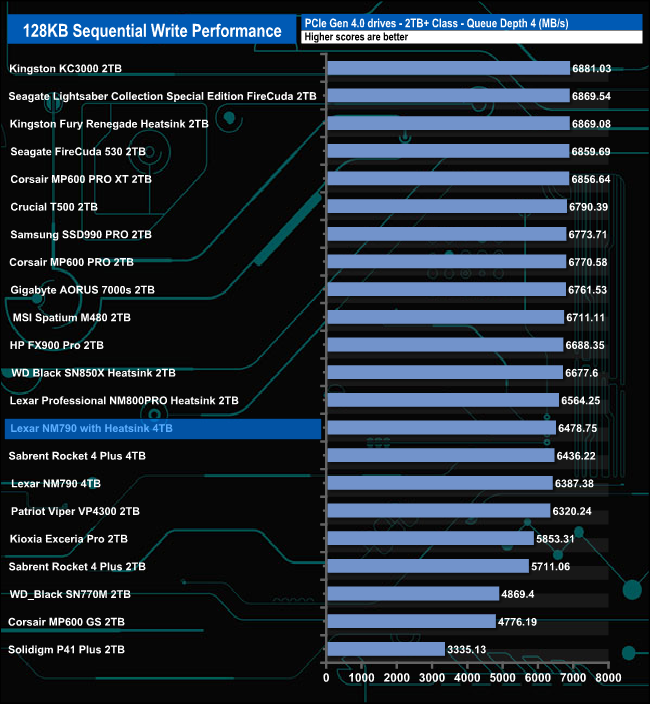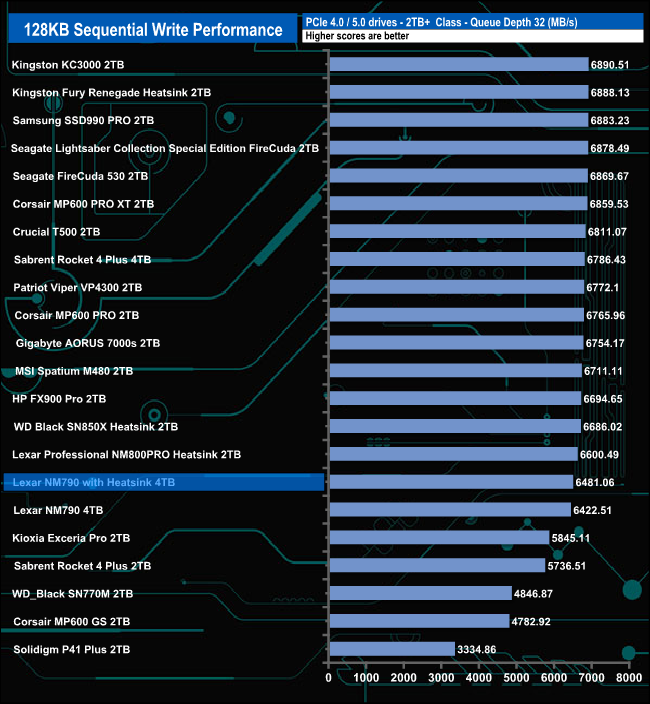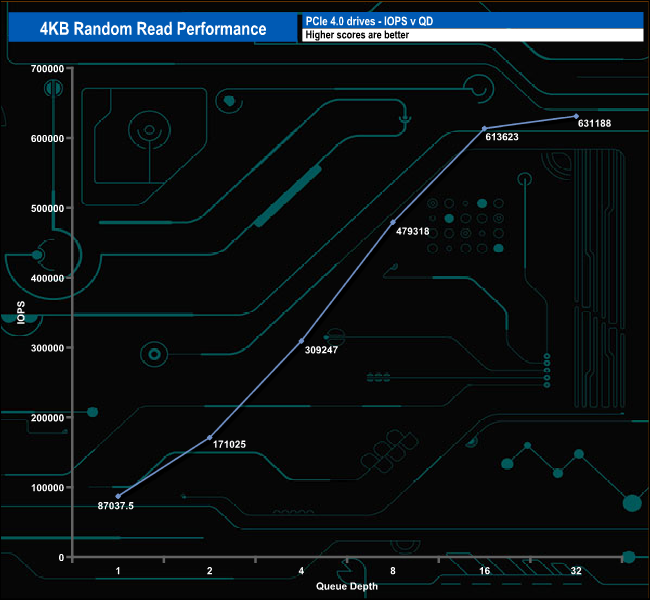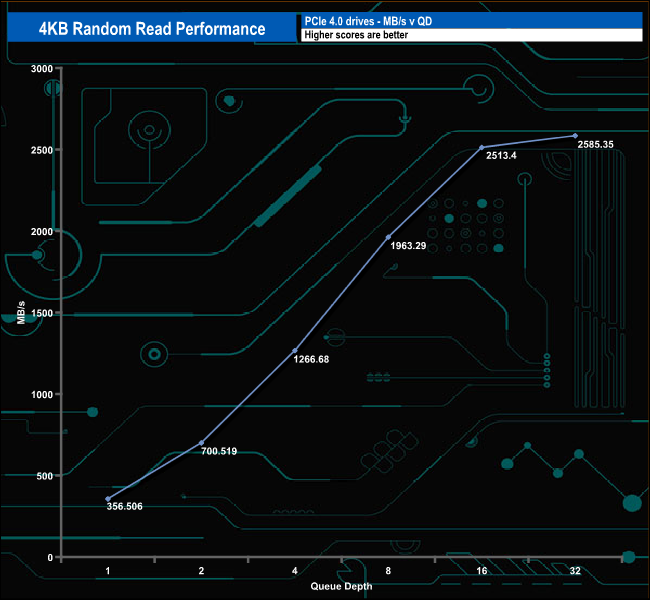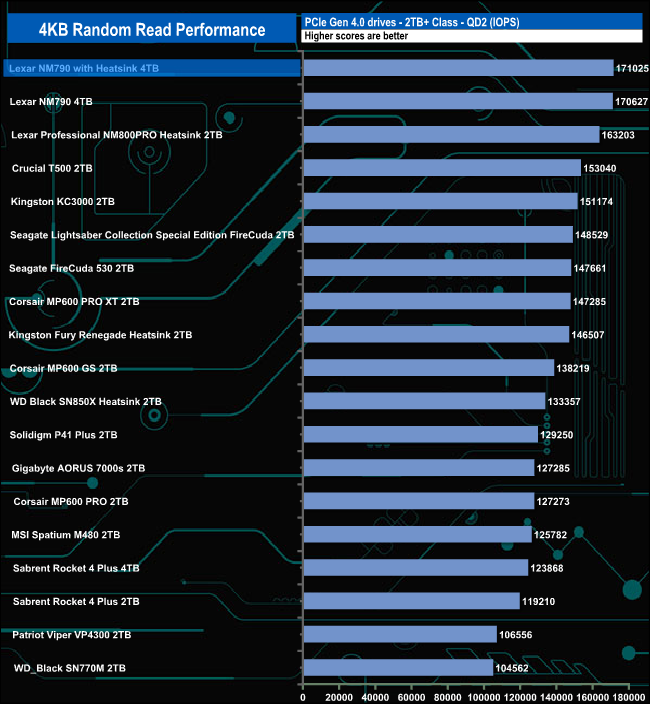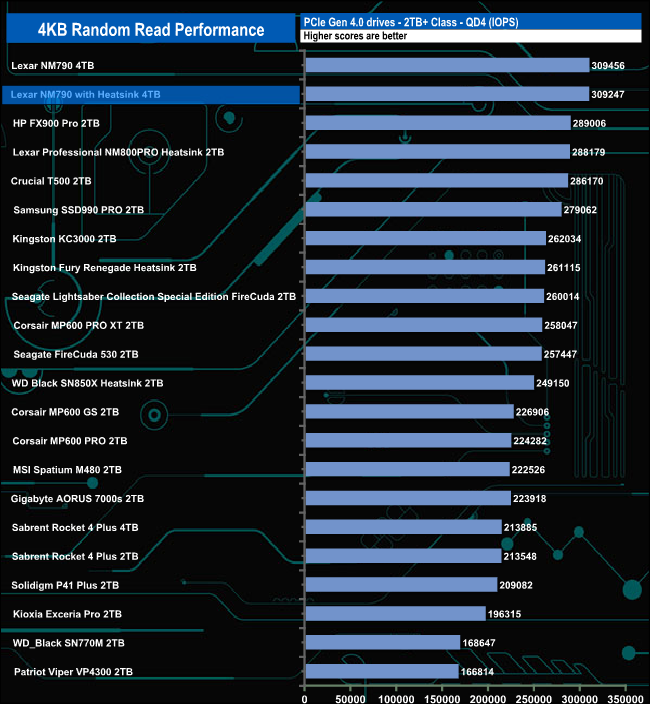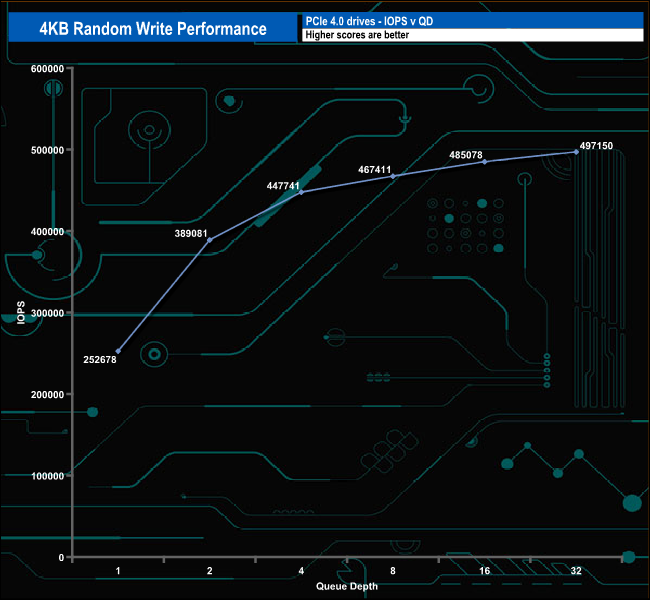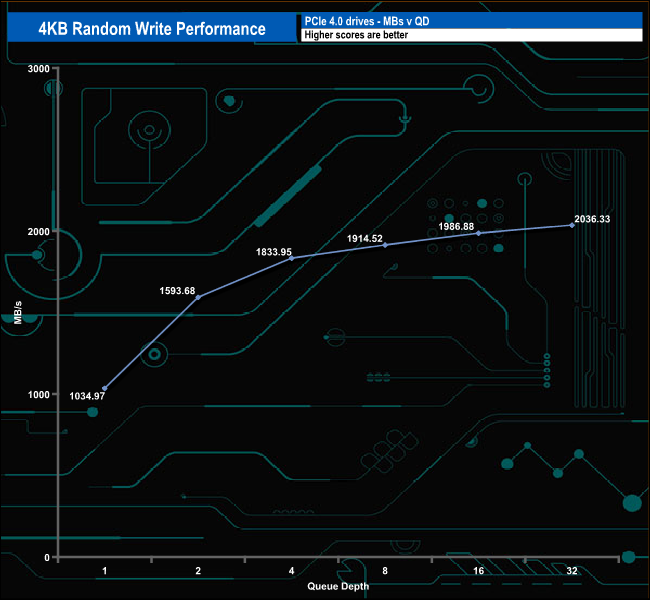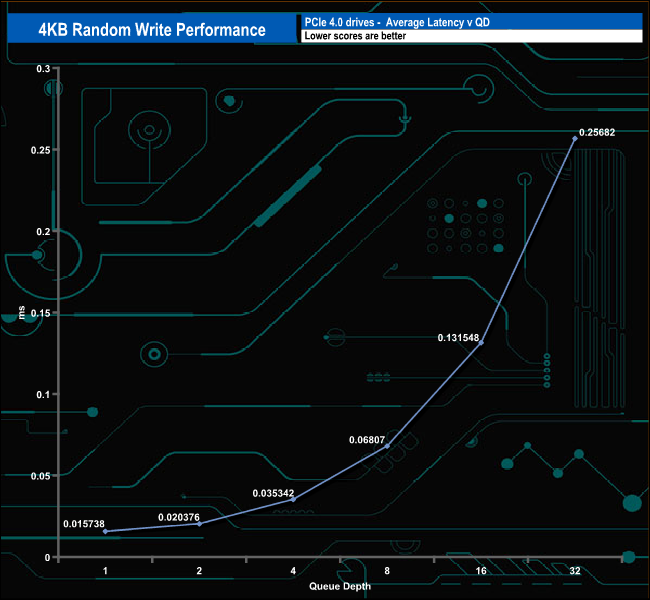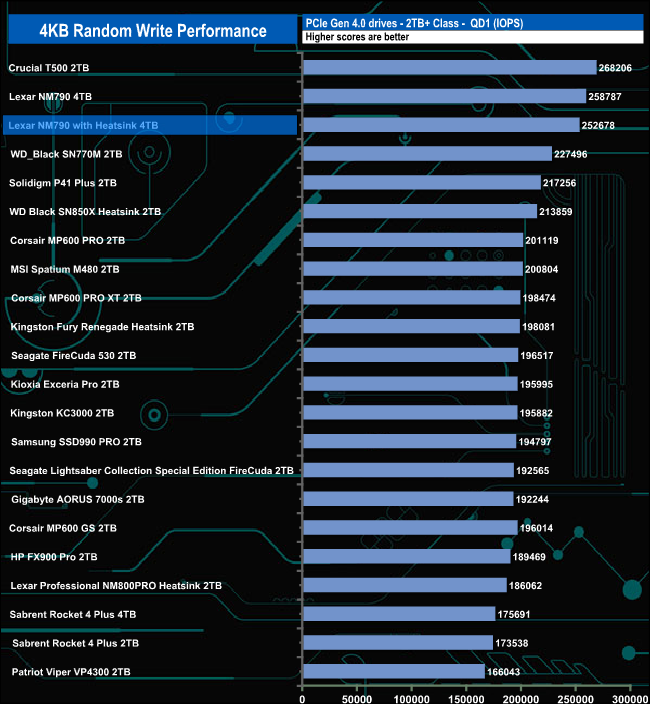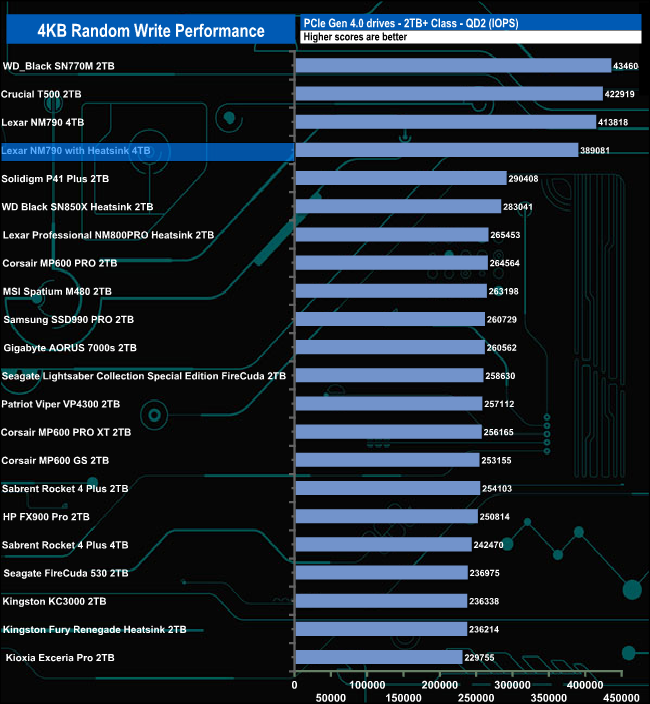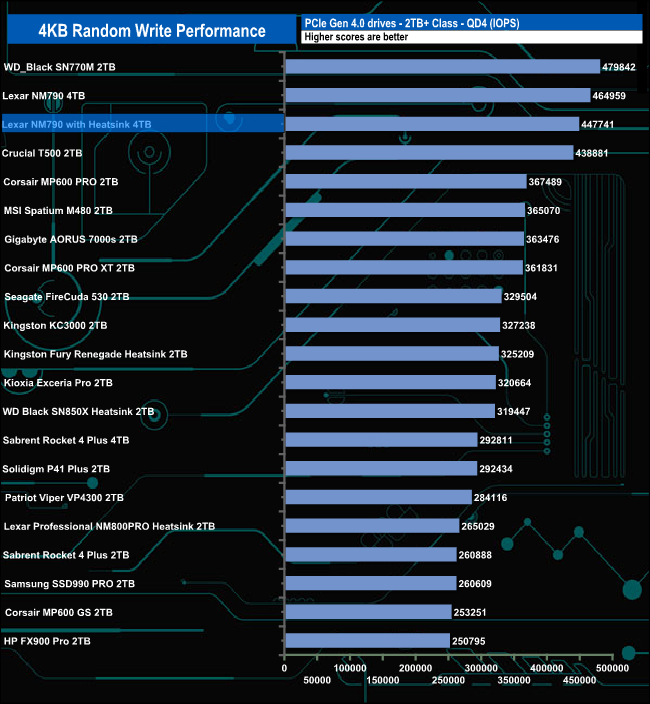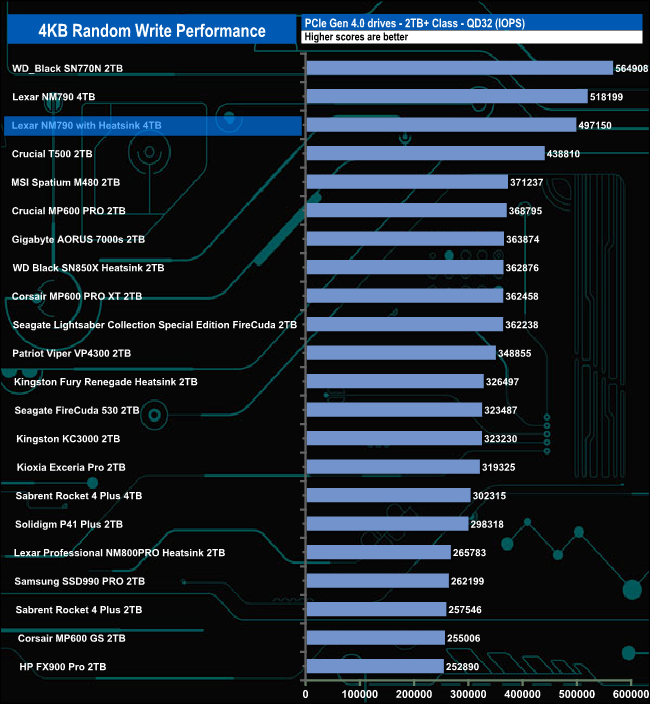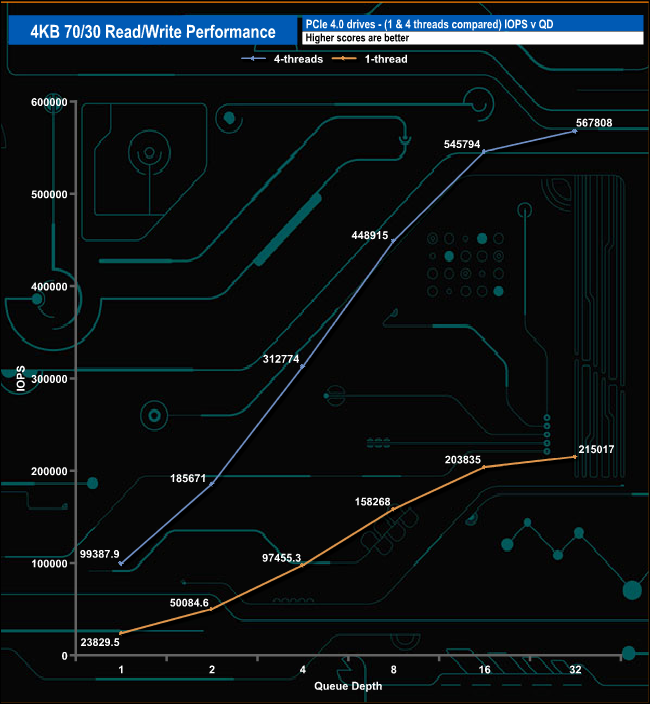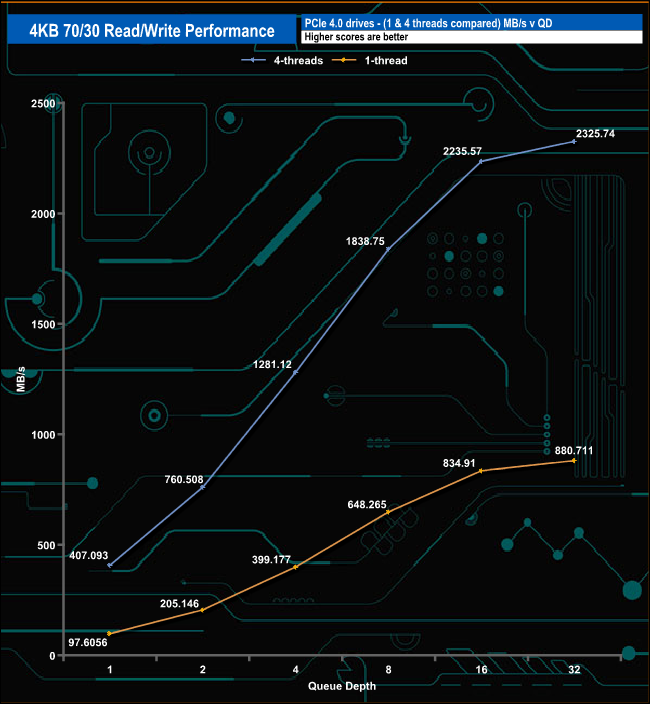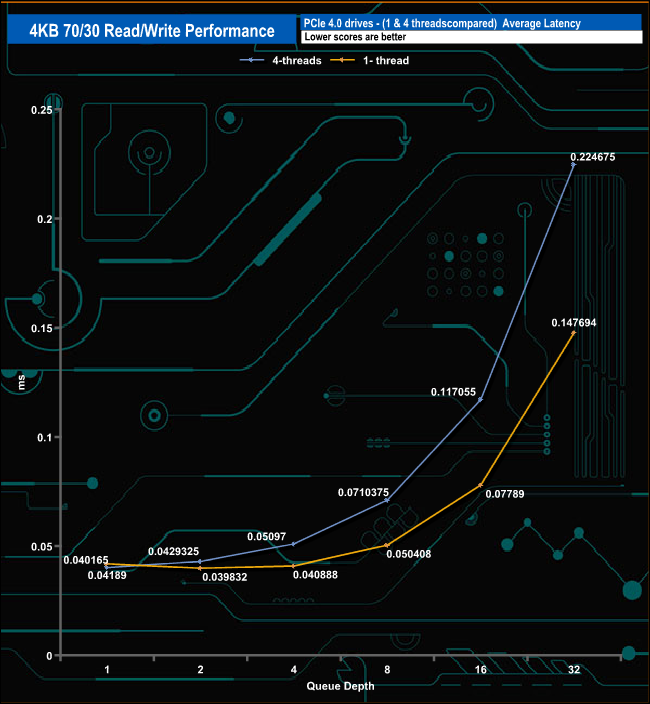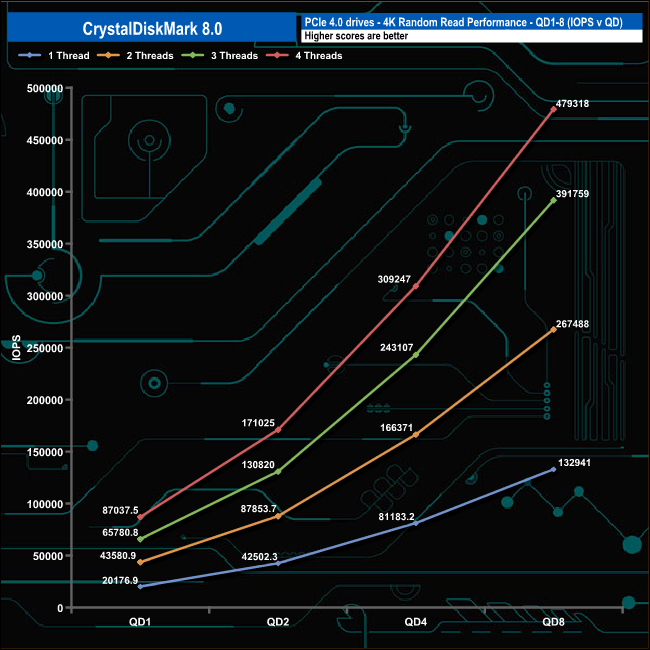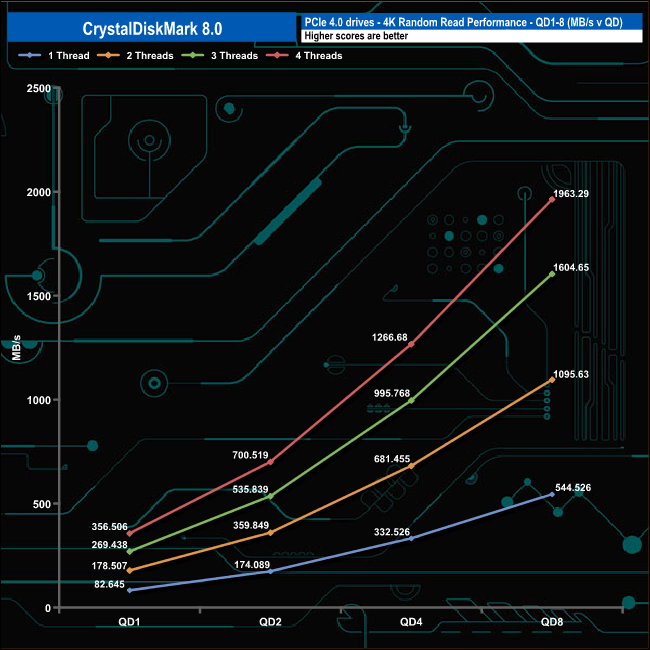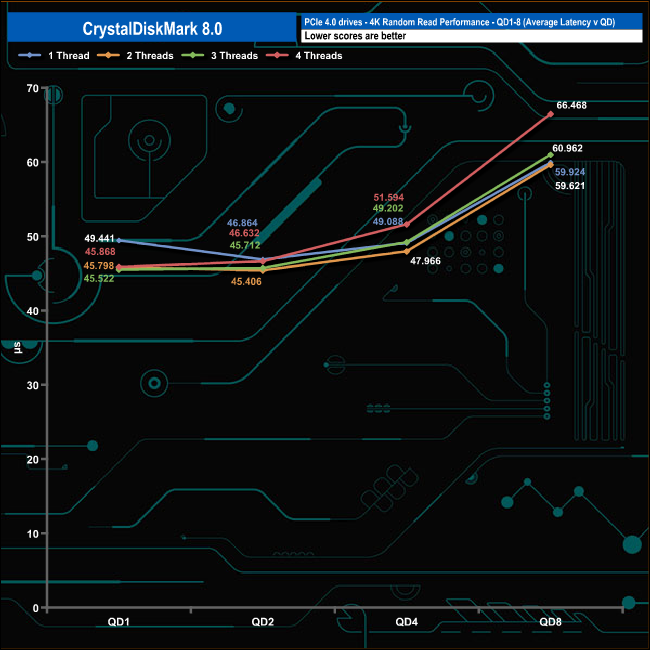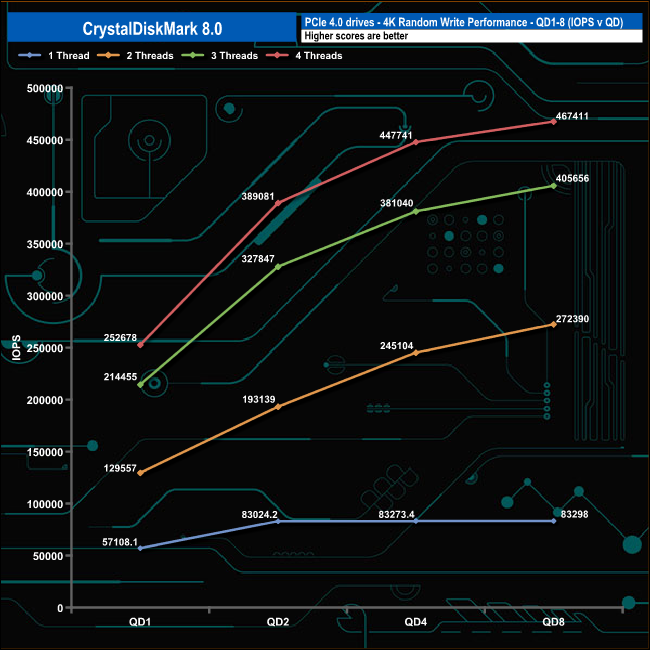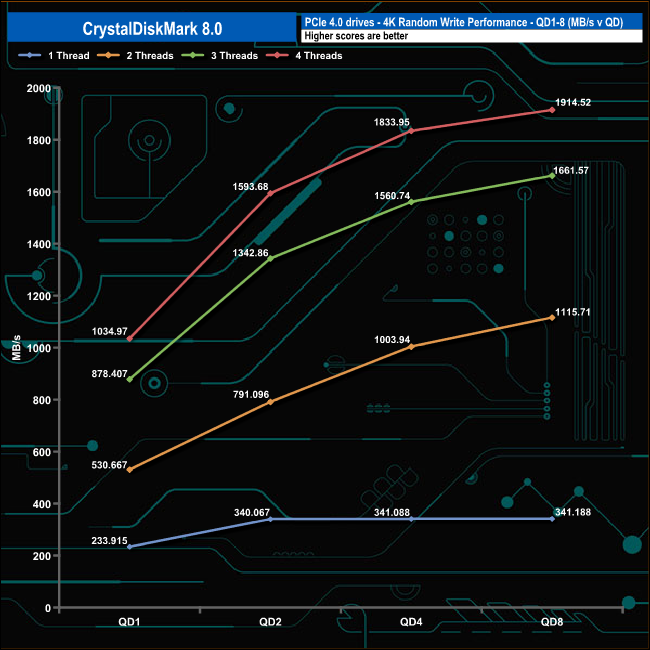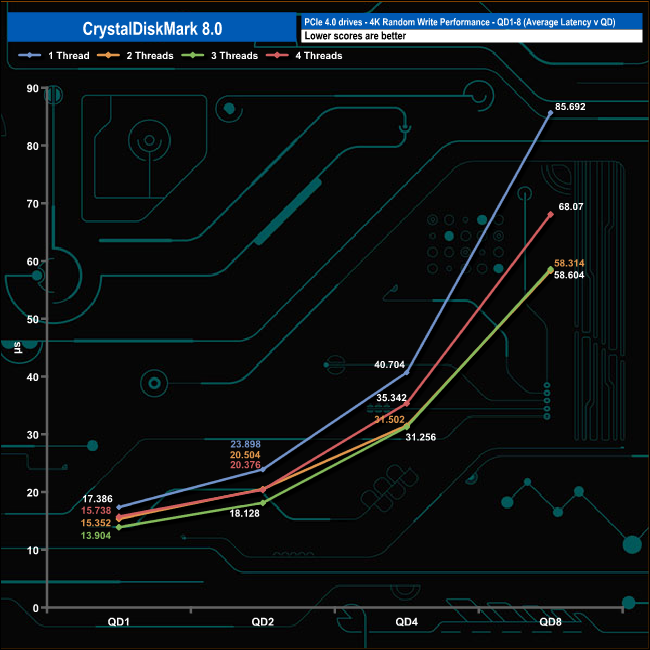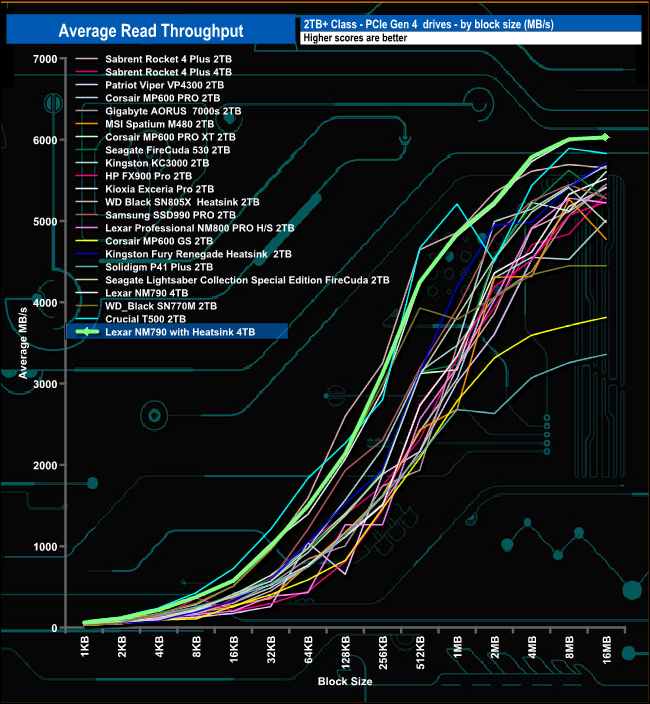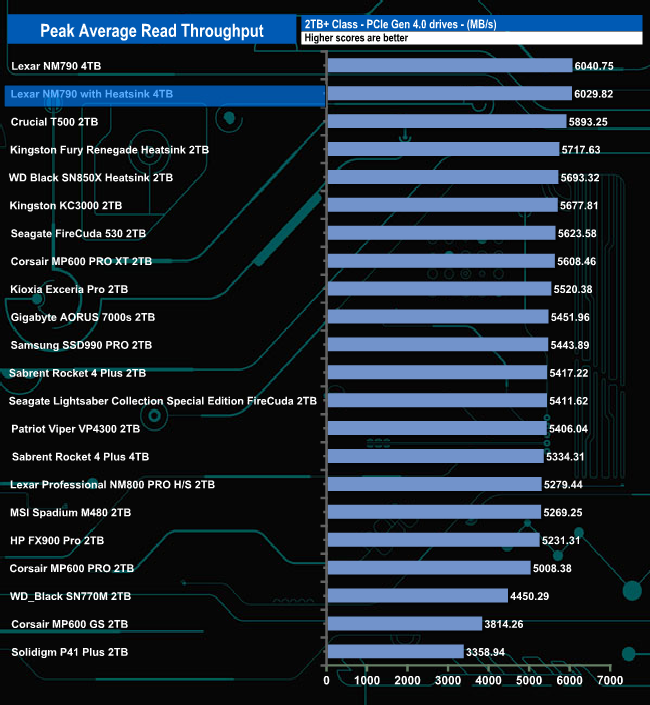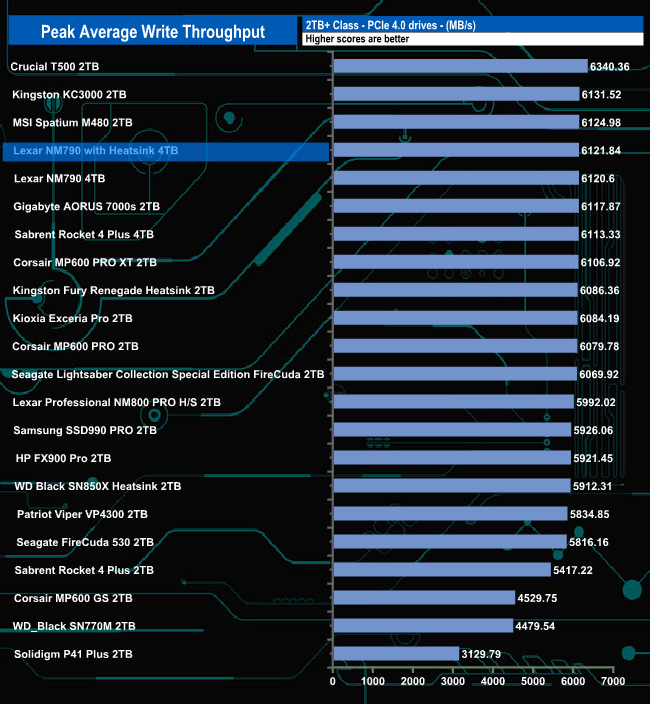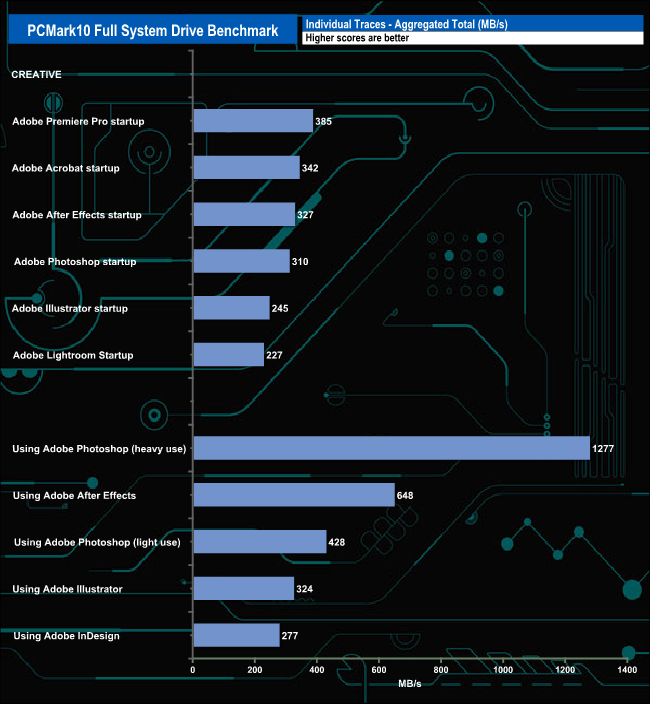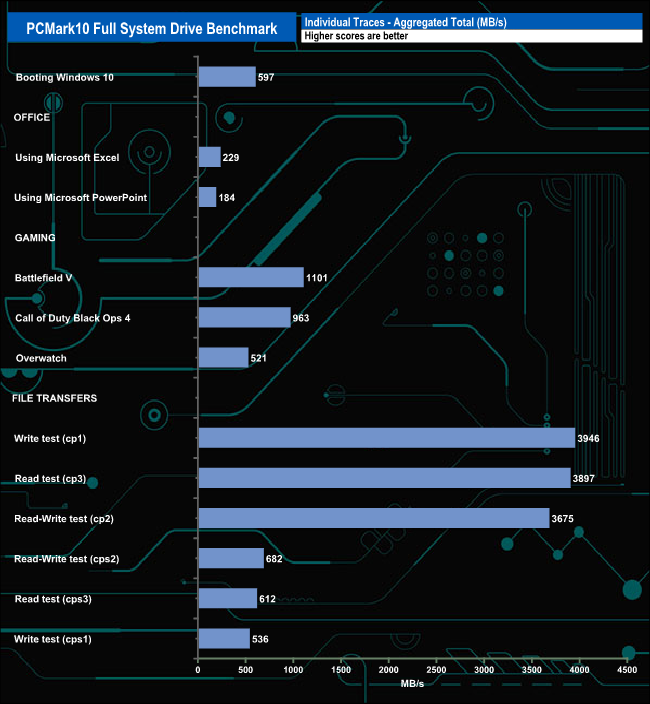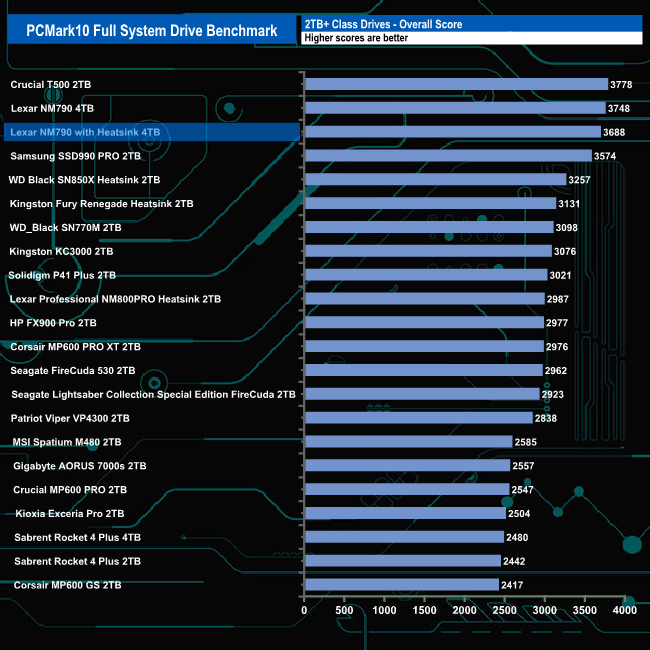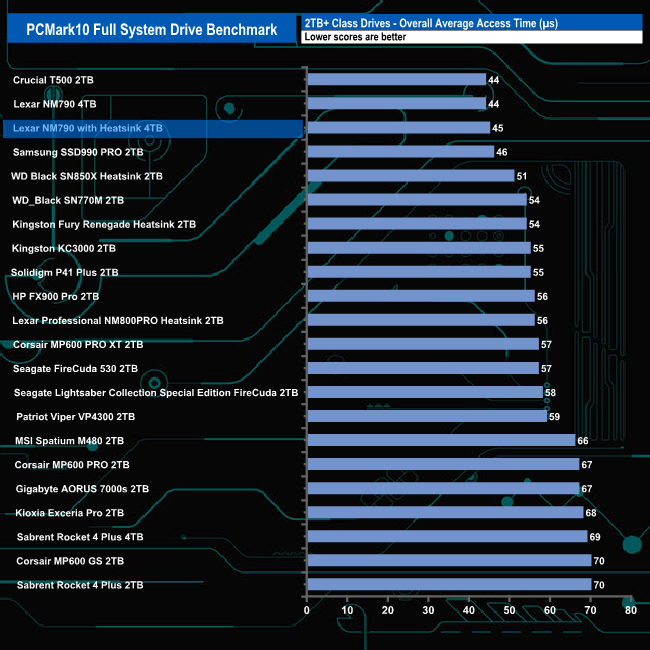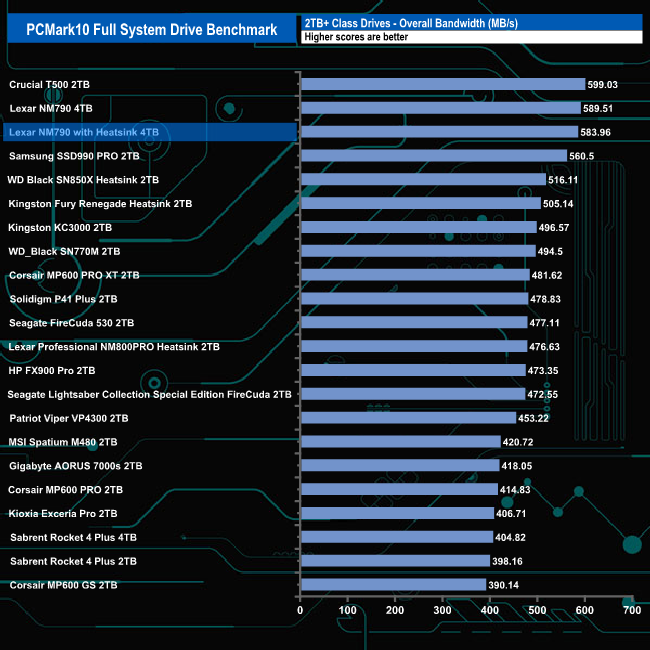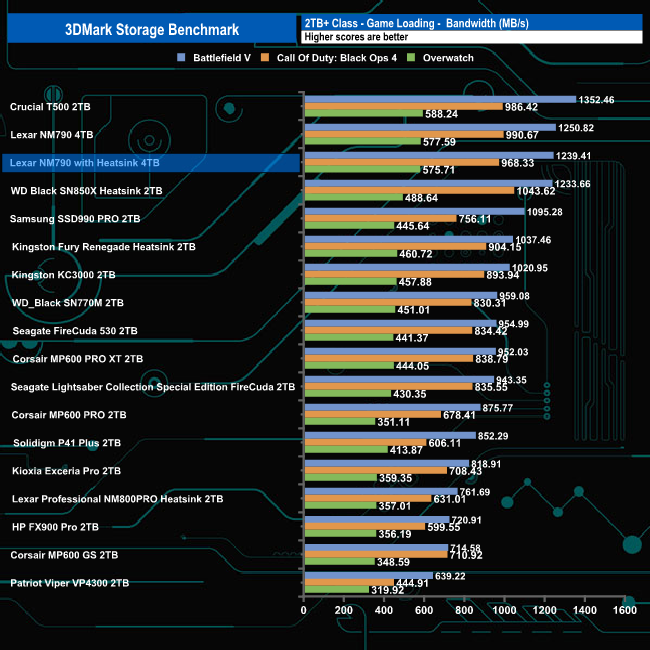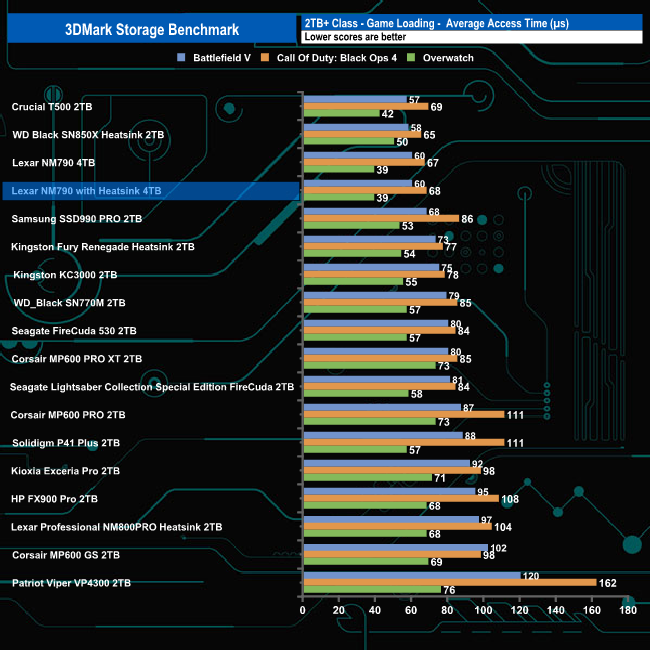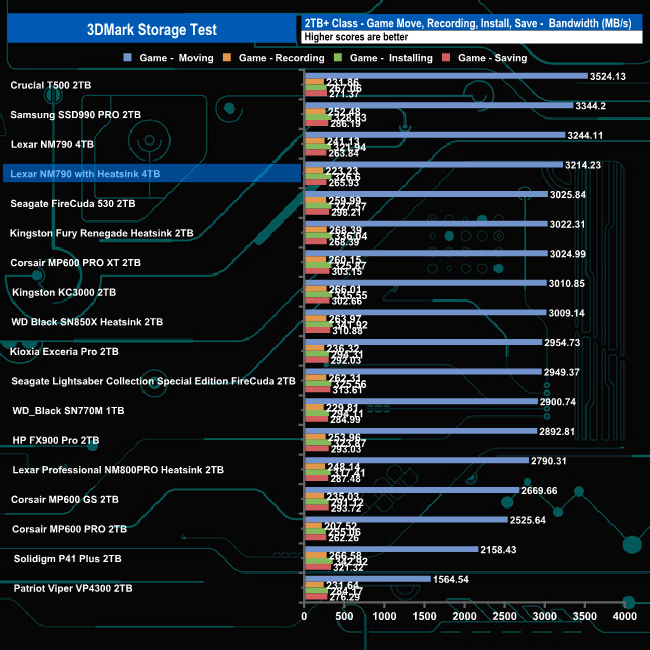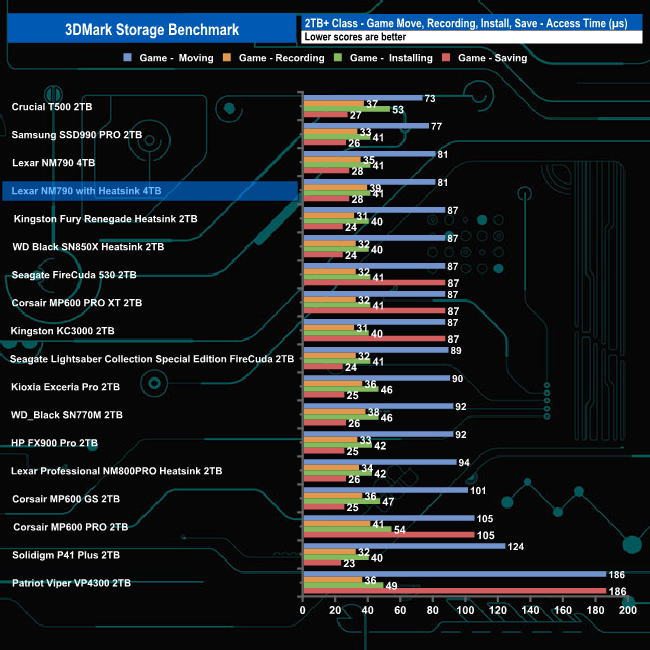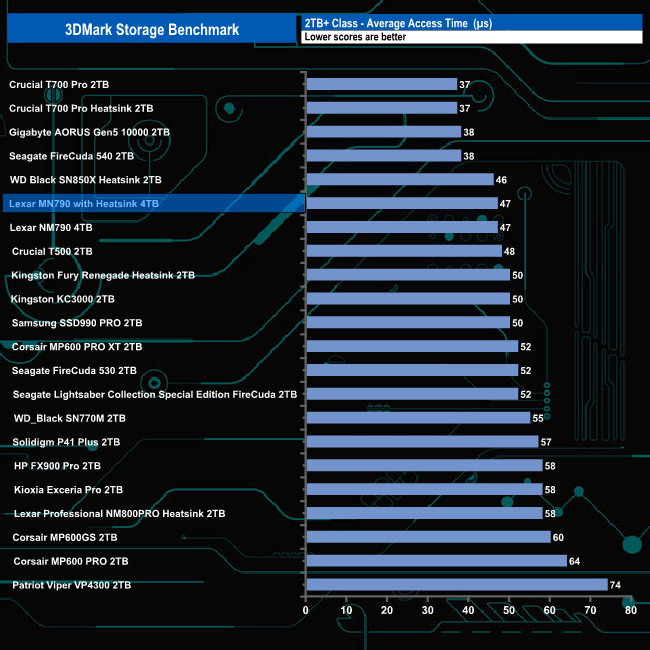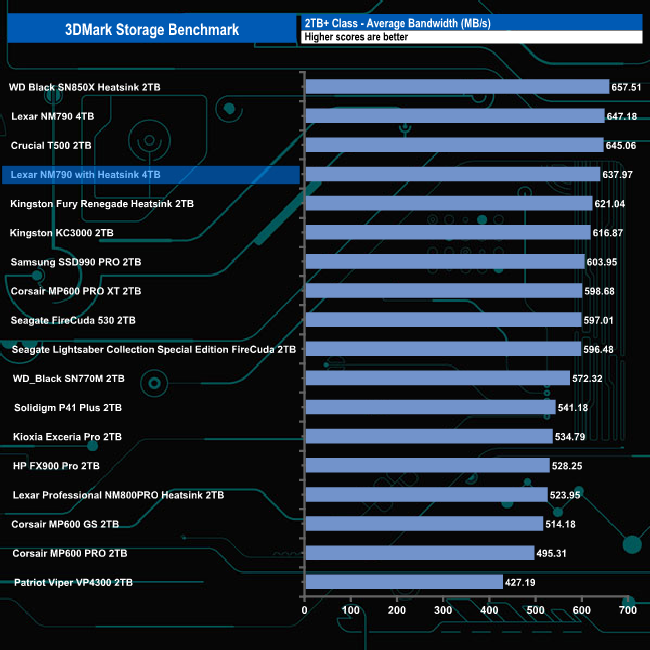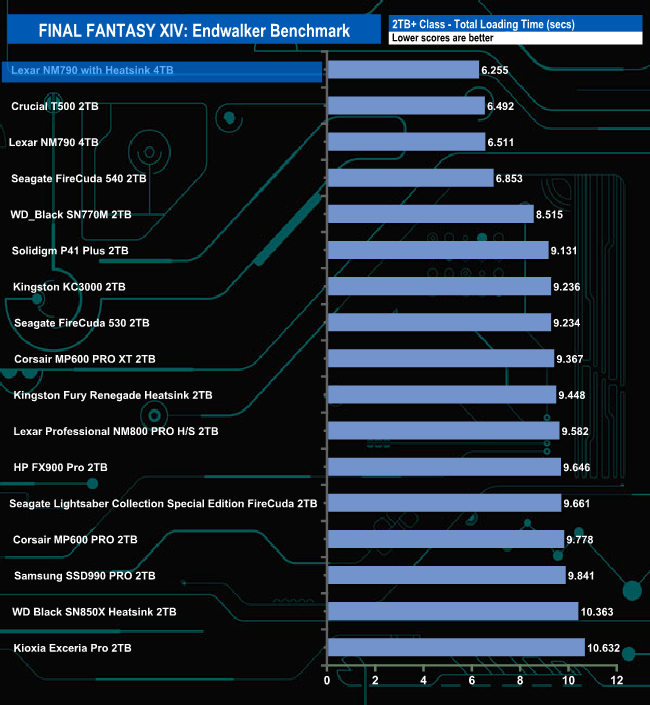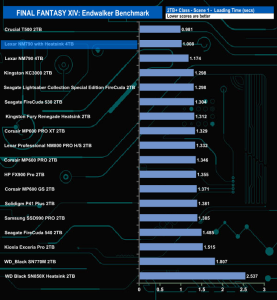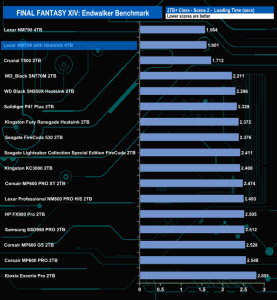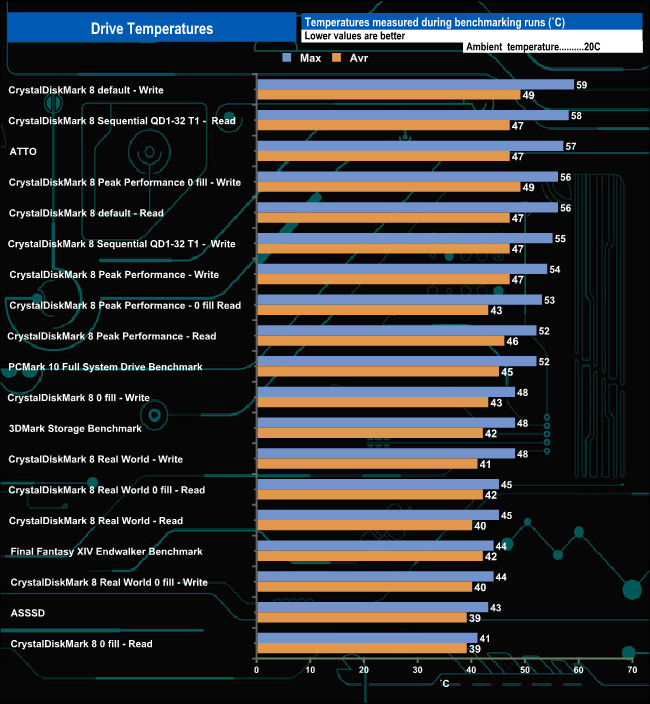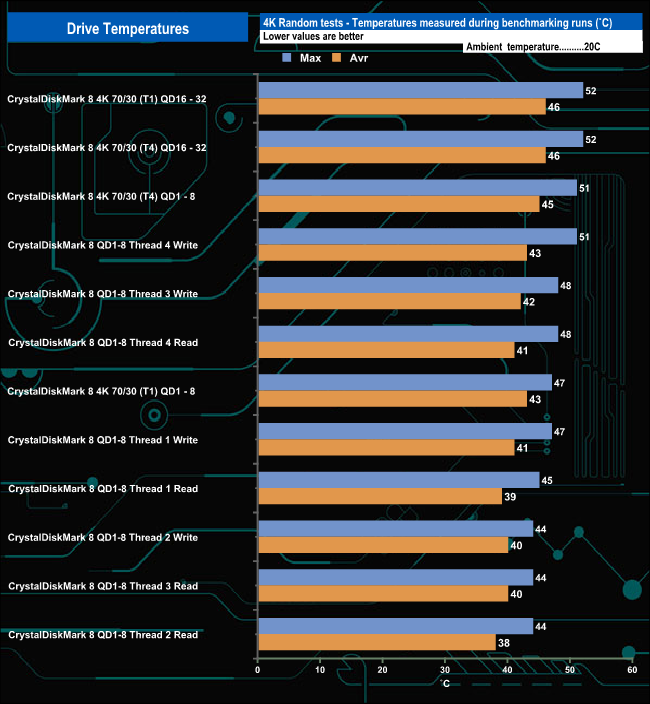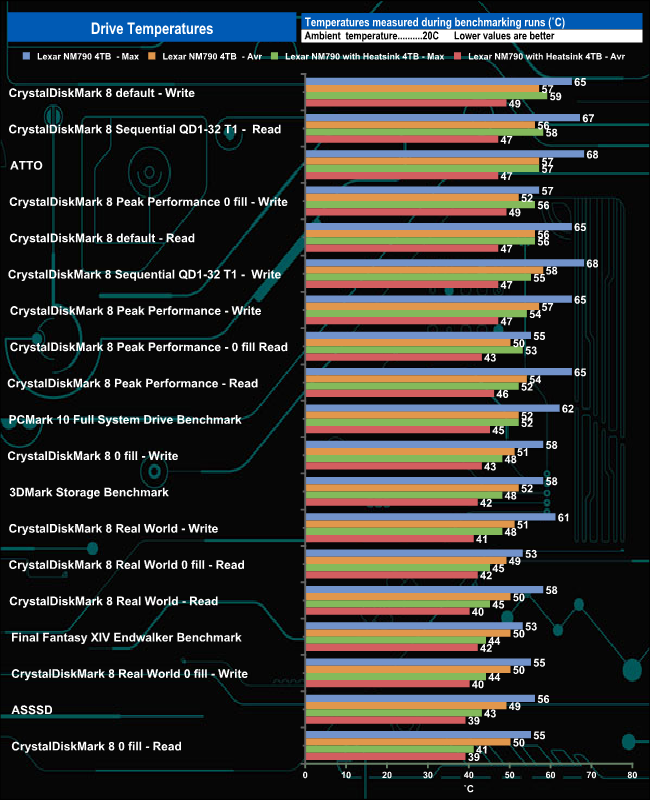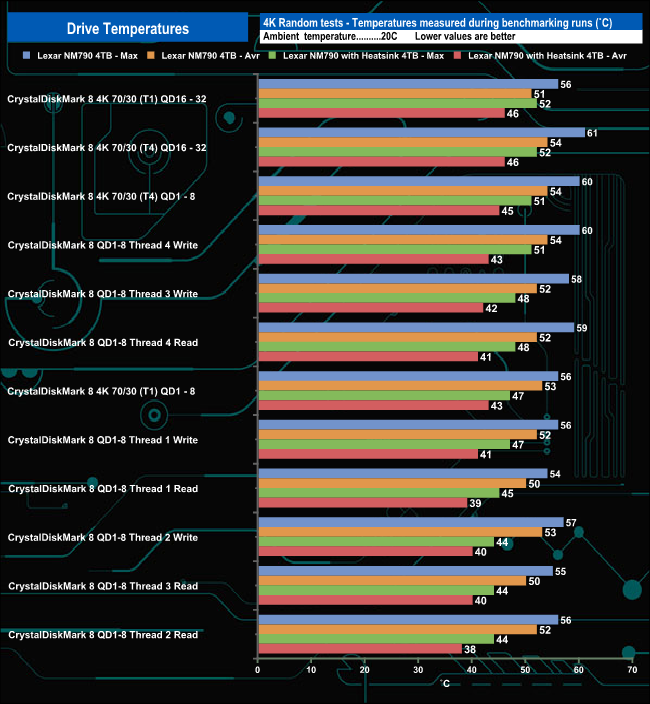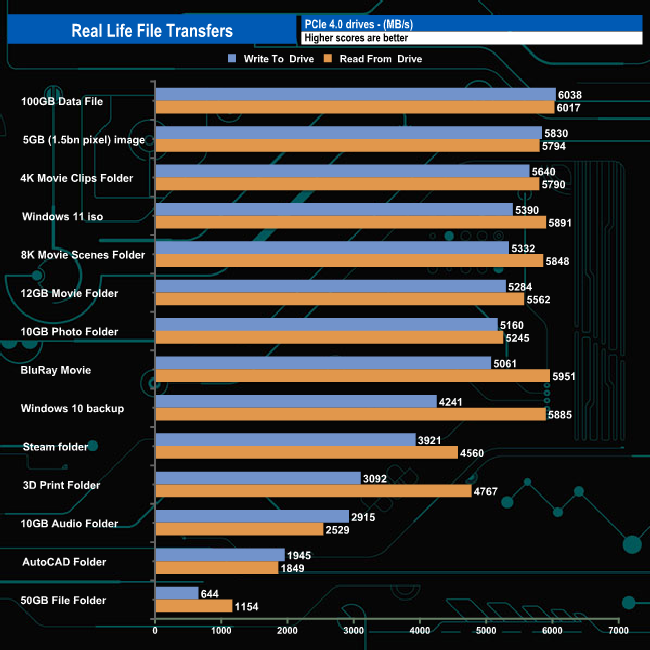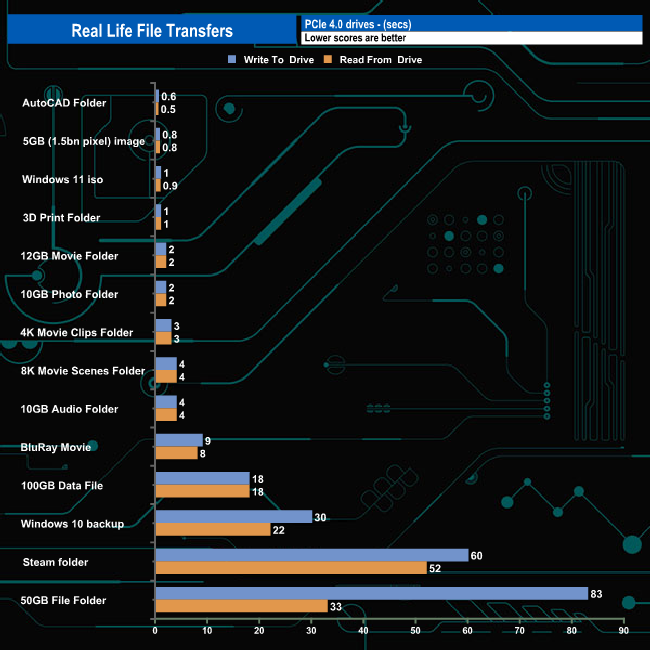When we looked at the standard Lexar NM790, the temperatures the drive reached while benchmarking were a little concerning at times. Now we have the heatsink-equipped version of the drive to see if it makes a difference, testing the 4TB model that retails for £260 here in the UK.
Unlike the standard NM790 which comes in four capacities, the heatsink-equipped drive comes in just three; 1TB, 2TB and the flagship 4TB model, the 512GB drive gets dropped from the heatsink-equipped lineup.
Lexar's MN790 uses a 4-channel DRAM-less design controller from Maxiotech, the MAP1602A in combination with 232-Layer 3D TLC NAND. To improve performance the controller uses a 2,400MT/s NAND interface. Instead of using DRAM, the drive uses Host Memory Buffer (HMB) 3.0 technology (the drive uses a small portion of the system memory in place of a dedicated DRAM IC) along with Dynamic SLC caching.
Lexar quotes Sequential performance across the range as up to 7,400MB/s and up to 6,500MB/s for read and writes respectively. Although Lexar hasn't disclosed any random performance figures we have seen, the controller supports up to 1,000K IOPS for both read and writes.
The endurance of the 4TB drive is quoted as 3,000TBW and Lexar backs the drive with a 5-year warranty,
Physical Specifications:
- Usable Capacities: 4TB.
- NAND Components: 232-Layer 3D TLC.
- NAND Controller: Maxiotech MAP1602A 4-channel.
- Cache: none, Host Memory Buffer (HMB) 3.0.
- Interface: PCIe Gen4 x4, NMVe 2.0.
- Form Factor: M.2, 2280.
- Dimensions: 80 x 24 x 9.7mm.
- Drive Weight: 48.6g
Firmware Version: 12237.
Lexar's NM790 comes in a black and silver finished box with a clear image of the drive on the front. Above the image and to the right, the drive's name is printed in silver which makes it stand out. Below the image of the drive is the Sequential read speed rating and to the right of this is a sticker highlighting the 4TB capacity.
The rear of the box has a narrow clear plastic window to display the drive above which are multi-lingual instructions to find additional warranty and drive information. To the left-hand side of the window, there are yet more multilingual notes, this time talking about the drives speed rating.
Lexar's NM790 with Heatsink drive is built on a single-sided M.2 2280 format. The heatsink adds 2mm to the width of the standard drive and around 7mm to the height.
Being a single-sided design, all the major components sit on one side of the PCB. Nearest the interface is the Maxiotech MAP1602A controller and then there are four packages of 232-Layer 3D TLC NAND (coded Longsys RY18TAA48421024). As the MAP1602A is a DRAM-less design that is pretty much it for the major components on the PCB.
Maxiotech's MAP1602A is a 4-channel controller built on a 12nm TSMC process with ARM Cortex-R5 architecture. Unlike many other DRAM-less design the 1602A uses a 2400 MT/s interface speed. The controller supports up to 4TB of TLC 3D MLC/TLC/QLC NAND and uses MAXIO Agile ECC 3 Technology for error correction.
The heatsink comes in two pieces. The drive (with its heat spreader top label) sits sandwiched between two thermal pads that run pretty much the whole length of the heatsink. The top heatsink part is connected to the support cradle by four very small screws.
Lexar’s SSD management utility is called SSD Dash. It’s not as fully featured or flashy as some of its competitors, but it does offer all the basic information you might need to keep an eye on your drive in an easy-to-understand way, plus supporting Secure Erase and data migration functions.
For testing, the drives are all wiped and reset to factory settings by HDDerase V4. We try to use free or easily available programs and some real-world testing so you can compare our findings against your own system. This is a good way to measure potential upgrade benefits.
Main system:
AMD Ryzen 7 7700X, 32GB DDR5-6000, Nvidia GeForce RTX 3050 and a Gigabyte AORUS X670E Xtreme motherboard.
Other drives
PCIe Gen4 2TB+
Crucial T500 2TB
Corsair MP600 GS 2TB
Corsair MP600 PRO 2TB
Corsair MP600 PRO XT 2TB
Gigabyte AORUS 7000e 2TB
HP FX900 Pro 2TB
Kingston Fury Renegade Heatsink 2TB
Kingston KC3000 2TB
Kioxia Exceria Pro 2TB
Lexar Professional NM800PRO Heatsink 2TB
Lexar NM790 4TB
MSI Spatium M480 2TB
Patriot Viper VP4300 2TB
Sabrent Rocket 4 Plus 2TB
Sabrent Rocket 4 Plus 4TB
Samsung SSD990 PRO 2TB
Solidigm P41 Plus 2TB
Seagate Lightsaber Collection Special Edition FireCuda 2TB
Seagate FireCuda 530 2TB
WD Black SN850X Heatsink 2TB
WD_Black SN770M 2TB
Software:
Atto Disk Benchmark 4.
CrystalMark 8.0.0.
AS SSD 2.0.
IOMeter.
UL Solutions PC Mark 10.
UL Solutions 3DMark Storage Benchmark.
Final Fantasy XIV Endwalker Official Benchmark.
All our results were achieved by running each test five times with every configuration this ensures that any glitches are removed from the results. Trim is confirmed as running by typing fsutil behavior query disabledeletenotify into the command line. A response of disabledeletenotify =0 confirms TRIM is active.
CrystalDiskMark is a useful benchmark to measure the theoretical performance levels of hard drives and SSD’s. We are using v8.0.
Using the CrystalDiskMark 4K QD1 1 thread benchmark, the read score of 82.42MB/s for the Lexar NM790 with Heatsink is a little slower than the standard drive we looked at. When it came to write performance our review sample was a lot slower than the standard NM790 we tested previously.
Checking out the benchmark result screens, we can confirm the official Sequential ratings of the drive of up to 7,400MB/s and up to 6,500MB/s for read and writes respectively with a best read test figure of 7,437MB/s and a best write result of 6,492MB/s using the default incompressible data test. Switching over to the 0 fill (compressible) settings saw the read performance increase to 7,470MB/s while the write performance dropped to 6,227MB/s.
Those Sequential test results of 7,437MB/s and 6,492MB/s for read and writes respectively are good enough to see the drive in the top five of the Gen 4 consumer drives we've tested to date.
Peak Performance Profile.
We haven't seen an official 4K random performance rating for the NM790 with Heatsink but the controller specs quote support up to 1,000K IOPS for both read and writes. Using the Peak Performance profile test in Crystal Disk Mark 8 we saw a best-read result of 933,057 IOPS, a little slower than the controller rating with writes at 1,045,201 IOPS, a little faster than the official figure. The figures were good enough to see the drive sit in second place on the results chart.
Again we could confirm the official read figure with the Peak Performance profile test but the write result of 5,473MB/s was not only way short of the official 6,500MB/s maximum rating, it was also a good deal slower than the standard drive.
Real World Profile.
In the Real World profile default tests, the NM790 with Heatsink produced Sequential read/write figures of 5,059MB/s and 5,899MB/s respectively which makes it the third fastest Gen4 drive we've seen to date in this test behind WD's Black SN850X Heatsink model and Crucial's T500 drive.
The ATTO Disk Benchmark performance measurement tool is compatible with Microsoft Windows. Measure your storage system performance with various transfer sizes and test lengths for reads and writes. Several options are available to customize your performance measurement including queue depth, overlapped I/O and even a comparison mode with the option to run continuously. Use ATTO Disk Benchmark to test any manufacturer's RAID controllers, storage controllers, host adapters, hard drives and SSD drives and notice that ATTO products will consistently provide the highest level of performance to your storage.
We are using version 4.1 for our NVMe disk tests.
Using the ATTO benchmark, we couldn't hit the official maximum figures of 7,400MB/s and 6,500MB/s for reads and writes respectively with test results of 6,920MB/s for reads and 5,940MB/s for writes.
Using the ATTO benchmark, the read performance began to slowly plateau out at the 512KB mark (6,920MB/s). The write performance levels off at 128KB with a figure of 5,940MB/s, ending the test run at 5,990MB/s.
AS SSD is a great free tool designed just for benching Solid State Drives. It performs an array of sequential read-and-write tests, as well as random read-and-write tests with sequential access times over a portion of the drive. It uses
incompressible data samples which many drives struggle with, so results can be viewed as the worst case scenarios. AS SSD includes a sub suite of benchmarks with various file pattern algorithms but this is difficult in trying to judge accurate performance figures.
With an AS SSD read score of 3310, the 4TB version of Lexar's NM790 with Heatsink is the third fastest Gen4 consumer drive we've seen to date. However, its write score of 4572 is even more impressive.
We used CrystalDiskMark 8‘s custom settings to test the Sequential read and write performance of the drive through a range of queue depths. The setup for the tests is listed below.
128KB Sequential Read / Write.
Transfer Request Size: 128KB, Thread(s): 1, Outstanding I/O: 1-32.
In this test, we couldn't quite hit the official maximum Sequential read and write speeds of 7,400MB/s and 6,500MB/s respectively but with a best-read result of 7,388MB/s and a best-write figure of 6,481MB/s, we got very close.
128KB Sequential Read v QD Performance
The best-read performance for the NM790 with Heatsink in relation to the drives around it comes at QDs 2 and 4 where it sits in fourth place in the results chart. At QD1 and QD32, it sits just inside the top 10.
128KB Sequential Write QD Performance
At QD1 the NM790 with Heatsink is some 531MB/s slower than the standard drive for some reason we couldn't fathom. At all the other tested queue depths, the heatsink-equipped drive is faster than the standard model.
We used CrystalDiskMark 8‘s custom settings to test the 4K random read performance of the drive through a range of queue depths. The setup for the tests is listed below.
Transfer Request Size: 4KB, Outstanding I/O: 1-32.
Lexar doesn't list any official 4K random performance figures on the specification sheet of the NM790 with Heatsink but the Maxiotech controller is rated as up to 1,000K IOPS for random reads. Using our 4-threaded tests we couldn't get close to that figure. The best we saw from our test runs was 631,188 IOPS at QD32.
4K Random Read v QD Performance
With 4TB of fast NAND running at a full 2400 MT/s interface speed the drive produced the fastest speeds at QDs 2 and 32 we've seen to date for any Gen 4 consumer drive. At QDs 1 and 4 it lies in second place in the charts, just behind the standard version of the NM790.
We used CrystalDiskMark 8‘s custom settings to test the 4K random write performance of the drive through a range of queue depths. The setup for the tests is listed below.
Transfer Request Size: 4KB, Outstanding I/O: 1-32.
The Maxiotech controller is rated as up to 1,000K IOPS for random writes. As with the random read results with our 4-threaded tests, we couldn't get close to this figure with the best test result of 497,150 IOPS at QD32.
4K Random Write v QD Performance
At QDs 1, 4 and 32, the Lexar NM790 with Heatsink sits in third place on the results chart while at QD2 it drops a place to fourth.
We used CrystalDiskMark 8’s custom settings to test the 4K 70/30 mixed read/write performance of the drive through a range of queue depths using a single thread and four threads.
Using a single thread the performance of the drive ranges from 23,829 IOPS (97.60MB/s) at QD1 up to 215,017 IOPS (880.71MB/s) at QD32 in our 70/30 read/write tests. With four threads the performance goes from 99,387 IOPS (407MB/s) at QD 1 up to 567,808 IOPS (2,325MB/s) at QD32.
We used CrystalDiskMark 8 to test the random performance of the drive at lower queue depths (QD1 – QD8 where most of the everyday workloads occur) using 1 to 4 threads.
Random Read
In the random read tests, all four of the tested threads displayed smooth increases in performance as the queue depth deepened. At QD1 the drive speed ranges from 20,176 IOPS (82MB/s) using a single thread up to 87,037 IOPS (356MB/s) using four threads.
At a QD of 8, the single-thread performance had increased to 132,941 IOPS (544MB/s) while the four-threaded test reached 479,318 IOPS (1,963MB/s).
Random Write
In the 4K write tests, the performance rose quickly from QD1 to QD2 for all four tested threads with the fastest rise seen in the three and four-threaded tests. All four threads see the rate of increase in performance start slowing from QD2 onwards up to the end of the test run at QD8. This was most noticeable in the single-thread test.
QD1 performance ranges from 57.109 IOPS (233MB/s) using a single thread up to 252,678 IOPS (1,034MB/s) using four threads.
In our read-throughput test, the drive peaked at the end of the test at 6,029MB/s, some 1,371MB/s short of the official maximum figure of 7,400MB/s.
Even though the peak test result figure of 6,029MB/s is well short of the official maximum for the drive, the result is good enough to make the NM790 with Heatsink the second fastest Gen4 drive we've tested to date, behind the standard NM790.
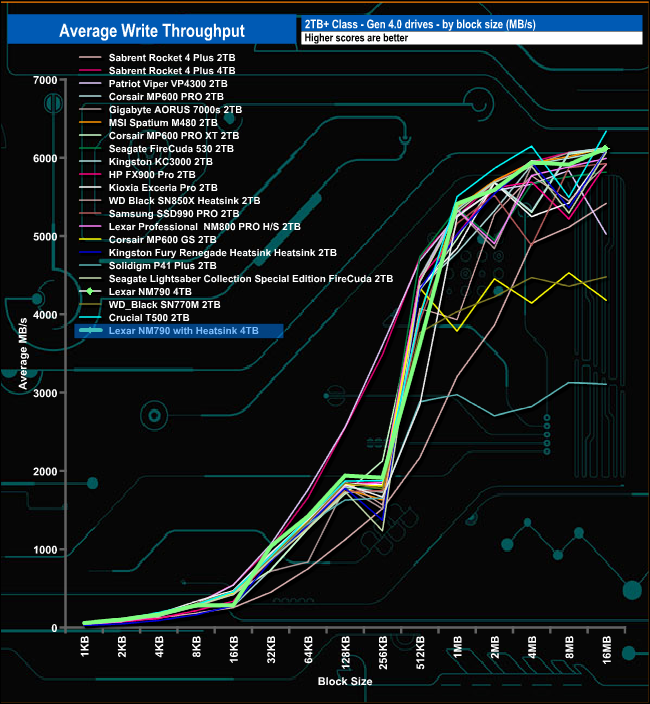
In the write throughput tests the drive peaked at the end of the test run at 6,121.84MB/s, some 379MB/s short of the official maximum of 6,500MB/s.
The test result of 6,121MB/s makes the drive the fourth fastest Gen4 drive we have seen in this particular test behind Kingston's KC3000, MSI's Spatium M480 and Crucial's T500.
The PCMark 10 Full System Drive Benchmark uses a wide-ranging set of real-world traces from popular applications and common tasks to fully test the performance of the fastest modern drives. The benchmark is designed to measure performance of fast system drives using the SATA bus at the low end and devices connected via PCI Express at the high end.
The goal of the benchmark is to show meaningful real-world performance differences between fast storage technologies such as SATA, NVMe, and Intel’s Optane. The Full System Drive Benchmark uses 23 traces, running 3 passes with each trace. It typically takes an hour to run.
Traces used:
Booting Windows 10.
Adobe Acrobat – starting the application until usable.
Adobe Illustrator – starting the application until usable Adobe Premiere Pro – starting the application until usable.
Adobe Photoshop – starting the application until usable.
Battlefield V – starting the game until the main menu.
Call of Duty Black Ops 4 – starting the game until the main menu.
Overwatch – starting the game until main menu.
Using Adobe After Effects.
Using Microsoft Excel.
Using Adobe Illustrator.
Using Adobe InDesign.
Using Microsoft PowerPoint.
Using Adobe Photoshop (heavy use).
Using Adobe Photoshop (light use).
cp1 Copying 4 ISO image files, 20 GB in total, from a secondary drive to the target drive (write test).
cp2 Making a copy of the ISO files (read-write test).
cp3 Copying the ISO to a secondary drive (read test).
cps1Copying 339 JPEG files, 2.37 GB in total, to the target drive (write test).
cps2 Making a copy of the JPEG files (read-write test).
cps3 Copying the JPEG files to another drive (read test).
The 4TB Lexar NM790 with Heatsink displayed strong performance in PCMark10's Full System Drive Benchmark. It averaged 306MB/s for the six Adobe startup traces, the fastest being the 385MB/s for the startup test of Premiere Pro while the slowest was the Lightroom startup trace at 227MB/s.
For the Adobe usage traces it averaged 580MB/s for the five tests, with the fastest being the 1,277MB/s for the Adobe Photoshop heavy usage trace and the slowest, the Adobe InDesign trace at 277MB/s
The drive averaged 861MB/s for the three gaming tests, the fastest being Battlefield V at 1,101MB/s. The other two game traces Call Of Duty Black Ops 4 and Overwatch produced scores of 963MB/s and 521MB/s respectively.
When it came to the file transfers, the fastest was the cp1 Write test at 3,946MB/s with the drive averaging 2,224MB/s for the six file transfer tests.
With an overall bandwidth figure of 583.96MB/s, the 4TB Lexar NM790 with Heatsink slots into the third spot on the results chart behind Crucial's T500 drive and the standard NM790.
The 3DMark Storage Benchmark uses traces recorded from popular games and gaming-related activities to measure real-world gaming performance.
Traces used:
Battlefield V
Loading Battlefield™ V from launch to the main menu.
Call of Duty Black Ops 4
Loading Call of Duty®: Black Ops 4 from launch to the main menu.
Overwatch
Loading Overwatch® from launch to the main menu.
Game Move
Copying the Steam folder for Counter-Strike®: Global Offensive from an external SSD to the system drive.
Game Recording
Recording a 1080p gameplay video at 60 FPS with OBS (Open Broadcaster Software) while playing Overwatch®.
Installing Game
Installing The Outer Worlds® from the Epic Games Launcher.
Game Saving
Saving progress in The Outer Worlds game.
In 3DMark’s Storage Test, the NM790 with Heatsink had an average game loading bandwidth figure for the three games of 927.81MB/s which is the the third fastest average for a Gen 4 drive behind the standard NM790 and Crucial's T500. The average access time for the three game traces was 55.66µs.
In the game moving, recording, installing and saving test traces the drive averaged 1,009MB/s with an average access time of 47.25µs for the four tests.
The average bandwidth for the 4TB Lexar NM790 with Heatsink for the complete benchmark run was 637.97MB/s just slightly slower than the standard NM790 drive.
The Final Fantasy XIV Endwalker Official Benchmark uses actual maps and playable characters to assign a score to your PC and rate its performance including scene loading times.
The benchmark gives an overall load time as well as loading times by scene.
Lexar's NM790 with Heatsink does very well in the Final Fantasy XIV Endwalker Official Benchmark. As well as topping the total time chart it also tops two of the five Scene loading times and sits in second place in the other three.
We took note of the drive’s temperature during some of our benchmarking runs.
During our benchmarking runs, the hottest the drive got was 59° C during CrystalDiskMark 8 Default Write test. For the 21 non-4 K tests the drive averaged 51°C while for the 4K-based tests, the average was 47.8°C.
When we tested the standard NM790 drive we were a little concerned how hot the drive was getting during the benchmark runs even though we didn't appear to see any throttle back during our tests. During our benchmarking runs, the hottest the NM780 with Heatsink drive got was 59° C during CrystalDiskMark 8 Default Write test, the same test run with the standard drive saw a temp of 65° C. Running the ATTO benchmark saw the Heatsink equipped drive running 11° C cooler than the standard drive.
The NM790 with Heatsink averaged 47° C for the 4K-based tests, eight degrees cooler than the standard drive.
To test real life performance of a drive we use a mix of folder/file types and by using the FastCopy utility (which gives a time as well as MB/s result) we record the performance of drive reading from & writing to a 2TB Kingston KC3000.
Transfer Details
Windows 10 backup – 118GB.
Data file – 100GB.
BluRay Movie – 42GB.
Windows 11 iso – 5.4GB.
File folder – 50GB – 28,523 files.
Steam folder – 222GB (8 games: Alien Isolation, Battlefield 4, BioShock Infinite, Crysis 3, Grand Theft Auto V, Shadow Of Mordor, Skyrim, The Witcher3 Wild Hunt).
Movie demos 8K – 21GB – (11 demos).
Raw Movie Clips 4K – 16GB – (9 MP4V files).
Movie folder – 12GB – 15 files – (8 @ .MKV, 4 @ .MOV, 3 @ MP4).
Photo Folder – 10GB – 304 files – (171 @ .RAW, 105 @ JPG, 21 @ .CR2, 5 @ .DNG).
Audio Folder – 10GB – 1,483 files – (1479 @ MP3, 4 @ .FLAC files).
Single large image – 5GB – 1.5bn pixel photo.
3D Printer File Folder – 4.25GB – (166 files – 105 @ .STL, 38 @ .FBX, 11 @ .blend, 5 @ .lwo, 4 @ .OBJ, 3@ .3ds).
AutoCAD File Folder – 1.5GB (80 files – 60 @ .DWG and 20 @.DXF).
The drive averaged 2,385MB/s when writing the 14 transfer tests, with the fastest being the 6,038MB/s for the 100GB Data file transfer and the slowest being 651MB/s for the 50GB file folder transfer. Reading back the data the average was a little faster at 3,565MB/s with the faster transfer being the Windows 10 backup at 6,399MB/s. Once again the slowest transfer was the 50GB file folder at 1,661MB/s.
When we reviewed the standard Lexar NM790 we were a little concerned about how hot the drive was getting in some of our benchmark tests, even though we didn't see signs of thermal throttling. Now Lexar has released a version of the Gen 4 NM790 with a factory-fitted heat sink and it's been interesting to see how well it works.
The standard NM790 comes in four capacites; 512GB, 1TB, 2TB and 4TB. For the heatsink version, Lexar has dropped the 512GB model from the line-up. The drive uses a simple-looking heatsink that is split into two parts, the heatsink and the cradle that holds the drive. The drive sits sandwiched between two thermal pads which run almost the complete length of the cooler. Four very small screws hold the two parts of the heatsink together.
Lexar's NM790 uses a controller that we rarely see, the four-channel Maxiotech MAP1602A. Built on a 12nm TSMC process with ARM Cortex-R5 architecture the MAP1602A is a DRAM-less design which uses Host Memory Buffer (HMB) 3.0 technology making use of system memory instead of a dedicated cache chip. The drive also makes use of Dynamic SLC cache writing technology. What sets this DRAM-less design apart from the majority of DRAM-less controllers is that it uses a 2400 MT/s interface speed.
The drive uses another rarely seen item, namely Longsys NAND. Longsys are Lexar’s parent company and the 4TB NM790 uses four 1TB 232-layer 3D TLC NAND packages.
Officially the 4TB version of Lexar's NM790 is rated at up to 7,400MB/s and 6,500MB/s for Sequential reads and writes respectively. Using the ATTO benchmark we couldn't quite hit those maximum figures with test results of 6,920MB/s and 5,940MB/s for reads and writes respectively. Switching over to the CrystalDiskMark 8 default benchmark saw confirmation of the official figures using with a best-read figure of 7,437MB/s with writes at 6,492MB/s. Using the 0 fill (compressible) settings saw the read performance rise to 7,470MB/s while the writes dropped back to 6,277MB/s.
There's no mention on the specification sheet for the Lexar NM790 with Heatsink about 4K random performance so the only clue we got was from the specs for the Maxiotech MAP1602A controller, the MAP1602A is rated as up to 1,000K for both reads and writes. When tested with our four treaded testing the best figures we saw were 631,118 IOPS (QD32) for reads and 497,150 IOPS (QD32). Breaking the read results down via QD, the NM790 with Heatsink is the fastest Gen 4 drive we've seen to date at QDs 2 and 32 and in the other highlighted QDs it was second fastest behind the standard NM790. When it came to random write performance the drive was slower than the standard drive through all the tested QDs.
Switching over to the Peak Performance Profile of CrystalDiskMark 8 we saw 4K read results much nearer the official figure with a best test result of 933,057 IOPS with a write figure bettering the official figure at 1,045,201 IOPS. Using the 0 fill (compressible) settings in the benchmark the read performance rose to 1,044,403 IOPS, confirming the official figure while the writes fell to 828,474 IOPS.
When we tested Lexar's NM790 we found it to be a very fast drive and in some of our tests, it is the fastest consumer drive we've seen to date but PCIe Gen4 drives are known for producing high temperatures when pushed hard and the standard 4TB Lexar NM790 was certainly no exception to that. During a couple of our test runs (CrystalDiskMark 8 Sequential QD1-32 T1 Write test and the ATTO tests), the drive hit 68 °C which is just 2°C away from the stated maximum operating temperature of 70°C. And that was with the drive under the chunky passive heatsink that our test motherboard, Gigabyte's AORUS X670E Xtreme uses.
When we ran the same two tests with the heatsink equipped NM790, (without any motherboard cooling) the CrystalDiskMark 8 Sequential QD1-32 T1 Write test peaked at 58°C while ATTO peaked at 57°C so around 10°C cooler than the standard drive. We also ran the standard drive in ATTO without any form of motherboard cooling which saw the drive hit 75°C, so in this scenario, the heatsink version ran 18°C cooler.
The NM790 is also supported by Lexar's SSD Dash. It might not have the funky GUI of some of its competitors' utilities but does have all the basics to help you maintain the drive including the ability to perform firmware updates, Secure Erase and data migration.
We found the 4TB version of Lexar's NM790 with Heatsink for £259.99 (inc VAT) on from Overclockers UK HERE.
Discuss on our Facebook page HERE.
Pros
- Heatsink design.
- Very fast drive.
- 4TB capacity.
- Endurance.
Cons
- Write speeds in some benchmark tests.
- Price against standard version.
KitGuru says: Lexar's NM790 is a seriously fast drive but it got rather hot when really pushed. The heatsink-equipped drive solves the issue, but you do have to pay around £50 over the price of the standard drive for the privilege.
 KitGuru KitGuru.net – Tech News | Hardware News | Hardware Reviews | IOS | Mobile | Gaming | Graphics Cards
KitGuru KitGuru.net – Tech News | Hardware News | Hardware Reviews | IOS | Mobile | Gaming | Graphics Cards