Automatic CPU Overclocking:
There are two separate modes, called Gear, for MSI's OC Genie automated overclocking tool. Gear 1 sets a static 3800MHz clock speed with 2400MHz memory, while a dynamic overclock that peaks at 4GHz is set with Gear 2.
Both overclocking modes disable XMP, which is disappointing for users who have memory that runs faster than 2400MHz.
Sensible voltage levels are applied for both overclocking modes. While we have no complaints about MSI's OC Genie settings, we would be a little surprised if more than a narrow proportion of this board's target audience makes use of them over manual tuning.
Manual CPU Overclocking:
To test the MSI X99S MPower motherboard’s CPU overclocking potential, we first increased the CPU VCore to 1.275V, Cache voltage to 1.25V, CPU Input Voltage to 1.90V. We also disabled SVID support. VDroop was set to auto as it is unclear how MSI's calibration and droop control settings are tuned.
We maintained the DRAM frequency at 2400MHz to take its stability out of the overclocking equation. Cache frequency was maintained at 3.0GHz.
Our chip topped out at its 4.5GHz limit with ease. Manual overclocking with the X99S MPower is as easy as setting the desired parameters and rebooting. We did not suffer any instability or reluctant POST operations.
The 4500MHz validation can be viewed here.
Memory Frequency Performance:
Support for high-speed memory kits has been a particularly troubling topic since the X99 launch. We test the motherboard's ability to load the 3000MHz XMP configuration on our G.Skill Ripjaws4 DDR4 memory.
To test memory frequency support, we had to update to MSI's M32 BIOS – a version that is newer than the current public release and is still undergoing internal stability testing.
The 3GHz XMP configuration for G.Skill's Ripjaws4 memory kit worked without hassle on the M32 BIOS. The current release v22.3 BIOS (M30) would not work with the G.Skill 3GHz XMP kit.
The 3000MHz XMP validation can be viewed here.
 KitGuru KitGuru.net – Tech News | Hardware News | Hardware Reviews | IOS | Mobile | Gaming | Graphics Cards
KitGuru KitGuru.net – Tech News | Hardware News | Hardware Reviews | IOS | Mobile | Gaming | Graphics Cards






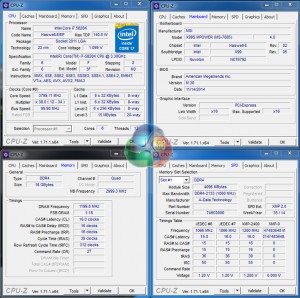
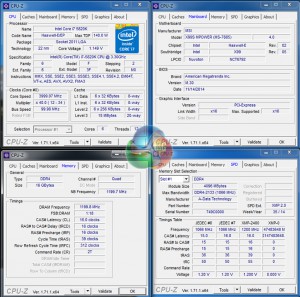


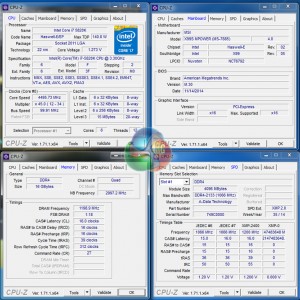


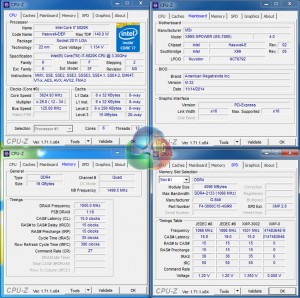

So there’s a new bios out soon that handles high speed ram better then eh? Interesting as I’m running this mobo with 16GB of 3GHz Hyper X Predator ram and currently stuck running it @ 2666 so would be nice if theres a new bios out soon which’ll help take it to full speed…
As for those worried with tight dual GPU placement, I’m running SLI and have the cards in slots 1 & 3 instead with 2 empty, lots of room for cooling that way and works absolutely fine!