One of the key technological advancements that the Haswell-E processors and Intel's latest High-End Desktop (HEDT) platform iteration have brought into the consumer limelight is DDR4. We compare three 16GB quad-channel memory kits from Corsair, G.Skill, and Kingston, all running at 3000MHz. Is there a specific set of ‘go-to' memory at this early point in the DDR4 life-cycle?
What's new with DDR4?
Key updates over DDR3 come in the typical generation-on-generation changes for Double Data Rate (DDR) memory. Speed, latency, and possible module densities are increased, while operational voltage is reduced.
There's another key update for DDR4 in the form of its physical connection – pin count is increased from 240 pins used by DDR3 (and DDR2) to 288 pins. Pin geometry is also slightly different towards the centre of a module.
Reference operating voltage levels are down to 1.20V, from the 1.50V standard that DDR3 operates at. That said, many higher-clocked kits are using a 1.35V setting (which is still 0.3V lower than the 1.65V ‘high-voltage' application of early DDR3 memory products).
While the lower voltage level is good news for mobile devices and even server environments, it doesn't mean much to the desktop market where small power reductions may go unnoticed. Perhaps lower stress on a CPU's Integrated Memory Controller (IMC) is the key point to take from reduced operating voltages.
Standard DDR4 operating speeds, based on the commonly used JEDEC profile, are increased to 2133MHz – up from the 1066MHz JEDEC setting that many early DDR3 kits used. Commonly-available enthusiast DDR4 kits operate at 2666MHz+, with the current fastest of these running at 3333MHz.
Once 3GHz is passed, we get to the point where DDR3 availability boiled down to a small set of hand-screened kits (we reviewed the 3100MHz ADATA XPG V2 modules which used some of the fastest DDR3 chips in existence – and cost $1000 at the time of writing). It is only a matter of time before we see 4GHz DDR4 modules.
While all that talk of significantly faster speeds is nice, a compromise has to be made with latency. Where it was typical to find a 2133MHz DDR3 kit operating at 11-11-11-27 timings, that same frequency currently dictates 15-15-15-36 clocks for DDR4. On the bright side though, many of the higher speed DDR4 kits keep the same timings with their increased operating frequency, to the point where two of our sets on show today run at 3000MHz CL15.
High-speed DDR4 kits from Corsair, G.Skill, and Kingston
With the key changes for DDR4 summarised, the next points to reference are our memory kits on show today. All four kits use a quartet of 4GB DIMMs to feed the Haswell-E CPU's quad-channel IMC with 16GB of system memory. Kingston's HyperX Predator and G.Skill's Ripjaws 4 both feature 3000MHz CL15 XMP settings, although the latter has slight tighter secondary timings. Corsair's Vengeance LPX is actually a 2800MHz kit, although the memory does feature a somewhat disguised 3000MHz CL16 XMP configuration.
We compare each set of memory at 3000MHz to see which is the best high-speed kit for your enthusiast X99 system.
Corsair Vengeance LPX 2800MHz 16GB (CMK16GX4M4A2800C16)
First up (alphabetically, that is) is Corsair's 16GB Vengeance LPX 2800MHz DDR4 memory kit. You may be asking why a set of memory rated at 2800MHz is competing in our 3000MHz group test; as already pointed out, Corsair includes a 3GHz XMP which is easy to select through a motherboard's UEFI.
Four 4GB DIMMs allow a Haswell-E CPU to take advantage of the memory in a quad-channel configuration. Memory chips are of the Hynix MFR variety in a single-sided configuration, according to a memory QVL for Asus' X99 Deluxe motherboard (a trustworthy source). That same document also suggests that different versions of the same kit may ship with Samsung-based memory chips.
We have had great experience with Hynix MFR-based memory on the DDR3 front. Our current DDR3 memory frequency record stands at 3340MHz with single-sided Hynix MFR-based ADATA XPG V2 modules. Hopefully the high frequency potential has been translated to DDR4.
I am glad to see Corsair using a low-profile heatsink for its black memory modules. The previous comb-like heatspreader used on Vengeance parts was excessively tall and caused a multitude of interference problems with CPU coolers. Factor in the low 1.20V voltage level, and a short heatspreader makes far greater sense on the DDR4 sticks.
Of course, Corsair will also have modules (Dominators) with sizable metal heatsinks that enhance cooling performance. Those modules are targeted at overclocking users, who are likely to increase voltage levels, and therefore necessitate a capable heat removal system.
Material-wise, the heatspreaders have a plastic feel about them, although they are actually a thin sheet of aluminium. The entire memory module measures in at 35mm tall.
The two XMP 2.0 configurations supported by Corsair's 2800MHz Vengeance LPX kit are:
- 2800MHz 16-18-18-36 @ 1.20V
- 3000MHz 16-18-18-39 @ 1.35V
Interest is drawn to the 2800MHz profile due to the fact that there is no way to reach a memory frequency of 2.8GHz with the default multipliers provided by a Haswell-E CPU or X99 motherboard. Corsair bypasses this issue by selecting a 125MHz base clock profile and increasing the operating base clock to 127.3MHz. This provides a 2800MHz memory frequency but it also increases the CPU, cache, and other linked clock speeds.
That's free CPU performance on one hand and increased system overclocking complexity on the other.
Dark black memory is easy to match with the vast majority of X99 motherboards currently available. Blue and red are the other heatsink colours that Corsair makes available.
As is standard in today's world, Corsair offers a lifetime warranty for the Vengeance LPX memory kit.
G.Skill Ripjaws 4 3000MHz 16GB (F4-3000C15Q-16GRR)
Today's G.Skill competitor comes from the company's Ripjaws product series. Designated Ripjaws 4 (presumably to outline the DDR4 memory chips), the four 4GB DIMMs combine to form a 16GB quad-channel kit.
Asus' memory QVL states that Hynix MFR memory chips are used on the Ripjaws 4 kit in a single-sided configuration.
Note the notch positioning for DDR4 memory modules. To avoid confusion with DDR3 DIMMs, industry made the decision to move the notch position closer to the PCB's centre. Moving the notch is a wise move, but placing it nearer the centre simply makes installing modules in the correct orientation a less simplistic procedure.
Valuing CPU cooler compatibility over questionable aesthetic improvements, G.Skill also makes uses of relatively short heatspreaders. With a height of 40mm at the tallest point, the eye-catching heatsinks only project past the DDR4 memory's PCB by 8-9mm. That's a fair trade-off for enhanced cooling potential.
Even with a 3000MHz operating frequency, the Ripjaws 4 kit that we are testing in this article is not the company's fastest part. There are 3200MHz, 3300MHz, and 3333MHz Ripjaws 4 kits, albeit with slightly looser timings, floating around the US market (UK availability is currently limited on those).
G.Skill runs that 2133MHz, 1.20V JEDEC profile for compatibility purposes and adds the 3GHz XMP configuration on top. With that XMP 2.0 profile applied, the kit will use 1.35V to operate at 3000MHz with 15-15-15-35 timings.
As the 100MHz base clock on Haswell-E only supports memory multipliers up to an operating frequency of 2666MHz, 3000MHz is reached by using a 125MHz base clock, 100:133 BCLK:DRAM ratio, and an 18x memory multiplier. That gives a 3GHz memory speed while maintaining the CPU, cache, and linked frequencies at the default (multi-core turbo) levels.
Shiny red memory goes best with a shiny red motherboard. While the colour that G.Skill decides to use for the Ripjaws 4 clearly isn't as neutral as black, there are plenty of motherboards that match the red G.Skill colour scheme effectively. The company is also keeping to its long-served tradition of providing red-coloured memory modules.
If you prefer modules of a different colour, you'll either have to opt for black heatspreaders or go down the frequency hierarchy in search of blue.
It almost goes without saying that G.Skill covers the 3000MHz Ripjaws 4 kit with a lifetime warranty.
Kingston HyperX Predator 3000MHz 16GB (HX430C15PB2K4/16)
Given flagship status in Kingston's DDR4 memory catalogue, the HyperX Predator modules use four 4GB DIMMs to provide a 16GB total capacity and quad-channel capability.
A single-sided PCB layout is also adopted by Kingston, and Hynix MFR memory chips seem to be deployed.
Kingston continues to use the eye-catching fin design that is so easily linked to the company's HyperX memory products. If I had to pick the kit that I find most attractive, that honour would go to Kingston. But there's compromise to be made for that enhanced appearance; height.
At 55mm-tall, Kingston's memory modules take all of the positive feedback I have given for Corsair and G.Skill's dimensional choices, and thrown it out of the window. CPU cooler interference is going to be an all-too-common issue with the (arguably) oversized HyperX Predator heatspreaders, especially on an X99 board where memory sits either side of the CPU socket.
Conversely, many enthusiasts may argue with me and state that the tall heatspreaders improve their system's aesthetics. Perhaps the best explanation for Kingston's decision to use such heavyweight heatsinks is tied to the memory's XMP voltage of 1.50V (which, since our testing, has been reduced to 1.35V on all current kits).
At 25% higher than the 1.20V JEDEC level, Kingston may have been opting for reliability by using a heatsink configuration that can capably dissipate the added energy. More on that voltage point in the next section.
As is the case with Corsair and G.Skill, Kingston uses the 2133MHz JEDEC profile for compatibility purposes. The XMP 2.0 setting operates at 3000MHz with 15-16-16-39 timings and a voltage of 1.35V (although our older sample used 1.50V, but will not reach market at that level). 3GHz on the memory clock is reached in an identical fashion to G.Skill's kit; the base clock and multiplier adjustments seem to be consistent amongst motherboard and memory vendors across the industry.
Kingston also throws in a 2666MHz XMP configuration for good measure, although this frequency can be easily applied through most motherboard UEFI systems.
We have to highlight the voltage point and how bad a decision it was. 1.50V is excessive, not to mention potentially detrimental to product lifespan, especially given that all competing vendors are running up to 1.35V with stability. A lower voltage level used in the initial design may have led to other follow-on changes (which may have been positive or negative).
That said, it is positive to see that Kingston has already listened to feedback and reduced the voltage level to a sensible 1.35V. And there is the argument for overclockers who now know that the kit's heatsinks and ICs can handle high voltage levels.
I have already outlined my affection for the appearance of Kingston's HyperX Predator memory modules. The black colour is very easy to match with other components. However, our motherboard installation shot highlights the extent to which CPU cooler clearance around the socket area is limited by the modules.
Just like the other two competitors on show today, Kingston also provides a lifetime warranty for its memory.
We are using the Asus X99 Deluxe motherboard to test today's memory kit. It supports RAM from many manufacturers and gives us a large amount of flexibility to tinker with memory multiplier and base clock settings. It has also reached the highest DRAM frequency of all the X99 motherboards that we have tested, and is the only board to give us hassle-free operation with 3GHz XMP configurations.
Our full review of the Asus X99 Deluxe motherboard can be read here.
The generic BIOS setting for a 3000MHz memory frequency relies upon the 125MHz base clock; 100MHz will only take you to the region of 2666MHz with the Haswell-E CPU's limited multiplier selection.
This is probably the best time to point out difficulties with getting 3000MHz memory to work on Haswell-E. To date, we have tested one board from each of the ‘big four' vendors – Gigabyte, MSI, ASRock, and Asus. Only the Asus X99-Deluxe was able to run any of the memory kits at their 3GHz XMP configuration. The other boards would not boot the 3GHz XMP setting (although we have seen an image of MSI's X99S Gaming 7 running with 3GHz memory).
That's not to say that Asus is the only company that currently supports 3000MHz memory speeds on its boards (I cannot make that claim without testing every board from the other vendors). However, I am confident in saying (through experience) that even getting close to a 3GHz memory frequency on the Gigabyte, MSI, and ASRock motherboards that I have tested has been either difficult or impossible.
So, to summarise, my advice is to request high-speed DDR4 kits with caution. The technology is still in need of maturing, as are the motherboard vendors' BIOS profiles. I am confident that the issues will be fixed (I have been informed by all of the ‘big 4' vendors that their teams are working hard to resolve any issues) but when is far more difficult to estimate.
Corsair Vengeance LPX 2800MHz 16GB (CMK16GX4M4A2800C16)
Corsair's pair of XMP configurations can be viewed in the BIOS. Users can make an informed decision on which profile they want to apply.
As already covered, the 2800MHz XMP configuration relies on a 127.3MHz base clock that, in turn, skews all linked frequencies, such as the CPU and cache.
As well as slightly boosting ‘stock' CPU and cache frequencies, another positive of the 2800MHz XMP configuration is compatibility. We have encountered fewer problems when running the Corsair DDR4 at 2800MHz than we have when trying to launch any kit at its 3000MHz XMP setting.
The relevant (profile number 2) XMP 2.0 setting configured the memory kit for use at its 3000MHz frequency and correct timings.
Windows and CPU-Z registered the memory's functioning settings as correct. Operation was a little ‘flaky' with the Corsair kit using its 3000MHz profile. When loaded, the system would operate without concern. But (sometimes) after switching the power off and re-booting the system, a DRAM error LED would indicate a POST issue with the 3GHz DRAM frequency.
My best suggestion for this behaviour is that Corsair's modules are operating near their absolute peak frequencies and are more susceptible to the odd dysfunctional action.
G.Skill Ripjaws 4 3000MHz 16GB (F4-3000C15Q-16GRR)
The fully-functioning XMP 2.0 profile adjusted the base clock to configure the memory kit for use at its 3000MHz frequency and correct timings.
Windows and CPU-Z registered the memory's functioning settings as correct.
Kingston HyperX Predator 3000MHz 16GB (HX430C15PB2K4/16)
Asus' X99 Deluxe has no problem launching Kingston's 3GHz XMP setting. The timings and DRAM voltage were set as instructed by the XMP commands.
Windows and CPU-Z registered the memory's functioning settings as correct.
Our testing is conducted using an Intel Core i7 5960X processor on an Asus X99 Deluxe motherboard. Each memory kit is set to run at its 3GHz XMP configuration.
Note: Our data for the Kingston HyperX Predator memory kit was obtained when running at 1.50V, before the company reduced its voltage level to 1.35V.
DDR4 Memory Test System:
- Processor: Intel Core i7 5960X Engineering Sample.
- Motherboard: Asus X99 Deluxe.
- Graphics Card: Asus R9 280X Matrix Platinum 3GB.
- System Drive: 500GB Samsung 840 SSD.
- Power Supply: Seasonic Platinum 1000W.
- Operating System: Windows 7 Professional with SP1 64-bit.
Comparison memory:
- Corsair Vengeance LPX 2800MHz 16GB (CMK16GX4M4A2800C16).
- G.Skill Ripjaws 4 3000MHz 16GB (F4-3000C15Q-16GRR).
- Kingston HyperX Predator 3000MHz 16GB (HX430C15PB2K4/16).
Tests:
- SiSoft Sandra 2014 SP2 – Memory bandwidth, cache & memory latency.
- Super Pi – 32M test.
- Cinebench R15 – All-core CPU benchmark.
- 3DMark 1.3.708 – Fire Strike.
- Bioshock Infinite – 1920 x 1080, ultra quality.
Sandra Memory Bandwidth
Sandra Cache & Memory Latency
Sandra's synthetic system analysis workloads will typically show preference to the hardware with the best on-paper specifications (as one would assume). Therefore, it is no surprise that the tighter timings of G.Skill's Ripjaws 4 kit take it to top spot in the memory bandwidth test and joint-first in the latency benchmark.
Kingston's very similar HyperX Predator kit is very close to the G.Skill set in terms of memory bandwidth, while the looser timings of Corsair's Vengeance LPX modules hurt their latency score.
As a valid comparison, a dual-channel 16GB 2400MHz CL10 DDR3 memory kit, coupled with a Z97 motherboard and 4790K CPU, will provide just under 30GBps of memory bandwidth. Latency numbers are typically around the 20ns-level for such a kit. Sixteen Gigabytes of 2133MHz CL9 quad-channel DDR3 (with a 4960X CPU) registers a memory bandwidth level of around 44-47GBps.
As far as raw bandwidth goes, DDR4 memory clearly has the edge over DDR3. When it comes to latency, the high clock speeds of DDR4 kits can help to narrow the deficit created by DDR3 memory's tighter timings.
Cinebench R15
We used the ‘CPU’ test built into Cinebench R15 to measure the effect that system memory has on computational performance.
Super Pi 32M
We used the '32M' test in Super Pi to analyse the effect that system memory has on single-threaded performance.

Performance in CPU-heavy tests is close between all of the kits. Cinebench penalises Corsair's Vengeance LPX set for its higher latency, although we must remember that the kit is sold as a 2800MHz part and the 3000MHz XMP configuration is a welcomed ‘bonus'.
Super Pi typically shows preference for memory frequency over timings, and that is proven in our test results. Performance differences for each kit are within 0.6%, although Kingston's modules do repeatedly outperform the other two by three seconds. The result could be tied to enhanced tertiary timings, or it could simply be an interpretation of Super Pi's benchmarking accuracy.
3DMark
We used 3DMark‘s ‘Fire Strike’ benchmark which is designed to be used on gaming PCs. We opted for the Normal setting, NOT the Extreme mode.
Bioshock Infinite
We used the Bioshock Infinite demanding ‘Ultra’ setting and a 1920×1080 resolution to push today’s hardware. Our data was recorded using a section of the game, not the built-in benchmark.
Irrelevant of how minor the differences are, Kingston's HyperX Predator consistently manages to outperform the G.Skill and Corsair parts by a small margin. Grouping of the results is within 1% for 3DMark and 0.25% for Bioshock Infinite, hence testing errors may have an effect on the results.
There is very little between each kit in terms of performance, but the benchmarks do show that tighter timings will reap small boosts in scores from synthetic benchmarks such as 3DMark.
For our overclocking test, we will be tweaking the system base clock to increase memory frequency. Memory overclocking can be a never-ending balance procedure when the tweaking of timings and voltage is taken into account. As such, we have decided to see what frequency the memory is capable of when running its stock timings and voltages. This represents a ‘quick-and-easy' overclock.
Stability is tested by running Sandra's intensive Memory Bandwidth test.
Gunning for memory frequencies in the region of 3000MHz and above necessitates the 125MHz base clock operating from a 1.25x BCLK ratio.
Memory Frequency
The G.Skill and Kingston kits both topped out at 3144MHz (using a 131MHz base clock, 100:133 BCLK:DRAM frequency ratio, and an 18x memory divider), implying that our test system is hitting a separate limitation at that frequency. We switched to the 167MHz base clock strap, but we couldn't beat the 3144MHz frequency level.
An extra 144MHz out of 3GHz memory is pleasant. Such high speeds dictate numerous system work-arounds to simply function in the first place, so we are pleased by our successful 4.8% frequency boost at stock timings and voltage.
Corsair's kit would not push past its already-overclocked 3GHz XMP configuration. We conducted multiple attempts with a variety of different system configurations, but we could not get a stable POST from the system. For a kit rated at 2800MHz, simply being able to operate at 3000MHz is already an impressive boost in frequency, so we don't have grounds for complaint.
Overclocked Bandwidth
We ran the Sandra Memory Bandwidth test with each kit overclocked to its highest frequency.
G.Skill's Ripjaws 4 modules take a narrow lead in the overclocked memory bandwidth test thanks to their tighter timings. Both the G.Skill and Kingston kits manage to break the 60GBps memory bandwidth barrier when overclocked to 3144MHz, which is impressive.
As far as performance goes, there is very little room to separate the three kits when running at 3000MHz. Corsair's Vengeance LPX modules do consistently score slightly lower than the G.Skill and Kingston parts due to looser timings, but the 3GHz XMP configuration is a bonus and is not the kit's default selling frequency.
G.Skill's kit has the tightest timings at 3GHz, and therefore has the edge in Sandra's memory bandwidth analysis. Despite that, benchmark performance is largely bested by the Kingston HyperX Predator kit, albeit by tiny (almost insignificant) margins.
The Kingston and G.Skill kits, both of which are suggested to use Hynix MFR memory chips, managed to reach an overclocked speed of 3144MHz at their stock timings and voltage levels (which was 1.50V for our early Kingston sample). This allowed them to offer more than 60GBps of memory bandwidth. Corsair's Vengeance modules had no headroom above their faster-than-standard operating frequency of 3GHz.
And then we get to the ‘elephant in the room' – pricing. DDR4 availability is scant – there's no denying that. With early adopters fighting for stock from sellers, and retailers jousting for availability from distributors (and so on), it very much becomes a game of supply and demand for the market's post popular kits (a group in which these three kits belong).
I could spend the next three paragraphs analysing price variations between competing retailers or the UK against the US, etc.. But, quite frankly, it makes far more sense to completely remove price from the analysis and product scoring metric. Time, and shipments from the DRAM fabs, will allow stock to increase, which will lead to stabilised retail pricing.
Which kit would I show preference towards? That's a tough question, and there's no one answer. As with all hardware purchases, it depends on your individual preferences. The key point to take from this article is that DDR4 is still in its infancy and, unfortunately for the memory vendors, I think it could still be quite a while before we see the motherboard compatibility issues with high-speed kits fully ironed out.
Discuss this review on our Facebook page over HERE.
Kingston HyperX Predator 3000MHz 16GB (HX430C15PB2K4/16)
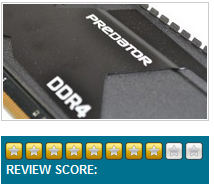 Kingston's 3000MHz HyperX Predator kit showed marginally better performance through our benchmark tests, and was also able to overclock past 3100MHz.
Kingston's 3000MHz HyperX Predator kit showed marginally better performance through our benchmark tests, and was also able to overclock past 3100MHz.
But those points are compromised by CPU cooler-fouling heatspreaders.
Pros:
- Out-of-the box 3000MHz with XMP 2.0.
- ‘Backup' 2666MHz XMP setting.
- Strong overclocking potential.
- Attractive appearance.
Cons:
- Very tall heatspreaders can cause interference issues.
KitGuru says: A well-balanced memory kit that offers strong performance. Just make sure you have the clearance around your CPU socket for the 55mm-tall modules.
Corsair Vengeance LPX 2800MHz 16GB (CMK16GX4M4A2800C16)
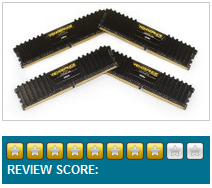 So we move on to Corsair's 2800MHz Vengeance LPX kit that features a 3GHz XMP setting. The big bonuses here are 2800MHz pricing and the redundancy of another high-speed XMP setting if 3000MHz proves too much for your motherboard.
So we move on to Corsair's 2800MHz Vengeance LPX kit that features a 3GHz XMP setting. The big bonuses here are 2800MHz pricing and the redundancy of another high-speed XMP setting if 3000MHz proves too much for your motherboard.
On the down side, both profiles used looser timings than the competing kits, and previous (and current) data suggests that the pricing gap may not be as significant as one would expect.
Pros:
- Positive motherboard compatibility with 2800MHz XMP 2.0 configuration.
- ‘Bonus' 3000MHz XMP setting.
- Short heatspreaders.
- Pricing for 2800MHz kit (even though a 3000MHz profile is included).
Cons:
- Timings are looser than many competing kits.
KitGuru says: Corsair's use of a 2800MHz XMP setting is smart because it bypasses many of the motherboard compatibility issues plaguing the 3GHz+ memory modules. Tighter timings, in line with competing 2800MHz memory kits, would have given a welcomed performance boost.
G.Skill Ripjaws 4 3000MHz 16GB (F4-3000C15Q-16GRR)
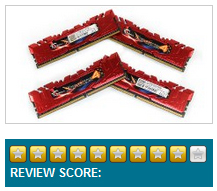 I think it's fair to say that G.Skill has the advantage when it comes to support. Numerous industry contacts have informed us how G.Skill and motherboard vendors worked closely to optimise their hardware.
I think it's fair to say that G.Skill has the advantage when it comes to support. Numerous industry contacts have informed us how G.Skill and motherboard vendors worked closely to optimise their hardware.
That's advantageous for early adopters who are still tackling the ugly side of being (excuse the hyperbole) a paying beta tester for new hardware that is proving difficult for component vendors to optimise.
If mine was the wallet being opened, I would be leaning towards a purchase of the G.Skill Ripjaws 4 3000MHz kit. Overclocking capacity was the joint-highest, but was completed with a lower voltage and tighter timings, and G.Skill's use of sensibly-sized heatspreaders is smart. Having continuously battled with memory compatibility on X99 motherboards since mid-August, I have gained an appreciation for owning a memory kit that other companies are using as the benchmark for tweaking their hardware.
While the latter is, admittedly, a questionable metric to relate to a somewhat hesitant recommendation (the motherboards' fault, not the memory's), there is so little to tell each kit apart, that potentially enhanced support becomes a justifiable factor in swaying a purchase.
Pros:
- Out-of-the box 3000MHz with XMP 2.0.
- Overclocks past 3100MHz with stock timings and voltage.
- Short heatspreaders.
- Positive support from various component (mainly motherboard) vendors.
Cons:
- A slower-speed secondary XMP setting would be useful (especially by those who are waiting for BIOS updates to run at 3GHz).
KitGuru says: An all-round positive memory kit. Tight timings balanced with the high-frequency and promising motherboard support make the G.Skill Ripjaws 4 an attractive option.
 KitGuru KitGuru.net – Tech News | Hardware News | Hardware Reviews | IOS | Mobile | Gaming | Graphics Cards
KitGuru KitGuru.net – Tech News | Hardware News | Hardware Reviews | IOS | Mobile | Gaming | Graphics Cards


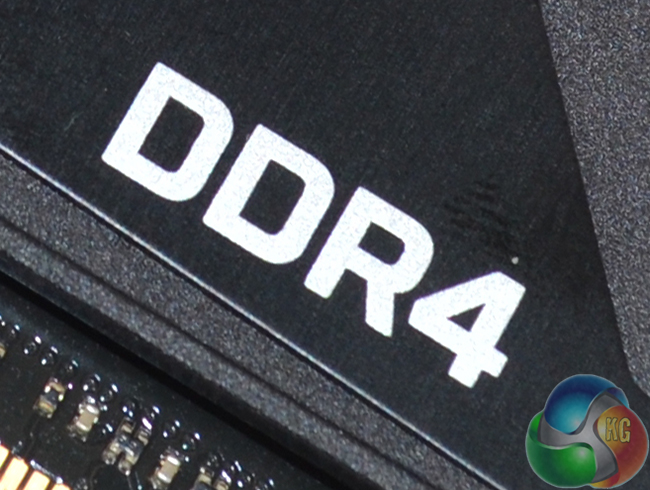























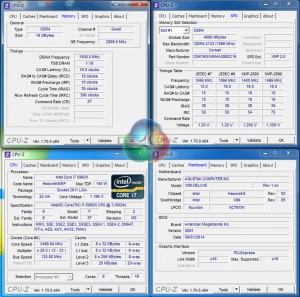





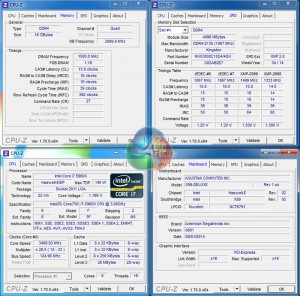

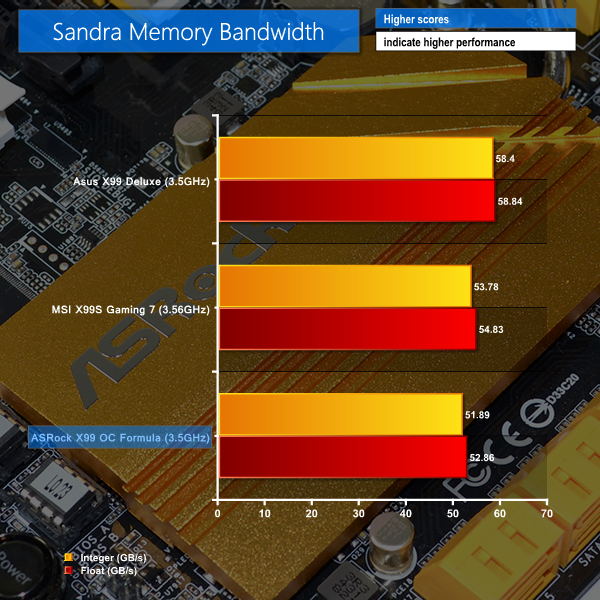
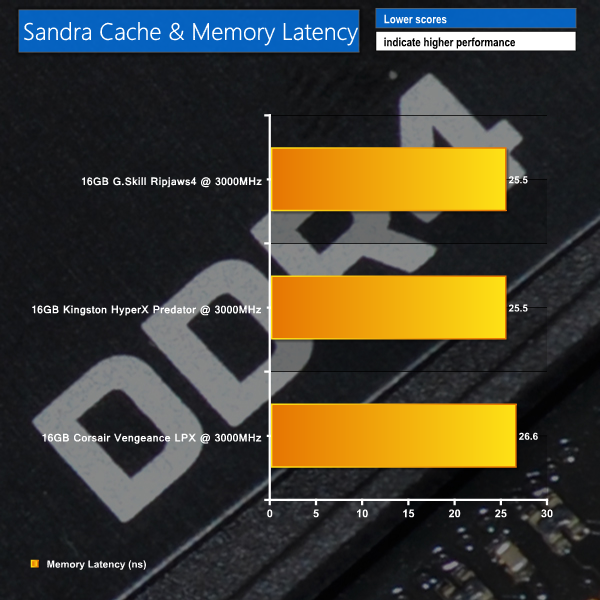

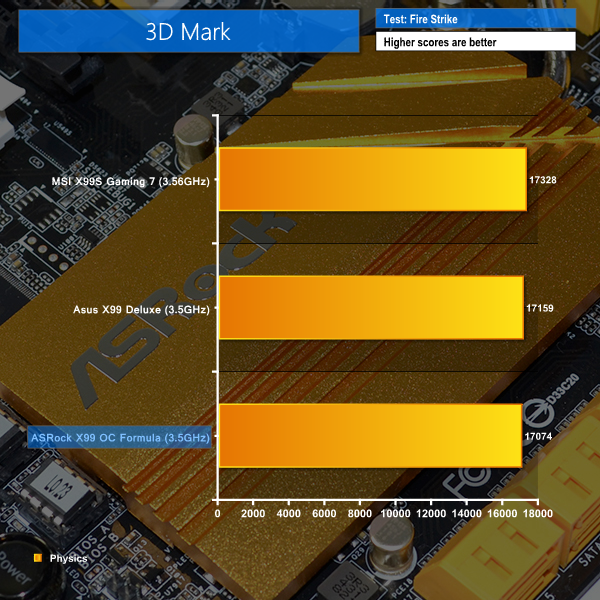
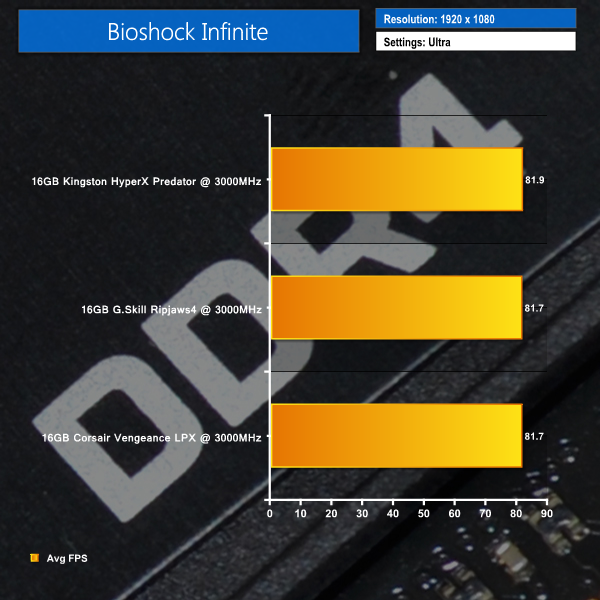
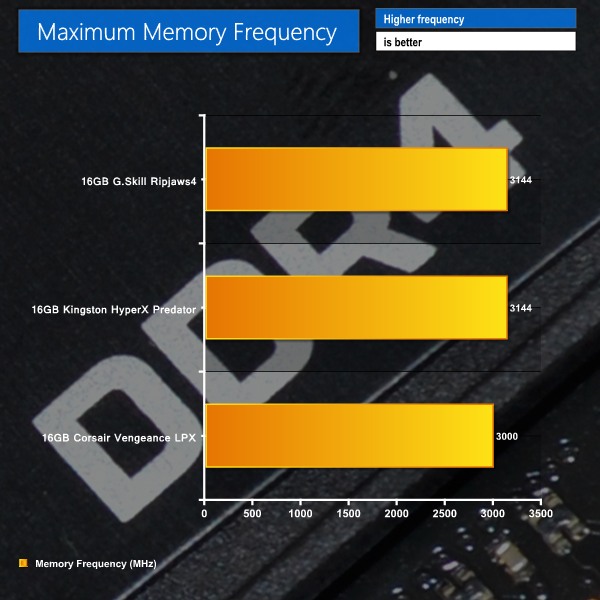
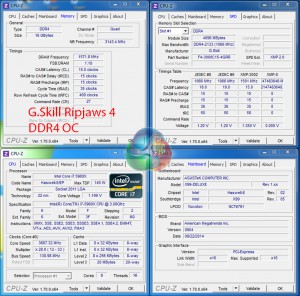

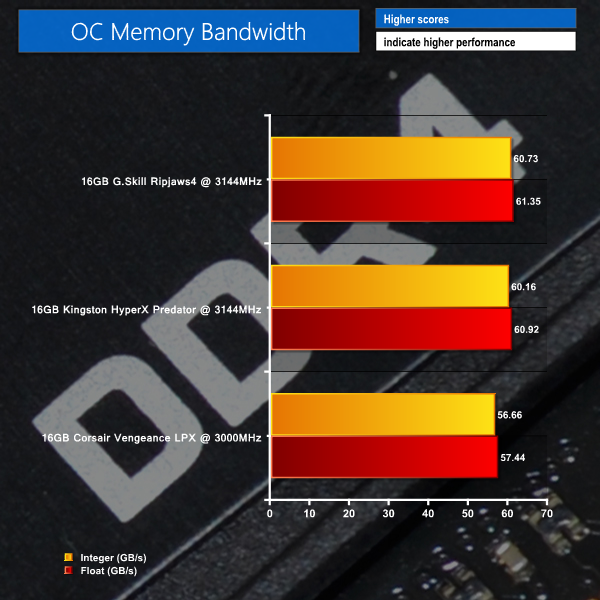




I AM IN IT TO WIN IT GREAT MEMORY
Thanks KitGuru – been struggling to work out how to get my Corsair 4 x 4GB 2800MHz to play ball in my Rampage V – just the article I needed to get my head around the XMP settings 🙂
Is there any real difference between DDR3 and DDR4 that would justify to get DDR4 for a new rig right now despite the difference in price ?
You don’t have a choice if you plan on building an X99 system. It only uses DDR4 memory modules and you can’t use DDR4 on Z97 and older mainstream motherboards. But if you mean Z97 with DDR3 vs X99 with DDR4, then their is real and significant performance difference.
yes, I meant Z97+DDR3 vs Z99+DDR4, especially for games.