
The OcUK GeForce GTX 970 ‘NVIDIA 970 Cooler Edition' ships in a rather abstract looking box with ‘Manli' highlighted in the middle.

The bundle includes some video and power converters, literature and a software disc. We do recommend you download the newest official or beta drivers direct from the Nvidia website however. They are constantly improving performance and fixing bugs. There is no poster of Gibbo in the box.

The card looks like any Nvidia reference card we have reviewed to date. As I have said in previous reviews, I am one of the ‘believers' – I have always loved Nvidia's reference design as it is relatively quiet and looks fantastic in any system build. It is an elegant and somewhat industrial looking design.


This card, like the GTX980, ships with a complete backplate. The ‘Geforce GTX' lettering will glow green when the card is powered on.
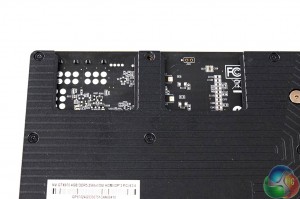

If you have been paying close attention, you will see that part of the backplate is a little higher than the rest – we have highlighted the area in red.
This part is removable. Gamers with a single GTX970 or two in SLi with adequate spacing will not need to touch this. Those running 3 way configurations or with two cards running directly side by side without an open slot between them can remove this part of the backplate. Why bother?

Nvidia claim this improves airflow over the PCB. They say that their engineering team spent time studying airflow between boards and came to the conclusion that this area is ‘critical for feeding air directly into the adjacent fan’. Nvidia say that by removing this part of the backplate you will be effectively improving airflow between the cards when they are directly beside each other.


The Geforce GTX970 is SLI capable and it takes power from 2×6 pin PCIe cables, as shown above. We are hoping future revisions of the Nvidia hardware will allow them to be run in SLI without bridge connectors, like the latest high end AMD hardware.

Nvidia have three DisplayPort connectors available on the I/O backplate, alongside an HDMI 2.0 capable connector. This HDMI port will handle 4K resolutions at up to 60hz. There is also a dual link DVI connector on the top row. Up to four of these output connectors can be used simultaneously. Three G-SYNC displays can be driven from a single GTX 970.

Cool air is driven in from one side of the card, then warm air expelled out the rear of the computer chassis.


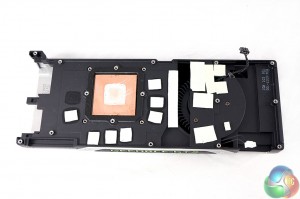
The backplate can be removed completely to get access to the PCB underneath. Like the reference GTX980, the memory and other components are all cooled by the reference cooler which acts as a heatsink. If you want to look at the PCB in more detail, check out the high resolution pictures on the next page of the review.
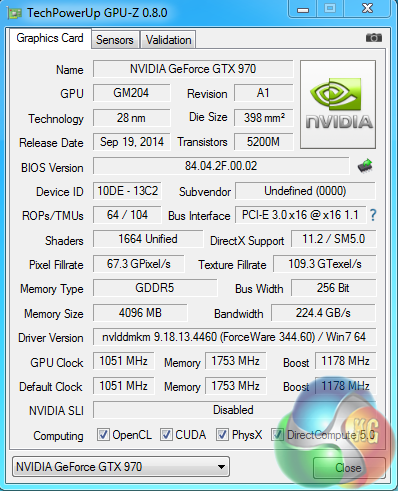
An overview of the OcUK GeForce GTX 970 ‘NVIDIA 970 Cooler Edition' shown above. The GM204 GPU core is built on the 28nm process. It has 64 ROP's, 104 Texture units and 1664 CUDA cores. The 4GB of GDDR5 memory is connected via a 256 bit memory interface. The core runs at 1,051mhz with a Turbo Boost set at 1,178mhz. The memory is clocked at 1,753mhz (7Gbps effective).
 KitGuru KitGuru.net – Tech News | Hardware News | Hardware Reviews | IOS | Mobile | Gaming | Graphics Cards
KitGuru KitGuru.net – Tech News | Hardware News | Hardware Reviews | IOS | Mobile | Gaming | Graphics Cards



OK you tested the card but at the beginning of the review you talk about improvements to reduce coil whine and during the entire test you didn’t even make a specific test to verify the OcUK claims of reduced coil whine. This is the first review from Kitguru I’ve read that I deem to be incomplete. If you want a good testing scenario for coil whine I’ve got an easy one for you that works every time. Just let me know.
Instead of coil whine, we ended up with comment whine.
Well don’t you think they should have tested it specifically for that reason?
Nice review. I got this Card yesterday and put in my rig. What a great Quality. I overclock the gpu to 1200 MHz and the mem to 1900 MHz. Only set the limit in MSI afterburner from 100 to 106. With those settings, it boost to 1420 MHz on core. You Guys have 84 MHz more on the gpu and only boost to 1411Mhz ? Why..?