In October last year AMD released the FX8150 Black Edition 8 Core processor which met with a mixed reception. While the chip delivered good performance, it was priced too high and couldn't compete against equivalent Intel processors.
Today we are looking at the latest AMD Black Edition, the FX8350, which as the name suggests, is unlocked for the overclocking audience. The default frequency is 4ghz, 400mhz quicker than the FX8150. Is it a good value for money proposition as 2012 comes to a close?
Today we decided to build a AMD system for this review, focusing on the FX8350 Black Edition when paired up with the Asus Sabertooth 990FX R2 motherboard and 3 fan cooler Gigabyte HD7970 graphics card. Is this the foundation for a kick ass gaming system?
Due to unforeseen personal circumstances I wasn't able to cover every area of testing that I wanted for the review today, but I hope that the review will still offer enough information to make an informed buying decision.
AMD's FX8350 Black Edition is supplied fully unlocked, to cater to the hard core enthusiast audience. There are four processors being launched this week, The FX 4300 is a Quad Core chip clocked at 3.8ghz with a Turbo to 4.0ghz – it has 4MB of L2 cache and 4MB L3 cache.
The FX 6300 is a 6 core chip clocked at 3.5ghz with a turbo to 4.1ghz it has 6MB of L2 cache, and 8MB of Level 3 cache.
The FX 8320 is an 8 core chip with a base clock speed of 3.5ghz and a maximum turbo speed to 4.0ghz. It has 8MB of Level 2 cache and 8MB of Level 3 cache.
AMD are keen to point out that the latest ‘Piledriver' processor has been improved in many key areas. There is a faster instruction exe, Branch Prediction and L2 efficiency improvements as well as an improved HW prefetcher.
The processor we are looking at today is the highest in the respective list. The base clock is 4.0ghz and it can turbo to up 4.2ghz. The TDP rating is 125W. It is an 8 core design with 8MB of both Level 2 and Level 3 cache.
The FX8350 Black Edition is built on the 32nm engineering process and is based on the AM3+ package. This particular PileDriver chip has 8 cores with memory support from 1333mhz to 1866mhz. We test later with 2,133mhz memory to see if we can push it past the rated specifications.
The FX8350 Black Edition is said to be priced around £150 inc vat, when availability hits UK shores. Currently the FX8150 processor is retailing for around the £140 inc vat mark, so it won't be a hefty price increase for the new chip.
To get a good overview of the platform we will test today with a mixture of synthetic and real world benchmarks, and use some of the latest Direct X 11 games later in the review.
The Sabertooth box artwork is always very serious and slightly menacing.
The box is a gatefold design, highlighting many of the key selling points to a potential customer within a retail store environment.
Asus bundle the following items:
- User's manual
- ASUS Q-Shield
- 4 x SATA 6Gb/s cable(s)
- 1 x SLI bridge(s)
- 1 x Q-connector(s) (2 in 1)
- 1 x TUF Certification card(s)
- 1 x TUF 5 Year Warranty manual(s) (by region)
The Asus Sabertooth 990FX R2 motherboard is black with light cream and brown slot colours. It is actually quite an attractive design and beautifully built.
The ASUS Sabertooth 990FX R2 utilizes high grade alloy chokes, solid capacitors and MOSFETs which are certified through third party military testing. The motherboard also incorporates the latest DIGI+ power control with multiple digital voltage controllers to allow for CPU and DRAM tuning.
The switching power design is provided not only for the CPU and memory, but also for other key components such as graphics cards, LAN and USB 3.0. E.S.P. dramatically improves system efficiency and reduces heat generation.
The board is an ATX form factor design measuring 30.5cm by 24.4 cm.
There is plenty of space around the CPU socket for oversized CPU coolers even though ASUS are using large heatsinks to cool the VRM's.
The ASUS Sabertooth 990FX R2 can support 4 DIMM sticks, up to 32GB. ASUS list support as 1066/1333/1600/1866mhz, non ECC and unbuffered memory. This is a dual channel motherboard design. There is a handy ‘MEM OK' button underneath this slots which can help recover from memory failed posting issues. We had to use this several times during the review, but more on this later.
There is an 8 pin CPU power connector close to the main heatsink at the top of the board.
There are the following internal I/O connectors on the board.
- 1 x USB 3.0 connector(s) support(s) additional 2 USB 3.0 port(s) (19-pin, moss green)
- 2 x USB 2.0 connector(s) support(s) additional 4 USB 2.0 port(s)
- 1 x TPM connector(s)
- 1 x COM port(s) connector(s)
- 8 x SATA 6Gb/s connector(s)
- 1 x CPU Fan connector(s) (1 x 4 -pin)
- 1 x CPU OPT Fan connector(s) (1 x 4 -pin)
- 4 x Chassis Fan connector(s) (4 x 4 -pin)
- 1 x S/PDIF out header(s)
- 1 x 24-pin EATX Power connector(s)
- 1 x 8-pin ATX 12V Power connector(s)
- 1 x Front panel connector(s)
- 1 x System panel(s) (Q-Connector)
- 1 x DirectKey Button(s)
- 1 x DRCT header(s)
- 1 x MemOK! button(s)
- 1 x Clear CMOS jumper(s)
The motherboard supports both Quad SLI and Quad GPU Crossfire configurations. Dual x16 or x16/x8/x8. There is also a PCIe x16 (x4 mode connector), a PCIe 2.0 x1 and 1 x PCI slot.
The front panel connector is bottom right along with the Direct Key button.
There are eight SATA ports on the board, the six brown ports are SATA 6Gbps capable. The two white ports are SATA 3Gbps capable.
AMD SB950 controller :
6 x SATA 6Gb/s port(s), brown
Support Raid 0, 1, 5, 10
ASMedia PCIe SATA controller :
2 x SATA 6Gb/s port(s), gray
2 x eSATA 6Gb/s port(s), red
The Back I/O panel contains:
- 1 x PS/2 keyboard/mouse combo port(s)
- 2 x eSATA 6Gb/s
- 1 x LAN (RJ45) port(s)
- 4 x USB 3.0 (blue)
- 8 x USB 2.0
- 1 x Optical S/PDIF out
- 6 x Audio jack(s)
- 1 x USB BIOS Flashback Button(s)
On this page we present some super high resolution images of the product taken with the 24.5MP Nikon D3X camera and 24-70mm ED lens. These will take much longer to open due to the dimensions, especially on slower connections. If you use these pictures on another site or publication, please credit Kitguru.net as the owner/source. You can right click and ‘save as’ to your computer to view later.
Our Gigabyte HD7970 3GB Edition arrived a little worse for wear, although the box was intact and no damage to anything inside.
The bundle includes a Crossfire cable, driver disc and some power converter cables.
The Gigabyte HD7970 3GB Edition is built on a blue PCB and the black plastic cooler dominates the full length of the card. There are three fans embedded into the cooler.
The Gigabyte HD7970 3GB Edition is Crossfire capable in 2, 3 and 4 way configurations.
It takes power from an 8 pin and 6 pin power connector on the PCB.
The Gigabyte HD7970 3GB Edition has a DVI connector, alongside an HDMI port and two mini DisplayPort connectors. It is fully EyeFinity capable.
The GPU screenshot highlights the 1GHZ clock speed, alongside the 1,375mhz GDDR5 memory speed (5.5Gbps effective). The card has 32 ROPS and 2,048 unified shaders. The 3GB of GDDR5 is connected via a 384 bit memory interface.
On this page we present some super high resolution images of the product taken with the 24.5MP Nikon D3X camera and 24-70mm ED lens. These will take much longer to open due to the dimensions, especially on slower connections. If you use these pictures on another site or publication, please credit Kitguru.net as the owner/source. You can right click and ‘save as’ to your computer to view later.
The ASUS UEFI Bios is fantastic, defaulting to the basic mode for inexperienced users. This mode allows for easy adjustments to basic settings, such as dragging drives into position. The rest of this page will focus on the advanced panels however.
The Main interface tab which gives an overview of the system. We have 8GB of memory running at 1,600mhz. We updated the BIOS to the latest version for this review – ASUS supplied this just before testing commenced.
The AI Tweaker panel, which is used for overclocking and adjusting the settings. We will look at this in more detail shortly.
The Advanced panel allows control over various motherboard settings, including North Bridge and South Bridge.
The Monitor panel highlights component temperatures, voltages and fan speeds.
If you have multiple drives installed then the Boot menu is very important as you can tailor boot priority here.
The Tool menu can be used to flash the BIOS, as well as loading and saving various profiles.
System validation at default speeds is available here.
To overclock, we used the AI Overclock Tuner menu and selected the D.O.C.P option. We are using 2,133mhz Patriot memory so we know we wont have a problem pushing the CPU bus frequency higher without forcing speeds down.
At 228 bus frequency, the AMD FX8350 was running at 4.4ghz. We had no problems at this speed and decided to push a little harder. It is worth bearing in mind that we didn't have time to reinstall with a high end cooler for this section of the review, so we used a £16 Arctic Cooling Freezer 7 Pro Rev. 2 – available from Amazon over here. We like using these coolers, as they are easy to fit, quiet and very inexpensive considering their decent capabilities.
We increased the CPU Ratio to x20, at 228 CPU Bus Frequency, translating to a 4,600mhz clock speed. The System was perfectly stable at these settings.
Any higher than 4.6ghz with this cheap cooler and the system would become unstable, but we are positive that 4.8ghz+ would be possible with high end coolers.
CPU validation at 4.6ghz is available over here.
For our review today we are using the system when at default speeds and some of the testing will have results with the AMD FX8350 Black Edition overclocked to 4.6ghz with a 228 CPU frequency. We may supplement this review with an in depth overclocking article at a later date, time permitting.
Due to unforeseen personal circumstances I wasn't able to cover every area of testing that I wanted for the review today.
Main Test System:
Processor: AMD FX8350 Black Edition Processor (4ghz & 4.6ghz)
Motherboard: Asus Sabertooth 990FX R2 (1005 bios)
Cooler: ARCTIC Cooling Freezer Pro 7 Rev 2
Graphics: Gigabyte HD7970 (3 fan)
Memory: Patriot Viper 2,133mhz (@ 1,600mhz default and 2,133mhz overclocked)
Power Supply: Corsair AX850
Monitors: Dell U2410 x 3
Boot Drive: Intel 510 120GB
Secondary Drive: Patriot Wildfire 240GB
Comparison Test Systems:
Processor: Intel Core i7 3770k @ 4.8ghz
Motherboard: ASRock Z77 OC Formula
Cooler: Corsair H100
Memory: 16GB Corsair Dominator Platinum 2,666mhz
Graphics Card: KFA2 GTX680 OC LTD
Power Supply: Corsair 850W
Optical Drive: Asus BluRay Drive
Chassis: Lian Li X2000FN
Monitors: Dell U3011
Boot Drive: Intel 510 120GB
Secondary Drive: Patriot 240GB WildFire
Processors: Intel E5 2687W x 2
Motherboard: Asus Z9 PE-D8 WS
Coolers: Corsair H80 x2
Memory: 64GB Kingston Predator 1,600mhz 9-9-9-24 1T
Graphics Card: Sapphire HD7970 6GB Toxic Edition (1,200mhz core 1,600mhz memory).
Power Supply: Seasonic 1000W Platinum Modular
Optical Drive: Asus BluRay Drive
Chassis: Lian Li X2000FN
Monitors: Dell U3011, 3x Ilyama ProLite E2472HDD
Boot Drive: Corsair 240GB Neutron GTX SSD
Secondary Drive: Corsair 240GB Neutron SSD
Intel E5 2660
Motherboard: Gigabyte X79S-UP5-WIFI
Cooler: Corsair H100
Memory: 16GB G.Skill ARES 2,133mhz @ 9-11-10-28
Graphics Card: Sapphire HD7970 6GB Toxic Edition (1,200mhz core 1,600mhz memory).
Power Supply: Corsair AX1200
Optical Drive: Asus BluRay Drive
Chassis: Lian Li X2000a
Boot Drive: Intel 510 120GB
Secondary Drive: Patriot 240GB WildFire
Intel i7 3960X EE
Motherboard: Asus P9X79 WS WorkStation
Cooler: Corsair H100
Memory: 8GB Corsair Dominator GT8 2400mhz memory
Graphics Card: Sapphire HD7970 6GB Toxic Edition (1,200mhz core 1,600mhz memory).
Power Supply: ADATA 1200W
Optical Drive: Asus BluRay Drive
Chassis: Cooler Master Cosmos 2
Monitors: Dell U3011, 3x Ilyama ProLite E2472HDD
Boot Drive: Crucial C300 128GB SSD
Secondary Drive: Patriot 240GB Pyro SE
Intel i7 3820
Motherboard: ASRock Extreme4-M
Cooler: Intel reference cooler
Memory: 8GB Corsair GTX8 @ 2133mhz
Power Supply: ADATA 1200W
Chassis: Lian Li PC60
Monitors: Dell U3011/La Cie 730
Boot Drive: Crucial C300
Secondary Drive: Patriot Pyro SE 240GB
AMD FX 8150 Black Edition
Processor: AMD FX 8150 Black Edition
Motherboard: Gigabyte 990FXA-UD7
Cooler: Noctua NH D14
Memory: G-SKill Ripjaws 1600mhz 8GB (2x 4GB)
Power Supply: ADATA 1200W
Chassis: SilverStone Raven 3
Boot Drive: Intel 40GB SSD
Secondary Drive: Patriot 120GB WildFire
Intel Core i7 990X
Processor: Intel Core i7 990x
Cooler: Corsair H100
Motherboard: Gigabyte G1 Assassin
Memory: Kingston HyperX 6GB
Drives: Crucial RealSSD C300 256GB
Power Supply: Corsair AX1200
Chassis: Antec Twelve Hundred
Core i7 970 @ 4.6ghz
Graphics: Sapphire HD7970 6GB Toxic Edition (1,200mhz core 1,600mhz memory).
Cooling: Coolit Vantage
Motherboard: MSI X58A-GD65
Chassis: Thermaltake Level 10 GT
Power Supply: Corsair AX1200
Memory: 6GB ADATA @ 2133mhz 9-10-9-32
Storage: Kingston SSDNow V+ 512GB Gen 2 SSD (Storage) / Crucial RealSSD C300 256GB (OS boot)
Intel Core i7 2700k
Processor: Intel Core i7 2700k
Cooling: ThermalTake Frio OCK
Motherboard: Gigabyte GA-Z68AP-D3 Z68 Motherboard
Chassis: Silverstone Raven 3.
Power Supply: Corsair 850W.
Memory: Corsair 1600mhz memory
Storage: Intel 80GB SSD (boot) / Patriot Wildfire 120GB SSD.
Intel Core i7 2600k
Processor: Intel Core i7 2600k
Motherboard: ASRock Fatal1ty Z68 Professional Gen 3
Cooler: Intel XTS-100H
Memory: ADATA 1600mhz DDR3 8GB (2x4GB)
Power Supply: Thermaltake Toughpower 850W
Boot Drive: Intel 510 SSD 250GB
Intel Core i5 2500k
Processor: Intel Core i7 2500k
Motherboard: Gigabyte GA-Z68AP-D3 Z68 Motherboard
Cooler: Arctic Cooling Freezer Xtreme Rev.2 CPU Cooler
Memory: Corsair 1600mhz memory 8GB (2x4GB)
Power Supply: Corsair 850W.
Boot Drive: Patriot Pyro 120GB SSD.
AMD Phenom II X6 1100T
Processor: AMD Phenom II X6 1100T
Motherboard: Gigabyte 990FXA-UD7
Cooler: Noctua NH D14
Memory: G-SKill Ripjaws 1600mhz 8GB (2x 4GB)
Power Supply: ADATA 1200W
Chassis: SilverStone Raven 3
Boot Drive: Intel 40GB SSD
Secondary Drive: Patriot 120GB WildFire.
Kitguru Gaming Comparison System:
Processor: Core i7 970 @ 4.6ghz
Graphics: Gigabyte HD7970 (3 fan)
Cooling: Coolit Vantage
Motherboard: MSI X58A-GD65
Chassis: Thermaltake Level 10 GT
Power Supply: Corsair AX1200
Memory: 6GB ADATA @ 2133mhz 9-10-9-32
Storage: Kingston SSDNow V+ 512GB Gen 2 SSD (Storage) / Crucial RealSSD C300 256GB (OS boot)
Software:
3DMark Vantage
3DMark 11
PCMark7
CrystalDiskMark
ATTO Disk Benchmark
SiSoft Sandra
3DStudio Max 2011
Cinebench R11.5 64 bit
Media Espresso
Handbrake 9.5
Unigine Heaven Benchmark
HQV Benchmark 2.0
Total War: Shogun 2
Sleeping Dogs
Max Payne 3
PCMark 7 includes 7 PC tests for Windows 7, combining more than 25 individual workloads covering storage, computation, image and video manipulation, web browsing and gaming. Specifically designed to cover the full range of PC hardware from netbooks and tablets to notebooks and desktops, PCMark 7 offers complete PC performance testing for Windows 7 for home and business use.
A decent first score, indicating a balanced set of components in all areas.
Futuremark released 3DMark Vantage, on April 28, 2008. It is a benchmark based upon DirectX 10, and therefore will only run under Windows Vista (Service Pack 1 is stated as a requirement) and Windows 7. This is the first edition where the feature-restricted, free of charge version could not be used any number of times. 1280×1024 resolution was used with performance settings.
The overall score from the system indicates good Direct X 10 gaming performance.
3DMark 11 is designed for testing DirectX 11 hardware running on Windows 7 and Windows Vista the benchmark includes six all new benchmark tests that make extensive use of all the new features in DirectX 11 including tessellation, compute shaders and multi-threading.
After running the tests 3DMark gives your system a score with larger numbers indicating better performance. Trusted by gamers worldwide to give accurate and unbiased results, 3DMark 11 is the best way to test DirectX 11 under game-like loads.
If you want to learn more about this benchmark, or to buy it yourself, head over to this page.
The overall score of 8,155 points is very healthy. We will look at Direct X 11 gaming later in the review.
Unigine provides an interesting way to test hardware. It can be easily adapted to various projects due to its elaborated software design and flexible toolset. A lot of their customers claim that they have never seen such extremely-effective code, which is so easy to understand.
Heaven Benchmark is a DirectX 11 GPU benchmark based on advanced Unigine engine from Unigine Corp. It reveals the enchanting magic of floating islands with a tiny village hidden in the cloudy skies. Interactive mode provides emerging experience of exploring the intricate world of steampunk.
Efficient and well-architected framework makes Unigine highly scalable:
- Multiple API (DirectX 9 / DirectX 10 / DirectX 11 / OpenGL) render
- Cross-platform: MS Windows (XP, Vista, Windows 7) / Linux
- Full support of 32bit and 64bit systems
- Multicore CPU support
- Little / big endian support (ready for game consoles)
- Powerful C++ API
- Comprehensive performance profiling system
- Flexible XML-based data structures
We use the following settings: 1920×1080 resolution. Anti Aliasing off. Anisotrophy 4, Tessellation normal. Shaders High. Stereo 3D disabled. API: Direct X 11.
The system averages around 71 frames per second at these settings.
HQV Benchmark 2.0 is an updated version of the original tool and it consists of various video clips and test patterns which are designed to evalute motion correction, de-interlacing, decoding, noise reduction, detail enhancement and film cadence detection.
There are two versions of the program, standard definition on DVD and high definition on Bluray. As our audience will be concentrating on HD content so will we.
This has a total of 39 video tests which is increased from 23 in the original and the scoring is also up from a total of 130 to 210. As hardware and software gets more complicated, the software has been tuned to make sure we can thoroughly maximise our analysis.
Read our initial analysis over here
| Gigabyte HD7970 | |
|
Dial
|
4 |
| Dial with static pattern | 5 |
| Gray Bars | 5 |
| Violin | 5 |
| Stadium 2:2 | 5 |
| Stadium 3:2 | 5 |
| Horizontal Text Scroll | 5 |
| Vertical Text Scroll | 5 |
| Transition to 3:2 Lock | 5 |
| Transition to 2:2 Lock | 0 |
|
2:2:2:4 24 FPS DVCAM Video
|
5 |
|
2:3:3:2 24 FPS DVCam Video
|
5 |
|
3:2:3:2:2 24 FOS Vari-Speed
|
5 |
|
5:5 FPS Animation
|
5 |
|
6:4 12 FPS Animation
|
5 |
|
8:7 8 FPS Animation
|
5 |
|
Interlace Chroma Problem (ICP)
|
5 |
|
Chroma Upsampling Error (CUE)
|
5 |
|
Random Noise: Sailboat
|
5 |
|
Random Noise: Flower
|
5 |
|
Random Noise: Sunrise
|
5 |
|
Random Noise: Harbour Night
|
5 |
|
Scrolling Text
|
5 |
|
Roller Coaster
|
5 |
|
Ferris Wheel
|
5 |
|
Bridge Traffic
|
5 |
|
Text Pattern/ Scrolling Text
|
5 |
|
Roller Coaster
|
5 |
|
Ferris Wheel
|
5 |
|
Bridge Traffic
|
5 |
|
Luminance Frequency Bands
|
5 |
|
Chrominance Frequency Bands
|
5 |
| Vanishing Text | 5 |
|
Resolution Enhancement
|
15 |
|
Theme Park
|
5 |
| Driftwood | 5 |
|
Ferris Wheel
|
5 |
|
Skin Tones
|
7 |
| Total | 196 |
A score of 196 points is class leading right now, the ideal solution for high definition media playback on a big screen.
SiSoftware Sandra (the System ANalyser, Diagnostic and Reporting Assistant) is an information & diagnostic utility. It should provide most of the information (including undocumented) you need to know about your hardware, software and other devices whether hardware or software.
Sandra is a (girl’s) name of Greek origin that means “defender”, “helper of mankind”. We think that’s quite fitting.
It works along the lines of other Windows utilities, however it tries to go beyond them and show you more of what’s really going on. Giving the user the ability to draw comparisons at both a high and low-level. You can get information about the CPU, chipset, video adapter, ports, printers, sound card, memory, network, Windows internals, AGP, PCI, PCI-X, PCIe (PCI Express), database, USB, USB2, 1394/Firewire, etc.
Native ports for all major operating systems are available:
- Windows XP, 2003/R2, Vista, 7, 2008/R2 (x86)
- Windows XP, 2003/R2, Vista, 7, 2008/R2 (x64)
- Windows 2003/R2, 2008/R2* (IA64)
- Windows Mobile 5.x (ARM CE 5.01)
- Windows Mobile 6.x (ARM CE 5.02)
All major technologies are supported and taken advantage of:
- SMP – Multi-Processor
- MC – Multi-Core
- SMT/HT – Hyper-Threading
- MMX, SSE, SSE2, SSE3, SSSE3, SSE 4.1, SSE 4.2, AVX, FMA – Multi-Media instructions
- GPGPU, DirectX, OpenGL – Graphics
- NUMA – Non-Uniform Memory Access
- AMD64/EM64T/x64 – 64-bit extensions to x86
- IA64 – Intel* Itanium 64-bit
The AMD FX8350 is very closely matched to the AMD FX8150 when overclocked to the same clock speeds. The Integer test in the Sandra Multimedia test shows a noticeable improvement however when both processors are at 4.6ghz. Memory bandwidth scores are lower than similar Intel Core i5 and Core i7 systems. At 2,133mhz the Asus Sabertooth 990FX R2 system peaked at just under 20 GB/s.
CINEBENCH R11.5 64 Bit is a real-world cross platform test suite that evaluates your computer’s performance capabilities. CINEBENCH is based on MAXON’s award-winning animation software CINEMA 4D, which is used extensively by studios and production houses worldwide for 3D content creation. MAXON software has been used in blockbuster movies such as Spider-Man, Star Wars, The Chronicles of Narnia and many more.
CINEBENCH is the perfect tool to compare CPU and graphics performance across various systems and platforms (Windows and Mac OS X). And best of all: It’s completely free.
There is no doubt the FX 8350 is faster than the FX 8150, although we would expect it to be, given the clock speed advantage. That said, when both processors are clocked to 4.6ghz, the FX 8350 scores 7.56 points against the FX8150's 7.32 points. Not a massive difference, but clearly the architectural changes help boost performance.
If you own a Core i7 2600k from the previous Intel generation, you will be happy with these scores. The 2600k 4 core HT enabled chip outperforms the FX8350 by a noticeable margin at the same clock speeds (9.05 v 7.56 points at 4.6ghz).
Crystalmark is a useful benchmark to measure theoretical performance levels of hard drives and SSD’s. We are using V3.0 x64. The Patriot Wildfire SSD drive is on test today.
These are good results, although not the best we have seen from the Patriot Wildfire drive. You can see performance differences from the exact same drive when running via the ASRock Z77 OC Formula motherboard on this page.
Good performance from ATTO Disk Benchmark, scoring around 550 MB/s read and 490 MB/s read peak.
V2011 is the first release of 3DStudio Max to fully support the Windows 7 operating system. This is a professional level tool that many people use for work purposes and our test will show any possible differences between board design today.
Autodesk 3ds Max Design 2011 software offers compelling new techniques to help bring designs to life by aggregating data, iterating ideas, and presenting the results.
Streamlined, more intelligent data exchange workflows and innovative new modeling and visualization tools help significantly increase designers’ creativity and productivity, enabling them to better explore, validate, and communicate the stories behind their designs.
Major new features:
- Slate: A node based material editor.
- Quicksilver: Hardware renderer with multithreaded rendering engine that utilizes both CPU and GPU.
- Extended Graphite Modeling Toolset
- 3ds Max Composite: A HDRI-capable compositor based on Autodesk Toxik.
- Viewport Canvas toolset for 3D and 2D texture painting directly in the viewport
- Object Painting: use 3D geometry as ‘brushes’ on other geometry
- Character Animation Toolkit (CAT): now integrated as part of the base package
- Autodesk Material Library: Over 1200 new photometrically accurate shaders
- Additional file format support: includes native support for Sketchup, Inventor
- FBX file linking
- Save to Previous Release (2010)
We created a new 8200×3200 scene and recorded the time for the hardware to finalise the render.
The AMD FX 8350 finishes the render in 7 minutes and 2 seconds, quite a good result, although around 9 seconds slower than the reference clocked Core i7 2600k. When overclocked to 4.6ghz and with the memory running at 2,133mhz, the time is reduced significantly to 6 minutes and 41 seconds.
CyberLink MediaEspresso 6 is the successor to CyberLink MediaShow Espresso 5.5. With its further optimized CPU/GPU-acceleration, MediaEspresso is an even faster way to convert not only your video but also your music and image files between a wide range of popular formats.
Now you can easily playback and display your favourite movies, songs and photos not just on your mobile phone, iPad, PSP, Xbox, or Youtube and Facebook channels but also on the newly launched iPhone 4. Compile, convert and enjoy images and songs on any of your computing devices and enhance your videos with CyberLink’s built-in TrueTheater Technology.
New and Improved Features
- Ultra Fast Media Conversion – With support from the Intel Core i-Series processor family, ATI Stream & NVIDIA CUDA, MediaEspresso’s Batch-Conversion function enables multiple files to be transcoded simultaneously.
- Smart Detect Technology – MediaEspresso 6 automatically detects the type of portable device connected to the PC and selects the best multimedia profile to begin the conversion without the need for user’s intervention.
- Direct Sync to Portable Devices – Video, audio and image files can be transferred in a few easy steps to mobile phones including those from Acer, BlackBerry, HTC, Samsung, LG, Nokia, Motorola, Sony Ericsson, and Palm, as well as Sony Walkman and PSP devices.
- Enhanced Video Quality – CyberLink TrueTheater Denoise and Lighting enables the enhancement of video quality through optical noise filters and automatic brightness adjustment.
- Video, Music and Image File Conversion – Convert not only videos to popular formats such as AVI, MPEG, MKV, H.264/AVC, and FLV at the click of a button, but also images such as JPEG and PNG and music files like WMA, MP3 and M4A.
- Online Sharing – Conversion to video formats used by popular social networking websites and a direct upload feature means posting videos to Facebook and YouTube has never been easier.
For our testing today we are converting a 3.3GB 720p MKV file (2h:12mins) to Apple Mp4 format for playback on a portable device. This is a common procedure for many people and will give a good indication of system power. We are using the newest version which has been optimised for Sandybridge processors.
We test with hardware acceleration (HD7970) off, and then on.
Neither result is particularly impressive, especially as AMD's FX 8350 has eight physical cores on hand. That said, the FX 8350 manages to outperform the FX8150 by over half a minute, and when hardware acceleration is enabled, the result matches Intel's Core i5 2500k.
Handbrake is a fantastic free program which we wanted to include to confirm findings with Media Espresso, earlier in the review. HandBrake is an open-source, GPL-licensed, multiplatform, multithreaded video transcoder, available for MacOS X, Linux and Windows.
We used the latest V 0.9.5 for testing today across all platforms. We encoded an DVD.MPG file.
These times are really impressive, especially when all 8 cores are overclocked to 4.6ghz.
Shogun 2 is set in 16th-century feudal Japan, in the aftermath of the Ōnin War. The country is fractured into rival clans led by local warlords, each fighting for control. The player takes on the role of one of these warlords, with the goal of dominating other factions and claiming his rule over Japan. The standard edition of the game will feature a total of eight factions (plus a ninth faction for the tutorial), each with a unique starting position and different political and military strengths.
The AMD FX8350 loses out to our long term last generation Core i7 970 system, more noticeable at 720p when the game is CPU bound. At 1080p, the difference closes significantly to only 3 frames per second difference.
Max Payne 3 is a third-person shooter in which the player assumes the role of its titular character, Max Payne. Max Payne 3 features a similar over-the-shoulder camera as its predecessors, with the addition of a cover mechanic, while also retaining much of the same run-and-gun style of gameplay. Max Payne 3 also marks the return of bullet-time in action sequences, for which the franchise is notable.
In bullet-time it is possible to see every bullet strike an enemy in detail. New to the series is a “Last Stand” mechanic, which gives the player a grace period after losing all health during which time the player may kill the enemy that wounded them in order to continue playing, however this mechanic is only usable if the player has one or more bottles of painkillers in their possession.
We used a combination of high image quality settings, with 4x MSAA and 16x Anisotropic filtering. The total video memory demand was 1270MB.
Good results, averaging 52 frames per second at these settings. A perfectly smooth gaming experience.
Sleeping Dogs started development as an original title, but was announced in 2009 as True Crime: Hong Kong, the third installment and a reboot of the True Crime series. As a result of the game’s high development budget and delays, it was canceled by Activision Blizzard in 2011. Six months later, it was announced that Square Enix had picked up the publishing rights to the game, but the game was renamed Sleeping Dogs in 2012 since Square Enix did not purchase the True Crime name rights.
We are using very high image quality settings, and the optional high resolution texture pack available as an extra download.
This game is very demanding at these settings, but no problems from either system, averaging over 60 frames per second.
According to EA, Battlefield 3 garnered 3 million pre-orders by the day of its release. It is unknown at present whether these figures are worldwide or just for the US. The pre-order total makes it “the biggest first-person shooter launch in EA history”, according to the publisher. The engine is beautiful on the PC and very demanding of the partnering hardware.
We configured the game to run on three 24 inch monitors at 5760×1080.
The game looks great at these settings across three screens. Both systems are perfectly playable at these settings although the older Core i7 970 system delivers better results.
Power consumption is very important today, with people more aware of the rising costs of living. Adopting a more efficient computer will reduce the cost across a year. That said, someone running an overclocked, overvolted system will not be that concerned with power consumption.
We used a calibrated meter to measure the power at the wall. No monitors were factored into the readings. All systems included the same graphics card, memory configuration and hard drive population.
We measured wattage at the socket when running Cinebench R11.5 64 bit which loads all cores to 100% utilisation. The graphics card was inactive during the reading.
We also rated power drain in the last (combined) test of 3DMark 11 which puts a strain on both processor and graphics card – mirroring a real world gaming result.
Power consumption of the FX8350 is certainly not a strong point. When idle the system consumes 80 watts of power which isn't bad. When loaded with Cinebench R11.5 the power drain of the reference FX8350 system rises to 231 watts, which is 3 watts more than a Core i7 3770k when overvolted and overclocked to 4.8ghz.
 AMD FX8350 Black Edition
AMD FX8350 Black Edition
The AMD FX8350 Black Edition processor has failed to get the geek in me aroused. When I reviewed the FX 8150 back in October 2011 I thought it was going to be the first in a series of processors which would gradually get stronger over the coming months. Sadly, excessive power consumption and less than stellar performance meant that AMD couldn't manage to dethrone Intel from the top spot.
Fast forward to just over a year later and AMD have released the FX8350 and we seem to be back in the same position again. While the FX8350 is certainly not a bad design, it seems to be that AMD just can't design a mainstream enthusiast processor which can issue a challenge to Intel for mass volume sales.
When we look at outright performance, the FX8350 is certainly faster than the FX8150, but considering the clock advantage it would need to be. Our Cinebench R11.5 testing is particularly interesting because we can see that the new architectural changes have enhanced performance when both are clocked to the same frequency. At 4.6ghz, the FX8350 scores 7.56 points compared to 7.32 points from the FX8150. This is slightly faster than the Core i5 2500k at 4.6ghz, which scores 7.29 points.
Sadly, while the FX8350 is certainly a little quicker than the last generation mainstream Intel quad core design (without HT), we can still see the 8 core AMD architecture is sadly lacking in outright horsepower. AMD have still no answer to the current generation 3570k or 3770k processors and we sadly can't see that happening anytime soon.
Looking past the rather weak core performance, I still have a concern with power consumption from the 8 core AMD processor designs. At default clock speeds, the FX8350 consumes more power than the Intel Core i7 3770k when overvolted and overclocked to 4.8ghz. I can accept that this is a downside of cramming more cores into the die, but when we factor in the relevant weak performance from the individual cores, it is hard to recommend this processor over competing Intel parts.
I was instructed a couple of hours before launch that the AMD FX8850 will be retailing for around the £150 inc vat mark. I simply cannot recommend this processor due to overall cost of ownership. If you want a 990FX motherboard, then be prepared to pay around £135 inc vat+.
Let's get this into perspective … the Intel Core i5 3570k is only £30 more expensive than the FX8350, however you can pick up an award winning Gigabyte or Asus Z77 board for around £80 inc vat, so the Intel system is not only less expensive, but it would consume less power, and be ultimately quicker too, especially as the 3570k will hit 5GHZ without much effort.
Playing devil's advocate we could argue that it is possible to save money and buy an AMD 970 motherboard, but would you really want to partner AMD's best 8 core Black Edition processor with anything but a 990FX mobo? No, We think not.
We can't give the FX8350 Black Edition processor any award this time around. More than a year has passed since we reviewed the FX8150 and AMD have failed to release a killer product to lure enthusiast users away from Intel offerings at close to the same price point.
That said, if you are an AMD purist then it makes for the foundation of a good system build.
You can buy this processor for £150 inc vat from ARIA in the UK.
Pros:
- If Intel had left the scene, it would be a great processor.
- overclocked to 4.6ghz with a £16 ARCTIC cooler.
- 8 cores.
Cons:
- Can't compete with Intel processors close to the same price point.
- weak core performance.
- partnering 990FX motherboards are expensive.
- power consumption is still very high.
Kitguru says: We don't think AMD can answer the challenge from Intel. Not this year anyway.
 Asus Sabertooth 990FX R2
Asus Sabertooth 990FX R2
The Asus Sabertooth 990FX R2 is a high performance, well balanced motherboard. I reviewed the first revision of this board back in May last year and it claimed our top award. Over a year later and it still offers a tempting proposition for an AMD user. The motherboard is built to the standards we would expect from ASUS and we never experienced a single hard lock or issue during testing.
We did try to push some memory to 2,500mhz and it wouldn't post, but a simple press of the MEM OK button cured the problem. When paired up with the FX8350 Black Edition, we feel it makes for a strong pairing although I really find it hard to recommend AMD against the wealth of Intel offerings right now.
The biggest problem that AMD face in 2012 is the price of their 990FX motherboards which are often around £130-£180 inc vat. In all honesty if I was buying a new budget based gaming system for myself, I would adopt the bargain, high performance Asus P8Z77-V LX motherboard with an Intel Core i5 3570K processor. It would cost less than the AMD FX8350 & Sabertooth 990FX R2 system, perform better and consume less power at the socket.
We love ASUS UEFI BIOS configurations and rate them as the finest on the market today. They are always very intuitive and all the settings are exactly where you want them to be. Stability is equally as impressive and there are no shortage of ports on this board either.
In the United Kingdom you can pick up the Sabertooth 990FX R2 motherboard for £135 inc vat. It is one of the finest 990FX boards we have tested, although in the grand scheme of things, it is rather expensive compared to some Z77 products and raises the cost of AMD FX ownership substantially.
We have dropped the score of this board by a single point since last year, as it is rather expensive compared to some of the latest high performance Z77 motherboards.
Pros:
- Built to last the test of time.
- class leading UEFI BIOS.
- rock solid.
Cons:
- expensive.
Kitguru says: An excellent 990FX motherboard from ASUS, although rather expensive.
 Gigabyte HD7970
Gigabyte HD7970
The Gigabyte HD7970 graphics card has impressed me during testing. It is very quiet thanks to the non aggressive fan tri-fan profile configuration. The card can barely be heard, even when playing a demanding Direct X 11 title, a significant improvement over the AMD GHZ reference design.
We already know that the HD7970 is a fast card, able to power through the latest game engines without a problem. If you are fortunate enough to own a HD7970 Edition then you will be able to maximise all of the settings in current game titles.
When paired up with the Asus Sabertooth 990FX motherboard and AMD FX8350 Black Edition processor you have the foundation for a very capable gaming system, and a good core set of components if you want to game later at 5760×1080 across three screens.
Operating temperatures of this card are good, it peaks at around 70c under extended load and stability is never a concern.
There are certainly no shortage of high performance HD7970 graphics cards available today, but this card can be found for around the £315 mark which means it also offers very good value for money.
Pros:
- Good price point.
- Quiet.
- Cool running.
Cons:
- A lot of competition today.
Kitguru says: An excellent all round performance card which doesn't make a racket under load.
 KitGuru KitGuru.net – Tech News | Hardware News | Hardware Reviews | IOS | Mobile | Gaming | Graphics Cards
KitGuru KitGuru.net – Tech News | Hardware News | Hardware Reviews | IOS | Mobile | Gaming | Graphics Cards
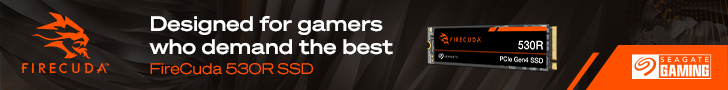















































































































Its a decent system you built, but I agree, the Intel chips are too tempting and faster systems are available for the same price point as this.
Yeah not moving from Intel im afraid either 3570k is only a little more expensive in UK and id rather have it. Power/heat is important to me.
If they sold it for £100 and their 990FX boards were £99 also, it might be more tempting to me. im interested in the 8 core systems, but they aren’t particularly strong cores so it seems pointless.
Disappointing really. another full year and its just a little better than 8150. its clocked higher which helps, but Intel have so many options under £200 from core i3 and even 3570k
How do things look when you graph performance versus cost?
The AMD FX8350 didn’t even get KitGuru’s “Worth Considering” award. That bad?
And they even compared it to an i5…
can you tell me if this normal 38mm vs 22mm Lithography??
correction 38nm vs 22nm