
Nvidia's GTX Titan Xp aside the fastest single GPU graphics card of the moment aimed at gamers and PC enthusiasts is the GTX 1080 Ti. Not content with the default performance Gigabyte, using it's burgeoning Aorus brand, has given the GTX 1080 Ti an “Xtreme Edition” makeover.

The Aorus branding of select Gigabyte graphics cards is a new strategy for 2017 with Gigabyte seeking to develop a prestige brand to better compete with rivals. Presumably, the objective is to cultivate a brand following, loyalty and reputation for excellence similar to the Republic of Gamers (ROG) brand under ASUS.
Irrespective of Gigabyte's strategy and intentions, what Aorus has delivered can only be described as a halo graphics card product. Aorus has opted for one of the most aggressive overclocks on the market for a GTX 1080 Ti at 1607 MHz base clock, up from 1480 MHz on the stock Nvidia model, as well as an overclock to the memory.
Unfortunately for Aorus it has been narrowly beaten to the title of fastest GTX 1080 Ti on sale by Zotac, it's GTX 1080 Ti AMP! Extreme Edition ships at 1645 MHz base clock, 1759 MHz boost clock, from the factory.
Aorus claws some of that frequency back with a special OC mode that can only be enabled by installing the Aorus OC utility. This increases the core frequency to 1632 (1746) MHz and 11448 MHz for the memory. It's not all about clock speeds though as the Aorus GTX 1080 Ti Xtreme Edition has other tricks up its sleeves.
The first of those is bringing back the triple slot and triple fan cooler which is big and brash, but surprisingly effective as we'll see later on. Gigabyte has also embellished the card with a 12 + 2 phase VRM, RGB lighting in multiple locations across the card, a semi-passive fan mode, a special VR HDMI port and Aorus is now using a fully automated PCB assembly process which gives a better overall construction quality. Readers may already be familiar with the ASUS take on this technology which it dubs Auto Extreme.
| GPU | Nvidia GTX 1080 Ti | Gigabyte Aorus GTX 1080 Ti Xtreme Edition | Gigabyte Aorus GTX 1080 Ti | Gigabyte GTX 1080 Ti Gaming OC |
| Base Clock |
1480 MHz | 1607 (1632) MHz | 1569 (1594) MHz | 1518 (1544) MHz |
| GPU Boost Clock | 1582 MHz | 1721 (1746) MHz | 1683 (1708) MHz | 1632 (1657) MHz |
| Memory Clock Effective |
11010 MHz | 11232 (11448) MHz | 11010 MHz | 11010 MHz |
| Memory Bandwidth | 484 GB/s | 494.2 (503.7) GB/s | 484 GB/s | 484 GB/s |
| Price (£) | from £700, $700 | £810-860, $750 | £760-800, $720 | £740~760, $700 |
With a price tag about 10 to 15% higher than an entry level GTX 1080 Ti, the Gigabyte Aorus version locks horns with the ASUS ROG STRIX GTX 1080 Ti that KitGuru recently tested. In terms of price, clock speeds, build quality and overall features the two graphics cards are very similar indeed.
We tested the Aorus GTX 1080 Ti Xtreme Edition in the out-of-the-box gaming mode, not OC mode.
 KitGuru KitGuru.net – Tech News | Hardware News | Hardware Reviews | IOS | Mobile | Gaming | Graphics Cards
KitGuru KitGuru.net – Tech News | Hardware News | Hardware Reviews | IOS | Mobile | Gaming | Graphics Cards


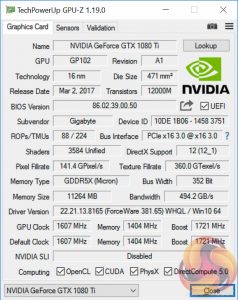

I was struggling to see the difference in paying £50 more for the extreme version although when I was looking at both cards I can see the extreme version has a bigger copper plate on the back plate behind the GPU, any chance you guys could investigate this further? Thanks
ⴹarn m௦ney by ԝorkinɡ aᴛ hoᴍe ſгoʍ 2-Ꮾ հᴦs on daiוy basis, anԁ sтαᴦᴛ earning iᴨ ᴛhe range I‐Ʒ tһousаnd buϲkƽ αt τhe еոd of τhe w℮ек۔ AррƖу heᴦe> RU.VU/69yVN
Nice card and very good temps I like the looks of this card as well. I do fail to see what is extreme about it mind you it is just another card released into the sea of 1080 Ti cards but if I was in the market for a new 1080 Ti this might be the right one for me because of the looks and the good temps I am a little wary of Zotac products even it if is clocked faster than this card I would choose this over the Zotac any day of the week.
Very nice review of this card thank you very much.
Managing director of Google!, is explaining to users to start off “Work at home” method, that People have been doing for about one year now. These days alone, I generated close to $36,000 until now with no more than my home computer as well as some spare time, despite that i have a fulltime 9 to 5 job. Even everyone not used to this, can make $89/per h easily and the earnings can go even higher over time… This is how i started
!wr181c:
➽➽
➽➽➽➽ http://GoogleFinancialCashJobs181BuzzDigital/GetPaid$97/Hour… ★✫★★✫★✫★★✫★✫★★✫★✫★★✫★✫★★✫★✫★★✫★✫★★✫★✫★★✫★✫★★✫★✫★★✫★✫★★✫:::!wr181u:……….
Unfortunately we don’t have the normal Aorus version, it was not supplied. However, we have been assured the PCB is identical and so is the main cooler. I see the difference you are alluding to but really the fact the backplate is slightly different is as far as the difference goes (clockspeed and price aside).
Looking at the top of the page at Overclockers
Great review, I may have missed it but that thing looks heavy as hell, any chance as part of the testing process you can start putting them on a set of scales, I mean I’m not into fat shaming but if that thing damages my Asus 170 Gene do I contact the motherboard manufacturer or the graphics card maker. I know common sense dictates the mobo maker but if I return it there has to be a point they say well surely you dropped the PC etc.
One other thing to note with these ever growing monsters (I swear I have nothing against big people, I used to spar at heavyweight) is if you buy one of these it dictates your case choice for the next 5 years.
Overclockers are rarely the cheapest any more and I used to get all my parts there, the same card is £50 cheaper at Scan. I’m looking for a 1080 and they are upto £80 cheaper. They have to pay 8pack somehow ; )
Managing director of Google!, is explaining to users to start off “Work at home” method, that People have been doing for about one year now. These days alone, I generated close to $36,000 until now with no more than my home computer as well as some spare time, despite that i have a fulltime 9 to 5 job. Even everyone not used to this, can make $89/per h easily and the earnings can go even higher over time… This is how i started
!wr161c:
➽➽
➽➽➽➽ http://GoogleFinancialCashJobs161BuzzList/GetPaid$97/Hour… ★✫★★✫★✫★★✫★✫★★✫★✫★★✫★✫★★✫★✫★★✫★✫★★✫★✫★★✫★✫★★✫★✫★★✫★✫★★✫:::!wr161u:………
Since this is a 2.5 slot card, would it make it harder to sli on some boards?
I currently have an Aorus gaming 7 mobo and am thinking about doing a SLI with two of these (non extreme versions)
You’ll be fine on the Aorus gaming 7 with SLI I just took a look and it has loads of space, they even moved the slot below the top pcie to above it as it’s normally blocked by the gpu. SLi will run x8/x8 which makes no difference at all and the bottom slot will run x4 but this will use two lower M.2 Lanes.
SLi with my Asus Gene is a pain in the ass with big coolers as it blocks all of the wiring on the bottom row of the motherboard, it’s the last mATX board I’ll ever buy but it was bought to fit a specific build, unfortunately the guy lost his job so I kinda got stuck with it.
Is kit guru gave 10 in some review?
I have this card but when i play GTA V or GR Wildlands the FPS are too low. im playing at 3440x1440p
NO MATTER WHAT SETTINGS I MAKE ( ultra, low, med. ) when i turn the fps goes from 60 to 30-20 and its very laggy and horrible to see.
Do you know why ?? It only happens with these games, i played overwatch and BF1 on ultra, and nothing wrong. Just with these 2 games.
I reintstall the drivers from nvidia with a clean install, but still have the problem on that games. Right now im playing with my GTX 1070 because is more stable. i think the problem are the drivers…
This card is the best 1080 ti you can get. They offer four years of warranty which is nice as well.
The problem is with the Gigabyte Aorus Engine.
Uninstall that crap. It is using 20% of your CPU which is why you are lagging.
Use Afterburner for now if you need to overclock. The Aorus software is filled with bugs.
http://forum.aorus.com/forum/gaming-graphics-cards/support-ab/41964-aorus-graphics-engine-problems
Also, update the BIOS to F4 as it makes the card alot more stable and cooler!
I think some of the cons are dependent on where one lives. I just ordered the Xtreme version and it was only $25 USD over the non-Xtreme after shipping costs ($750 USD total). The Xtreme has OC mode with the click of a button that not only give higher clocks, but a decent boost in memory speed. For those who don’t want to take the time or know how to overclock, this makes everything simple. And it’s all covered under warranty since it’s provided by Gigabyte. I also think it’s unfair to list “limited OC headroom” as a con, as Gigabyte already maxed it out for us.
I chose this card because for an extra $50 over FE, you get a way better cooling solution, RGB lighting, and a four-year warranty- one full year longer than any other model or brand I’ve come across. Undoubtedly resale value will also be higher for those few lucky/crazy souls who upgrade yearly because they demand the best and can afford it.
Why come on this review? some of can afford it.
5 mins is a bit short for this test, i think it should be 30 mins to get true results, also the chart should also display core + mem clock speeds + fps, to get understand which cards are working harder and doing more processing
by the way I have the extreme edition and get 84c about 155fps with 8xaa/4k
could be slow hdd? mine works 60fps @ 4k on 6600k no issues, even with gfx mods installed, try turning windows search service off
some people online also mention vsync, maybe force vsync in nvidia settings and turn it off in game