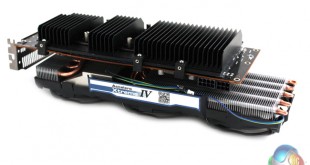
Today we are going to look at Arctic's top-of-the-range GPU air cooler, the Accelero Xtreme IV. We recently took a look at Arctic's take on all-in-one graphics card cooling, the Accelero Hybrid II, which performed well, despite being let down by a complicated installation process. We are excited to see how the Accelero Xtreme IV compares.
We tested the Accelero Xtreme III back in 2012 and were very impressed with what it had to offer, awarding it our coveted ‘Must Have' award. Although the design of the coolers are fairly similar, the Accelero Xtreme IV has been updated to offer support for more recent graphics cards and offers a backplate heatsink to further improve heat dissipation.
Specification
- Dimensions: 288 x 54 x 104 mm (W x H x D, with fan)
- Weight: 653 g
- Heatpipes: 5x 6 mm
- Fan: 3x 92 mm (max. 0.5 Sone, 900-2000 U / min, PWM)
- Cooling power: 300 watts
- Manufacturer Warranty: 6 years
- Compatibility (AMD Radeon): R9 290 (X) 270 (X) Radeon HD 8870, 7870 (XT, GHz), 7850, 6970, 6950, 6870, 6850, 6790, 5870, 5850, 5830, 4890 , 4870, 4850, 4830
- Compatibility (nVidia GeForce): GTX Titan, 780, 770, 760, 680, 670, 660 (Ti), 650 (Ti, boost), 580, 570, 560 (Ti, SE), 550 Ti, 480, 460 (SE), GTS 450, 250, 240
We are happy to see that Arctic are now using a proper box to package their coolers in, rather than using plastic blister packaging. This provides the unit with more protection and has the added benefit of being recycleable. The front of the box features a large image of the cooler nestled within.

Flipping the box around reveals some more details regarding the features and specification of the cooler. There are also some graphs which illustrate potential thermal improvements with the cooler installed compared to a reference design.
Inside the box, the bundle consists exclusively of mounting accessories. These include a large heatsink for the back of the graphics card and a support bracket to help carry the added weight of the cooler.
The most prominent feature of the Accelero Xtreme IV is the array of three 92mm fans which span the top of the cooler. These are configured to blow down towards the PCB, with air passing through the heatsink and out past the PCB underneath.
Turning over the cooler reveals the full extent of the heatsink underneath which is very large indeed. Although it may appear to be a similar length as most high-end graphics cards in pictures, its actually significantly longer, measuring 288mm in length.
Perhaps the most significant measurement in depth, though. The 54mm overall depth means that the cooler effectively takes up three expansion slots. This measurement excludes the backplate heatsink, though, which adds on another 23mm.
So when both of these are installed together the whole card will take up five expansion slots, making a dual graphics card configuration an impossibility. It may cause other compatibility issues with CPU coolers and other components depending on the layout of your motherboard.
Arctic thoughtfully pre-apply the MX-4 thermal paste to the copper CPU block, which feeds the heatsink through the five copper heatpipes.
After experiencing the complicated installation process of the Accelero Hybrid II, we were hoping that the Accelero Xtreme IV would offer something simpler. Unfortunately, Arctic use the same mounting mechanism for both coolers which is quite a pain to install.
First of all we are directed to remove the stock cooler from our graphics card. We are using an AMD Radeon R9 290 for the purposes of this review.
Then, we must identify the appropriate holes in the GPU block for our graphics card, using a provided list in the installation guide. We can then attach the appropriate bolts and washers to the GPU block, ready to mount it on the card.
Next we must identify ‘hot areas' on the front side of the card and stick the provided thermal pads on the back of the card in the corresponding areas. This is quite ambiguous as it relies on a users ability to identify these areas – which may provide difficult to less experienced users.
Perhaps the most annoying part of the installation process is cutting holes into a plastic sheet to fit over the thermal pads you have just installed. We did this by placing the sheet on top of the thermal pads, drawing around them and then cutting it out with a Stanley knife.
Once the protective plastic sheet is in place, we must simultaneously attach the heatsink to the back of the card while attaching the cooler to the front of the card. They are then secured together using four thumbscrews.
Then, we can secure the edges of the heatsink to the card using the six provided plastic clips. We were only able to fit five of these without risking damage to other components on the card.
Once the card is installed into your system, a GPU support bracket must be attached which spans five expansion bays. We have also photographed this to give you a better idea of what it looks like.
To test the performance of the Arctic Accelero Xtreme IV we built a powerful X79 based system in a Corsair Obsidian 780T case, featuring a reference AMD Radeon R9 290X graphics card. We will also compared the thermal results with a NZXT Kraken G10 (with Kraken X40) graphics card cooler and Arctic Accelero Hybrid II graphics card cooler on the same GPU.
- Processor: Intel Core i7-3930K
- Motherboard: Asus P9X79
- Memory: 16 GB (4 x 4 GB) Mushkin Blackline 1600 MHz
- Thermal Paste: Noctua NT-H1
- Graphics Card: AMD Radeon R9 290X
- Power Supply: Seasonic Platinum P1000W
- FurMark 1.14.1
- CPUID Hardware Monitor
For our temperature tests we loaded the system for 10 minutes using Furmark and recorded the GPU temperature using CPUID HWMonitor. We then restarted the system and left it idling at the desktop for 10 minutes before recording idle temperatures. The temperatures recorded are based on an ambient temperature of 20 degrees C.
These temperatures are very impressive indeed, outperforming all the other coolers on test.
In our noise level tests we switched off all other fans in our system, ensuring we just took into account the noise generated by the cooler fans themselves. These tests were run with the GPU at full load in Furmark.
We measured the noise level with a Digital Noise Level meter at a distance of 1 m from the front of the system.
Again, impressive scores from the Accelero Xtreme IV. Even with the fans running at full tilt, it doesn't generate a great deal of noise.
We are impressed with the Arctic Accelero Xtreme IV GPU cooler. We feel much more comfortable recommending it than Arctic's Hybrid II cooler which we reviewed recently here. This is predominantly down to the fact that the Xtreme IV offers some cooling to components on the core side of the PCB, whereas the Hybrid II does not.
Although the Accelero Xtreme IV takes up a lot more space than the Hybrid II and therefore cannot easily be configured with two graphics cards, the Hybrid II wouldn't be the most elegant solution either as there would be even more of a mess of hoses and cables created. The sheer size of this cooler, when installed, is perhaps the most significant drawback of this unit. We cannot think of any other graphics card cooler out there which demand five expansion slots!
Unfortunately, the Accelero Xtreme IV uses an almost identical mounting mechanism to the Hybrid II which makes for a pretty arduous installation process. This is further complicated by the sheer size of the cooler which makes it more difficult to maneuver into place.
We were not able to analyse the cooling performance of the passive heatsink/backplate on the rear of the card due to the lack of accessible sensors on our AMD Radeon R9 290 graphics card, however we feel confident that the design of the air cooler will provide sufficient cooling to the other components on the card without this.
Drawbacks aside, the most important aspect of the Xtreme IV is the cooling performance. We are happy to report that this is excellent, beating the Hybrid II by some margin. With the fans set to 7V, the cooler is almost inaudible which makes it ideal for those looking to build a powerful but quiet system.
At a price of £65 from Overclockers UK, the Arctic Accelero Xtreme IV offers good value for money. It is particularly well suited to those looking to build a powerful overclocked system with a single graphics card configuration. We could not recommend the cooler to those looking to build a system with more than one graphics card however, due to the sheer amount of space it takes up.
Discuss on our Facebook page, over HERE.
Pros
- Decent cooling performance for the GPU core.
- Quiet, especially on lower fan setting.
- Reasonable value for money.
Cons
- Over-complicated installation process.
- Large heatsink restricts compatibility.
Kitguru says: Another quality product from Arctic which offers excellent cooling performance without making too much noise!
 KitGuru KitGuru.net – Tech News | Hardware News | Hardware Reviews | IOS | Mobile | Gaming | Graphics Cards
KitGuru KitGuru.net – Tech News | Hardware News | Hardware Reviews | IOS | Mobile | Gaming | Graphics Cards






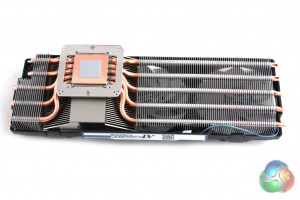












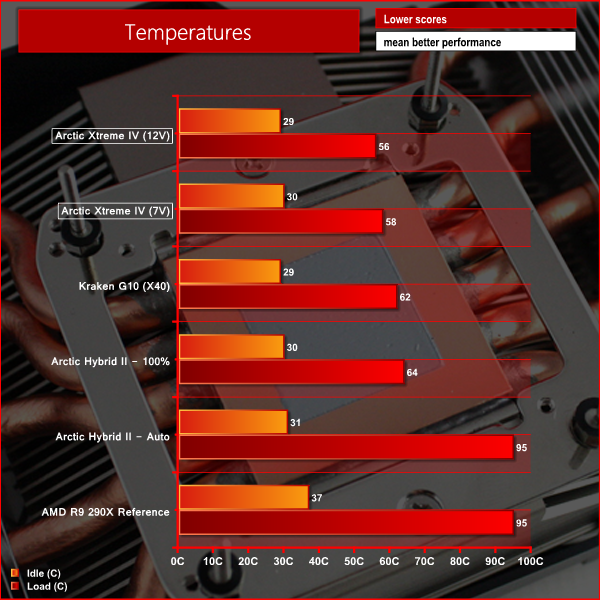
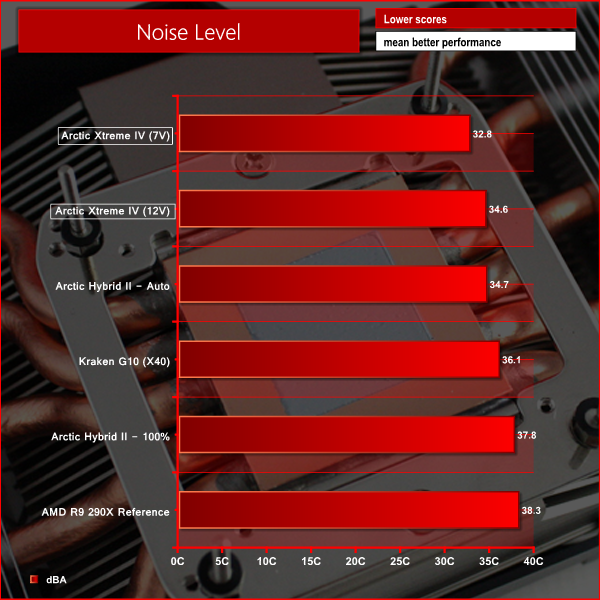


is it possible yo mount only the cooler without the rear vrm and ram heatsink?
The Arctic Accelero III has the same config as this, minus the rear VRM and RAM heatsink. Go check it out, its what I am ordering!
Does this come with PWM fan control, so GPU itself can control the fans ?
I know gelid icy doesnt come with one…
You didn’t mention ANYTHING about what temperatures the VRM1 and 2 get to. This is really important, especially for R9 290 where we had many situations with vrms overheating and causing black screens etc.
hello i want to know which is better between the Msi Twin Frozr III and the AAX 4?
I think this wont fit in motherboards that have PCI-E slot right below the cpu socket (in 1st row) in combination with tower style cooler (for example between my 212 evo and my 290x I can barelly stick a finger between on msi h110m pro-d)
For the hardcore “MUST SLi BEAST POWER GPU” types out there, this exists.
Mod to your hearts content, and if it lights on fire.. well you’ll have the rear plate to grill on.
https://uploads.disquscdn.com/images/d49b9f2605438e353c47ee15b52d6665e571774c37319726c19be7f3a2266a6a.jpg