
There's an interesting point in the processor market and that is the position right where many enthusiasts will draw a line when buying their shiny new chip. While the octa-core, £770 Core i7 5960X is an undeniable powerhouse, it is also considerably past the budget threshold of many consumers. The core-trimmed 5930K helps reduce that asking price below half-a-grand, but at £440, it's still a considerable investment in its own right.
That brings us on to the six-core 5820K and its £300 asking price. Three ton is still a sizable amount of money to drop on a processor, but it does mark a price-point that is reachable for a wider enthusiast audience, as has been proven in many previous CPU generations. Interestingly, its £300 availability puts the Haswell-E 5820K £40 above the price tag of mid-range Haswell's desktop flagship – the Devil's Canyon 4790K. We investigate if that 15% cost increase buys the LGA2011-3 5820K a worthwhile performance benefit.
When Intel introduced the Ivy Bridge-E 4820K in September 2013, it was an interesting launch into the market. That ‘K' suffix represented the first time in recent memory (we're talking pre-Bloomfield) that Intel's entry-level High-End Desktop (HEDT) processor shipped with an unlocked multiplier.
One feature alone was enough to make the chip a far more valuable proposition than its multiplier-locked predecessor. Four cores versus six on all other HEDT parts was, perhaps, the 4820K's critical flaw, not to mention strong competition from the already-released mid-range Haswell processors.
Skip forward twelve months and Intel has stepped up competition another notch by producing the entry-level Haswell-E 5820K with six hyper-threading cores. There's clear daylight between the six-core 5820K and the mid-range 4790K and its four Haswell-powered cores.
Clearly, one of the key features that 15% cost increase buys is two extra cores, but there's also an extra 7MB of cache to offset the 0.7-0.8GHz stock-clock compromise.
Two other critical differences come in the form of memory and PCIe connectivity. Haswell-E, and therefore the 5820K, supports quad-channel DDR4 memory, whereas the LGA1150-based 4790K utilises DDR3.
At the moment, support for the former is more of a hindrance than a benefit, with its availability still limited and pricing high. But production rates will ramp up, forcing prices down and module performance (most simplistically from speed increases) in the right direction.
Secondly, the 5820K provides 28 PCIe 3.0 lanes, as opposed to the 16 offered by the 4790K and other LGA1150 chips. That's a positive to gamers who want to use more than two graphics cards, or perhaps high-speed PCIe storage which triggers a bandwidth conundrum on many Z97 motherboards.
Three graphics cards running at PCIe x8 bandwidth (which gives a small performance hit in most games from our previous testing), in addition to a PCIe 3.0 x4-fed SSD capable of 32Gbps transfers, are supported by the 5820K's lanes.
A less relevant (to many gamers and enthusiasts) difference comes from the LGA1150 part's on-board graphics chip which provides display capability. None of Intel's HEDT processors feature display output capacity but, ignoring QuickSync functionality, this is unlikely to concern a market audience that is highly likely to exploit the performance of a discrete graphics card.

Arguably the biggest deterrence for a six-core 5820K-based system is the overall HEDT platform cost. We have already mentioned the expense of DDR4, which currently retails starting at £150 for an entry-level 16GB kit or £200 upwards for high-clocked modules with fancy heatsinks. Start at about £250 if you want something that gives fast (and commonly available) DDR3 kits a run for their money. And don't forget to reserve at least £160-200 for an entry-level, albeit feature-filled, X99 motherboard.
Conversely, it is not difficult to fit 16GB of high-speed DDR3 and a feature-heavy Z97 motherboard within a £300 budget. Constricting that to £250 isn't difficult either, provided motherboard features and memory speed can be compromised (as they are, to an extent, with our 5820K reference).
With a (roughly) £650-700 buy-in for the 5820K-based system, as opposed to about £500-550 for a comparable (motherboard and memory) 4790K alternative, the real question we find ourselves asking becomes; “is that extra £150 spend worth it?“. What better way to find out than with a batch of speed, overclocking, and operational tests?
We have already seen Haswell-E hit 4.4GHz in the form of our Core i7 5960X Engineering Sample. But that's an eight-core part feeding off the same power requirements as the 5820K's six cores. Processor specifications alone would suggest that the 5820K should overclock higher than the eight-core flagship, but paper data does not take the silicon lottery into account.
The well-tuned UEFI deployed on Asus' X99-A motherboard allows us to push the 5820K to its frequency limit.
Aiming for a simple overclock that hit our chip's limit, we increased the CPU VCore to 1.275V, Cache voltage to 1.250V, SA to 1.200V, and CPU Input Voltage to 2.0V. We enabled PLL overvoltage, level 1 load-line calibration (LLC), and maintained the cache ratio at its default 30x multiplier.
XMP was disabled and we set the ADATA XPG Z1 memory to run at 2400MHz, through the motherboard options.
We started with a core voltage of 1.30V until our chip's 4.5GHz limit was reached. A number of adjustments (increased VCore, PCH voltage, IO voltage) were made when attempting to garner stability at 4.6GHz or 4.625GHz, but none of them allowed the chip to maintain more than a few minutes of operation under Prime95's Large FFTs load.
Prime95 Blend, on the other hand, was largely stable at 4.6GHz, so there is additional headroom in our chip if a less intense clock speed certification test is used.
4.5Ghz seems to be a safe bet for most 5820K chips, from what we have read and discussed. For the 5820K, two fewer cores, compared to the 5960X, means fewer points of overclocking failure and more current for each of the six cores.
CPU core voltage of 1.30V translated into a sizeable amount of heat for our chip to dissipate. The X99-A motherboard's VRM sensor was bouncing past 70°C, and the CPU temperature was in the mid-80s with our Corsair H100i. There was enough data to warrant a reduction in CPU VCore, provided the same 4.5GHz frequency was still possible.
Our best result consisted of a 4.5GHz processor frequency (45x100MHz) with a 1.275V VCore. Asus' level 1 LLC profile boosted the VCore up to 1.28V under heavy load. The noticeable drop in CPU and VRM temperatures was welcomed. Lower voltage for the same operating frequency is about as much of a ‘no-brainer' as it gets for overclocking.
Our CPU-Z validation can be viewed here.
This is the overclocked configuration that we will be using throughout our testing.
Memory Frequency Capacity
Support for high-speed memory is another performance metric for modern CPUs, thanks to their on-chip Integrated Memory Controller (IMC).
Our retail 5820K sample had no problem running G.Skill's high-speed Ripjaws 4 at their 3GHz XMP configuration. Asus' X99-A motherboard should also receive a large proportion of the credit thanks to the company's excellent high-speed DDR4 memory support
While 3000MHz+ memory is currently very expensive and not something that 5820K buyers are likely to care about at the moment, high-speed DDR4 kits are set to become the norm (and affordable) during the Haswell-E processors' estimated life-cycle. By that logic, a CPU's ability to support high memory speeds is an important factor.
Six hyper-threading cores combine with 15MB of cache and a 3.6GHz maximum clock speed for the 5820K, versus the quad-core 4790K with its 8MB cache and 4.4GHz maximum frequency. We would expect the six-core part to excel in multi-threaded workloads, but the 4790K's 0.8GHz speed advantage could keep it competitive in frequency-intensive and computationally balanced tasks.
The 5820K's battle with Intel's £760 flagship of not so long ago, the Ivy Bridge-E 4960X, will also be an interesting one. Can the proficiencies of Haswell's micro-architecture offset any performance shortages originating from the 0.4GHz frequency deficit?
As is typical for many modern motherboards, enabling XMP applies multi-core turbo (MCT) which forces a processor to continuously operate at its maximum turbo level on all cores. This 3.6GHz frequency will be displayed as the ‘stock’ setting for our i7 5820K data.
We have outlined in the past how this is perhaps not the most accurate representation of ‘stock’ performance for a processor, but all five of the 2400MHz+ DDR4 memory kits that I have tested use XMP 2.0 configurations to reach their rated speeds. By that logic, testing with MCT enabled is arguably more representative of real-world performance.
CPU-Z reports a stock (MCT) voltage level of 1.055-1.065 being delivered to the 5820K. That is a considerably lower level than the 1.20V most motherboards feed to our 5960X when MCT is taken into account. The low stock (MCT) operating voltage should translate into impressive power and temperature numbers.
Our real focus for today's comparison is between the similarly-priced Haswell-E 5820K and Devil's Canyon 4790K. Intel's current flagship – the £770 Haswell-E 5960X – also features to show what those two extra cores and 5MB of additional cache give a user. The Ivy Bridge-E 4960X is included for reference purposes.
All processors will be compared at stock (MCT) speeds and typical overclocked frequencies.
Test systems are kept as similar as possible (regarding graphics, power, and cooling), although we do choose to differentiate the two Haswell-E systems.
For the purpose of realism, we adjust the 5820K's partnering motherboard to the cost-effective Asus X99-A. Memory is also changed from a high-priced 3000MHz DDR4 kit to a set of affordable 2400MHz modules from ADATA.
Test Configuration:
| CPU |
Intel Core i7 5820K ‘Haswell-E'
(Retail) 6 cores, 12 threads |
|||
| Stock Speed |
3.6GHz (MCT)
|
3.5GHz (MCT)
|
4.0GHz (MCT)
|
4.4GHz (MCT)
|
| Motherboard |
Asus X99-A
BIOS v0502 (LGA 2011-3, X99) |
|||
| Memory |
16GB (4x4GB) ADATA XPG Z1
2400MHz 16-16-16-39 DDR4 @ 1.20V |
16GB (4x4GB) G.Skill RipjawsX
2133MHz 9-11-11-31 DDR3 @ 1.60V |
16GB (2x8GB) Corsair Vengeance Pro
2400MHz 10-12-12-31 DDR3 @ 1.65V |
|
| Overclock |
4.5GHz @ 1.275V
2400MHz CL15 DDR4 |
4.4GHz @ 1.30V
2666MHz CL16 DDR4 |
4.5GHz @ 1.425V
2000MHz CL11 DDR3 |
4.7GHz @ 1.30V
2400MHz CL10 DDR3 |
| Graphics Card |
Asus R9 280X Matrix Platinum 3GB
Catalyst 14.4 drivers |
|||
| System Drive |
Samsung 840
500GB SSD |
|||
| CPU Cooler | ||||
| Power Supply | ||||
| Operating System |
Windows 7 Professional with SP1 (64-bit)
|
|||
Tests:
- Super Pi – 32M test (CPU)
- Cinebench R15 – All-core & single-core CPU benchmark (CPU)
- HandBrake 0.9.9 – Convert 4.36GB 720P MKV to MP4 (CPU)
- SiSoft Sandra 2014 SP2 – Processor arithmetic, cryptography, memory bandwidth (CPU & Memory)
- 3DMark 1.3.708 – Fire Strike (System)
- PCMark 8 v2.0.288 – Home (System)
- WinRAR 5.10 – Built-in benchmark (System)
- Bioshock Infinite – 1920 x 1080, ultra quality (Gaming)
- Metro: Last Light – 1920 x 1080, high quality (Gaming)
- Tomb Raider – 1920 x 1080, ultimate quality (Gaming)
Cinebench
We used the ‘CPU’ test built into Cinebench R15.
Cinebench is effectively optimised to scale its workload across a CPU's threads. The benchmark also shows noticeable scaling with clock frequency and cache size.
Super Pi
We used the 32M test in Super Pi to analyse single-threaded performance.
Handbrake Conversion
We measured the average frame rate achieved for a task of converting a 4.36GB 720P H.264 movie (in the MKV container) to one in the MP4 container.
At its 3.6GHz MCT speed, the twelve-thread 5820K performs almost identically to IVB-E's flagship in Cinebench. Overclocked to the same frequency as our 4960X, and the Haswell micro-architecture shows its underlying improvements with performance gains in the single- and multi-threaded tests.
The 5820K outperforms a 4790K by about 18% in the stock multi-threaded test – a lead that extends to 36% when both chips are overclocked. High clock speed and fast, low-latency memory keep the Devil's Canyon chip out in front for the single-threaded test.
A low CPU clock speed and loose timings for its 2400MHz DDR4 hinder the 5820K's performance in Super Pi. Overclocking the chip to 4.5GHz does help it leapfrog the 4960X and 5960X flagships, but Devil's Canyon's speedy clock rate and high performance DDR3 keep it cemented to the top two positions. The 4790K is about seven-and-a-half percent faster than the 5820K when both are overclocked.
Handbrake‘s media conversion workload loves threads, speed, and cache, so it comes as no surprise to see Haswell-E chips leading the pack (excluding the stock-clocked 5820K). Two additional cores and 7MB more cache combine to overcome the 0.8GHz frequency deficit and give the stock-clocked 5820K an 11.5% performance lead over the reference 4790K.
Overclocking both chips extends the six-core Haswell-E part's lead to an impressive 32%. That means you can add a third onto the conversion time of your game and holiday videos when using an overclocked 4790K, as opposed to the 5820K.
The underlying story from our CPU-heavy tests is that an overclocked Haswell-E 5820K is considerably faster than a frequency-boosted 4790K in multi-threaded workloads. At stock speeds, the performance difference depends on a software suite's preference between cores/cache and frequency. And when (in reality, if) the CPU-centric workload relies on single-threaded performance, Devil's Canyon's fast clock rate should not be overlooked.
Sandra Processor Arithmetic
The Dhrystone Integer performance test for all Haswell-powered chips uses the AVX2 instruction set, while the Ivy Bridge-E part relies upon SSE4.2 instructions.
Sandra Cryptographic
The Hashing Bandwidth test for all Haswell-powered chips uses the AVX2 instruction set, while the Ivy Bridge-E part relies upon AVX instructions.
Sandra Memory Bandwidth
The 5820K, 5960X, and 4960X all use quad-channel memory interfaces, with the latter relying upon DDR3 modules and the former two supporting (the still immature) DDR4 technology. Devil's Canyon supports dual-channel DDR3 memory.
At first glance it looks like the 5820K is getting outperformed by IVB-E's 4960X in Sandra's Processor Arithmetic test. An advantage in the Dhrystone performance for the 4960X indicates that its SSE4.2 instruction set allows it to score higher in the Sandra benchmark, when compared to the AVX2 instructions used by all Haswell-based chips. AVX-based performance for the Haswell chips is far superior to previous micro-architectures, as proven by the Whetstone single-float scores.
Any negativities that the AVX2 instruction set may have provided in arithmetic performance are quickly turned into clear strengths for cryptographic operations. Hashing performance for the 5820K is significantly better than the 4960X and its AVX instruction set. The 5820K's cryptographic performance advantages over the 4790K are in the region of 42% when both chips are overclocked. That's a big difference to users who regularly deal with large amounts of protected data.
Memory bandwidth is somewhat secluded from processor performance. The data does, however, show differences between the quad- and dual-channel memory interfaces that high-end and mid-range processors support, respectively. Clearly the HEDT chips' quad-channel memory interface offers significantly higher bandwidth than a dual-channel alternative, but that performance comes at increased RAM cost. What our chart does not show is the higher memory latency that DDR4 modules will operate at when compared to DDR3 kits of a similar running frequency.
It is also worth noting that memory bandwidth differences between the Haswell-E 5960X and 5820K chips are due to the use of different memory speeds and timings, not the processors themselves.
3DMark
We used 3DMark‘s ‘Fire Strike’ benchmark which is designed to be used on gaming PCs. We opted for the Normal setting, NOT the Extreme mode.
PCMark 8 v2
We used the ‘Home’ test in PCMark 8 v2 to analyse the general-usage performance of each processor configuration.
WinRAR
WinRAR’s built in benchmark and hardware test can help us outline the performance differentials between each processor configuration. We record the amount of data processed after a 30-second run.
The Physics test in 3DMark shows a balanced fondness for cores, cache, and clocks. Micro-architectural advantages also weigh in on the scoring metric. Devil's Canyon's high operating frequency keeps it to within 2000 points of the stock-clocked Haswell-E hexa-core.
When both chips are overclocked, the 5820K pulls away from the Devil's Canyon part, opening up a 31% performance advantage over the quad-core.
PCMark 8 v2 seems heavily weighted towards processor frequency, with core count also showing some influence in the scoring. Devil's Canyon's high clock speeds, even at stock parameters, garner it solid results in the test. It takes a sizeable frequency boost for the 5820K to turn its 321-point stock vs stock deficit, against the 4790K, into a 30-point OC vs OC lead.
That said, other factors, such as SSD speed and memory performance, are also weighted in the PCMark 8 v2 scoring procedure, so these results should be interpreted with care.
Cores are the biggest deciding factor for WinRAR‘s archival performance. The reference-clocked, twelve-thread 5820K stamps its authority with a 27% performance advantage over the stock 4790K. Overclocking the Haswell-E hexa-core extends that lead to 41%.
That number is a little superficial due to WinRAR's inability to take advantage of 300MHz added onto the 4790K's already high clock speed (in our batch of repeated testing, at least). Lower memory latencies edge the 4960X in front of the 5820K when both chips are overclocked.
Bioshock Infinite
We used the Bioshock Infinite demanding ‘Ultra’ setting and a 1920×1080 resolution to push today’s hardware. Our data was recorded using a section of the game, not the built-in benchmark.
Metro: Last Light
We used a 1920×1080 resolution and the Metro: Last Light built-in benchmark set to ‘High’ quality to offer an intense challenge for the hardware while also making playable frame rates a possibility.
Tomb Raider
We used a 1920×1080 resolution and the Tomb Raider built-in benchmark set to ‘Ultimate’ quality.
Our gaming tests all use a 1920×1080 resolution for the purpose of a realistic usage environment. While the 2 Megapixel image being rendered weighs heavily on GPU performance (almost negating CPU specification advantages in many cases), anything lower than 1920×1080 is simply non-representative of a gaming environment likely to be used with these chips.
In all honesty, an even higher test resolution would have been justifiable, given the processing power on show. The deciding factor was the 1920×1080 resolution's unparalleled market share, which dwarfs all other pixel configurations.
Be it at stock or overclocked speeds (which are both very close), the Devil's Canyon 4790K takes both top spots in the Bioshock Infinite and Metro: Last Light gaming tests. This is still difficult to explain, especially with the Haswell-E parts offering similar frequencies (when overclocked) and more cores and cache.
My best attempt at an explanation would be that the Z97 platform is to thank for minute frame rate differences. The back-to-back results for each chip in its stock and overclocked state acts as additional validation for the beneficial platform point.
Our data would suggest that Tomb Raider rewards greater memory performance with a few extra tenths of a frame. The high-latency DDR4 systems drop to the bottom spots, while Ivy Bridge-E and Devil's Canyon's fast and tight DDR3 kits give them the extra fractions needed for top-half finishes.
With all that said, the grouping for Haswell-powered processors remains within a tight ~0.7% for Bioshock Infinite, ~2.4% for Metro: Last Light, and ~1.6% for Tomb Raider. If you are only concerned with gaming, and do not need more than two-way SLI or CrossFire, the money saved by purchasing a 4790K will be better spent on increased graphics horsepower. We are hoping to look at other resolutions in the future to see if that suggestion remains consistent.
We measured the idle temperatures and power consumption levels with the system resting at the Windows 7 desktop.
Processor temperature and the power consumption of our entire test system (at the wall) is measured while loading only the CPU using Prime95′s in-place large FFTs setting.
Asus’ AI Suite 3 software delivered contradictory readings that were sometimes as much as 10°C lower than CPUID's HWMonitor. We opted for HWMonitor's ‘worst-case scenario' readings as a safety measure.
Temperatures
Temperature recordings were taken with the Corsair H100i CPU cooler’s fans running at full speed. Ambient temperature was maintained at a toasty 23°C.
The low – 1.064V – multi-core turbo (MCT) operating VCore on Asus' X99-A motherboard gives the 5820K impressive thermal numbers at stock speeds. If you are not going to push any further than the 3.6GHz MCT frequency, your CPU cooler choice can be constricted to the budget section of the market (something like a Cooler Master Hyper 212 Evo would probably be fine).
Increasing the voltage and clock speed, unsurprisingly, causes a large jump in the processor's load temperature. Our Corsair H100i running at full fan speed was able to keep our 5820K sample at 76°C when fed with up to 1.28V, but the noise level was highly intrusive.
Backing down the fan speed to a more bearable level would cause the chip to pass the 80°C mark.
We ran a brief test with the chip pulling in 1.325V and saw the temperature quickly shoot towards 90°C when a Prime95 load was applied. If you plan on running the VCore at more than 1.325V, full-blooded watercooling should be given serious consideration. But do bear in mind that the silicon lottery also affects a chip's operating temperature.
Power Consumption
We must note that the Haswell-E systems were housed inside an NZXT Phantom 630 chassis with three case fans. The 4790K and 4960X were tested in an open-air environment hence the powering of fans was not required.
Stock (MCT) power consumption for the 5820K is particularly positive. Ignoring the high idle power consumption (which is largely a trait for the Asus X99 motherboard versus IVB-E and Devil's Canyon's MSI alternatives), the six-core Haswell-E chip shows promising load energy usage for such a high-performance part.
Cranking the voltage level is when Haswell-E shows its affection for energy. Load power usage for the 5820K increases by 58% when an additional 0.21V (and increased accompanying voltages) is fed through the chip. With the system pulling 318W from the wall when at full CPU load (and a completely idle graphics card), the importance of a high quality power supply is not to be underestimated when running an overclocked Haswell-E processor. High current on the PSU's 12V rail is also crucial in maintaining sufficient power delivery through the hard-working 8-pin EPS connector.
For the sake of comparison, the overclocked 4960X using a 1.425V VCore was able to pull less power than the voltage-boosted Haswell-E chips. Reports on the web have also shown that the VRM power losses on X99 motherboards are high, and we would not disagree (nor would my surprised index finger) after reading (and feeling) a 70+°C VRM temperature for Asus' loaded X99-A motherboard.
To answer our earlier question comparing a 5820K-based system to one built around the 4790K, ‘is that extra £150 spend worth it?‘, I would reply with a ‘yes'. Of course, that statement is open to interpretation, and it is heavily dependent upon your usage requirements. But I do feel that the extra performance offered by the 5820K in CPU-related environments is worth the ~30% higher buy-in price over Devil's Canyon's flagship.
At stock speeds, the six-core 5820K outperforms the 4790K's four cores in heavily threaded workloads. When clock speed is of greater importance, the 4790K struts its 4.4GHz stock (MCT) frequency into higher performance territory.
Stock-clocked gaming is consistently faster on the 4790K (albeit by a small margin), but that is also due to other factors, such as platform benefits.
With both chips overclocked is where the most meaningful comparison starts. Devil's Canyon can only push up to a handful of multiplier ratios past its 4.4GHz maximum turbo frequency. On the other hand, our (and many across the web) 5820K sample was able to push almost 1GHz above its highest stock clock.
With the two chips' frequency gap narrowed to 200MHz, the extra cores and cache of Haswell-E allow the 5820K to consistently outperform a 4790K in tests that leverage CPU performance.
If you're interested in video conversion, media creation, or file management, an overclocked 5820K system will net you performance improvements in the region of 30-45%, against an overclocked 4790K. 1920×1080 gaming performance, however, shows little care for CPU performance, making a 4790K-based system a solid choice for a gaming machine.
There is the caveat of extra heat and power to contend with when using an overclocked Haswell-E system. Corsair's H100i CPU cooler was forced to run at full fan speed (which is loud) to keep our 5820K sample below 80°C when it was fed 1.28V. Power usage for our overclocked 5820K system passed the 300W mark with a CPU-only load, which is about 100W higher than an overclocked 4790K-based setup.
I think that technology is a big deciding factor for purchasing a 5820K-based Haswell-E system over a 4790K alternative. Intel's latest-and-greatest HEDT chips make use of DDR4 memory which, while currently experiencing a turbulent life-cycle introduction, is the future past DDR3. Frequencies on forthcoming (and current but expensive) modules will be high enough to offset DDR3's latency benefits.
And then there's the promise of a simple upgrade route. If a 5820K is not up to your standard in a few years time, you can simply go shopping for a drop-in replacement in the higher-end Haswell-E parts (or perhaps their successors, socket dependent).
With the 4790K, there is no upgrade route without switching to Intel's HEDT platform or a future mid-range chip. Either of those routes will require a new motherboard and DDR4 memory.
While on the topic of future compatibility, the 28 PCIe 3.0 lanes offered by Intel's 5820K are beneficial. Even if you do not require support for three graphics cards (which most people don't), the PCIe connectivity is useful for future devices, especially high-speed storage. Fast, PCIe 3.0-fed SSDs can be used without hassle on the X99 chipset, whereas that application discontinues SLI or high-bandwidth CrossFire support on Z97.
I actually think that the entry-level, £299.99 5820K is the best processor in Intel's current Haswell-E line-up. While the eight-core 5960X is nice, its eye-watering £770 price tag is questionable if money is finite. And I, personally, do not see the requirement to spend £140 more on the 5930K for 12 extra PCIe lanes and a 100MHz stock clock increase, unless you absolutely must have a pair of PCIe 3.0 x16 lanes for your graphics cards or need 4-way CrossFire/SLI.
We are by no means saying that the 4790K is a negative product – it offers strong performance on an affordable platform and has its place in the market. But if you are currently considering a system based around the LGA 1150 Core i7 flagship, the extra expenditure to get onto Intel's HEDT platform via the Core i7 5820K should be given serious consideration.
Computational performance benefits and an arguably more promising platform future are just some of the reasons to give the 5820K serious thought.
Discuss on our Facebook page, over HERE.
Pros:
- Excellent multi-threaded performance.
- Underlying capability of Haswell micro-architecture.
- Strong overclocking capacity.
- Enough PCIe lanes for three-card SLI/CrossFire and a PCIe 3.0-based SSD.
- Works with high speed DDR4 memory modules.
- Very competitively priced.
Cons:
- Stock-clocked performance limited by 3.6GHz maximum speed.
- X99 platform buy-in price is high.
KitGuru says: Intel has struck an excellent balance with the Core i7-5820K, making it what I consider to be the most attractive Haswell-E option currently available. A six-core, hyper-threading, Haswell-based processor for £299.99 represents excellent value for money.
 KitGuru KitGuru.net – Tech News | Hardware News | Hardware Reviews | IOS | Mobile | Gaming | Graphics Cards
KitGuru KitGuru.net – Tech News | Hardware News | Hardware Reviews | IOS | Mobile | Gaming | Graphics Cards



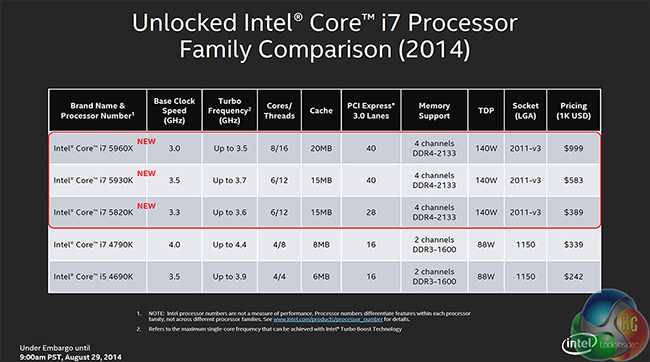



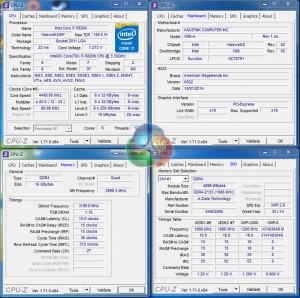


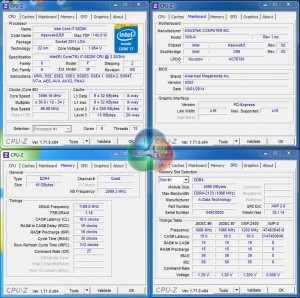


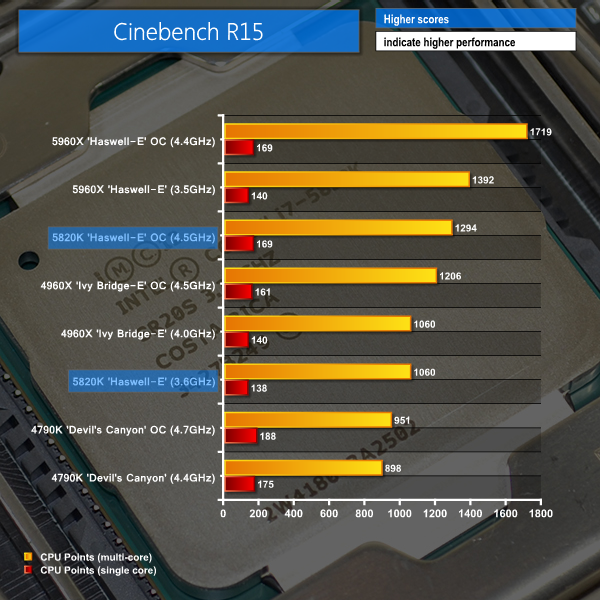
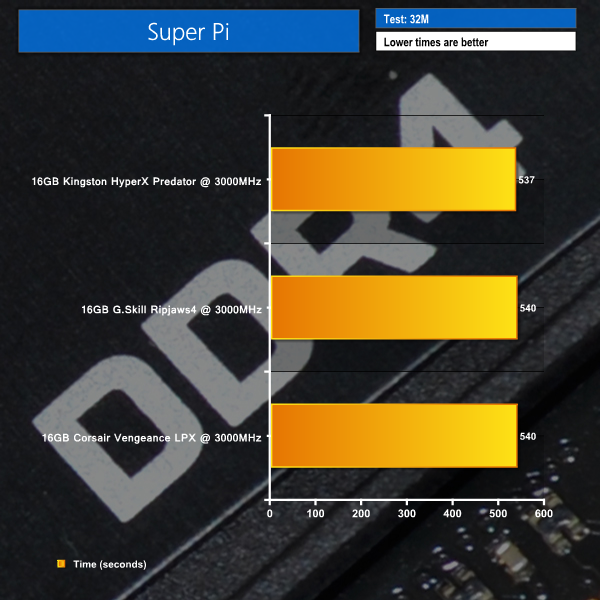
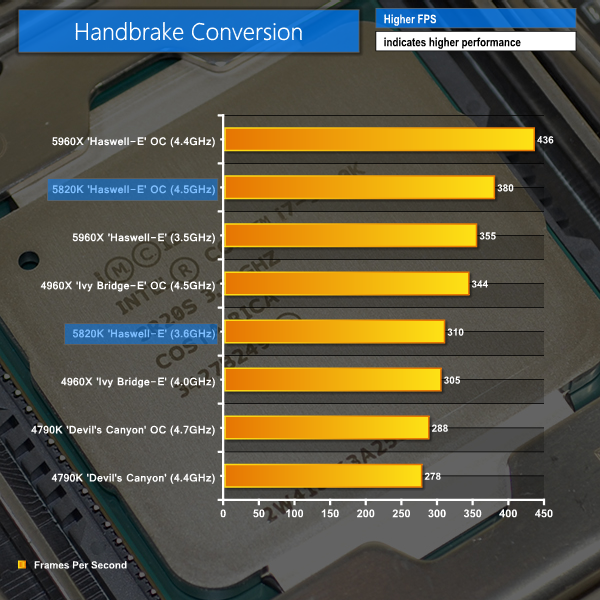
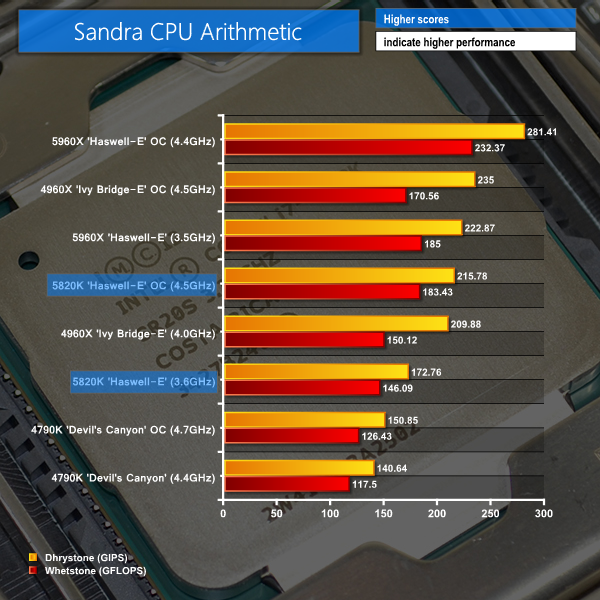
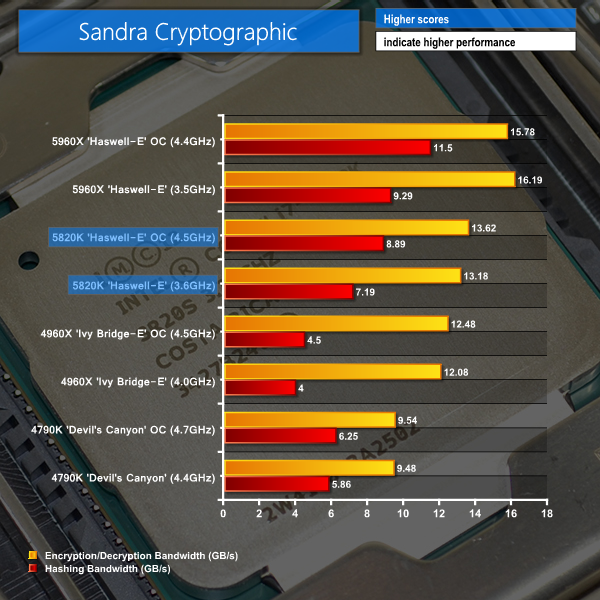
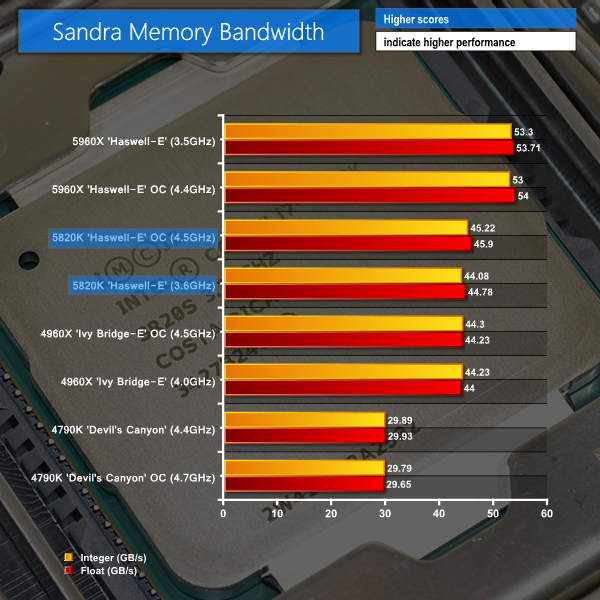
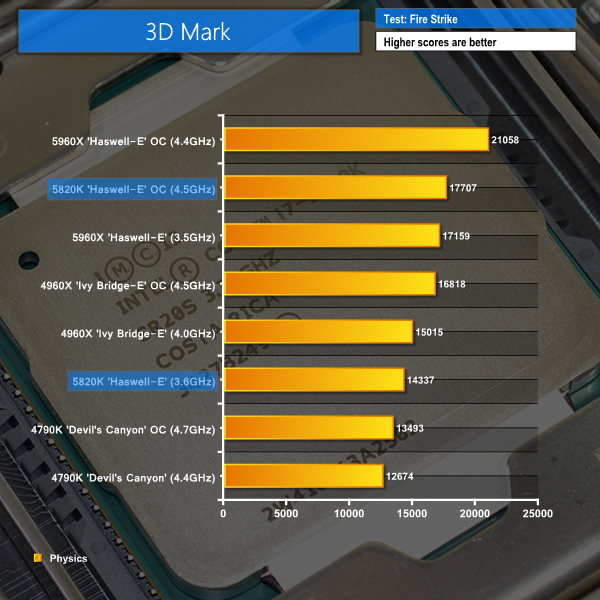
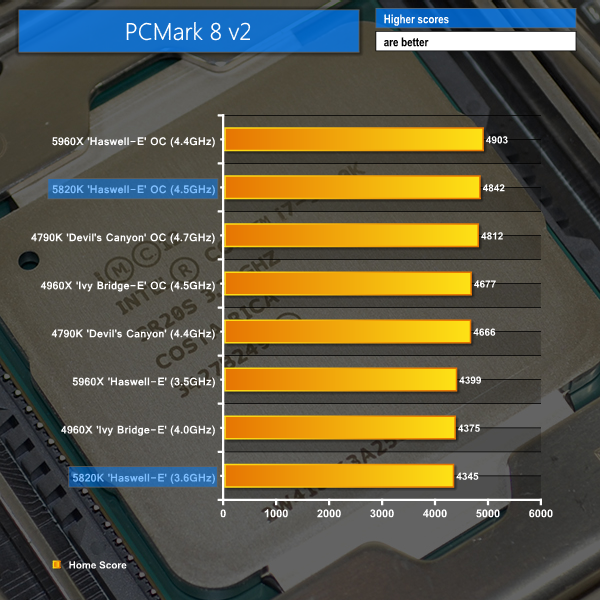
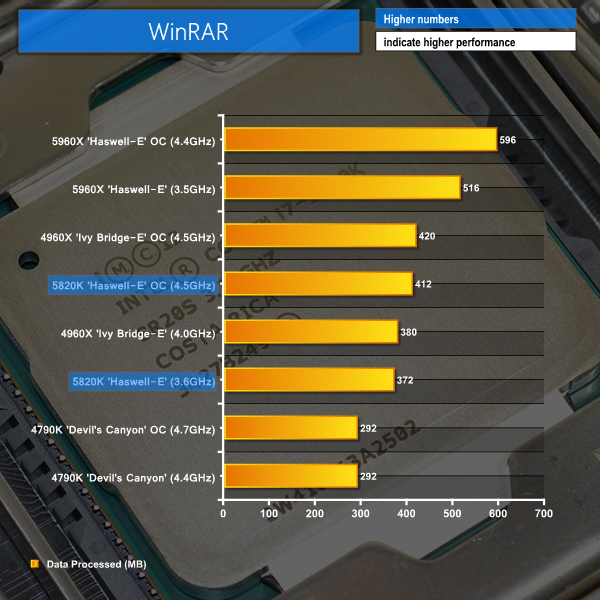

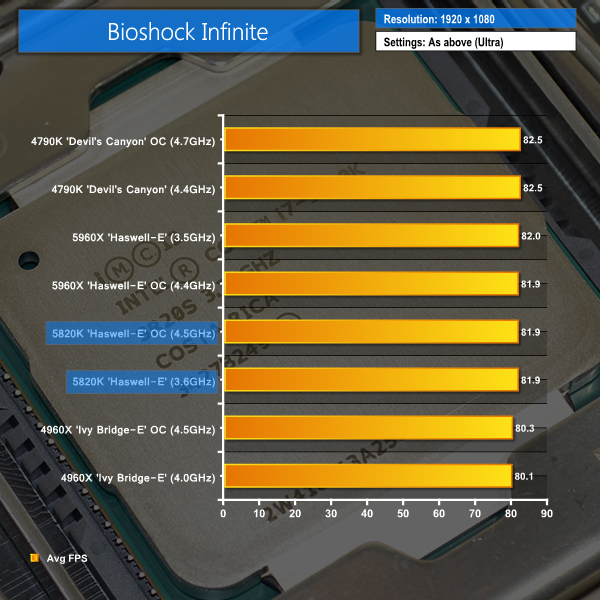

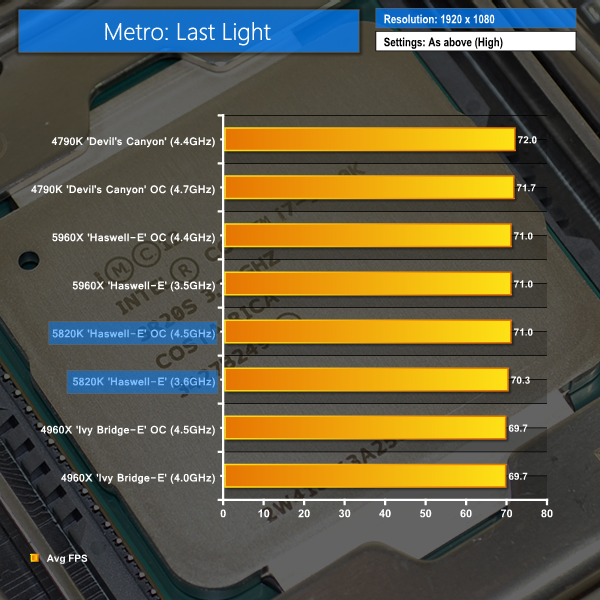
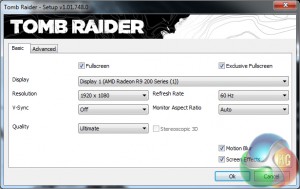

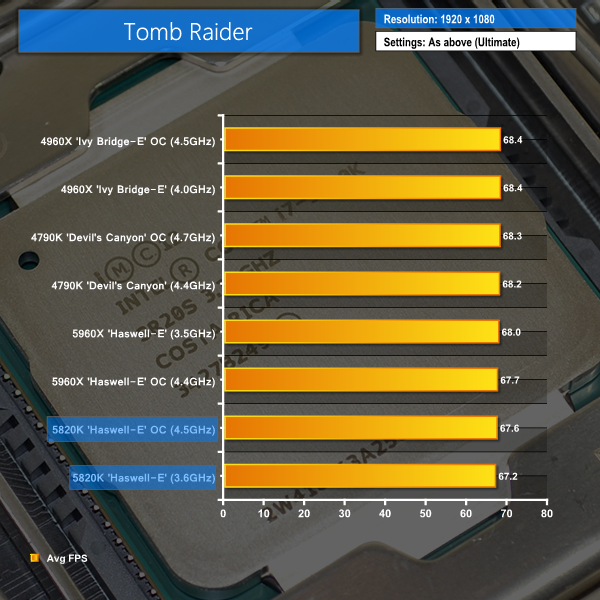
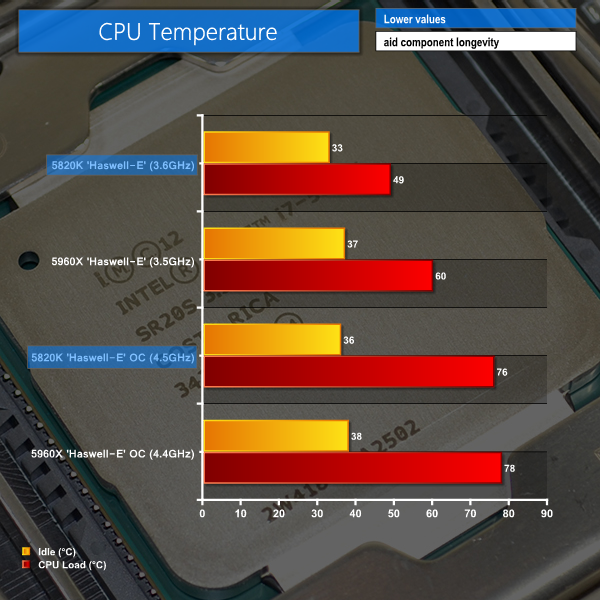
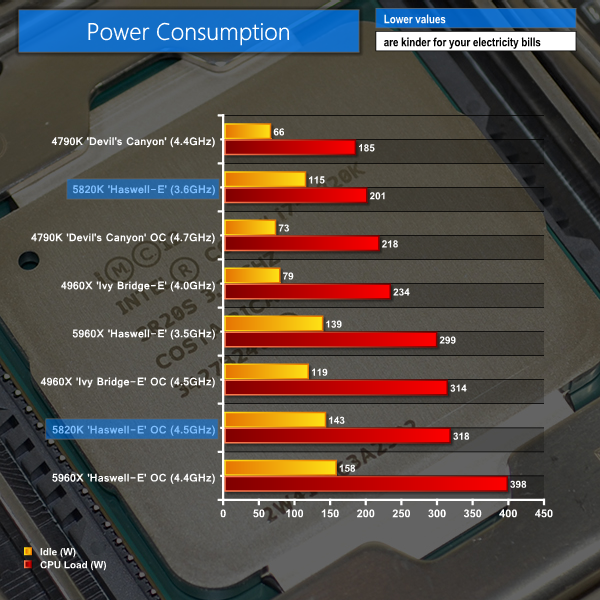



MKV is not a video format, it is a container. What format was the video in for the conversion? Odds are it was already an MP4 encoded using H.264 which was Stored as a stream inside the MKV file – meaning your test was just resampling the original file and not really encoding anything.
You are correct. As suggested, the file uses an MPEG-4 part 10 (H.264) codec and is simply contained within the MKV container. The operation being run is more of a remuxing process than an encode – it takes the H.264 video out of a MKV container and puts it into a MP4 container.
The test results are still perfectly valid and highlight differences in processing power. I will look into a ‘true’ encode test for future usage.
Well, a couple things about video encoding you should probably take into account. 1) Your using Handbreak, which uses Gstreamer, which doesn’t natively use Intel’s Quick Sync Video – but it does Use VCE (the Radeon 280x in your test build supports VCE) 2) so while you where testing the processors ability to pass information along, you won’t actually be testing the SIP components on the Processors unless you use a program that fully utilizes the Gen2 and Gen3 Intel Quick Sync technologies in the IB-E or the Haswell.
So unless you use a program that isn’t routing directly through the video card, you won’t actually be testing the processor with video encoding.
But the issue is that QuickSync doesn’t exist on the platform LGA2011, that is part of the platform 1155/1150 as they have their GPU builtin on the die, unlike the LGA2011 counterparts.
One of the processors being compared here (the 4790k) has Intel Quick Sync. just because the 5820k doesn’t, doesn’t mean the tests used shouldn’t support it. I was also bringing up the fact that any transcoding done on this specific build will utilize the GPU’s video encoding technology and not really be a true representation of the CPU’s encoding ability.
Could somebody help me pls?
I have a sabertooth z97 mark 1 and it is supposed to run 5th gen processor (updating it), but the thing is that the socket the mother has is an 1150 and I see the 5th gen are lga 2011 or 2011-v3. Here comes my question.
After my BIOS is upgraded it’s supposed to work with the lga 2011 processors?
my i7 5820k at stock speeds idles at around 29 degrees celcius with an h100i and all case fans at max. is that ok???
That’s typical, provided the ambient temperature is in the low 20s. Mine’s currently at 4.5ghz idles around 33c with a custom loop
Denise, I imagine you’ve gotten the answer to this question by now, but the 1150 and the 2011 sockets are unfortunately physically different so a BIOS update will not let you use any of the Haswell-E CPU’s in the 1150 socket.